CSS3 3D 转换
CSS3 3D 转换
3D Transforms
CSS3 允许您使用 3D 转换来对元素进行格式化。
在本章中,您将学到其中的一些 3D 转换方法:
rotateX()
rotateY()
rotateX() 方法
rotateX()方法,围绕其在一个给定度数X轴旋转的元素。
实例
<!DOCTYPE html>
<html>
<head>
<meta charset="utf-8">
<title>php中文网(php.cn)</title>
<style>
div
{
width:100px;
height:75px;
background-color: #f4ff99;
border:1px solid black;
}
div#div2
{
transform:rotateX(120deg);
-webkit-transform:rotateX(120deg); /* Safari and Chrome */
}
</style>
</head>
<body>
<div>PHP.CN</div>
<div id="div2">HELLO</div>
</body>
</html>运行程序尝试一下
rotateY() 方法
rotateY()方法,围绕其在一个给定度数Y轴旋转的元素。
<!DOCTYPE html>
<html>
<head>
<meta charset="utf-8">
<title>php中文网(php.cn)</title>
<style>
div
{
width:100px;
height:75px;
background-color:red;
border:1px solid black;
}
div#div2
{
transform:rotateY(130deg);
-webkit-transform:rotateY(130deg); /* Safari and Chrome */
}
</style>
</head>
<body>
<div>Hello</div>
<div id="div2">Hello.</div>
</body>
</html>运行程序尝试一下
转换属性
下表列出了所有的转换属性:
| 属性 | 描述 | CSS |
|---|---|---|
| transform | 向元素应用 2D 或 3D 转换。 | 3 |
| transform-origin | 允许你改变被转换元素的位置。 | 3 |
| transform-style | 规定被嵌套元素如何在 3D 空间中显示。 | 3 |
| perspective | 规定 3D 元素的透视效果。 | 3 |
| perspective-origin | 规定 3D 元素的底部位置。 | 3 |
| backface-visibility | 定义元素在不面对屏幕时是否可见。 | 3 |
3D 转换方法
| 函数 | 描述 |
|---|---|
| matrix3d(n,n,n,n,n,n, n,n,n,n,n,n,n,n,n,n) | 定义 3D 转换,使用 16 个值的 4x4 矩阵。 |
| translate3d(x,y,z) | 定义 3D 转化。 |
| translateX(x) | 定义 3D 转化,仅使用用于 X 轴的值。 |
| translateY(y) | 定义 3D 转化,仅使用用于 Y 轴的值。 |
| translateZ(z) | 定义 3D 转化,仅使用用于 Z 轴的值。 |
| scale3d(x,y,z) | 定义 3D 缩放转换。 |
| scaleX(x) | 定义 3D 缩放转换,通过给定一个 X 轴的值。 |
| scaleY(y) | 定义 3D 缩放转换,通过给定一个 Y 轴的值。 |
| scaleZ(z) | 定义 3D 缩放转换,通过给定一个 Z 轴的值。 |
| rotate3d(x,y,z,angle) | 定义 3D 旋转。 |
| rotateX(angle) | 定义沿 X 轴的 3D 旋转。 |
| rotateY(angle) | 定义沿 Y 轴的 3D 旋转。 |
| rotateZ(angle) | 定义沿 Z 轴的 3D 旋转。 |
| perspective(n) | 定义 3D 转换元素的透视视图。 |






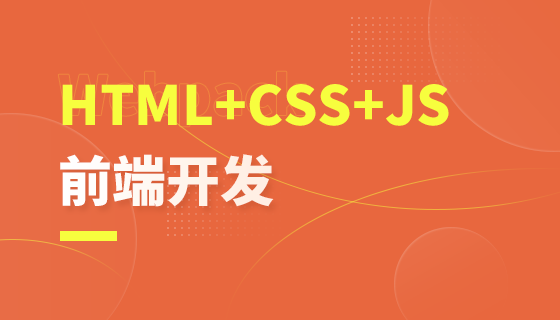









面对疾风吧
没啥区别我觉得
8年前 添加回复 0