CSS3 边框
CSS3 边框
用CSS3,你可以创建圆角边框,添加阴影框
在本章中,您将了解以下的边框属性
| 属性 | 说明 | CSS |
|---|---|---|
| border-image | 设置所有边框图像的速记属性。 | 3 |
| border-radius | 一个用于设置所有四个边框- *-半径属性的速记属性 | 3 |
| box-shadow | 附加一个或多个下拉框的阴影 | 3 |
CSS3 圆角
在CSS2中添加圆角棘手。我们不得不在每个角落使用不同的图像。
在CSS3中,很容易创建圆角。
在CSS3中border-radius属性被用于创建圆角:
实例
<!DOCTYPE html>
<html>
<head>
<meta charset="utf-8">
<title>php中文网(php.cn)</title>
<style>
div
{
border:2px solid #4269e1;
padding:10px 40px;
background: #d8dd2e;
width:150px;
border-radius:25px;
}
</style>
</head>
<body>
<div>圆角边框!</div>
</body>
</html>运行程序尝试一下
CSS3盒阴影
CSS3中的box-shadow属性被用来添加阴影:
<!DOCTYPE html>
<html>
<head>
<meta charset="utf-8">
<title>php中文网(php.cn)</title>
<style>
div
{
width:300px;
height:100px;
background-color:yellow;
box-shadow: 10px 10px 5px #47d1b1;
text-align: center;
}
</style>
</head>
<body>
<div>CSS3盒阴影</div>
</body>
</html>运行程序尝试一下
CSS3边界图片
有了CSS3的border-image属性,你可以使用图像创建一个边框:
border-image属性允许你指定一个图片作为边框!
<!DOCTYPE html>
<html>
<head>
<meta charset="utf-8">
<title>PHP中文网(php.cn)</title>
<style>
div
{
border:15px solid transparent;
width:250px;
padding:10px 20px;
}
#round
{
-webkit-border-image:url(/upload/course/000/000/006/58a4feb498981164.png) 30 30 round; /* Safari 5 and older */
-o-border-image:url(/upload/course/000/000/006/58a4feb498981164.png) 30 30 round; /* Opera */
border-image:url(/upload/course/000/000/006/58a4feb498981164.png) 30 30 round;
}
#stretch
{
-webkit-border-image:url(/upload/course/000/000/006/58a4feb498981164.png) 30 30 stretch; /* Safari 5 and older */
-o-border-image:url(/upload/course/000/000/006/58a4feb498981164.png) 30 30 stretch; /* Opera */
border-image:url(/upload/course/000/000/006/58a4feb498981164.png) 30 30 stretch;
}
</style>
</head>
<body>
<p> border-image 属性用于设置图片的边框。</p>
<div id="round">这里,图像平铺(重复)来填充该区域。</div>
<br>
<div id="stretch">这里,图像被拉伸以填充该区域。</div>
<p>这是我们使用的图片素材:</p>
<img src="http://www.runoob.com/images/border.png" />
</body>
</html>运行程序尝试一下






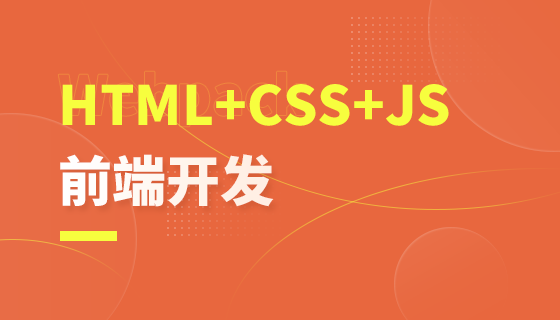









清晨的那一抹阳光照耀在我的脸上
css3的效果确实好看多了,收藏一下,准备学习了
8年前 添加回复 0