系统版本是14.04 LTS![1523968978603128.png AC12YBD(`Y]AC)VF4EK@SDA.png](https://img.php.cn//upload/image/721/649/872/1523968978603128.png)
安装
安装很简单 使用下面的命令
sudo apt-get install supervisor
安装成功后,supervisor会默认启动
使用
首先配置nginx的守护进程 在/etc/supervisor/con.d目录下创建nginx.conf配置如下图
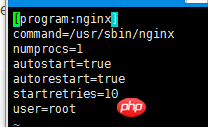
最重要的是command后面填的是启动nginx的命令,php同理 要注意的是 如果php配置了环境变量 是读取不了的,需要填写完整的php.exe的路径。然后运行supervisorctl reload 重启服务使配置生效
supervisorctl start nginx 启动
supervisorctl restart nginx 重启 stop 停止
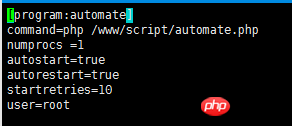

Copyright 2014-2025 https://www.php.cn/ All Rights Reserved | php.cn | 湘ICP备2023035733号