批改状态:未批改
老师批语:

$.post()方法
<!DOCTYPE html>
<html lang="en">
<head>
<meta charset="UTF-8">
<title>ajax入门</title>
</head>
<body>
<form action="api/user.php" method="post">
<fieldset>
<legend>用户登录</legend>
<p>
<label for="email">邮箱:</label>
<input type="text" name="email" id="email">
</p>
<p>
<label for="password">密码:</label>
<input type="password" name="password" id="password">
</p>
<p>
<button>登录</button>
<span id="tips" style="font-size: 1.1em;color: red;font-weight: bolder;"></span>
</p>
</fieldset>
</form>
</body>
</html>
<script type="text/javascript" src="js/jquery.js"></script>
<script type="text/javascript">
/**
* $.post():jquery处理ajax中的post请求
* 基本语法:$.post(url, data, success, dataType)
* 参数说明:
* url: 请求的地址
* data: 需要发送到服务器端的数据
*
* success(data,status,xhr): 执行成功的回调函数,
* 回调参数: 1.data: 从服务器端返回的数据
* 2.status: 当前请求的状态
* 3.xhr: ajax对象
* 通常我们只关心返回的数据:data
*
* dataType: 从服务器返回数据的格式
* xml, html, script, json, text, _default
* 通常是'json',可省略,由系统自动判断
*
*/
$('button:first').click(function(){
var url = 'api/user.php?m=login'
var data = {
"email":$('#email').val(),
"password":$('#password').val()
}
// 服务器返回的数据为res
var success = function(res){
if(res == '1'){
$('#tips').text("登录成功,正在跳转……")
setTimeout(function(){
location.href = 'api/index.php'
},2000)
}else{
$('#tips').text("邮箱或密码错误,请重新输入!")
$('#email').focus()
setTimeout("$('#tips').empty()",2000)
}
}
var dataType = 'json'
$.post(url,data,success,dataType)
//禁用默认提交
return false
})
</script>点击 "运行实例" 按钮查看在线实例
<?php
if($_GET['m'] == 'login'){
if ($_POST['email'] == 'admin@php.cn' && $_POST['password'] == '123456'){
echo '1';
}
else {
echo '0';
}
}点击 "运行实例" 按钮查看在线实例
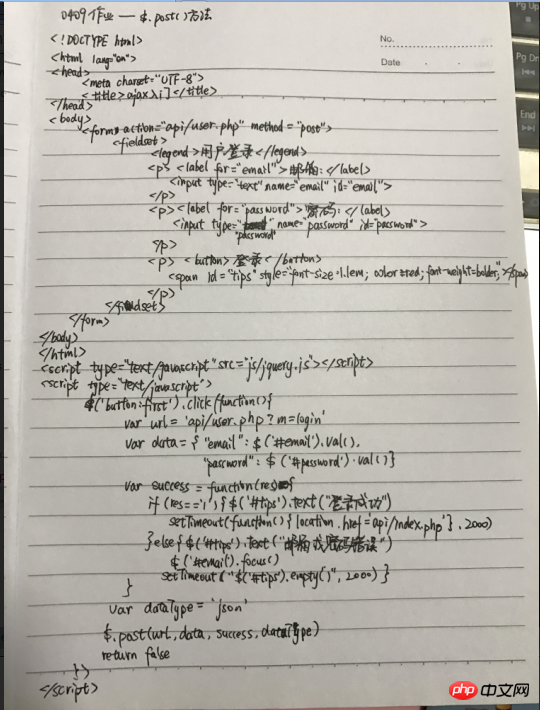

Copyright 2014-2025 https://www.php.cn/ All Rights Reserved | php.cn | 湘ICP备2023035733号