批改状态:合格
老师批语:

1、三列双飞翼布局代码:
<!DOCTYPE html>
<html lang="en">
<head>
<meta charset="UTF-8">
<title>三列双飞翼布局</title>
<style type="text/css">
.header,.footer{
width: 100%;
height: 60px;
background-color: lightgray;
}
.content{
width: 1000px;
min-height: 60px;
background-color: gray;
/*使自己居中*/
margin: auto;
/*内部的文本垂直居中*/
line-height: 60px;
/*内部的文本水平居中*/
text-align: center;
}
.footer{
clear: both;
}
.container{
width: 1000px;
background-color: yellow;
margin: auto;
overflow: hidden;
}
.wrap{
width: 100%;
background-color: cyan;
float: left;
}
.main{
height: 500px;
background-color: wheat;
margin: 0 200px;
}
.left{
width: 200px;
height: 500px;
float: left;
background-color: skyblue;
margin-left: -100%;
}
.right{
width: 200px;
height: 500px;
float: left;
background-color: lightgreen;
margin-left: -200px;
}
</style>
</head>
<body>
<!-- DOM结构 -->
<!-- 网站头部 -->
<div class="header">
<div class="content">网站头部</div>
</div>
<!-- 网站主体 -->
<div class="container">
<div class="wrap">
<div class="main">中间</div>
</div>
<div class="left">左侧</div>
<div class="right">右侧</div>
</div>
<!-- 网站尾部 -->
<div class="footer">
<div class="content">网站尾部</div>
</div>
</body>
</html>点击 "运行实例" 按钮查看在线实例
2、三列圣杯布局代码:
<!DOCTYPE html>
<html lang="en">
<head>
<meta charset="UTF-8">
<title>三列圣杯布局</title>
<style type="text/css">
.header,.footer{
width: 100%;
height: 60px;
background-color: lightgray;
}
.content{
width: 1000px;
min-height: 60px;
background-color: gray;
/*使自己居中*/
margin: auto;
/*内部的文本垂直居中*/
line-height: 60px;
/*内部的文本水平居中*/
text-align: center;
}
.footer{
clear: both;
}
.container{
width: 600px;
margin: auto;
background-color: yellow;
overflow: hidden;
padding: 0 200px;
}
.container .main{
width: 100%;
min-height: 500px;
background-color: wheat;
float: left;
}
.container .left{
width: 200px;
min-height: 500px;
background-color: lightskyblue;
float: left;
margin-left: -100%;
position: relative;
left: -200px;
}
.container .right{
width: 200px;
min-height: 500px;
background-color: lightgreen;
float: left;
margin-left: -200px;
position: relative;
right: -200px;
}
</style>
</head>
<body>
<!-- DOM结构 -->
<!-- 网站头部 -->
<div class="header">
<div class="content">网站头部</div>
</div>
<!-- 网站主体 -->
<div class="container">
<div class="main">中间</div>
<div class="left">左侧</div>
<div class="right">右侧</div>
</div>
<!-- 网站尾部 -->
<div class="footer">
<div class="content">网站尾部</div>
</div>
</body>
</html>点击 "运行实例" 按钮查看在线实例
3、手写代码(双飞翼布局):
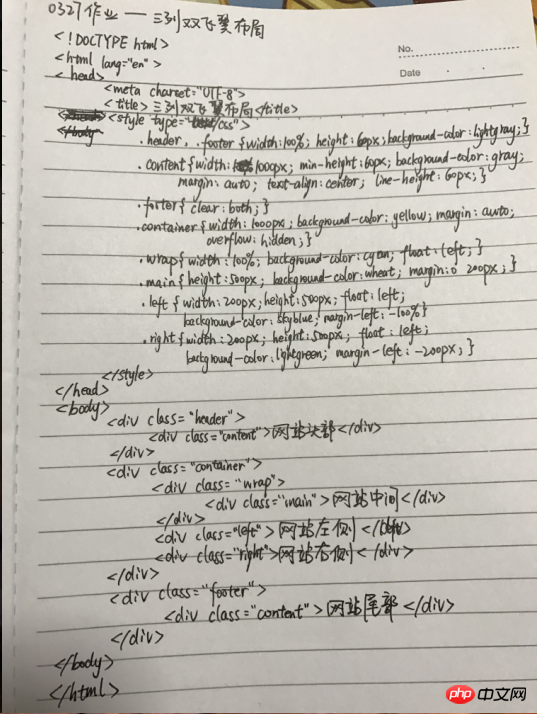

Copyright 2014-2025 https://www.php.cn/ All Rights Reserved | php.cn | 湘ICP备2023035733号