批改状态:合格
老师批语:
代码如下:
<script>//1. 纯数组:Araay:let arr = ['red','yellow','blue'];console.log(arr);// Array(3) [ "red", "yellow", "blue" ]// // 0: "red"// // 1: "yellow"// // 2: "blue"// // length: 3// <prototype>: Array [] //这是一个纯数组// 2. 类数组:就是一个对象字面量, 结构类似数组:const obj ={1:'red',2:'yellow',3:'blue'};console.log(obj);console.log(obj[1]);// Object { 1: "red", 2: "yellow", 3: "blue" }// // 1: "red"// // 2: "yellow"// // 3: "blue"// // <prototype>: Object { … } 这个是类数组// 类数组的使用:1.遍历函数参数// 2.类数组和纯数组的访问方式一样,类数组可以转为纯数组console.log('-----------------------');// 将OBJ转为纯数组:可以用:Array.from():obj1 = {1:'猪老师',2:'马老师',3:'牛老师'}let objArr = Array.from(obj1);console.log(objArr);</script>
效果图展示:
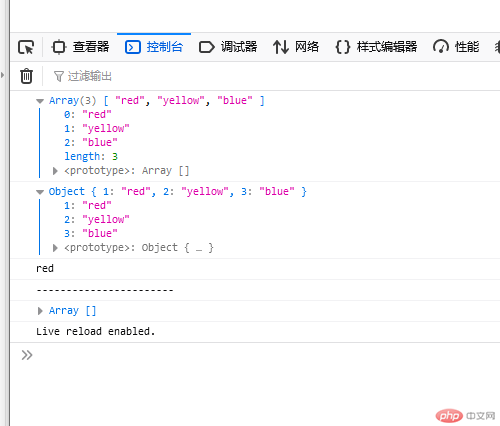
代码如下:
<script>// DOM元素的API有2个:1.获取一组元素:querySelectorAll()// 2.获取单个元素:qureySeletcor()// 使用场景:DOM遍历// 获取一组元素:const items = document.querySelectorAll('.list .item');// console.log(items); 可以拿到全部的li// 用箭头函数简写:items.forEach(bg =>(bg.style.backgroundColor='yellow'));// items.forEach(function bg(v){// v.style.backgroundColor='blue';// });// 获取一个元素:const item = document.querySelector('.list .item:last-of-type');// console.log(item);获取到了最后一个liconsole.log(item);item.style.backgroundColor = 'cyan';// item.forEach(bg =>(bg.style.backgroundColor='red'));</script>
效果图展示:
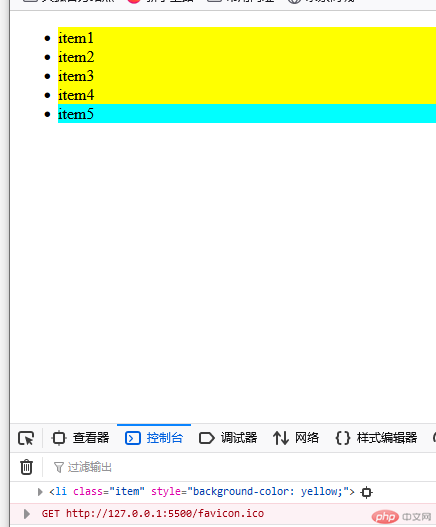
代码如下:
<script>const ipt = document.querySelectorAll('.login input');console.log(ipt); //获取到了表单里面的全部input元素ipt.forEach(cl=>(cl.style.color='red')); // 把所有input元素的文本颜色改为红色const psw = document.querySelector('.login input[ type="password"]');// 获取密码的input 输入框console.log(psw);// 获取密码值:let password = psw.value;console.log(password);// 下面是优雅的获取方式: document.formsconsole.log(document.forms.login);console.log(document.forms.login.username);console.log(document.forms.login.username.value);let user = document.forms.login.username.value;console.log(user);function us(user){return user = 'admin888';}console.log(us());// 转为箭头函数:us = user =>(user='admin888');console.log(us());</script>
效果图展示:

代码如下:
<!DOCTYPE html><html lang="en"><head><meta charset="UTF-8"><meta http-equiv="X-UA-Compatible" content="IE=edge"><meta name="viewport" content="width=device-width, initial-scale=1.0"><title>DOM元素 API</title></head><body><ul class="list"><li class="item">item1</li><li class="item">item2</li><li class="item">item3</li><li class="item">item4</li><li class="item">item5</li></ul><script>// dom元素的遍历:1.全局类型:window// 2.文档类型:docunment 当前HTML// 3.元素类型:element// 4.文本类型:textlet all= window.innerHeight;// console.log(all);let items = document.querySelector('.list');// 查询ul有多少个节点,这个把换行也算到里面的:console.log(items.childNodes);console.log(items.children); //获取的是一个类数组:// 将类数组转为纯数组:// console.log(Array.from(items.children));console.log([...items.children]);[...items.children].forEach(li =>(li.style.color='red'));let item = [...items.children];console.log(item[0]);item[0].style.color= 'green';item[3].style.color = 'blue';// 第一个兄弟:firstElementChilditems.firstElementChild.style.backgroundColor = 'yellow';// 当前兄弟的下一个兄弟:firstElementChild.nextElementSibling;items.firstElementChild.nextElementSibling.style.backgroundColor = 'green';// 最后一个兄弟:lastElementChilditems.lastElementChild.style.backgroundColor = '#eee';// 当前兄弟的前一个兄弟:items.lastElementChild.previousElementSibling.style.backgroundColor = 'pink';// 当前兄弟的父类:items.lastElementChild.parentElement.style.border='1px solid #000';// 修改最后一个兄弟的文本:文本类型:text// items.lastElementChild.textContent = 'php.cn';items.lastElementChild.textContent = 'php.cn';</script></body></html>
效果图展示:


Copyright 2014-2025 https://www.php.cn/ All Rights Reserved | php.cn | 湘ICP备2023035733号