批改状态:合格
老师批语:

表单是用户与服务器交互信息的载体(手段)
1.发送方式/请求方式:get/post
2.发送的数据:
2.1 自定义(最灵活): 用户自己输入,文本框(text),文本域(textarea),
2.2 预定义(最安全): 由程序员/开发者已经写好了,用户只要做一个选择,复选框(checkbox)/单选框(radio)/下拉列表(select/option)…
| 类型/属性 | 描述 |
|---|---|
from |
action将表单数据提交到服务器的地址; method提交表单时所用的HTTP方法,get或post |
get |
数据以键值对方式发送到服务端,常用于查询, 将用户的查询参数,通过url发送到服务器端,且数据在提交的URL问号”?”后面 |
post |
用于向服务器提交数据,常用于写操作, 也可以用于读/查询,安全性更好 |
input |
根据不同的type属性,有不同的用法。text单行文本框;password密码框;radio单选框;checkbox复选框 |
input |
name提交到后端的变量名;value默认值;placeholder提示信息;autofocus页面加载完成后自动获取焦点,布尔类型,非此即彼 |
radio |
通过checked来设置默认值,布尔类型 |
checkbox |
通过checked来设置默认值,布尔类型;复选框提交的数据是一组数据,哪怕只有一个值也是数组,所以name写成数组的语法: 变量名后加上中括号[] |
select/option |
下拉列表,使用的是预定义的值,最为安全。selected设置默认选项,布尔类型;disabled禁用当前选项,布尔类型 |
button |
默认就是提交类型按钮<button type="submit">提交</button> |
label |
for属性与input中id属性绑定,可以实现点击label标签时获取文本框的焦点或者单选框/复选框设置的默认值 |
代码:
<h2>使用get方式提交表单数据</h2><form action="check.php" method="get"><div><label for="uname">用户名:</label><inputtype="text"id="uname"name="username"placeholder="用户名不能为空"autofocus/></div><button>提交</button></form>
使用get方式提交数据,数据是保存在URL中的
效果如下:

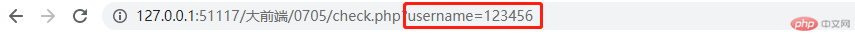
代码:
<!DOCTYPE html><html lang="en"><head><meta charset="UTF-8" /><meta http-equiv="X-UA-Compatible" content="IE=edge" /><meta name="viewport" content="width=device-width, initial-scale=1.0" /><title>使用post方式提交表单数据</title></head><body><h2>使用post方式提交表单数据</h2><form action="check.php" method="post"><!-- 单行文本框 --><div><label for="uname">用户名:</label><input type="text" id="uname" name="username" placeholder="用户名不能为空" autofocus /></div><!-- 密码框 --><div><label for="psw">密码:</label><input type="password" id="psw" name="password" placeholder="密码不能为空" /></div><!-- 单选按钮--><div><label for="secret"> 性别:</label><input type="radio" id="man" name="sex" value="man" /><label for="male">男</label><input type="radio" id="woman" name="sex" value="woman" /><label for="female">女</label><input type="radio" id="secret" name="sex" value="secret" checked /><label for="secret">保密</label></div><!-- 复选框 --><div><label for="secret"> 爱好:</label><input type="checkbox" id="basketBall" name="hobby[]" value="basketBall" /><label for="game">篮球</label><input type="checkbox" id="footBall" name="hobby[]" value="footBall" checked /><label for="trave">足球</label><input type="checkbox" id="badminton" name="hobby[]" value="badminton" checked /><label for="shoot">羽毛球</label><input type="checkbox" id="pingPongBall" name="hobby[]" value="pingPongBall" /><label for="shoot">乒乓球</label></div></div><!-- 下拉列表 --><div><label for="">学历:</label><select name="edu" id=""><option value="0" selected disabled>--请选择--</option><option value="middle">中学</option><option value="university">大学</option><option value="graduateStudent">研究生</option><option value="doctor">博士</option><option value="other">其它</option></select></div><div><button>提交</button></div></form></body></html>
使用post方式提交数据,在URL中的是看不到数据的,需要在控制器中查看,此方式安全性更好一些
效果如下:


| 类型 | 描述 |
|---|---|
video |
src音/视频文件的路径;controls显示播放控件,布尔属性;autoplay自动播放 |
iframe |
内联框架标签, 画中画;name给当前的内联框架元素命名, 方便进行引用,相当于窗口名称;<a>标签与iframe绑定,可以在当前iframe中打开<a>中跳转的页面;srcdoc支持html标签 |
css样式:
body {height: 100vh;width: 100vw;display: grid;grid-template-columns: 10em 1fr;grid-template-rows: 6em 1fr;margin: 0;}body .header {grid-column-end: span 2;border-bottom: 1px solid currentColor;background-color: #efe;padding: 2em;display: flex;align-items: center;}body .header div {margin-left: auto;}body .nav {background-color: #efc;margin: 0;padding-top: 1em;list-style: none;}body iframe {width: calc(100vw - 10em);height: calc(100vh - 6em);border-left: 1px solid currentColor;}
html代码
<!-- 后台顶部 --><div class="header"><h1>网站后台管理系统</h1><div><em>admin</em><a href="javascript:">退出</a></div></div><!-- 左侧导航 --><ul class="nav"><li><a href="demo02.html" target="content">表单注册</a></li><li><a href="https://map.baidu.com/@11882921,3056987,13z" target="content">百度地图</a></li><li><a href="https://lol.qq.com/main.shtml" target="content">英雄联盟</a></li><li><a href="video.html" target="content">视频播放</a></li></ul><!-- 右侧内容区 --><iframe src="javascript:" frameborder="1" name="content"></iframe>
效果如下:

Copyright 2014-2025 https://www.php.cn/ All Rights Reserved | php.cn | 湘ICP备2023035733号