批改状态:合格
老师批语:
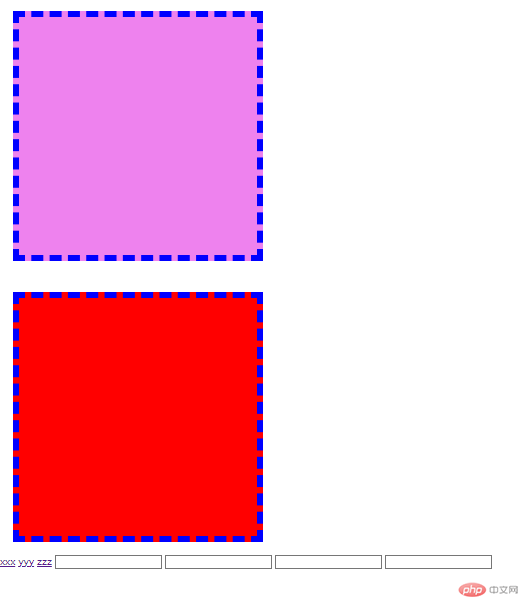
<!DOCTYPE html><html lang="zh-CN"><head><meta charset="UTF-8" /><meta http-equiv="X-UA-Compatible" content="IE=edge" /><meta name="viewport" content="width=device-width, initial-scale=1.0" /><title>盒模型</title></head><body><div class="box"></div><div class="box"></div><style>.box {width: 400px;height: 400px;background-color: violet;/* border: 10px solid black; *//* padding: 20px; *//* background-clip: content-box; */box-sizing: border-box;}/* 10px+20px+400px=430px+30=460px *//* 我的本意是想要得到一个400*400的盒子,但是最终计算结果却包括了内边距padding和边框border *//* 10+20=30 , 400-30=370 *//* 将左右多出来的padding,border全减去 *//* .box {width: 140px;height: 140px;background-color: violet;border: 10px solid black;padding: 20px;background-clip: content-box;} */.box {/* 四值:完整语法, 上向下左,顺时针方向 */padding: 5px 10px 15px 20px;padding: 5px 20px 15px 20px;/* 三值语法: 左右相等,而上下不等 */padding: 5px 20px 15px;/* 双值语法: 左右相同,上下也相同,但并不是同一个值*/padding: 15px 20px 15px 20px;padding: 15px 20px;/* 三值与双值的记忆方法: 第二个位置的值一定表示的是左右 *//* 单值: 四个方向全相同 */padding: 20px;}.box {/* 边框与padding,margin类似,但又有显著的不同, 因为边框是可见的 *//* border-right-width: 10px;border-right-style: solid;border-right-color: blue; *//* border-right: 10px solid blue;border-left: 10px solid blue;border-top: 10px solid blue;border-bottom: 10px solid blue; */border: 10px dashed blue;}.box {margin: 20px;}.box:last-of-type {background-color: red;margin-top: 50px;/* margin会在垂直方向出现折叠,谁大用谁的 */}/* 页面中所有元素,都是一个矩形块 *//* 矩形块在一个二维平面中,只有"垂直","水平"二种排列方式 *//* 与这种排列方式对应的,就只有二种元素类型: 块元素, 行内元素 *//* div: 块元素 */</style><a href="">xxx</a><a href="">yyy</a><a href="">zzz</a><input type="text" /><input type="text" /><input type="text" /><input type="text" /><!-- 布局前提: 是在一个"宽度受限,而高度无限的空间内" --><!-- 布局时,必须将width,height其中一个限制死,否则无法完成布局 --><!-- 根据人类的观看习惯, 通常是将宽度限制,而高度随内容舒展 --></body></html>
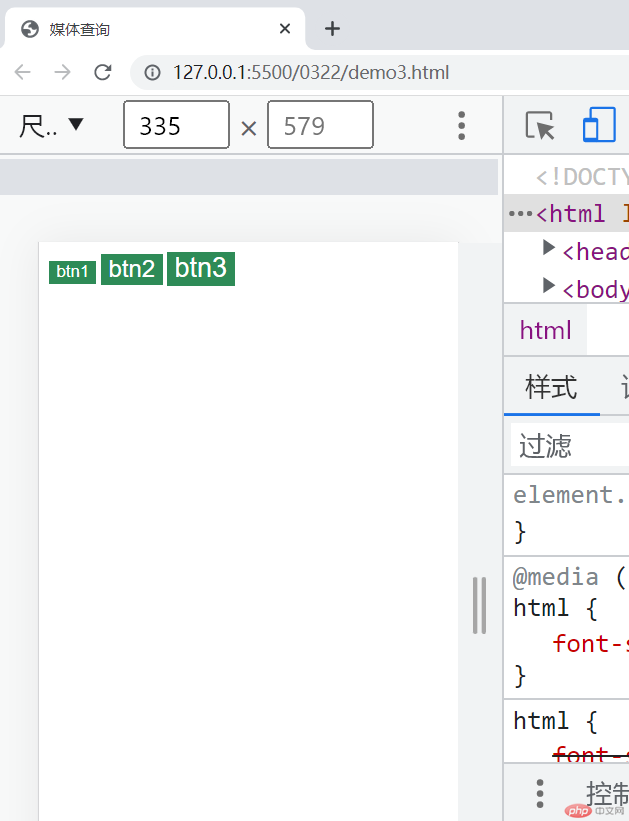
<!DOCTYPE html><html lang="zh-CN"><head><meta charset="UTF-8" /><meta http-equiv="X-UA-Compatible" content="IE=edge" /><meta name="viewport" content="width=device-width, initial-scale=1.0" /><title>媒体查询</title></head><body><!-- 媒体: 显示/输出信息的介质/载体, 屏幕, 打印机 --><!-- 查询: 根据当前媒体宽度的变化来选择不同的页面或显示效果 --><button class="btn samll">btn1</button><button class="btn middle">btn2</button><button class="btn large">btn3</button></body><style>/* em: 默认元素字号,16px, *//* rem: 根元素的字号, 16px */html {font-size: 10px;/* 1rem = 10px; */}/* 按钮基本样式 */.btn {background-color: seagreen;color: white;border: none;outline: none;}.btn:hover {cursor: pointer;opacity: 0.8;transition: 0.3s;padding: 0.4rem 0.8rem;}.btn.small {/* font-size: 12px; */font-size: 1.2rem;}.btn.middle {/* font-size: 16px; */font-size: 1.6rem;}.btn.large {/* font-size: 18px; */font-size: 1.8rem;}/* 最大374px时生效,是不是当小于374px才有效果 */@media (max-width: 374px) {html {font-size: 12px;}}/* 374px - 414px 之间 */@media (min-width: 375px) and (max-width: 413px) {html {font-size: 14px;}}/* >414px 之间 */@media (min-width: 414px) {html {font-size: 16px;}}/* 以上是一个由小到大的匹配过程: 移动优先 *//* 以上是一个由大到小的匹配过程: PC优先 */</style></html>
<!DOCTYPE html><html lang="zh-CN"><head><meta charset="UTF-8" /><meta http-equiv="X-UA-Compatible" content="IE=edge" /><meta name="viewport" content="width=device-width, initial-scale=1.0" /><title>常用单位</title></head><body><!-- px: 像素,绝对单位, 1in = 96px --><!-- em,rem,vh,vw: 相对单位 --><div><span>Hello</span></div><style>html {font-size: 10px;/* 在根元素中设置的字号,在其它地方引用是使用rem,并且这个值是不变的 *//* 因为一个页面,只有一个根元素, html *//* 1rem = 10px */}div {/* font-size: 32px; *//* 1em = 16px *//* 32px = 2em */font-size: 3rem;}div span {/* font-size: 2em; *//* 2em = 2*16=32px *//* 但是 em在父元素中被重新定义了, 1em = 30px *//* 2em = 60px *//* em总是随着自身或父元素的字号发生变化,在布局时会显得非常的混乱 *//* font-size: 20px; */font-size: 2rem;}</style></body></html>

Copyright 2014-2025 https://www.php.cn/ All Rights Reserved | php.cn | 湘ICP备2023035733号