批改状态:合格
老师批语:
// 通过form表单的id获取整个表单// document.forms可获取页面所有表单,加上索引[0]或.id可获取指定的表单console.log(document.forms[0]);console.log(document.forms.frm);// 获取表单内的元素,可通过元素的name值来获取:forms.表单id.元素nameconsole.log(document.forms.frm.username);// 获取元素的值:forms.表单id.元素name.value,获取其他属性值也一样,如:username.name;username.typeconsole.log(document.forms.frm.username.value);
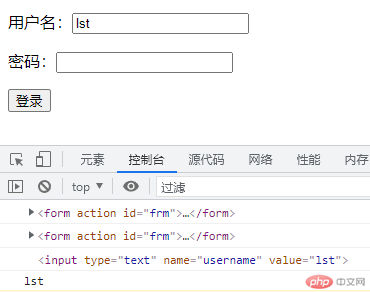
// dom树的遍历与常用属性// 1.获取整个list元素let div=document.querySelector('.list');console.log(div);// 2.获取所有子节点元素:children,获取到的结果是一个元素集合。let child=div.children;console.log(child);// 3.将元素集合转成数组 Array.from(集合) 或者 ...集合const arr=Array.from(child);console.log(arr);const arr2=[...child];console.log(arr2);// 常用属性// 1.元素集合.firstElementChild可获取集合中的第一个元素。console.log(child);div.firstElementChild.style.backgroundColor='#f60';// 2.获取最后一个div.lastElementChild.style.backgroundColor='yellow';// 获取下一个兄弟元素div.firstElementChild.nextElementSibling.style.backgroundColor='green';// 获取上一个兄弟元素div.lastElementChild.previousElementSibling.style.backgroundColor='red';// 获取父节点 parentElement或parentNodediv.lastElementChild.parentElement.style.border='5px solid #ccc';
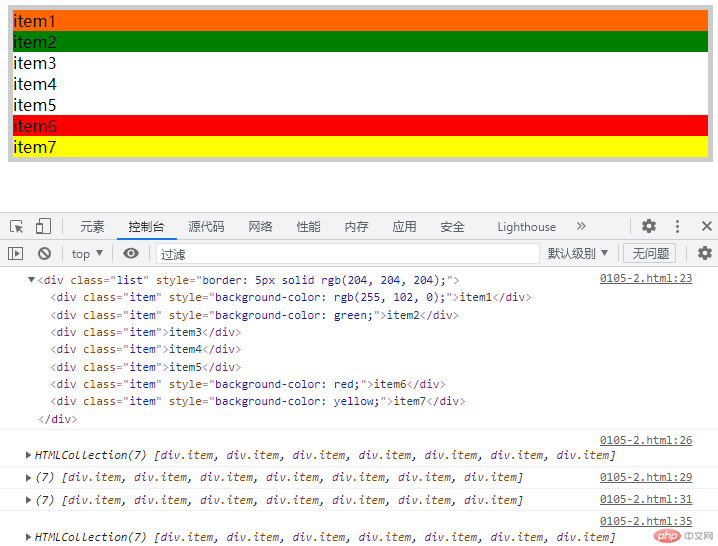
// 创建元素 document.createElementul=document.createElement('ul');document.body.append (ul);// 创建子元素lifor(let i=0;i<5;i++){let li=document.createElement('li');li.textContent='item'+(i+1);ul.append(li);}// 查看元素// 1.outerHtml获取元素的html字符串console.log(ul.outerHTML);// 在节点之前插入元素before()let newLi=document.createElement('li');newLi.textContent='New-Item';newLi.style.color='#f60';// 例:在第4个元素前面插入新建的元素// 1.先获取第4个元素let four=document.querySelector('li:nth-of-type(4)');// 2.插入four.before(newLi);// 在节点之后插入after()// 插入节点时必需新建或克隆节点,不能用之前创建的,否则就只是把之前创建的元素剪切移动到此处,之前插入的位置变为空了。// 例:在第4个节点之后插入新节点// 1.先创建或克隆新元素:克隆方法:元素.cloneNode(true),参数true如果不写只克隆节点不克隆文本。let fourAfter=newLi.cloneNode(true);// 2.插入four.after(fourAfter);// 在父节点插入元素insertAdjacentElement('插入位置',元素):有4个位置,节点开始位置之前beforeBegin、开始位置之后afterBegin、节点结束位置之前beforeEnd、结束位置之后afterEnd// 例:在UL前面插入一个h3// 1.先创建h3元素let H3=document.createElement('h3');H3.textContent='好好学习,天天向上!';console.log(H3);ul.insertAdjacentElement('beforeBegin',H3);// 替换元素replaceChild// 1.创建一个新元素let a=document.createElement('a');a.href='https://baidu.com';a.textContent='百度';// 2.执行替换最后一个元素let last=ul.lastElementChild;ul.replaceChild(a,last);// 删除元素remove(节点)ul.lastElementChild.remove(last);
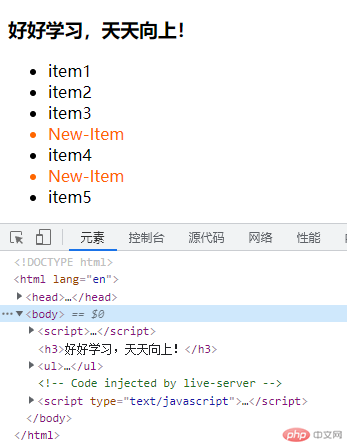
// textContent:返回当前元素及所有后代元素 标签内的文本内容(不含html标签本身),包括隐藏内容(display:nonelet box=document.querySelector('.box');console.log(box.textContent);// innerText:仅返回可见的文本console.log(box.innerText);// innerHTML:返回所有内容,包括html标签、style、文本(包括隐藏的)等全部内容console.log(box.innerHTML);// outerHTML:返回元素本身所有的html字符串console.log(box.outerHTML);
<head><meta charset="UTF-8"><meta http-equiv="X-UA-Compatible" content="IE=edge"><meta name="viewport" content="width=device-width, initial-scale=1.0"><title>Document</title><style>*{padding: 0;margin: 0;box-sizing: border-box;}.lycontent {width: 25em;height: 3em;border: 1px solid rgb(3, 165, 138);padding: 0 10px;border-radius: 5px;}ul{ list-style: none;background-color: bisque;width: 20.8em;margin: -1em 0 0 8.4em;}li{ height: 2em;line-height: 2em;border-bottom: 1px dashed #ccc;padding-left:0.5em;}input{margin: 2em 10em;}</style></head><body><input type="text" placeholder="请输入留言内容" class="lycontent" onkeydown="addmsg(this);"><ul class="lylist"></ul><script>function addmsg(obj){// 判断按键,如果是回车键则执行添加留言if(event.keyCode==13){// 获取文本框元素let input=document.querySelector('.lycontent');// 获取文本框输入内容let con=input.value;// 判断输入内容是否为空if(con==''){alert('总得说点啥吧!');return false;}// 获取ul元素,作为父级插入使用let ul=document.querySelector('ul');// 新建li元素,并赋值输入的内容let li=document.createElement('li');li.textContent=con;// 根据留言规则,最新的一条显示在最上面,故应将li元素插入父节点开始位置的下方ul.insertAdjacentElement('afterBegin',li);// 清空文本框并获取焦点input.value='';input.focus();}}</script></body>

<ul><!-- data-开头的为自定义属性,用dataset.加上data-后面的自定义内容即可 --><li class="item" data-types="电脑">item1</li><li class="item" data-types="手机">item2</li><li class="item" data-types="平板">item3</li><li class="item" data-types="MP3">item4</li><li class="item" data-types="电视">item5</li></ul><div data-me-name='松涛'>Hello World!</div>
<script>let li=document.querySelectorAll('li');for(let i=0;i<li.length;i++){// 获取方式1:去掉data-,直接通过元素.dataset.属性。例如:li设置的自定义属性为data-type='pc',则获取时通过li.dataset.typeli[i].onclick=()=>console.log(li[i].dataset.types);}// 获取方式2:如果定义成这种形式:data-me-name,也是先去掉data-,然后将me-name转为小驼峰写法:meNamelet div=document.querySelector('div');console.log(div.dataset.meName);// dataset是可读写属性,即可改变元素的自定义属性值div.dataset.meName='小明';</script>
<style>.box{ width: 10em;height: 10em;}</style><body><div class="box" style="color: rgb(22, 22, 21);background-color: lightblue;">Hello World!</div></body>
// 获取元素样式分两种情况:1.元素行内样式,即定义在元素标签内的。如:<div style='color:red'>Hello</div>// 2.文档内定义在<style></style>标签中的样式以及外部引入的CSS样式,这些都属性计算样式。// 获取第1种情况的方法:利用元素的style属性获取 **行内样式** 的值// 此方式只能获取元素行内样式定义的属性值,不能获取<style></style>标签中定义的以及外部引入的CSS样式。let div=document.querySelector('div');console.log(div.style.color);console.log(div.style.backgroundColor);// 获取第2种情况的方法:需要通过window对象的计算样式属性来获取:window.getComputedStyle(元素).属性// 此方式获取到的宽高度等有数值的属性是带单位的,如高度值表现为200px,如果只想要数值不想要单位,可以通过parseInt转换一下。let width=window.getComputedStyle(div).width;console.log(width); // 打印 160pxconsole.log(parseInt(width)); // 打印 160
<style>.blue { color: blue;}.red { color: red;}.green { color: green;}</style><body><!-- 操作元素的class属性 --><p>PHP中文网</p><script>// 通过元素的classList对象来操作classlet p=document.querySelector("p");console.log(typeof p.classList); // 打印object// 1.add添加样式,可以叠加p.classList.add('blue');p.classList.add('red');// 2.contains 判断某个样式是否存在,返回值:true/falseconsole.log(p.classList.contains('blue')); // 返回true// 3.replace(旧样式,新样式)替换样式p.classList.replace('red','green'); // 返回值为true/false 即替换成功与否,重复替换返回false// 4.remove(样式)删除样式p.classList.remove('green'); //无返回值(undefined)// 5.toggle切换样式p.classList.toggle('red');</script></body>
<body><button>按钮一</button><button>按钮二</button><button>按钮三</button><script>// 事件的添加方式一:先获取元素,然后通过元素.onclick(){}进行添加let btn1=document.querySelector('button');btn1.onclick=()=>console.log(btn1.textContent);// 删除事件:nullbtn1.onclick=null;// 方式二:事件监听器 addEventListener('事件click等',函数名)// 第二个参数:函数,可以直接写回调,但不能移除;想要移除,必需得是命名函数且在外部声明// 注:函数名不用加(),也不用加'',否则报错。let btn2=document.querySelector('button:nth-of-type(2)');btn2.addEventListener('click',getName);function getName(){console.log(1234);}// 移除事件btn2.removeEventListener('click',getName); // 参数与添加一致// 事件派发:让事件自动执行点击等事件操作,无需干预。// 以按钮自动执行点击操作为例let btn3=document.querySelector('button:nth-of-type(3)');// 1.给按钮添加点击事件let money=0;btn3.addEventListener('click',()=>{console.log(money);money+=1.2;})// 2.创建一个自定义事件:用new Event构造函数生成自定义事件,对标按钮的点击事件click// console.log(typeof new Event('click')); // 返回一个对象类型 objectlet getMoney=new Event('click');// 3.实施事件派发 dispatchEvent(自定义事件名)btn3.dispatchEvent(getMoney);// 4.通过setTimeout可以延时执行;通过setInterval可以定时执行setTimeout(()=>btn3.dispatchEvent(getMoney),1000); //延时派发setInterval(()=>btn3.dispatchEvent(getMoney),1000); //定时派发</script></body>

Copyright 2014-2025 https://www.php.cn/ All Rights Reserved | php.cn | 湘ICP备2023035733号