批改状态:合格
老师批语:

| 分组结构伪类(重点学习) | 使用说明 | 状态伪类 | 使用说明 |
|---|---|---|---|
| 选择任意 1 个 | .list>li:nth-of-type(1){} | 表单伪类 input:enabled 或 disabled | enabled 是允许的,disabled 是禁用的 |
| 选择倒数第 4 个 | .list>li:nth-last-of-type(4){} | 单选伪类 input:checked + lable | 选择选中后更改 lable 文本的状态 |
| 选择第一个 | .list :first-of-type{} | 按钮伪类: button:hove | 当鼠标悬停时更改样式 |
| 选择最后一个 | .list :last-of-type{} | 获取焦点:input:focus | 当光标放置文本框时改变样式 |
<ul><li>item1</li><li>item2</li><li>item3</li><li>item4</li><li>item5</li><li>item6</li><li>item7</li><li>item8</li><li>item9</li><li>item10</li><li>item11</li><li>item12</li></ul><style>/* 选中第一个li元素并把颜色 */ul > li:frist-of-type {color: yellow;}/* 选中最后一个li元素 */ul > li:last-of-type {color: yellow;}/* 选中倒数第几个()中填要选中的参数,如倒数第5个就填5 */ul > li:nth-last-of-type(5) {color: yellow;}/* 选中任意一个或一组元素()中填入要选中的参数 *//* 1 a是系数从0开始(0 1 2 3 ...)2 n是从0开始(0 1 2 3 ....)3 b是偏移量,从0开始(0 1 2 3...)注:三个值计算出来的索引必须是有效,从1开始*/ul > li:nth-of-type(an + b) {color: yellow;}/* 取从第三个li开始的全部li元素 */ul > li:nth-of-type(n + 3) {color: red;/* n+3 匹配过程其中3是偏移量从第3个开始1 n=0;0+3=3 匹配第3个2 n=1;1+3=4 匹配第4个3 n=2;2+3=5 匹配第5个4 n=3;3+3=6 匹配第6个5 n=4;4+3=7 匹配第7个6 n=5;5+3=8 匹配第8个7 n=6;6+3=9 第9个,元素超界无法匹配最后n+3匹配到的是3 4 5 6 7 8共6个*/}/* a=-1时,功能与a=1是一样的,只是反向取 *//* 如要取前三个,就用-n+3的参数即可 */ul > li:nth-of-type(-n + 3) {color: red;/* -n+3匹配过程1 -0+3=3 匹配第3个2 -1+3=2 匹配第2个3 -2+3=1 匹配第1个4 -3+3=0 匹配不到最后-n+3匹配到前三个li元素*/}/* 如果要取后三个,就用nth-last-of-type(-n+b) */ul > li:nth-last-of-type(-n + 3) {color: red;/* nth-last-of-type是选择最后几个的意思最后-n+3匹配过程1 -0+3=3 匹配最后第3个2 -1+3=2 匹配最后第2个3 -2+3=1 匹配最后第1个4 -3+3=0 匹配不到结束匹配-n+3=>(3 2 1 )*/}/* 如果要取偶数的元素就用2n */ul > li:nth-of-type(2n) {color: red;/* 2n+2匹配过程1 2*0=0 第0个无元素匹配不到2 2*1=2 匹配到第2个3 2*2=4 匹配到第4个3 2*3=6 匹配到第6个4 2*4=8 匹配到第8个最后2n+2=>(2 4 6 8) 4个偶数元素语法堂2n=even ,2n+1=oddnth-of-type(even)表示取偶数行*/}/* 如果要取奇数元素就用2n+1 */ul > li:nth-of-type(2n + 1) {color: red;/* 2n+2匹配过程1 2*0=0 0+1=1 匹配到第1个2 2*1=2 2+1=3 匹配到第3个3 2*2=4 4+1=5 匹配到第5个3 2*3=6 6+1=7 匹配到第7个4 2*4=8 8+1=9 匹配不到结束最后2n+2=>(1 3 5 7) 4个偶数元素*/}</style>
<label for="username">用户名:</label><input type="text" id="username" value="" placeholder="请输入用户名/邮箱" /><label for="password">密码:</label><input type="password" id="password" value="" disabled /><label for="girl">性别:</label><input type="radio" name="sex" id="man" value="1" /><label for="man">男</label><input type="radio" name="sex" id="girl" value="" checked /><label for="girl">女</label><div><button>提交</button></div><style>/* 找到允许状态(enabled)的文本框并修改其背景色 */input:enabled {background-color: cornsilk;}/* 找到禁用状态(disabled)的文本框并修改背景色 */input:disabled {background-color: darkseagreen;}/* 当选中时将lable文本的样式改变 */input:checked + label {color: red;}/* 更改提交按钮的样式 */button {/* 边框线删除 */border: none;/* 轮廓线删除 */outline: none;width: 6rem;height: 1.8rem;background-color: lawngreen;color: rgb(255, 255, 255);margin: 1rem;}button:hover {background-color: tomato;/* 将鼠标变为小手 */cursor: pointer;}/* 获取焦点时更改背景色 */input:focus {background-color: violet;}</style>
<link rel="stylesheet" href="./font_icon/iconfont.css">)class="iconfont icon-xxx")
<div class="box"></div><style>/* 没加box-sizing: border-box;时盒子计算方式高/宽度计算:20*16+border(10*2)+padding(5*2)=350px*/.box {width: 20rem;height: 20rem;background-color: tomato;border: 10px dashed black;background-clip: content-box;padding: 5px;/* 加上box-sizing: border-box;后盒子的高度和宽度和设置的一样,不会影响到布局 */box-sizing: border-box;}</style>
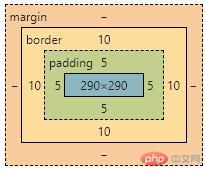
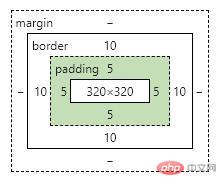
<div class="box"></div><style>.box {/* 当前或父级没有使用font-size时使用em计算结果不受影响 *//* 如果在当前或父级增加font-size设置的宽度和高度就会受影响 */width: 10em;height: 10em;/*计算结果:html的默认font-size=16px*10em=160px,当前设置宽和高都是160px*/}.box {font-size: 30px;width: 10em;height: 10em;/* 计算结果:由于em继承了当前的font-size=30px*10em=300px *//* 所以当前设置的宽和高都是300px */}.box {font-size: 30px;width: 10rem;height: 10rem;/* 计算结果:由于rem永远继承的都是html的font-size所以默认html的font-size=16px*10rem=160px当前设置的宽和高都是160px*/}</style>

Copyright 2014-2025 https://www.php.cn/ All Rights Reserved | php.cn | 湘ICP备2023035733号