1.下载安装vscode, chrome
百度搜索 vscode download https://code.visualstudio.com/Download 下载 下一步下一步安装
插件
- chinese(simplified ...): 简体中文语言包
- live server: 实时预览
- prettier-code formatter: 最流行的代码格式化插件
- path intellisense:路径自动感知填充
- one dark pro: 经典的主<font color='red'>题,使用者众多,很耐看</font>
- markdown preview...: markdown 实时预览
- markdownlint: markdown 语法检查器
- html css support: css 自动智能补齐
- intellsense for css ...:html 中的 css 智能提示
- easy less: less 实时编译
百度搜索 chrome download https://www.google.cn/chrome/ 下一步下一步安装
2.使用chrome检查器/开发者工作,查看html页面结构
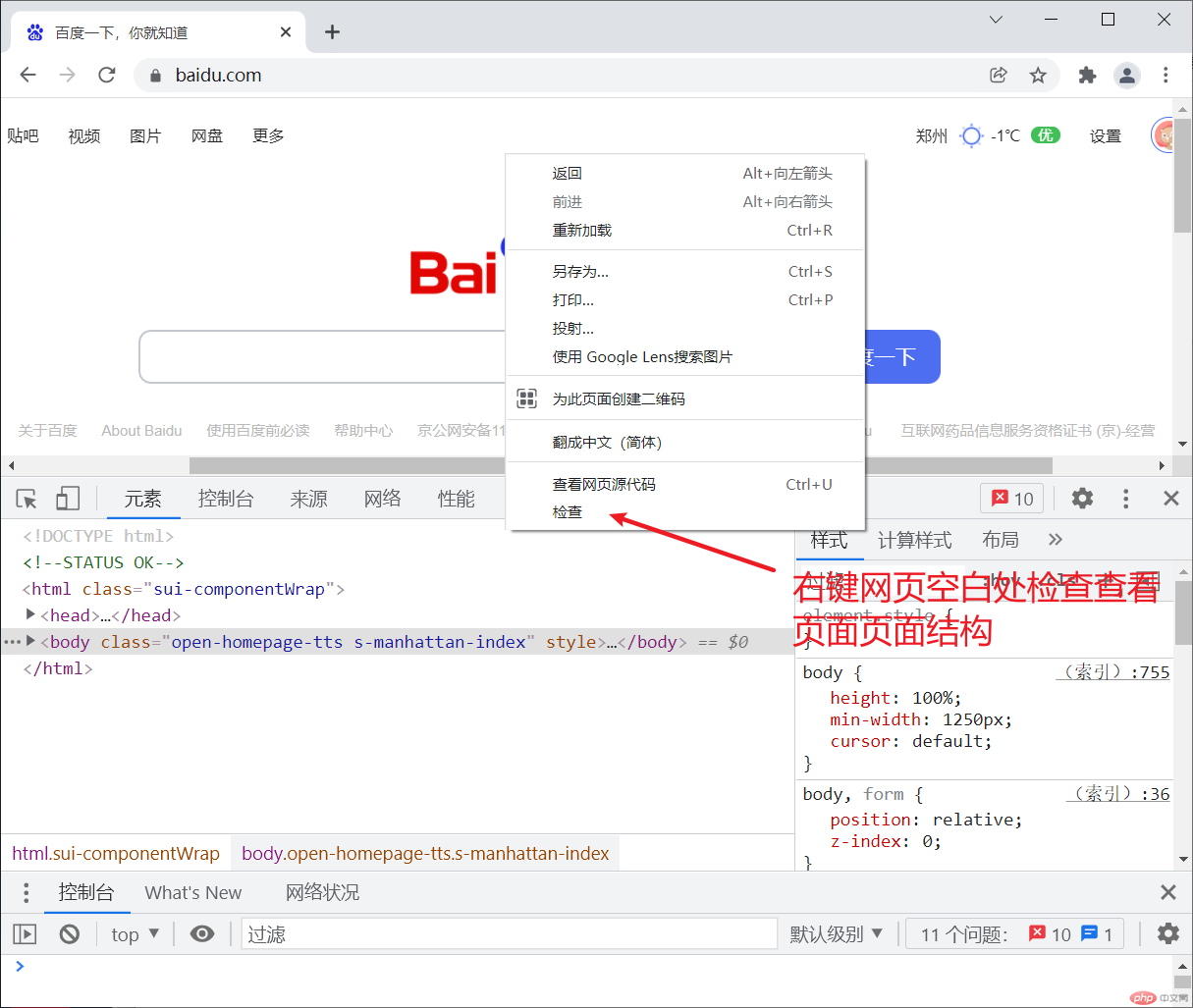

Copyright 2014-2025 https://www.php.cn/ All Rights Reserved | php.cn | 湘ICP备2023035733号