批改状态:未批改
老师批语:
<!DOCTYPE html>
<html lang="en">
<head>
<title>sublime Text 3控制台手动安装</title>
<meta charset="UTF-8"><!--设置编码-->
<style type="text/css">
div{
width: 550px;
height: 300px;
/*border: 2px solid red;*/
padding: 10px;
/*background-color:yellow;*/
background-image: url(images/8.jpg);
background-size: 570px 320px;
background-repeat: no-repeat;/*关掉图片重复*/
border-radius: 25px;/*背景加圆角*/
box-shadow: 10px 10px 7px #777;/*加阴影,#号表示颜色。*/
}
.text{
color:#363636;
line-height:2em;
/*text-indent: 2em;*/
}
</style>
</head>
<body>
<div>
<h4 style="color: brown;text-align: center;font-size: 25px"; onmouseover="change(this)"
onmouseout = "old(this)" >sublime Text 3控制台手动安装</h4>
<p class="text">
1.点击Preferences > Browse Packages菜单<br>
2.进入打开的目录的上层目录,然后再进入Installed Packages/目录<br>
3.下载Package Control.sublime-package并复制到Installed Packages/目录<br>
4.重启Sublime Text。</p>
</div>
<!--JS代码段-->
<script type="text/javascript">
//创建change函数
function change(element) {
element.style.fontSize = '30px'
element.style.color ='green'
}
//创建old函数
function old(element){
element.style.fontSize = '25px'
element.style.color = 'yellow'
}
</script>
</body>
</html>
<!--
CSS样式:style="
属性:color text-align居中 font-size文本大小
类属性class="text"相当于一个钩子,就是它有对应内容。
div:div区块包装
border边框
padding内边距
-->
<!--JS代码段:
添加属性:onmouseover(onmouseover 事件会在鼠标指针移动到指定的对象上时发生)="change(this)
change是一个函数,
-->
<!--
HTML中的注释:<!--注释内容--\>
CSS中的注释:/*注释单行或者多行*/
JavaScript中的注释://注释单行 或者:/*注释单行或多行*/
-->
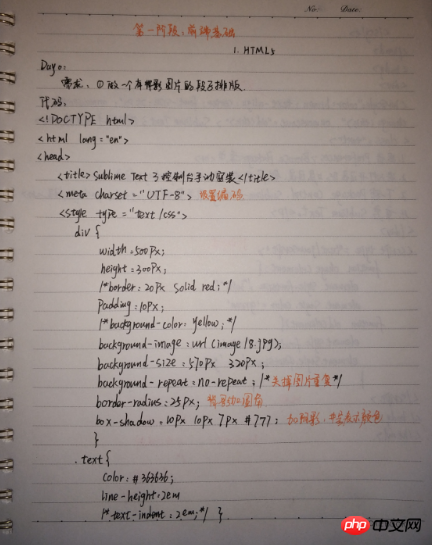
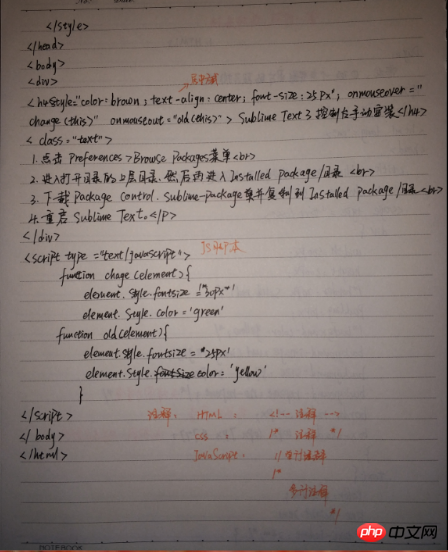

Copyright 2014-2025 https://www.php.cn/ All Rights Reserved | php.cn | 湘ICP备2023035733号