1.安装 composer
2.更改composer的镜像
composer config -g repo.packagist composer https://mirrors.aliyun.com/composer/thinkphpC:\phpstudy_procomposer create-project topthink/think tpcomposer update topthink/framework备:安装和更新命令所在的目录是不同的,更新必须在你的应用根目录下面执行
4.安装完成后的目录
5.运行 Thinkphp6
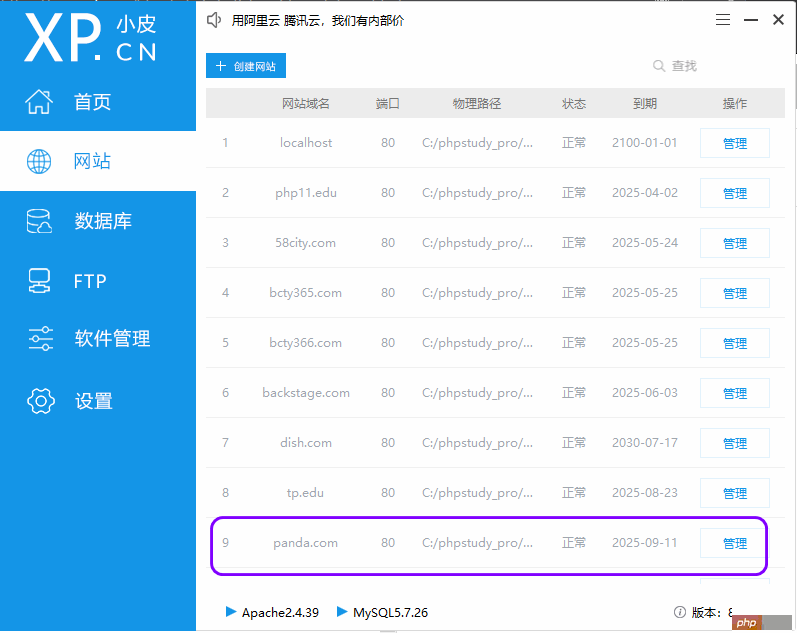
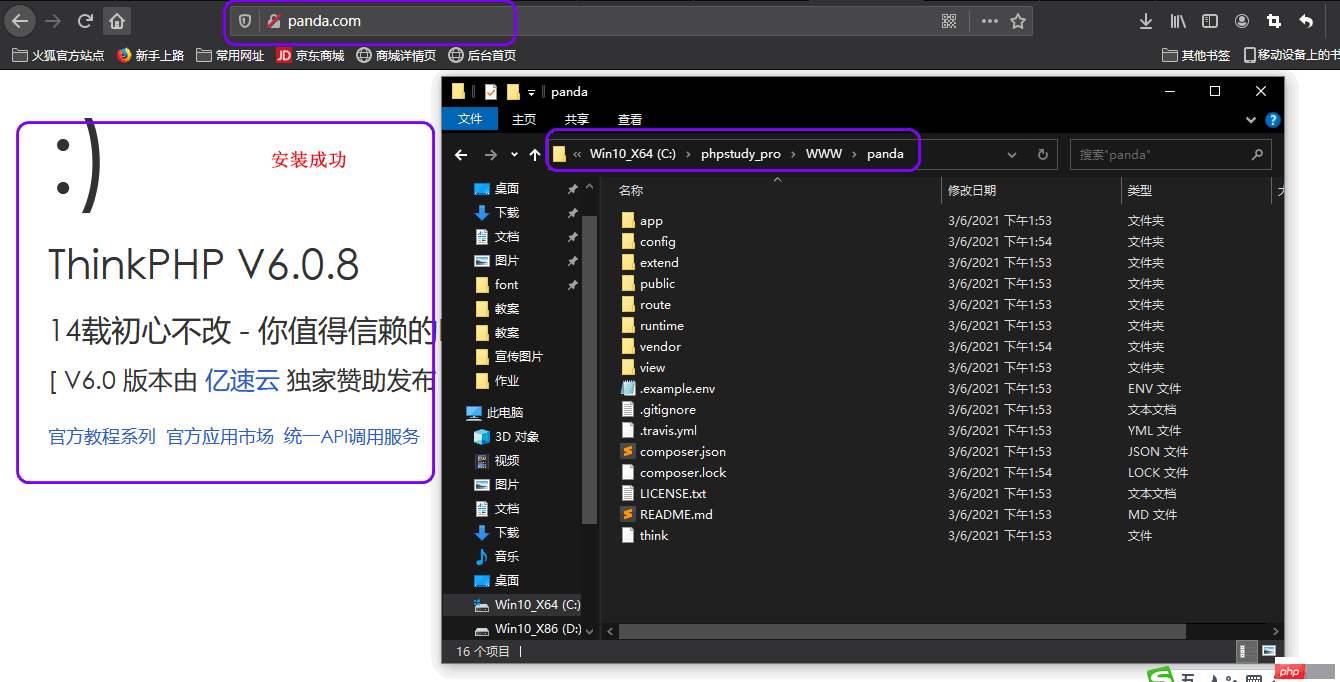
6.安装视图模板
composer require topthink/think-view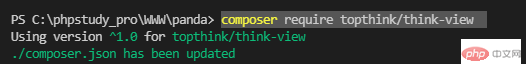
7.模版渲染
要使用View,必须先引入 think\facade\View 门面类
fetch 方法渲染页面
namespace app\controller;use think\facade\View;class Index{public function index(){// 模板变量赋值View::assign('name','欧阳克');View::assign('email','oyk@php.cn');// 或者批量赋值View::assign(['name' => '欧阳克','email' => 'oyk@php.cn']);// 模板输出return View::fetch();}}
<!DOCTYPE html><html lang="en"><head><meta charset="UTF-8"><title>ThinkPHP6</title></head><body>姓名:{$name}<br>邮箱:{$email}</body></html>
备:Index类对应view下面的目录
备:index方法对应view下面的目录里的静态文件
8.安装bootstrap前端框架composer require twbs/bootstrap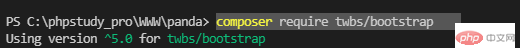

Copyright 2014-2025 https://www.php.cn/ All Rights Reserved | php.cn | 湘ICP备2023035733号