批改状态:合格
老师批语:
类数组可以转为数组并使用数组的方法操作
//结构类似数组,但是对象const color = {0: "white",1: "blue",2: "yellow",3: "green",length: 4};console.log(color);//{0: "white", 1: "blue", 2: "yellow", 3: "green", length: 4}console.log(color.length);//4console.log(color[2]);//yellowconsole.log(Array.isArray(color));//falseconsole.log(typeof (color));//objectconsole.log(color instanceof Object);//true//转为数组 方法 1let arr = Array.from(color);console.log(Array.isArray(arr));//trueconsole.log(arr);//["white", "blue", "yellow", "green"]//转为数组 方法 2Object.defineProperty(color, Symbol.iterator, {value() {let index = 0;const keys = Object.keys(this);return {next: () => {return {done: index >= keys.length - 1,value: this[keys[index++]]};}};}});// colors 数组let colors = [...color];console.log(Array.isArray(colors));//true//向colors末端添加一个元素colors.push("orange");console.log(colors);// ["white", "blue", "yellow", "green", "orange"]
<ul class="list"><li class="item">item1</li><li class="item">item2</li><li class="item">item3</li><li class="item">item4</li><li class="item">item5</li></ul>
const items = document.querySelectorAll(".list .item");console.log(items);//forEach//item:当前元素(必须)//index:索引(可选)//items: 遍历的数组(可选)items.forEach(function (item, index, items) {console.log(index);console.log(item);})//简化items.forEach((item) => console.log(item));//NodeList内置迭代器接口, 可用for...of遍历for (const iterator of items) {console.log(iterator);}
//获取满足条件的元素集合 的第一个元素first = document.querySelector(".list .item");console.log(first);first.style.background = "skyblue";let list = document.querySelector(".list");console.log(list);
//快速获取特定元素//bodyconsole.log(document.body);//headconsole.log(document.head);//titleconsole.log(document.title);//htmlconsole.log(document.documentElement);
DOM树中所有内容都是节点(node)
例:
<ul class="list"><li class="item">item1</li><li class="item">item2</li><li class="item">item3</li><li class="item">item4</li><li class="item">item5</li></ul>
遍历
let nodes = document.querySelector(".list");console.log(nodes.childNodes);// console.log(nodes.children);let items = nodes.children;//得到的是 类数组//转为数组let arr = [...items];arr.forEach(element =>console.log(element));//第一个元素let first = arr[0];first.style.background = "lightgrey";console.log("first: ", first);//最后一个元素let last = arr[arr.length - 1];last.style.background = "lightblue";console.log("last: ", last);//第二个元素let second = first.nextElementSibling;second.style.background = "yellow";//倒数第二个let secondLast = last.previousElementSibling;secondLast.style.background = "orange";

<p></p>
使用p.textContent
const p = document.querySelector("p");//向p标签添加文本p.textContent = "<b>hahaha</b>";
显示:
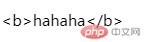
使用p.innerHTML
p.innerHTML = "<b>hahaha</b>";
显示:
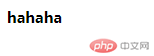
使用p.outerHTML
p.outerHTML = "<b>hehe</b>";
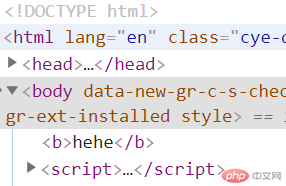
父节点的p标签没了
<body><div id="a" class="user" name="haha"></div><script>const user = document.querySelector("div");console.log(user.className);console.log(user.id);console.log(user.name);</script></body>
输出:
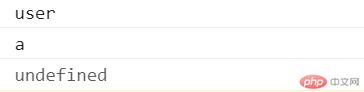
修改后name为data-name后:
<body><div id="a" class="user" data-name="haha"></div><script>const user = document.querySelector("div");console.log(user.className);console.log(user.id);console.log(user.dataset.name);</script></body>
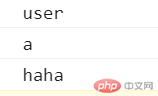
若属性名是多个单词使用-分隔的,如user-age, 获取属性时用驼峰命名法,即userAge获取
<body><div id="a" class="user" data-name="haha" data-user-age="6"></div><script>const user = document.querySelector("div");console.log(user.className);console.log(user.id);console.log(user.dataset.name);console.log(user.dataset.userAge);</script></body>
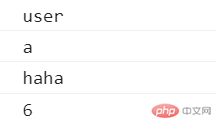
//创建DOM元素let div = document.createElement("div");console.log(div);let span = document.createElement("span");span.textContent = "Hey";console.log(span);
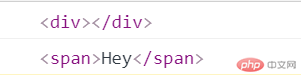
//创建DOM元素let div = document.createElement("div");console.log(div);let span = document.createElement("span");span.textContent = "Hey";console.log(span);//添加到div中div.append(span, "aaa", "bbb");
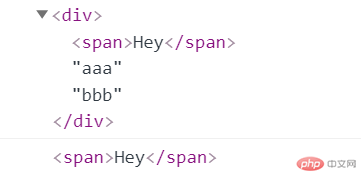
向body中添加以显示元素
//向body中添加以显示元素document.body.append(div);
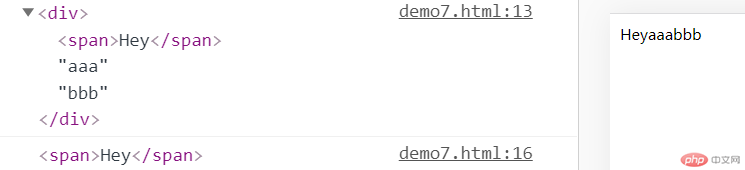
向body中添加span,div中的span会被剪切,因为只能插入一个位置
document.body.append(span);
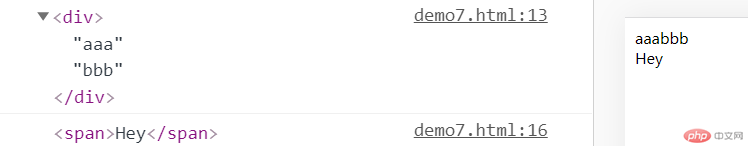
document.body.append(span.cloneNode(true));
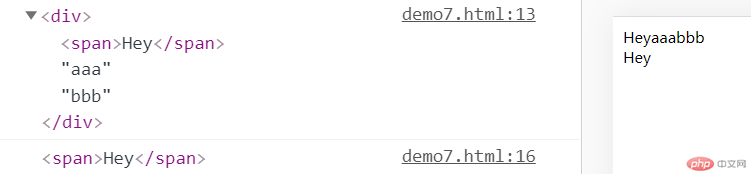
//用append()创建列表const ul = document.createElement("ul");//for...loopfor (let index = 1; index < 6; index++) {const element = document.createElement("li");element.textContent = `li${index}`;element.style.color = "blue";element.style.listStyle = "none";ul.append(element);}document.body.append(ul);
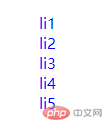
//prepend() 在选定父元素头部添加元素let title = document.createElement("p");title.innerHTML = "<b>this is an unordered list created via javascript</b>";ul.prepend(title);
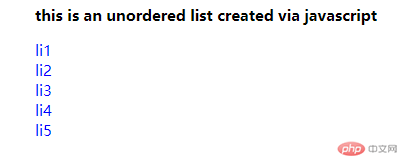
选中参考节点
const referNode = document.querySelector("li:nth-of-type(3)");referNode.style.background = "yellow";
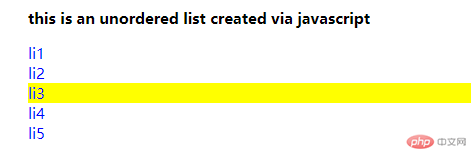
在其之前,之后分别添加一个元素
const referNode = document.querySelector("li:nth-of-type(3)");referNode.style.background = "yellow";//beforelet new1 = document.createElement("li");new1.textContent = "new 01 before reference node";new1.style.background = "lightgrey";referNode.before(new1);//afterlet new2 = document.createElement("li");new2.textContent = "new 02 after reference node";new2.style.background = "skyblue";referNode.after(new2);
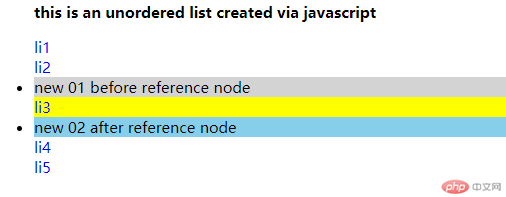
let a = document.createElement("a");a.textContent = "PHP.cn (This was item3)";a.href = "https://php.cn";referNode.replaceWith(a);
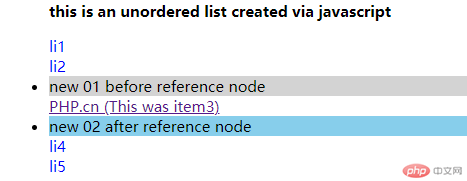
ul.querySelector("ul>li:last-of-type").remove();
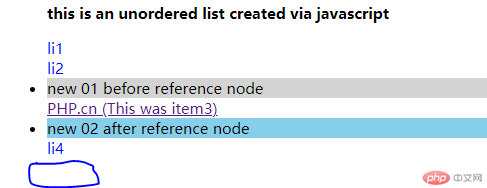
const ul = document.createElement("ul")ul.style.listStyle = "none";ul.style.border = "1px solid black"for (let index = 1; index < 6; index++) {const element = document.createElement("li");element.textContent = `item${index}`;ul.append(element);}document.body.append(ul);//using insertAdjacentElement(position,element)let p = document.createElement("p");p.textContent = "insertAdjacentElement-beforebegin"ul.insertAdjacentElement("beforebegin", p)let li1 = document.createElement("li");li1.textContent = "insertAdjacentElement-afterbegin";ul.insertAdjacentElement("afterbegin", li1);
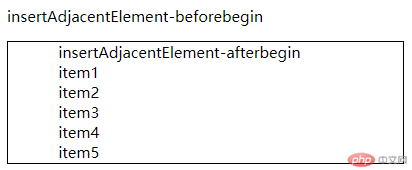
ul.insertAdjacentHTML("beforeend", "<li>insertAdjacentHTML-beforeend</li>")
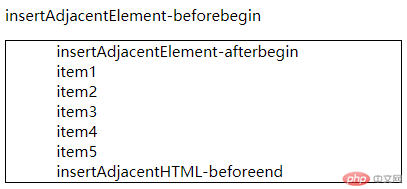
let p2 = document.createElement("p");ul.insertAdjacentElement("afterend", p2);p2.insertAdjacentText("beforeend", "insertAdjacentText");
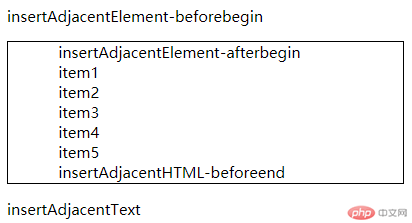
<body><p>Bonjour</p><script>const p = document.querySelector("p");p.style.textDecoration = "underline";</script></body>

<head><meta charset="UTF-8"><meta http-equiv="X-UA-Compatible" content="IE=edge"><meta name="viewport" content="width=device-width, initial-scale=1.0"><title>Document</title><style>.bg-yellow {background-color: yellow;}.bg-yellowgreen {background-color: yellowgreen;}.border {border: 1px slateblue solid;}</style></head><body><p>Bonjour</p><script>const p = document.querySelector("p");//1. 行内样式p.style.textDecoration = "underline";//2. 类样式p.classList.add("bg-yellow", "border");</script></body>
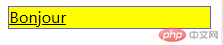
p.classList.add("bg-yellow", "border");p.classList.remove("border");p.classList.replace("bg-yellow", "bg-yellowgreen");

p.classList.add("bg-yellow", "border");p.classList.remove("border");p.classList.replace("bg-yellow", "bg-yellowgreen");p.classList.toggle("border");

let styles = window.getComputedStyle(p, null);console.log(styles.getPropertyValue("height"));console.log(styles.getPropertyValue("color"));console.log(styles.getPropertyValue("background-color"));//也可用let sts = document.defaultView.getComputedStyle(p, null);console.log(sts.getPropertyValue("color"));
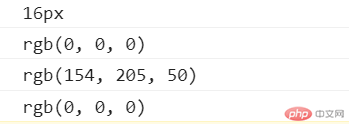

Copyright 2014-2025 https://www.php.cn/ All Rights Reserved | php.cn | 湘ICP备2023035733号