批改状态:合格
老师批语:
HTML 代码实例
<div class="modal"><!-- 半透明的蒙板遮罩盖住模态框弹层的后面内容 --><div class="modal-backdrop"></div><!-- 主体 --><div class="modal-body"><!-- 关闭 --><button class="close">关闭</button><form action="" method="post"><table><caption>用户登录</caption><tr><td><label for="email">邮箱:</label></td><td><input type="email" name="email" id="email" /></td></tr><tr><td><label for="password">密码:</label></td><td><input type="password" name="password" id="password" /></td></tr><tr><td></td><td><button>登录</button></td></tr></table></form></div></div>
/* 模态框 *//* 遮罩 */.modal .modal-backdrop {/* 蒙板必须将弹层的后面全部盖住,意味着与容器大小一样 */position: fixed;top: 0;left: 0;right: 0;bottom: 0;background-color: rgb(0, 0, 0, 0.5);}/* 模态框主体 */.modal .modal-body {border: 1px solid #000;padding: 1em;min-width: 20em;/* background-color: lightcyan; */background: linear-gradient(to right, lightcyan, #fff);/* 将一个块在别一个块中垂直水平居中 */position: fixed;left: 50%;top: 50%;-webkit-transform: translate(-50%, -50%);transform: translate(-50%, -50%);}
<div class="modal-backdrop"></div>
/* 蒙板必须将弹层的后面全部盖住,意味着与容器大小一样 */position: fixed;top: 0;left: 0;right: 0;bottom: 0;background-color: rgb(0, 0, 0, 0.5);
<div class="modal-body"> ... </div>
* 模态框主体 */ .modal .modal-body {border: 1px solid #000;padding: 1em;min-width: 20em;/* 背景色为渐变色 */background: linear-gradient(to right, lightcyan, #fff);/* 自动垂直水平居中 */position: fixed;left: 50%;top: 50%;-webkit-transform: translate(-50%, -50%);transform: translate(-50%, -50%);}
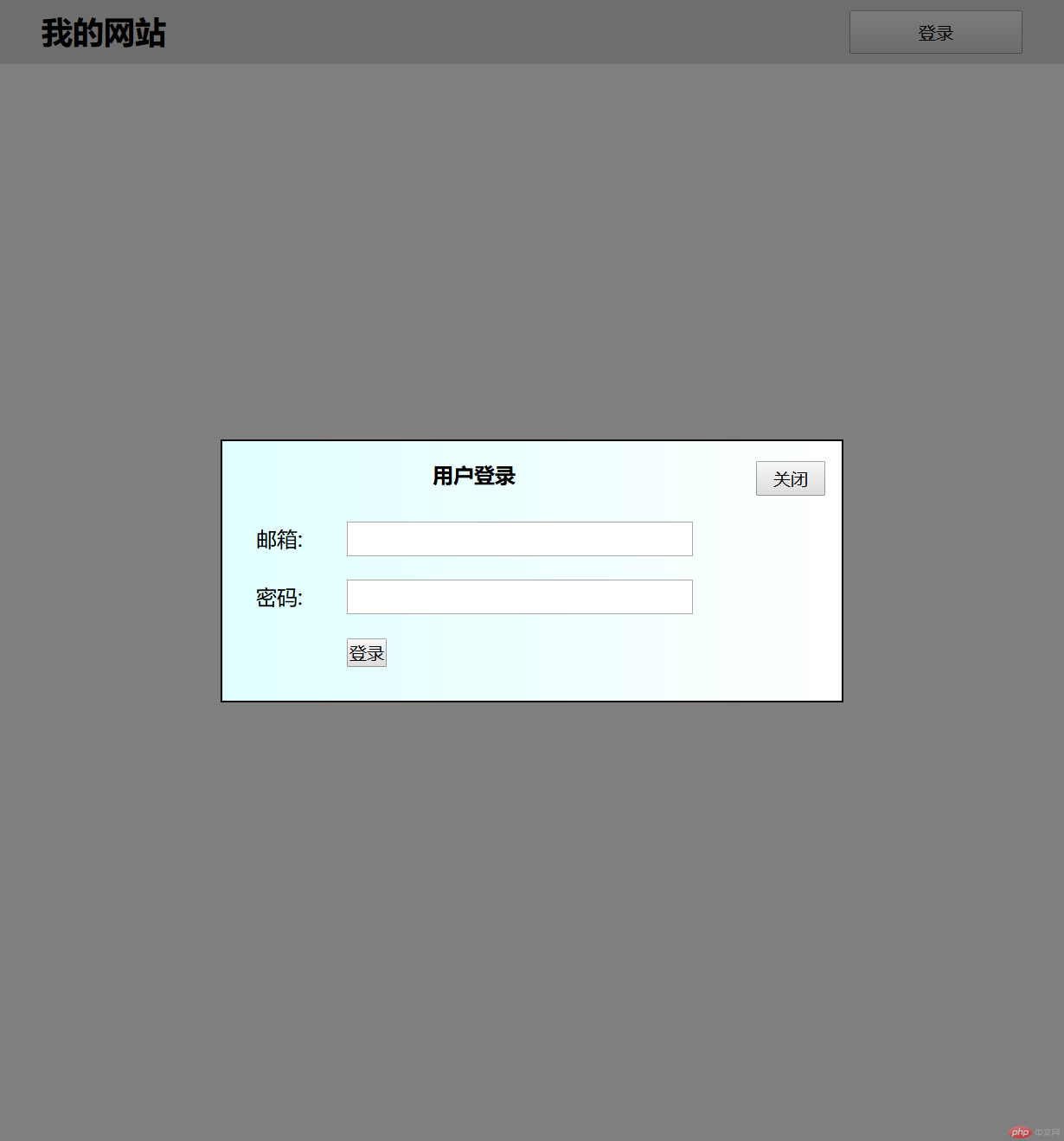

Copyright 2014-2025 https://www.php.cn/ All Rights Reserved | php.cn | 湘ICP备2023035733号