批改状态:合格
老师批语:完成的很好, 继续加油

<!DOCTYPE html><html lang="en"><head><meta charset="UTF-8"><meta name="viewport"content="width=device-width, user-scalable=no, initial-scale=1.0, maximum-scale=1.0, minimum-scale=1.0"><meta http-equiv="X-UA-Compatible" content="ie=edge"><title>11.7作业</title><!-- 作业内容:1. 实例演示二个获取元素的api2. 实例演示dom常用的遍历方法--></head><body><h3>1. 实例演示二个获取元素的api</h3><div class="list"><li>item-1</li><li>item-2</li><li>item-3</li><li>item-4</li><li>item-5</li></div><h3> 2. 实例演示dom常用的遍历方法</h3><pre>[...类数组] 转为数组forEach遍历</pre><script>// 获取第3个元素的文本let list3 = document.querySelector(".list>li:nth-of-type(3)");console.log('获取第3个元素: '+list3.textContent)// 获取第1个元素 firstElementChild的文本let list1 = document.querySelector('.list>li:first-child');// textContent 获取该元素的文本console.log('获取第1个元素: '+list1.textContent)// 获取最后一个元素的文本let last = document.querySelector('.list>li:last-of-type')console.log('获取最后一个元素: '+last.textContent)// 2. 实例演示dom常用的遍历方法let arr = document.querySelector('.list')// 获取所有的子节点 childNodes// 注意:childNodes会包含空格换行等console.log("childNodes会包含空格换行",arr.childNodes)// 获取所有的元素节点console.log('获取所有的元素节点',arr.children)// 遍历// 遍历的每个li 的颜色设置为蓝色;[...arr.children].forEach(function (li){li.style.color='blue'})// 打印每个li出来;[...arr.children].forEach(function (li){console.log('打印遍历出来的li:',li.textContent)})// console.log(typeof [...arr.children])</script></body></html>
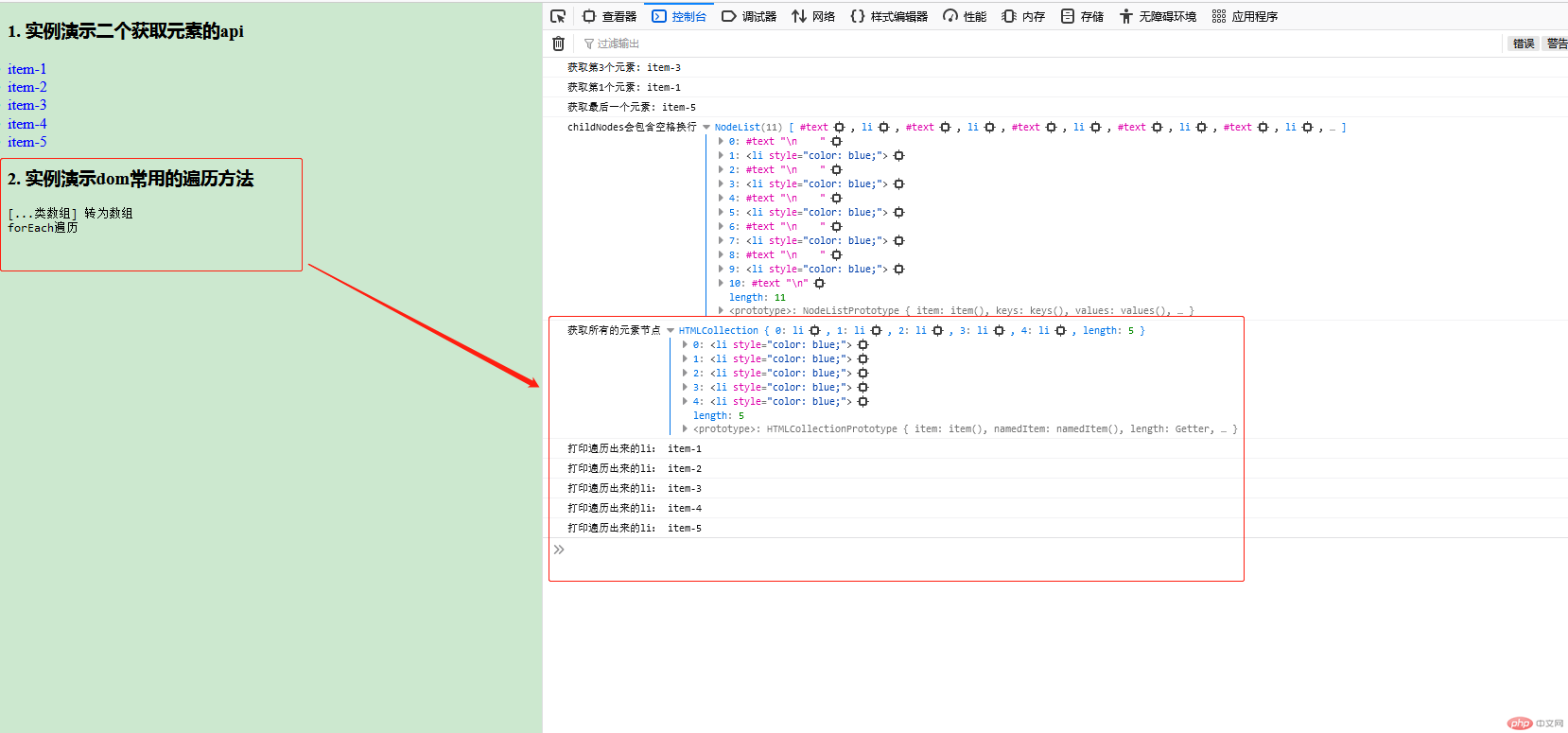

Copyright 2014-2025 https://www.php.cn/ All Rights Reserved | php.cn | 湘ICP备2023035733号