批改状态:合格
老师批语:这几个单位, 是布局的基础
css代码
<div class="box"><h2>胡锡进:台当局两次否认美军机飞越台湾的消息,因为他们真怕了</h2><p>台湾民进党当局的“谋独”路线已经走进死胡同。大陆方面近来几乎天天都有军事准备行动在台海地区进行,对台当局前所未有的高压态势已经形成,后者其实已成惊弓之鸟。台当局两次否认美军机飞越台湾的消息,这在过去不可思议。因为他们真怕了</p></div>
/* @media:媒体查询,可以根据屏幕像素设置属性,注意and和()需要空格隔开 */@media screen and (min-width: 600px) {:root {/* root中如果设置字号用em,就是以默认的用户代理也就是浏览器设置的16px作为基准,也就是10px,但是浏览器很多时候默认设置显示字号不小于12px以保障视觉效果,这不影响基准字号的生效 */font-size: 0.625em;}}@media screen and (min-width: 800px) {:root {/* root中如果设置字号用em,就是以默认的用户代理也就是浏览器设置的16px作为基准,也就是10px,但是浏览器很多时候默认设置显示字号不小于12px以保障视觉效果,这不影响基准字号的生效 */font-size: 0.875em;}}@media screen and (min-width: 1000px) {:root {/* root中如果设置字号用em,就是以默认的用户代理也就是浏览器设置的16px作为基准,也就是10px,但是浏览器很多时候默认设置显示字号不小于12px以保障视觉效果,这不影响基准字号的生效 */font-size: 1em;}}.box {width: 50em;height: 10em;overflow: auto;margin: auto;padding: 0.5em;background-color: rgb(235, 225, 225);border: 1px solid rgb(53, 37, 37);border-radius: 0.5em;}.box h2 {font-size: 1.2rem;line-height: 1.5em;margin: 0;}.box p {font-size: 1rem;line-height: 1.5em;text-indent: 2em;}
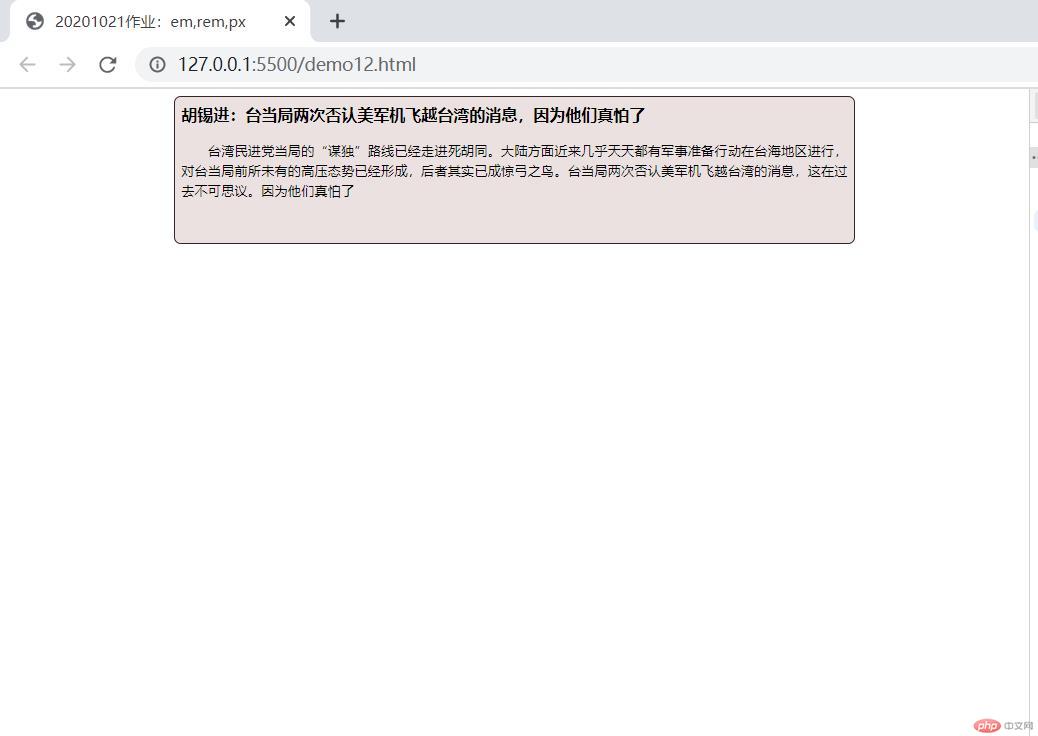
简单手机页面布局
vw,vh写的手机简单页面布局
<!DOCTYPE html><html lang="en"><head><meta charset="UTF-8" /><meta name="viewport" content="width=device-width, initial-scale=1.0" /><title>20201021作业:简单手机页面布局</title><style>/* 样式重置 */* {margin: 0;padding: 0;}.header {height: 30vh;background-color: lightblue;text-align: center;line-height: 30vh;/* vertical-align定义行内元素的基线相对于该元素所在行的基线的垂直对齐,或者是表格设置。此处需要配合上面的line-height使用 */vertical-align: middle;}.main {height: 60vh;background-color: lightcoral;display: flex;align-items: center;/* flex布局下text-align不生效?或者是需要看flex方向?justify-content可以实现水平居中 */text-align: center;justify-content: center;}.footer {height: 10vh;background-color: lightgrey;position: relative;}.footer > p {/* 此处text-align不生效 */text-align: center;position: absolute;top: 50%;left: 50%;/* 需要相对于自身偏移50% */transform: translate(-50%, -50%);}/* */</style></head><body><header class="header">手机页面头部</header><main class="main">手机页面主体</main><footer class="footer"><p>手机页面页脚</p></footer></body></html>
实际效果:

以上演示几种居中方案,更多方案参考10月22日课程或者是其他网址,譬如: 实现css文字垂直居中的8种方法

Copyright 2014-2025 https://www.php.cn/ All Rights Reserved | php.cn | 湘ICP备2023035733号