批改状态:合格
老师批语:组件之间的通信方式并非只有一种, 手册上其实写得并不详细, 建议看一些第三方教程补充一下这块的知识点
<!DOCTYPE html><html lang="en"><head><meta charset="UTF-8" /><meta name="viewport" content="width=device-width, initial-scale=1.0" /><title>事件</title><script src="../lib/vue.js"></script></head><body><div class="app"><!-- v-on:事件类型 --><p><!-- <button v-on:click="num++">点赞</button>已被点赞<span style="color:red"> {{num}} </span> 次</span> --><button @click="num++">点赞</button>已被点赞<span style="color:red"> {{num}} </span> 次</span></p><p><button @click="liked">点赞</button>已被点赞<span style="color:red"> {{num}} </span> 次</span></p><p><button @click="whoami('朱老师')">我是谁? </button><span>{{name}}</span></p><!-- 如果要访问原生的事件对象Event, 第一使用固定的参数名$event, 而且必须是最后一个参数(多个参数时) --><ul @click="show($event)"><li v-for="item of animal">{{item}}</li></ul></div><script>const vm = new Vue({el: ".app",data: {num: 3456,name:null,animal: ['小猪', '小狗', '小猫'],},//事件方法methods: {liked() {this.num++;},whoami(name){this.name = name;},show(event) {// 这个地方传参event不用加$,但前面的时候需要加。// console.log(event.target);// console.log(event.currentTarget);alert(`您喜欢的小动物是: ${event.target.innerHTML}`);}},});</script></body></html>
<!DOCTYPE html><html lang="en"><head><meta charset="UTF-8" /><meta name="viewport" content="width=device-width, initial-scale=1.0" /><script src="../lib/vue.js"></script><title>注册组件</title></head><body><div class="app"><!-- 加载到页面中的挂载点中 --><global-component></global-component><!-- 局部组件 --><local-component1></local-component1><local-component2></local-component2></div><hr /><div class="app2"><!-- 加载到页面中的挂载点中 --><global-component></global-component><!-- <local-component1></local-component1> --></div><script>// 1. 全局组件:在所有的vue实例中都可以用// Vue.component(组件标签, 组件的模板内容)Vue.component("global-component", {// template: 用户自定义的组件模板的内容template: "<p>我是一个全局组件</p>",});const vm = new Vue({el: ".app",// 局部组件: 只限于在当前实例中使用components: {"local-component1": {template: "<p>我是一个局部组件1</p>",},"local-component2": {template: "<p>我是一个局部组件2</p>",},},});const vm2 = new Vue({el: ".app2",});</script></body></html>
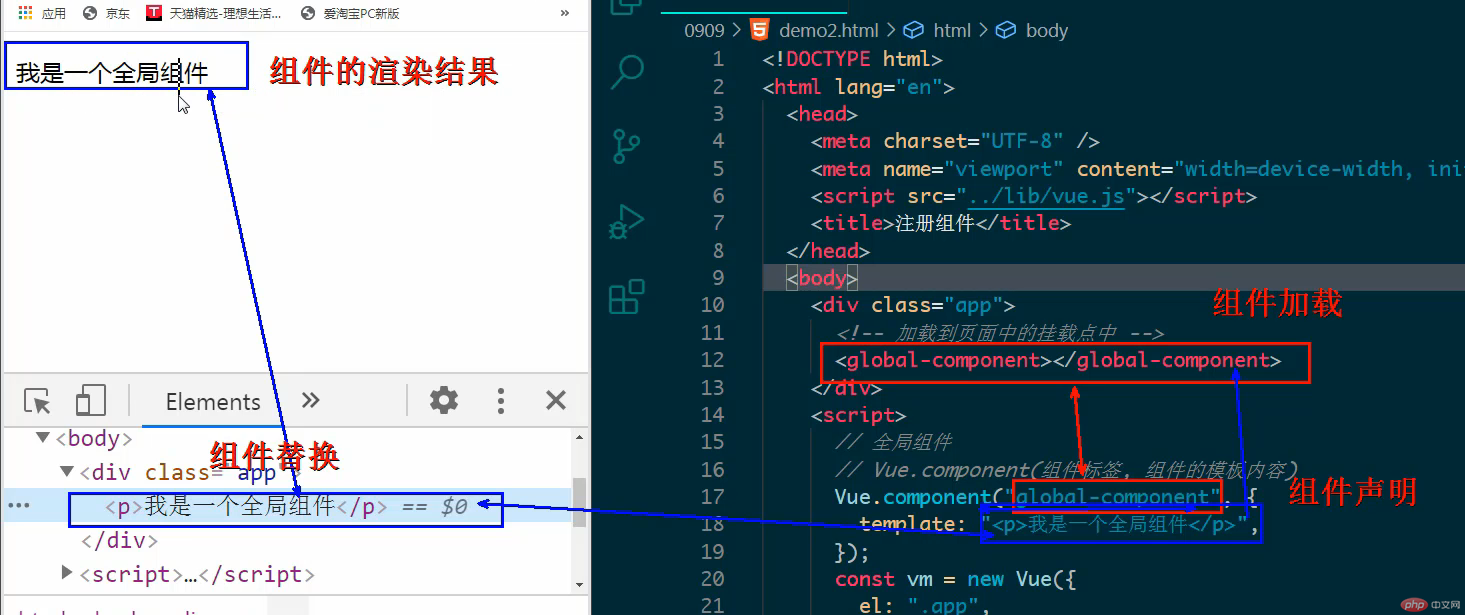
<!DOCTYPE html><html lang="en"><head><meta charset="UTF-8" /><meta name="viewport" content="width=device-width, initial-scale=1.0" /><script src="../lib/vue.js"></script><title>组件模板的优化</title></head><body><div class="app"><global-component></global-component><local-component></local-component></div><!-- <script type="x-template" id="g-com1"><div class="cart"><h3>购物车</h3><ul><li>汽车</li><li>裤子</li><li>苹果</li></ul></div></script> --><template id="g-com1"><div class="cart"><h3>购物车</h3><ul><li>火车</li><li>裤子</li><li>苹果</li></ul></div></template><!-- 局部组件 --><template id="l-com1"><p>Hello 我是局部组件对应的模板内容</p></template><script>// 全局组件Vue.component("global-component", {// template: `// <div class="cart">// <h3>购物车</h3>// <ul>// <li>汽车</li>// <li>裤子</li>// <li>苹果</li>// </ul>// </div>// `,// 这里要有一个标识和上面的script type="x-template"进行绑定template: "#g-com1",});const vm = new Vue({el: ".app",// 局部组件components: {"local-component": {template: "#l-com1",},},});</script></body></html>
<!DOCTYPE html><html lang="en"><head><meta charset="UTF-8" /><meta name="viewport" content="width=device-width, initial-scale=1.0" /><title>使用自定义属性向组件传参</title><script src="../lib/vue.js"></script></head><body><div class="app"><!-- 通过属性向组件传参 --><my-component id="1" name="peter" email="peter@php.cn"></my-component></div><template id="user"><ul><li>ID: {{id}}</li><li>姓名: {{name}}</li><li>邮箱: {{email}}</li></ul></template><script>// 注册组件Vue.component("my-component", {template: "#user",// 在组件中使用props属性来接收通过组件标签的属性传递过来的参数props: ["id", "name", "email"],});const vm = new Vue({el: ".app",});</script></body></html>
<!DOCTYPE html><html lang="en"><head><meta charset="UTF-8" /><meta name="viewport" content="width=device-width, initial-scale=1.0" /><title>使用data()向组件传参</title><script src="../lib/vue.js"></script></head><body><div class="app"><!-- 通过属性向组件传参 --><my-component></my-component></div><template id="user"><ul><li>ID: {{id}}</li><li>姓名: {{name}}</li><li>邮箱: {{email}}</li></ul></template><script>// 注册组件Vue.component("my-component", {template: "#user",// 在组件中使用props属性来接收通过组件标签的属性传递过来的参数props: [],data() {return {id: 2,name: "朱老师",email: "peter@php.cn",};},});const vm = new Vue({el: ".app",data: {},});</script></body></html>
<!DOCTYPE html><html lang="en"><head><meta charset="UTF-8" /><meta name="viewport" content="width=device-width, initial-scale=1.0" /><title>使用data()和属性向组件传参</title><script src="../lib/vue.js"></script></head><body><div class="app"><!-- 通过属性向组件传参 --><my-component blog="https://php.cn/hello.html"></my-component></div><template id="user"><ul><li>ID: {{id}}</li><li>姓名: {{name}}</li><li>邮箱: {{email}}</li><!-- <li>博客:<a v-bind:href="blog">{{blog}}</a></li> ,下面为简化,去掉了v-bind--><li>博客:<a :href="blog">{{blog}}</a></li></ul></template><script>// 注册组件Vue.component("my-component", {template: "#user",// 自定义属性与data()方法共同向组件传参props: ["blog"],data() {return {id: 2,name: "朱老师",email: "peter@php.cn",};},});const vm = new Vue({el: ".app",data: {},});</script></body></html>
<!DOCTYPE html><html lang="en"><head><meta charset="UTF-8" /><meta name="viewport" content="width=device-width, initial-scale=1.0" /><title>父组件向子组件传参</title><script src="../lib/vue.js"></script></head><body><!-- 父组件:唯一的 --><div class="app"><!-- 子组件: 可以有多个,可以由全局组件或局部组件充当 --><!-- 用自定义属性来实现父组件向子组件传参 --><my-component :user="user"></my-component></div><template id="user"><ul><li>ID: {{user.id}}</li><li>姓名: {{user.name}}</li><li>邮箱: {{user.email}}</li></ul></template><script>// 注册: 全局组件Vue.component("my-component", {template: "#user",// 子组件中接收一个父组件传递过来的user对象props: ["user"], // 这个地方也需要有});const vm = new Vue({el: ".app",data: {user: {id: 3,name: "王文军",email: "wwj@php.cn",},},});</script></body></html>
<!DOCTYPE html><html lang="en"><head><meta charset="UTF-8" /><meta name="viewport" content="width=device-width, initial-scale=1.0" /><title>子组件验证从父组件接收的参数</title><script src="../lib/vue.js"></script></head><body><!-- 父组件:唯一的 --><div class="app"><!-- 子组件: 可以有多个,可以由全局组件或局部组件充当 --><!-- 用自定义属性来实现父组件向子组件传参 --><my-component :user="user" :blog="blog"></my-component></div><template id="user"><ul><li>ID: {{user.id}}</li><li>姓名: {{user.name}}</li><li>邮箱: {{user.email}}</li><li>博客: <a :href="blog">{{blog}}</a></li></ul></template><script>// 注册: 全局组件Vue.component("my-component", {template: "#user",// 下面这个地方就相当于在做验证,跟前面就有区别了。props: {user: Object,blog: {type: String,default: "https://www.php.cn/default.html",},},});const vm = new Vue({el: ".app",data: {user: {id: 3,name: "王文军",email: "wwj@php.cn",},blog: "https://www.php.cn/hello.html",},});</script></body></html>
<!DOCTYPE html><html lang="en"><head><meta charset="UTF-8" /><meta name="viewport" content="width=device-width, initial-scale=1.0" /><title>子组件向父组件传递消息</title><script src="../lib/vue.js"></script></head><body><div class="app"><my-component:product="product"@count="total"<!-- count是一个方法,而非一个属性,因此绑定用@,而非:冒号 --><!-- total是一个表达式,然后下一面一行中的total再和父组件中的方法进行绑定-->:total="total"></my-component><span style="float: right; margin-right: 50px;">总计: {{totalPrice}} 元</span></div><template id="cart"><tableborder="1"width="80%"align="center"cellspacing="0"cellpadding="5"><caption>购物车</caption><tr bgcolor="lightblue"><th>ID</th><th>品名</th><th>单价</th><th>数量</th></tr><tr v-for="item of product"> //这个地方用of或in都可以<td>{{item.id}}</td><td>{{item.name}}</td><td>{{item.price}}</td><td><input type="number" v-model="item.num" @change="count" /></td><!-- 这块主要是为了可以修改 --></tr></table></template><script>Vue.component("my-component", {template: "#cart",props: ["product"],methods: {count() {// 向父组件发送消息,调用父组件的total()this.$emit("count");},},});const vm = new Vue({el: ".app",data: {product: [{ id: 1, name: "电脑", price: 5000, num: 1 },{ id: 2, name: "手机", price: 3000, num: 1 },],totalPrice: 0,},mounted() {this.total();},methods: {total() {this.totalPrice = 0;this.forEach((item) => {this.totalPrice += item.num * item.price;});},},});// 子组件向父组件传递消息(全是通过事件,呼叫父组件来响应)// 仍是通过自定义属性进行交互</script></body></html>


Copyright 2014-2025 https://www.php.cn/ All Rights Reserved | php.cn | 湘ICP备2023035733号