批改状态:合格
老师批语:基本上做到一比一高仿, 以假乱真了, 随着经验的积累,你会发现代码中有许多可以改进的地方
一、代码与样式表截图
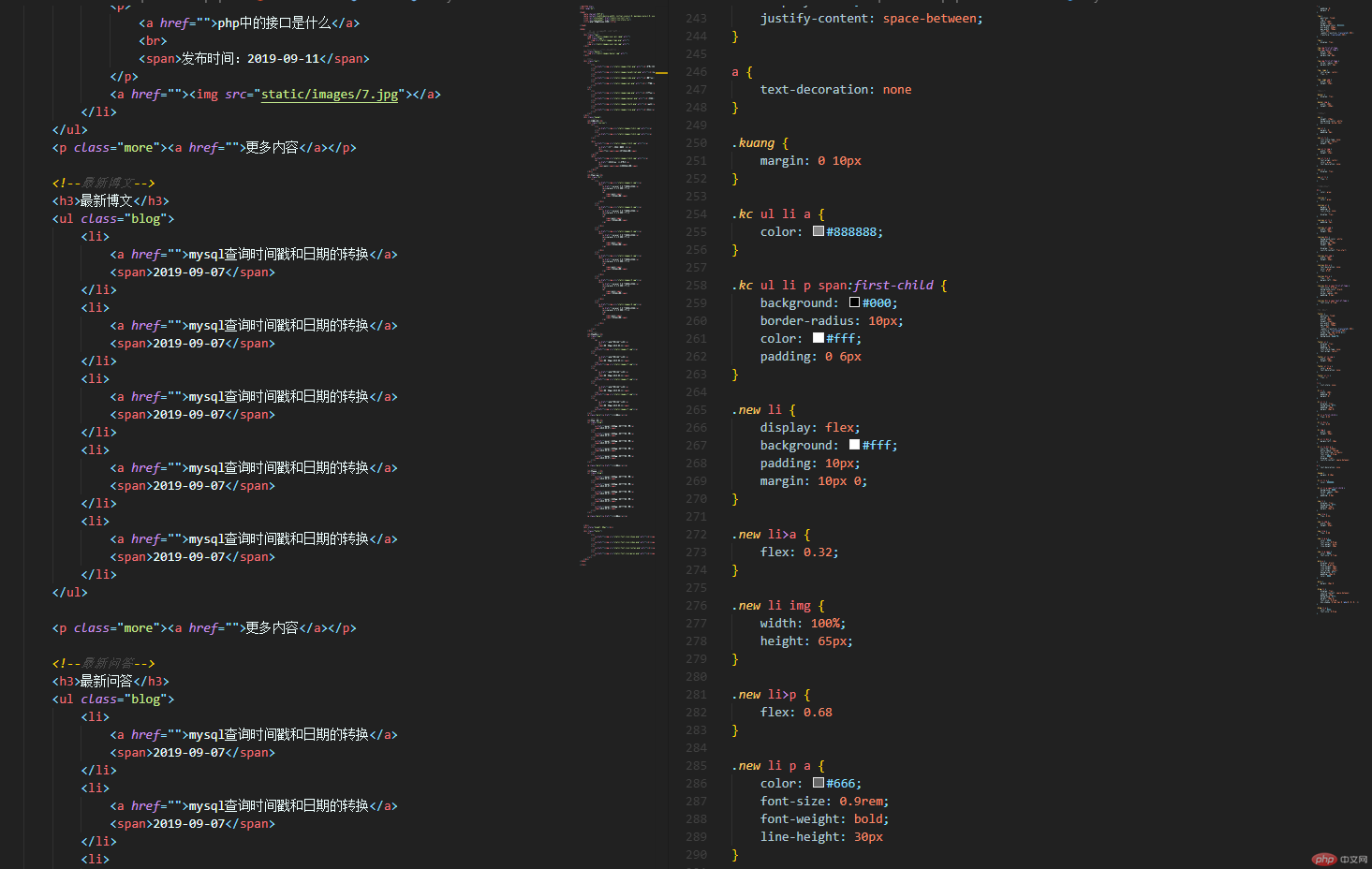
二、运行结果

<!DOCTYPE html> <html lang="en"> <head> <meta charset="UTF-8"> <meta content="width=device-width, initial-scale=1.0, maximum-scale=1.0, user-scalable=0;" name="viewport"> <link rel="stylesheet" href="static/css/init.css"> <link rel="stylesheet" href="static/css/style.css"> <title>php中文网手机端-首页</title> </head> <body> <!--布局原则: 宽宽自适应, 高度是固定--> <!--固定定位: 顶部--> <div class="top"> <img src="static/images/user-pic.jpeg" alt=""> <div class="logo"> <img src="static/images/logo.png" alt=""> </div> <img src="static/images/user-nav.jpg" alt=""> </div> <!--banner轮播图,这里用图片暂时代替--> <div class="banner"> <img src="static/images/banner.jpg" alt=""> </div> <!--导航区--> <div class="nav"> <ul> <li> <a href=""><img src="static/images/html.png" alt=""><br>HTML/CSS</a> </li> <li> <a href=""><img src="static/images/JavaScript.png" alt=""><br>JavaScript</a> </li> <li> <a href=""><img src="static/images/code.png" alt=""><br>服务端</a> </li> <li> <a href=""><img src="static/images/sql.png" alt=""><br>数据库</a> </li> </ul> <ul> <li> <a href=""><img src="static/images/app.png" alt=""><br>移动端</a> </li> <li> <a href=""><img src="static/images/manual.png" alt=""><br>手册</a> </li> <li> <a href=""><img src="static/images/tool2.png" alt=""><br>工具</a> </li> <li> <a href=""><img src="static/images/live.png" alt=""><br>直播</a> </li> </ul> </div> <div class="kuang"> <!--课程区--> <h3>推荐课程</h3> <div class="courses"> <ul> <li> <a href=""><img src="static/images/tjkc1.jpg" alt=""></a> </li> <li> <a href=""><img src="static/images/tjkc2.jpg" alt=""></a> </li> </ul> <div> <a href=""><img src="static/images/tjkc3.jpg" alt=""></a> <p> <a href="">CI框架30分钟极速入门</a> <br> <span>中级</span><span>49748次播放</span> </p> </div> <div> <a href=""><img src="static/images/tjkc4.jpg" alt=""></a> <p> <a href="">2018前端入门_HTML5</a> <br> <span>初级</span><span>210066次播放</span> </p> </div> </div> <!--最新更新--> <h3>最新更新</h3> <div class="kc"> <ul> <li> <a href=""><img src="static/images/1.jpg"></a> <div> <a href="">Laravel 5.8 中文文档手册</a> <p>《Laravel 5.1/5.8速查表:h </p> <p> <span>初级</span> <span>7294次播放</span> </p> </div> </li> <li> <a href=""><img src="static/images/2.jpg"></a> <div> <a href="">Laravel 5.8 中文文档手册</a> <p>《Laravel 5.1/5.8速查表:h </p> <p> <span>初级</span> <span>7294次播放</span> </p> </div> </li> <li> <a href=""><img src="static/images/3.jpg"></a> <div> <a href="">Laravel 5.8 中文文档手册</a> <p>《Laravel 5.1/5.8速查表:h </p> <p> <span>初级</span> <span>7294次播放</span> </p> </div> </li> <li> <a href=""><img src="static/images/4.jpg"></a> <div> <a href="">Laravel 5.8 中文文档手册</a> <p>《Laravel 5.1/5.8速查表:h </p> <p> <span>初级</span> <span>7294次播放</span> </p> </div> </li> <li> <a href=""><img src="static/images/5.jpg"></a> <div> <a href="">Laravel 5.8 中文文档手册</a> <p>《Laravel 5.1/5.8速查表:h </p> <p> <span>初级</span> <span>7294次播放</span> </p> </div> </li> <li> <a href=""><img src="static/images/6.jpg"></a> <div> <a href="">Laravel 5.8 中文文档手册</a> <p>《Laravel 5.1/5.8速查表:h </p> <p> <span>初级</span> <span>7294次播放</span> </p> </div> </li> </ul> </div> <!--最新文章--> <h3>最新文章</h3> <ul class="new"> <li> <p> <a href="">php中的接口是什么</a> <br> <span>发布时间:2019-09-11</span> </p> <a href=""><img src="static/images/7.jpg"></a> </li> <li> <p> <a href="">php中的接口是什么</a> <br> <span>发布时间:2019-09-11</span> </p> <a href=""><img src="static/images/7.jpg"></a> </li> <li> <p> <a href="">php中的接口是什么</a> <br> <span>发布时间:2019-09-11</span> </p> <a href=""><img src="static/images/7.jpg"></a> </li> <li> <p> <a href="">php中的接口是什么</a> <br> <span>发布时间:2019-09-11</span> </p> <a href=""><img src="static/images/7.jpg"></a> </li> <li> <p> <a href="">php中的接口是什么</a> <br> <span>发布时间:2019-09-11</span> </p> <a href=""><img src="static/images/7.jpg"></a> </li> </ul> <p class="more"><a href="">更多内容</a></p> <!--最新博文--> <h3>最新博文</h3> <ul class="blog"> <li> <a href="">mysql查询时间戳和日期的转换</a> <span>2019-09-07</span> </li> <li> <a href="">mysql查询时间戳和日期的转换</a> <span>2019-09-07</span> </li> <li> <a href="">mysql查询时间戳和日期的转换</a> <span>2019-09-07</span> </li> <li> <a href="">mysql查询时间戳和日期的转换</a> <span>2019-09-07</span> </li> <li> <a href="">mysql查询时间戳和日期的转换</a> <span>2019-09-07</span> </li> </ul> <p class="more"><a href="">更多内容</a></p> <!--最新问答--> <h3>最新问答</h3> <ul class="blog"> <li> <a href="">mysql查询时间戳和日期的转换</a> <span>2019-09-07</span> </li> <li> <a href="">mysql查询时间戳和日期的转换</a> <span>2019-09-07</span> </li> <li> <a href="">mysql查询时间戳和日期的转换</a> <span>2019-09-07</span> </li> <li> <a href="">mysql查询时间戳和日期的转换</a> <span>2019-09-07</span> </li> <li> <a href="">mysql查询时间戳和日期的转换</a> <span>2019-09-07</span> </li> </ul> <p class="more"><a href="">更多内容</a></p> </div> <div style="height: 60px"></div> <!--底部--> <div class="footer"> <ul> <li> <a href=""><img src="static/font-icon/zhuye.png" alt=""><br><span>主页</span></a> </li> <li> <a href=""><img src="static/font-icon/video.png" alt=""><br><span>视频</span></a> </li> <li> <a href=""><img src="static/font-icon/luntan.png" alt=""><br><span>社区</span></a> </li> <li> <a href=""><img src="static/font-icon/geren.png" alt=""><br><span>我的</span></a> </li> </ul> </div> </body> </html>
点击 "运行实例" 按钮查看在线实例
* {
padding: 0;
margin: 0
}
.top {
position: fixed;
top: 0;
width: 100%;
height: 42px;
background-color: #444444;
min-width: 320px;
max-width: 768px;
left: 50%;
-webkit-transform: translateX(-50%);
transform: translateX(-50%);
}
.top {
display: flex;
}
.top img:first-of-type,
.top img:last-of-type {
width: 25px;
height: 25px;
margin-top: 8px;
}
.top img:first-of-type {
border-radius: 50%;
margin-left: 5px;
}
.top .logo {
text-align: center;
flex: 1;
}
.top .logo img {
width: 94px;
height: 45px;
}
/*轮播图*/
.banner {
display: flex;
}
.banner img {
width: 100%;
height: 160px;
}
/*导航区*/
.nav {
height: 170px;
background-color: white;
box-sizing: border-box;
}
.nav ul {
margin: 0;
padding: 6px;
}
.nav ul li {
list-style-type: none;
text-align: center;
height: 75px;
}
.nav ul li img {
width: 45px;
height: 45px;
}
.nav ul li a {
text-align: center;
color: gray;
text-decoration: none;
}
.nav ul {
display: flex;
}
.nav ul li {
flex: 1;
}
/*推荐课程区*/
h3 {
color: gray;
}
.courses {
color: gray;
}
.courses ul {
margin: 0;
padding: 0;
list-style: none;
/*flex布局*/
display: flex;
}
.courses ul li {
padding: 5px;
}
.courses ul img {
width: 100%;
height: 90px;
}
.courses div {
background-color: white;
padding: 10px;
margin-top: 10px;
height: 90px;
/*flex布局*/
display: flex;
justify-content: flex-start;
}
.courses div img {
width: 100%;
height: 90px;
}
.courses div a {
text-decoration: none;
color: gray;
flex: 0.45;
}
.courses div p {
flex: .55;
margin-left: 15px;
}
.courses div p span:first-of-type {
font-size: 0.8rem;
background-color: black;
color: white;
border-radius: 30%;
padding: 0 2px;
}
.courses div p span:last-of-type {
font-size: 0.7rem;
}
/*底部样式*/
.footer {
position: fixed;
bottom: 0;
width: 100%;
height: 42px;
min-width: 320px;
max-width: 768px;
left: 50%;
-webkit-transform: translateX(-50%);
transform: translateX(-50%);
border-top: 1px solid #ccc;
padding: 10px 0;
background: #edeff0;
}
.footer ul {
display: flex;
margin: 0;
padding: 0;
list-style-type: none;
text-align: center;
}
.footer ul li img {
width: 20px;
height: 20px;
}
.footer ul li a {
color: gray;
text-decoration: none;
}
.footer ul li {
flex: 1;
}
li {
list-style: none;
}
.kc ul {
width: 100%;
padding: 0;
margin: 0;
}
.kc ul li {
display: flex;
background: #fff;
padding: 10px;
margin: 10px 0;
}
.kc li a:first-child {
flex: 0.45
}
.kc li div {
flex: 0.55
}
.kc img {
width: 100%;
height: 90px;
}
.kc ul li div {
margin-left: 10px
}
.kc ul li div p {
overflow: hidden;
white-space: nowrap;
text-overflow: ellipsis;
font-size: 0.8rem;
color: #888;
display: flex;
justify-content: space-between;
}
a {
text-decoration: none
}
.kuang {
margin: 0 10px
}
.kc ul li a {
color: #888888;
}
.kc ul li p span:first-child {
background: #000;
border-radius: 10px;
color: #fff;
padding: 0 6px
}
.new li {
display: flex;
background: #fff;
padding: 10px;
margin: 10px 0;
}
.new li>a {
flex: 0.32;
}
.new li img {
width: 100%;
height: 65px;
}
.new li>p {
flex: 0.68
}
.new li p a {
color: #666;
font-size: 0.9rem;
font-weight: bold;
line-height: 30px
}
.new li p span {
color: #888;
font-size: 0.7rem;
}
.more a {
display: block;
margin: 0 auto;
line-height: 30px;
line-height: 10px;
text-align: center;
background: #fff;
padding: 10px 0;
color: #666
}
.more {
margin: 10px 0
}
.blog li {
display: flex;
justify-content: space-between;
padding: 10px;
background: #fff;
margin: 10px 0;
font-size: 0.8rem;
box-shadow: 0 2px 4px 0 rgba(0, 0, 0, .1)
}
.blog li a {
color: #333;
font-size: 0.9rem
}点击 "运行实例" 按钮查看在线实例

Copyright 2014-2025 https://www.php.cn/ All Rights Reserved | php.cn | 湘ICP备2023035733号