批改状态:合格
老师批语:针对这种圆角表格, css已经有了解决它的属性
思路:在table表单中border-collapse:collapse和border-radius不相容,使用border-collapse:separate可以实现圆角,但单元格边框不会合并,所以边框单独设置,如:
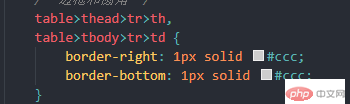
其他边框也分别指定。
<!DOCTYPE html>
<html lang="en">
<head>
<meta charset="UTF-8">
<meta name="viewport" content="width=device-width, initial-scale=1.0">
<meta http-equiv="X-UA-Compatible" content="ie=edge">
<title>使用CSS制作一张带有四个圆角的表格</title>
<style>
table {
border-collapse: separate;
border-spacing: 0;
/* border: 1px solid #ccc; */
width: 600px;
position: relative;
margin: 30px auto;
}
table::before {
content: "";
width: 600px;
height: 302px;
position: absolute;
left: 0;
top: 47px;
background-image: url("111.jpg");
background-size: cover;
opacity: 0.3;
border-radius: 20px;
box-shadow: 2px 2px 2px #888;
}
table>caption {
font-size: 24px;
font-weight: bolder;
margin-bottom: 15px;
}
/* 边框和圆角 */
table>thead>tr>th,
table>tbody>tr>td {
border-right: 1px solid #ccc;
border-bottom: 1px solid #ccc;
}/* 所有单元格的右边框、下边框 */
table>thead>tr>th:first-child {
border-left: 1px solid #ccc;
}/* 表头第一个单元格左边框 */
table>thead>tr>th {
border-top: 1px solid #ccc;
}/* 表头所有单元格上边框 */
table>tbody>tr:first-child>td:first-child{
border-left: 1px solid #ccc;
}/* 表格主体第1行第1列左边框 */
table>tbody>tr:nth-child(5)>td:first-child{
border-left: 1px solid #ccc;
}/* 表格主体第5行第1列左边框 */
table>thead>tr>th:first-child {
border-top-left-radius: 20px ;/*左上圆角*/
}
table>thead>tr>th:last-child {
border-top-right-radius: 20px ;/*右上圆角*/
}
table>tbody>tr:nth-child(5)>td:first-child {
border-bottom-left-radius: 20px ;/*左上圆角*/
}
table>tbody>tr:nth-child(6)>td:last-child {
border-bottom-right-radius: 20px ;/*右上圆角*/
}
/* 边框和圆角end */
table>thead>tr,
table>tbody>tr {
height: 40px;
line-height: 40px;
}
table>tbody>tr>td {
text-align: center;
}
table>thead>tr {
background-color: lightsalmon;
opacity: 0.7;
/* border-radius: 10px 10px 0 0; */
}
</style>
</head>
<body>
<table>
<caption>
课程表
</caption>
<thead>
<tr>
<th colspan="2"></th>
<th>星期一</th>
<th>星期二</th>
<th>星期三</th>
<th>星期四</th>
<th>星期五</th>
</tr>
</thead>
<tbody>
<tr>
<td class="am" rowspan="4">上午</td>
<td>第一节</td>
<td>语文</td>
<td>英语</td>
<td>数学</td>
<td>数学</td>
<td>语文</td>
</tr>
<tr>
<td>第二节</td>
<td>英语</td>
<td>语文</td>
<td>语文</td>
<td>英语</td>
<td>数学</td>
</tr>
<tr>
<td>第三节</td>
<td>数学</td>
<td>数学</td>
<td>英语</td>
<td>语文</td>
<td>英语</td>
</tr>
<tr>
<td>第四节</td>
<td>体育</td>
<td>美术</td>
<td>体育</td>
<td>音乐</td>
<td>自然</td>
</tr>
<tr>
<td class="pm" rowspan="2">下午</td>
<td>第一节</td>
<td>品德</td>
<td>自然</td>
<td>音乐</td>
<td>体育</td>
<td>班会</td>
</tr>
<tr>
<td>第二节</td>
<td>美术</td>
<td>体育</td>
<td>品德</td>
<td>自然</td>
<td>班会</td>
</tr>
</tbody>
</table>
</body>
</html>点击 "运行实例" 按钮查看在线实例
运行效果如图:
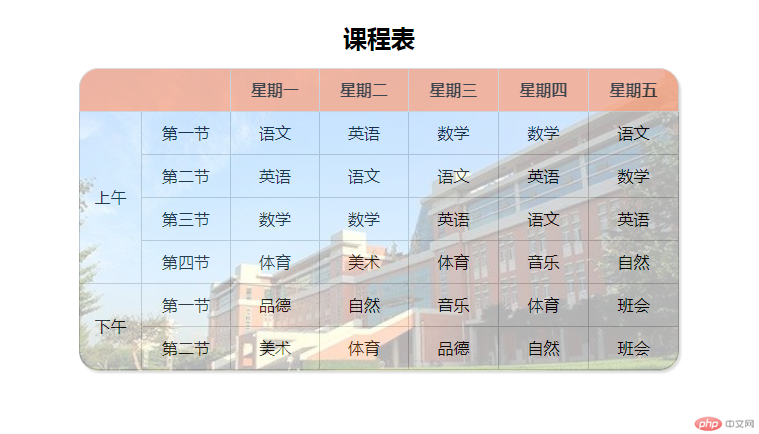
总结:单独设置边框有点繁琐,要提前想好先后顺序,用尽可能的少的步骤设置,可能还有其他实现方式,还需要学习。

Copyright 2014-2025 https://www.php.cn/ All Rights Reserved | php.cn | 湘ICP备2023035733号