批改状态:合格
老师批语:运行代码有点问题, 在本地是好的吗?
实例演示相邻选择器与兄弟选择器,并分析异同
相邻选择器:+*
选择选中相邻的一个
兄弟选择器:~+
选择选中后面的全部切一定要是同级,多个
<!DOCTYPE html>
<html lang="en">
<head>
<meta charset="UTF-8">
<meta name="viewport" content="width=device-width, initial-scale=1.0">
<meta http-equiv="X-UA-Compatible" content="ie=edge">
<title>选择器</title>
<link rel="stylesheet" href="1.css">
</head>
<body>
<ul>
<li class="bg-green">1</li>
<li id="bg-blue">2</li>
<li class="bg-green">3</li>
<li class="bg-green">4</li>
<li>5</li>
<li>6</li>
<li>7</li>
<li>8</li>
<li>9</li>
<li>10</li>
</ul>
<div>
<p>宫本武藏</p>
<li>貂蝉</li>
<p>沈梦溪</p>
</div>
<div>
<p>妲己</p>
<li>东皇太一</li>
</div>
</body>
</html>
ul {
margin: 0;
padding-left: 0;
border: 1px dashed red;
}
ul li {
list-style: none;
width: 40px;
height: 40px;
background-color: wheat;
text-align: center;
border: 0px solid black;
line-height: 40px;
border-radius: 50%;
display: inline-block;
}
#bg-blue {
background-color: lightblue;
}
.bg-green {
background-color: lightgreen;
}
#bg-blue,
.bg-green {
border: 1px solid blue;
}
/* #bg-blue+* {
background-color: yellow;
}
#bg-blue~* {
background-color: yellow; */
/* } */
ul :first-child {
background-color: coral;
}
ul :last-child {
background-color: coral;
}
ul :nth-child(6) {
background-color: coral;
}
ul :nth-last-child(3) {
background-color: coral;
}
ul li:first-of-type {
background-color: darkgreen;
color: white;
}
ul li:last-of-type {
background-color: darkgreen;
color: white;
}
div :nth-child(2) {
background-color: lightgreen;
}
div:first-of-type :nth-child(3) {
/* background-color: yellow; */
}
p:nth-of-type(2) {
background-color: yellow;
}点击 "运行实例" 按钮查看在线实例
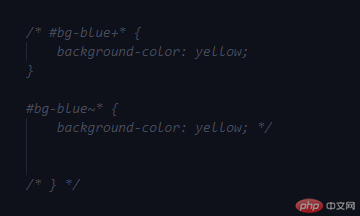
2. 实例演示:nth-child() 和 :nth-of-type()选择器,并分析异同
nth-child:关注点不同,关注的是位置
nth-child:既关注位置,又关注类型
<!DOCTYPE html>
<html lang="en">
<head>
<meta charset="UTF-8">
<meta name="viewport" content="width=device-width, initial-scale=1.0">
<meta http-equiv="X-UA-Compatible" content="ie=edge">
<title>选择器</title>
<link rel="stylesheet" href="1.css">
</head>
<body>
<ul>
<li class="bg-green">1</li>
<li id="bg-blue">2</li>
<li class="bg-green">3</li>
<li class="bg-green">4</li>
<li>5</li>
<li>6</li>
<li>7</li>
<li>8</li>
<li>9</li>
<li>10</li>
</ul>
<div>
<p>宫本武藏</p>
<li>貂蝉</li>
<p>沈梦溪</p>
</div>
<div>
<p>妲己</p>
<li>东皇太一</li>
</div>
</body>
</html>
ul {
margin: 0;
padding-left: 0;
border: 1px dashed red;
}
ul li {
list-style: none;
width: 40px;
height: 40px;
background-color: wheat;
text-align: center;
border: 0px solid black;
line-height: 40px;
border-radius: 50%;
display: inline-block;
}
#bg-blue {
background-color: lightblue;
}
.bg-green {
background-color: lightgreen;
}
#bg-blue,
.bg-green {
border: 1px solid blue;
}
/* #bg-blue+* {
background-color: yellow;
}
#bg-blue~* {
background-color: yellow; */
/* } */
ul :first-child {
background-color: coral;
}
ul :last-child {
background-color: coral;
}
ul :nth-child(6) {
background-color: coral;
}
ul :nth-last-child(3) {
background-color: coral;
}
ul li:first-of-type {
background-color: darkgreen;
color: white;
}
ul li:last-of-type {
background-color: darkgreen;
color: white;
}
div :nth-child(2) {
background-color: lightgreen;
}
div:first-of-type :nth-child(3) {
/* background-color: yellow; */
}
p:nth-of-type(2) {
background-color: yellow;
}点击 "运行实例" 按钮查看在线实例
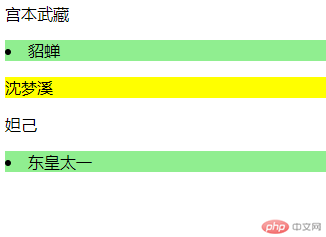
3. 实例演示:padding 对盒子大小的影响与解决方案, 使用宽度分离或box-sizing
<!DOCTYPE html>
<html lang="en">
<head>
<meta charset="UTF-8">
<meta name="viewport" content="width=device-width, initial-scale=1.0">
<meta http-equiv="X-UA-Compatible" content="ie=edge">
<link rel="stylesheet" href="3.css">
<title>内边距</title>
</head>
<body>
<div class="box">
<img src="3.jpg" alt="张艺兴" width="200">
</div>
<div class="wrap">
<div class="box2">
<img src="3.jpg" alt="张艺兴" width="200">
</div>
</div>
<div class="box3">
<img src="3.jpg" alt="张艺兴" width="200">
</div>
</body>
</html>
.box {
width: 300px;
border: 1px solid black;
background-color: lightgreen;
}
.box {
padding: 50px;
width: 200px;
}
.wrap {
width: 300px;
}
.box2 {
background-color: lightblue;
border: 1px solid black;
padding: 50px;
}
.box3 {
box-sizing: border-box;
background-color: pink;
border: 1px solid black;
padding: 50px;
width: 300px;
}点击 "运行实例" 按钮查看在线实例
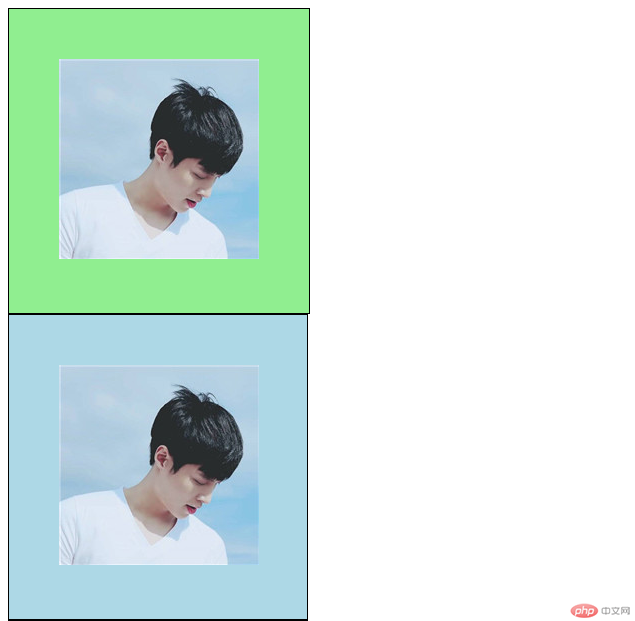
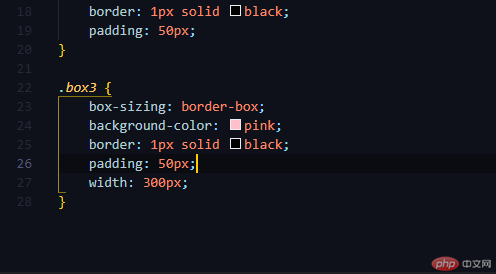
4. 实例演示: margin中的同级塌陷, 嵌套传递与自动挤压, 并提出解决方案或应用场景
同级塌陷
<!DOCTYPE html>
<html lang="en">
<head>
<meta charset="UTF-8">
<meta name="viewport" content="width=device-width, initial-scale=1.0">
<meta http-equiv="X-UA-Compatible" content="ie=edge">
<link rel="stylesheet" href="4.css">
<title>外边距</title>
</head>
<body>
<div class="box1"></div>
<div class="box2"></div>
</body>
</html>
.box1 {
width: 100px;
height: 100px;
background-color: lightblue;
}
.box2 {
width: 100px;
height: 100px;
background-color: lightcoral;
}
.box1 {
margin-bottom: 50px;
}
.box2 {
padding-top: 30px;
}点击 "运行实例" 按钮查看在线实例
设置宽高,计算好的高度设置一下就行了
嵌套传递
<!DOCTYPE html>
<html lang="en">
<head>
<meta charset="UTF-8">
<meta name="viewport" content="width=device-width, initial-scale=1.0">
<meta http-equiv="X-UA-Compatible" content="ie=edge">
<link rel="stylesheet" href="4.css">
<title>外边距</title>
</head>
<body>
<div class="box1">
<div class="box2"></div>
</div>
</body>
</html>
.box1 {
width: 200px;
height: 200px;
background-color: lightblue;
}
.box2 {
width: 100px;
height: 100px;
background-color: lightcoral;
}
/* .box1 {
margin-bottom: 50px;
} */
.box2 {
margin-top: 50px;
}点击 "运行实例" 按钮查看在线实例
子元素的改变可以变成主元素的改变,适当调试就行了
自动挤压
<!DOCTYPE html>
<html lang="en">
<head>
<meta charset="UTF-8">
<meta name="viewport" content="width=device-width, initial-scale=1.0">
<meta http-equiv="X-UA-Compatible" content="ie=edge">
<link rel="stylesheet" href="4.css">
<title>外边距</title>
</head>
<body>
<!-- <div class="box1">
<div class="box2"></div>
</div> -->
<div class="box1"></div>
</body>
</html>
.box1 {
width: 200px;
height: 200px;
background-color: lightblue;
margin-left: auto;
}
/* .box2 {
width: 100px;
height: 100px;
background-color: lightcoral;
} */
/* .box1 {
margin-bottom: 50px;
} */
/* .box2 {
margin-top: 50px;
} */点击 "运行实例" 按钮查看在线实例
利用margin添加一些值,就可以弄成自己想要的样子了

Copyright 2014-2025 https://www.php.cn/ All Rights Reserved | php.cn | 湘ICP备2023035733号