 Backend Development
Backend Development
 PHP Tutorial
PHP Tutorial
 About the usage of custom configuration and loading of ThinkPHP3.2 framework
About the usage of custom configuration and loading of ThinkPHP3.2 framework
About the usage of custom configuration and loading of ThinkPHP3.2 framework
This article mainly introduces the custom configuration and loading usage of the ThinkPHP3.2 framework, and analyzes the related operating skills of the thinkPHP3.2 framework using custom configuration to save predefined array data in the form of examples. Friends in need can refer to the following
The examples in this article describe the custom configuration and loading usage of the ThinkPHP3.2 framework. Share it with everyone for your reference, as follows:
Sometimes we have some rules that define the actual content corresponding to each number, such as in a drop-down menu:
<select name="reasonAndType" id=""> <option value="1">查询物流</option> <option value="2">办理退货</option> <option value="3">咨询退货</option> <option value="4">咨询佣金</option> <option value="5">咨询规则</option> <option value="0">其他</option> </select>
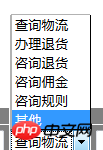 ←Actual effect
←Actual effect
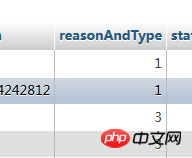 ←Data inventory effect
←Data inventory effect
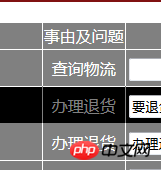 ←When displayed.
←When displayed.
In this example, Chinese characters are actually displayed, and the actual value is a number. When we store it in the data, we also store the number. When we get it from the database, we also get the number, and when it is displayed, it is also displayed. Chinese characters;
So we need something similar to a dictionary, which defines what Chinese characters correspond to that number and what is the actual meaning of the definition;
We can achieve this effect using a database, but we No, because the overhead of operating the database is too high;
If it is an ordinary PHP environment, we can save the rules in a separate file, and the content is an array:
type.PHP
$type = array( '1' => '查询物流', '2' => '办理退货', '3' => '咨询退货', '4' => '咨询佣金', '5' => '咨询规则', '0' => '其他' );
Just like the above code, after it is defined, save it as a file. When we need to call this rule, just include or require, and then directly Just use the $type variable to find it, for example:
require_once('type.php');
echo $type[1]; //输出'查询物流'
foreach($type as $k => $v){ //直接打印出最上面的下拉菜单代码,
echo "<option value = '{$k}' >{$v}</option>";
}If you are in ThinkPHP, if you want to import a file, you can only use the absolute path, in include and require Using __APP__ or __ROOT__ shortcut entry is not possible. I haven’t tried the U() chain building function, but it should be possible.
There is another implementation method, which I recommend here, which is to directly define this set of rules as the configuration file of this website. When we use it, use C() to load it. The configuration function just loads this array and assigns it to a variable.
The code is uploaded:
Put the rules you defined under conf. This is a private configuration file. Only the Home entry will take effect. It can also be placed under the public configuration file. Details You can check the manual.
return array( 'REASON_AND_TYPE' => array( '1' => '查询物流', '2' => '办理退货', '3' => '咨询退货', '4' => '咨询佣金', '5' => '咨询规则', '0' => '其他' ) );
Note that return is added;
Note that the format returns an array and the key name is in uppercase ( For the sake of appearance), the key value is what you want to define. Here we define an array.
Modify the config.php file
<?php return array( //'配置项'=>'配置值' 'DB_TYPE' => 'mysqli', // 数据库类型 'DB_HOST' => 'localhost', // 服务器地址 'DB_NAME' => 'kefu', // 数据库名 'DB_USER' => 'root', // 用户名 'DB_PWD' => 'root', // 密码 'DB_PORT' => '', // 端口 'DB_PREFIX' => '', // 数据库表前缀 'LOAD_EXT_CONFIG' => 'reasonAndType', //这是我们自己添加的,LOAD_EXT_CONFIG键名固定,键值是你的php文件的文件名,那个数组名字在这里就不用管了 );
This is considered configured.
Let’s talk about calling this set of rules:
$reasonAndTypeX = C('REASON_AND_TYPE'); //直接用数组名字就可以了,C()函数能加载配置里的键名所代表的值,赋给变量
Note that the value inside the C() function is reasonAndTypeThe value of this file.
var_dump($reasonAndTypeX);
The contents of this array will be entered
array( '1' => '查询物流', '2' => '办理退货', '3' => '咨询退货', '4' => '咨询佣金', '5' => '咨询规则', '0' => '其他' );
This completes the process Defines the setting and loading of configuration files.
If 'REASON_AND_TYPE' is not configured, a null value will be returned;
Of course, you can also set a default value, the code is as follows:
// 如果REASON_AND_TYPE尚未设置的话,则返回default_config字符串 C('my_config',null,'default_config');
The above is the entire content of this article. I hope it will be helpful to everyone’s study. For more related content, please pay attention to the PHP Chinese website!
Related recommendations:
How thinkPHP framework implements multi-table query
Usage analysis of dynamic configuration of thinkPHP framework
The above is the detailed content of About the usage of custom configuration and loading of ThinkPHP3.2 framework. For more information, please follow other related articles on the PHP Chinese website!

Hot AI Tools

Undresser.AI Undress
AI-powered app for creating realistic nude photos

AI Clothes Remover
Online AI tool for removing clothes from photos.

Undress AI Tool
Undress images for free

Clothoff.io
AI clothes remover

Video Face Swap
Swap faces in any video effortlessly with our completely free AI face swap tool!

Hot Article

Hot Tools

Notepad++7.3.1
Easy-to-use and free code editor

SublimeText3 Chinese version
Chinese version, very easy to use

Zend Studio 13.0.1
Powerful PHP integrated development environment

Dreamweaver CS6
Visual web development tools

SublimeText3 Mac version
God-level code editing software (SublimeText3)

Hot Topics
![Error loading plugin in Illustrator [Fixed]](https://img.php.cn/upload/article/000/465/014/170831522770626.jpg?x-oss-process=image/resize,m_fill,h_207,w_330) Error loading plugin in Illustrator [Fixed]
Feb 19, 2024 pm 12:00 PM
Error loading plugin in Illustrator [Fixed]
Feb 19, 2024 pm 12:00 PM
When launching Adobe Illustrator, does a message about an error loading the plug-in pop up? Some Illustrator users have encountered this error when opening the application. The message is followed by a list of problematic plugins. This error message indicates that there is a problem with the installed plug-in, but it may also be caused by other reasons such as a damaged Visual C++ DLL file or a damaged preference file. If you encounter this error, we will guide you in this article to fix the problem, so continue reading below. Error loading plug-in in Illustrator If you receive an "Error loading plug-in" error message when trying to launch Adobe Illustrator, you can use the following: As an administrator
 Stremio subtitles not working; error loading subtitles
Feb 24, 2024 am 09:50 AM
Stremio subtitles not working; error loading subtitles
Feb 24, 2024 am 09:50 AM
Subtitles not working on Stremio on your Windows PC? Some Stremio users reported that subtitles were not displayed in the videos. Many users reported encountering an error message that said "Error loading subtitles." Here is the full error message that appears with this error: An error occurred while loading subtitles Failed to load subtitles: This could be a problem with the plugin you are using or your network. As the error message says, it could be your internet connection that is causing the error. So please check your network connection and make sure your internet is working properly. Apart from this, there could be other reasons behind this error, including conflicting subtitles add-on, unsupported subtitles for specific video content, and outdated Stremio app. like
 PHP implements infinite scroll loading
Jun 22, 2023 am 08:30 AM
PHP implements infinite scroll loading
Jun 22, 2023 am 08:30 AM
With the development of the Internet, more and more web pages need to support scrolling loading, and infinite scrolling loading is one of them. It allows the page to continuously load new content, allowing users to browse the web more smoothly. In this article, we will introduce how to implement infinite scroll loading using PHP. 1. What is infinite scroll loading? Infinite scroll loading is a method of loading web content based on scroll bars. Its principle is that when the user scrolls to the bottom of the page, background data is asynchronously retrieved through AJAX to continuously load new content. This kind of loading method
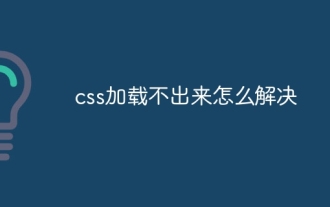 How to solve the problem that css cannot be loaded
Oct 20, 2023 am 11:29 AM
How to solve the problem that css cannot be loaded
Oct 20, 2023 am 11:29 AM
The solutions to the problem that CSS cannot be loaded include checking the file path, checking the file content, clearing the browser cache, checking the server settings, using developer tools and checking the network connection. Detailed introduction: 1. Check the file path. First, please make sure the path of the CSS file is correct. If the CSS file is located in a different part or subdirectory of the website, you need to provide the correct path. If the CSS file is located in the root directory, the path should be direct. ; 2. Check the file content. If the path is correct, the problem may lie in the CSS file itself. Open the CSS file to check, etc.
 Outlook freezes when inserting hyperlink
Feb 19, 2024 pm 03:00 PM
Outlook freezes when inserting hyperlink
Feb 19, 2024 pm 03:00 PM
If you encounter freezing issues when inserting hyperlinks into Outlook, it may be due to unstable network connections, old Outlook versions, interference from antivirus software, or add-in conflicts. These factors may cause Outlook to fail to handle hyperlink operations properly. Fix Outlook freezes when inserting hyperlinks Use the following fixes to fix Outlook freezes when inserting hyperlinks: Check installed add-ins Update Outlook Temporarily disable your antivirus software and then try creating a new user profile Fix Office apps Program Uninstall and reinstall Office Let’s get started. 1] Check the installed add-ins. It may be that an add-in installed in Outlook is causing the problem.
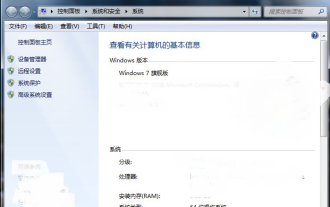 What should I do if Windows 7 fails to load the USB driver?
Jul 11, 2023 am 08:13 AM
What should I do if Windows 7 fails to load the USB driver?
Jul 11, 2023 am 08:13 AM
When installing the win7 system, some netizens encountered a situation where loading the USB driver failed. The USB device could not be recognized in the new win7 system, and common USB flash drives, mice and other devices could not be used. So what should I do if the installation of win7 fails to load the USB driver? Let Xiaobai teach you how to solve the problem of failure to load the USB driver when installing win7. Method 1: 1. First, we turn on the computer and enter the computer system, and check the computer system version in the computer system. Confirm whether the version of the computer system is consistent with the version of the device driver. 2. After confirming the driver version, connect the USB device to the computer system. The computer system shows that the device cannot connect to the system. 3. On the connection information page, click the Help button to view the help information. 4. If the computer department
 How to use JavaScript to achieve the infinite scroll effect of automatically loading when scrolling to the bottom of the page?
Oct 27, 2023 pm 06:30 PM
How to use JavaScript to achieve the infinite scroll effect of automatically loading when scrolling to the bottom of the page?
Oct 27, 2023 pm 06:30 PM
How does JavaScript achieve the infinite scroll effect of automatically loading when scrolling to the bottom of the page? The infinite scroll effect is one of the common features in modern web development. It can automatically load more content when scrolling to the bottom of the page, allowing users to obtain more data or resources without manually clicking buttons or links. In this article, we'll explore how to use JavaScript to achieve this functionality and provide specific code examples. To achieve the infinite scrolling effect of automatically loading when scrolling to the bottom of the page, it is mainly divided into the following
 How to use JavaScript to automatically load more content when scrolling to the bottom of a web page?
Oct 18, 2023 am 11:40 AM
How to use JavaScript to automatically load more content when scrolling to the bottom of a web page?
Oct 18, 2023 am 11:40 AM
How does JavaScript implement the function of automatically loading more content when scrolling to the bottom of a web page? Overview: Infinite scrolling is a common feature in modern internet applications. When users scroll to the bottom of the web page, more content is automatically loaded, providing a better user experience. JavaScript can help us achieve this functionality. This article will introduce specific code examples of how to use JavaScript to listen to user scroll events and load more content based on the scroll position. Specific implementation: First, in HTM





