 Web Front-end
Web Front-end
 JS Tutorial
JS Tutorial
 The mintui picker selector in vue realizes the second-level linkage of provinces and cities
The mintui picker selector in vue realizes the second-level linkage of provinces and cities
The mintui picker selector in vue realizes the second-level linkage of provinces and cities
This article mainly introduces the example of mintui picker selector in vue learning to realize the second-level linkage of provinces and cities. It is of great practical value. Friends in need can refer to it. I hope it can help everyone.
This article introduces the example of using the mintui picker selector in vue learning to realize the second-level linkage of provinces and cities. I would like to share it with you. The details are as follows:
Mint UI usage documentation: https://mint -ui.github.io/docs/#/zh-cn2
Popup popup box introduction: https://mint-ui.github.io/docs/#/zh-cn2/popup
Picker selector introduction: https://mint-ui.github.io/docs/#/zh-cn2/picker
Datetime picker date picker introduction: https://mint-ui.github.io/docs/#/zh-cn2/datetime-picker
The code is as follows:
<!-- 页面模版 -->
<template>
<p>
<!--header-->
<com-header :title="headerData.title" :toLink="headerData.toLink"></com-header>
<!--header end-->
<!--container-->
<p class="ybb-yuyue">
<p class="yy-item-box mine-me">
<a class="mint-cell mint-field">
<p class="mint-cell-left"></p>
<p class="mint-cell-wrapper">
<p class="mint-cell-title">
<span class="mint-cell-text">头像</span>
</p>
<p class="mint-cell-value">
<p class="mint-cell-value"></p>
<img v-bind:src="data.photo" :onerror="headImg" class="img-box5">
</p>
</p>
</a>
</p>
<p class="yy-item-box mine-me">
<a class="mint-cell mint-field">
<p class="mint-cell-left"></p>
<p class="mint-cell-wrapper">
<p class="mint-cell-title">
<span class="mint-cell-text">姓名</span>
</p>
<p class="mint-cell-value">
<p class="mint-cell-value">
<input placeholder="请输入姓名" type="text" class="mint-field-core text-right" v-model="data.userName">
<p class="mint-field-clear" style="display: none;"><i class="mintui mintui-field-error"></i></p>
</p>
</p>
</p>
</a>
<a class="mint-cell mint-field">
<p class="mint-cell-left"></p>
<p class="mint-cell-wrapper">
<p class="mint-cell-title">
<span class="mint-cell-text">性别</span>
</p>
<p class="mint-cell-value">
<p class="mint-cell-value is-link" @click="sexVisible = true">
<input placeholder="请选择性别" type="text" class="mint-field-core text-right" readonly="readonly" v-model="data.sexText">
<p class="mint-field-clear" style="display: none;"><i class="mintui mintui-field-error"></i></p>
</p>
</p>
<i class="mint-cell-allow-right"></i>
<mt-actionsheet :actions="sexs" v-model="sexVisible" cancel-text="取消"></mt-actionsheet>
</p>
</a>
<a class="mint-cell mint-field">
<p class="mint-cell-left"></p>
<p class="mint-cell-wrapper">
<p class="mint-cell-title">
<span class="mint-cell-text">出生日期</span>
</p>
<p class="mint-cell-value">
<p class="mint-cell-value is-link" @click="open('datePicker')">
<input placeholder="请选择日期" type="text" class="mint-field-core text-right" readonly="readonly" v-model="data.birthday">
<p class="mint-field-clear" style="display: none;"><i class="mintui mintui-field-error"></i></p>
</p>
</p>
<i class="mint-cell-allow-right"></i>
<mt-datetime-picker
ref="datePicker"
type="date"
:startDate="startDate"
:endDate="endDate"
v-model="dateValue"
@confirm="handleChange">
</mt-datetime-picker>
</p>
</a>
</p>
<p class="yy-item-box mine-me">
<a class="mint-cell mint-field">
<p class="mint-cell-left"></p>
<p class="mint-cell-wrapper">
<p class="mint-cell-title">
<span class="mint-cell-text">电话号码</span>
</p>
<p class="mint-cell-value">
<p class="mint-cell-value">
<input placeholder="请输入电话号码" type="text" readonly="readonly" class="mint-field-core text-right gray" v-model="data.mobile">
<p class="mint-field-clear" style="display: none;"><i class="mintui mintui-field-error"></i></p>
</p>
</p>
</p>
</a>
<a class="mint-cell mint-field">
<p class="mint-cell-left"></p>
<p class="mint-cell-wrapper">
<p class="mint-cell-title">
<span class="mint-cell-text">所在地区</span>
</p>
<p class="mint-cell-value">
<p class="mint-cell-value is-link" @click="choiceArea">
<input placeholder="请选择省市" type="text" class="mint-field-core text-right" readonly="readonly" v-model="data.areaText">
<p class="mint-field-clear" style="display: none;"><i class="mintui mintui-field-error"></i></p>
</p>
</p>
<i class="mint-cell-allow-right"></i>
<mt-popup v-model="popupVisible" position="bottom" class="mint-popup-4">
<p class="picker-toolbar">
<span class="mint-datetime-action mint-datetime-cancel" @click="cancleaddress">取消</span>
<span class="mint-datetime-action mint-datetime-confirm" @click="selectaddress">确定</span>
</p>
<mt-picker :slots="citySlots" @change="onCityChange" :visible-item-count="3"></mt-picker>
</mt-popup>
</p>
</a>
<a class="mint-cell mint-field">
<p class="mint-cell-left"></p>
<p class="mint-cell-wrapper">
<p class="mint-cell-title">
<span class="mint-cell-text">详细地址</span>
</p>
<p class="mint-cell-value">
<p class="mint-cell-value">
<input placeholder="街道、楼牌号等" type="text" class="mint-field-core text-right" v-model="data.address">
<p class="mint-field-clear" style="display: none;"><i class="mintui mintui-field-error"></i></p>
</p>
</p>
</p>
</a>
</p>
</p>
<p class="yuyue-submit">
<button class="mint-button mint-button--default mint-button--large ybb-btn" @click="infoSave"><label class="mint-button-text title-1">保存</label></button>
</p>
<!--container end-->
</p>
</template>
<script>
import {Toast} from 'mint-ui'
import validators from '../utils/validators'
import comHeader from 'components/comHeader'
import mineInfoService from 'SERVICES/mineInfoService'
export default {
components: {
comHeader
},
data: () => ({
headImg: 'this.src="' + require('../assets/img.png') + '"',
headerData: {
title: '我的资料',
toLink: '/Mine'
},
popupVisible: false,
sexVisible: false,
areaPicker: '',
areaList: [],
data: {
photo: '',
userName: '',
sex: '',
sexText: '',
mobile: '',
birthday: '',
privinceName: '',
provinceId: '',
cityName: '',
cityId: '',
address: '',
areaText: ''
},
sexs: [],
citySlots: [
{
flex: 1,
values: Object.keys(address),
className: 'slot1',
textAlign: 'center'
}, {
pider: true,
content: '-',
className: 'slot2'
}, {
flex: 1,
values: Object.values(address)[0],
className: 'slot3',
textAlign: 'center'
}
],
addressProvince: '',
addressProvinceId: '',
addressCity: '',
addressCityId: '',
dateValue: new Date(),
startDate: new Date('1900-01-01'),
endDate: new Date()
}),
created () {
this.loadMineInfo()
this.loadAreaList()
},
mounted () {
this.sexs = [{
name: '男',
method: this.selectMan
}, {
name: '女',
method: this.selectWoman
}]
},
methods: {
loadAreaList: function () {
mineInfoService.loadAreaList().then(res => {
if (res.t) {
this.areaList = res.t
address = this.areaList.areaList[0]
provinceCodeList = this.areaList.provinceCodeList[0]
cityCodeList = this.areaList.cityCodeList[0]
this.citySlots[0].values = Object.keys(address)
this.citySlots[2].values = Object.values(address)[0]
} else {
Toast('地区数据异常')
}
})
},
choiceArea: function () {
this.popupVisible = true
// 设置默认选中
if (this.data.privinceName !== '' && this.data.cityName !== '') {
this.areaPicker.setSlotValue(0, this.data.privinceName)
this.areaPicker.setSlotValue(1, this.data.cityName)
console.log(this.data.privinceName + '-' + this.data.cityName)
}
},
cancleaddress: function () {
this.popupVisible = false
this.areaPicker.setSlotValue(0, this.data.privinceName)
this.areaPicker.setSlotValue(1, this.data.cityName)
},
selectaddress: function () {
this.popupVisible = false
this.data.privinceName = this.addressProvince
this.data.cityName = this.addressCity
this.data.provinceId = this.addressProvinceId
this.data.cityId = this.addressCityId
this.data.areaText = this.data.privinceName + this.data.cityName
},
infoSave: function () {
if (this.data.userName.trim() === '') {
Toast('请输入姓名')
} else if (this.data.userName.trim().length > 12) {
Toast('姓名不能超过12个字符')
} else if (this.data.sex.toString().trim() === '') {
Toast('请选择性别')
} else if (this.data.birthday.trim() === '') {
Toast('请选择出生日期')
} else if (this.data.mobile.trim() === '') {
Toast('请输入电话号码')
} else if (!validators.mobile(this.data.mobile.trim())) {
Toast('电话号码不正确')
} else if (this.data.areaText.toString().trim() === '') {
Toast('请选择所在地区')
} else if (this.data.address.trim() === '') {
Toast('请输入详细地址')
} else if (this.data.address.trim().length > 50) {
Toast('详细地址不能超过50个字符')
} else {
this.doAdd()
}
},
doAdd: function () {
mineInfoService.updateAccount(this.data).then(res => {
Toast('修改成功')
this.$router.push('/Mine')
})
},
loadMineInfo: function () {
mineInfoService.loadMineInfo().then(res => {
this.data.photo = res.t.member.photo || ''
this.data.userName = res.t.member.userName || ''
this.data.sex = res.t.member.sex || ''
this.data.sexText = res.t.member.sex === '1' ? '男' : (res.t.member.sex === '0' ? '女' : '')
this.data.mobile = res.t.member.mobile || ''
this.data.birthday = res.t.member.birthday || ''
this.data.area = res.t.member.area || ''
this.data.address = res.t.member.address || ''
this.dateValue = this.data.birthday
this.data.privinceName = res.t.member.priviceName || ''
this.data.cityName = res.t.member.cityName || ''
this.data.provinceId = res.t.member.provinceId || ''
this.data.cityId = res.t.member.cityId || ''
this.data.areaText = this.data.privinceName + this.data.cityName
})
},
onCityChange: function (picker, values) {
this.areaPicker = picker
/* 此处不直接使用this.data.privinceName、this.data.cityName、this.data.provinceId、this.data.cityId,由于在加载地区信息之后,我又重新设置了绑定到slots属性的值,此时也会触发@change事件,所以在nCityChange方法里需要用四个变量替代上述四个变量来记录当前选中的值,然后在点击确定之后的方法里将这四个值赋给上述四个变量。如果直接在该方法里使用上述四个变量来获取当前选中的值,可能导致数据错乱 */
picker.setSlotValues(1, address[values[0]])
this.addressProvince = values[0]
this.addressCity = values[1]
this.addressProvinceId = provinceCodeList[this.addressProvince] + ''
this.addressCityId = cityCodeList[this.addressCity] + ''
},
open: function (picker) {
this.dateValue = this.data.birthday
this.$refs[picker].open()
},
handleChange: function (value) {
this.data.birthday = window.moment(value).format('YYYY-MM-DD')
},
selectMan: function () {
this.data.sex = '1'
this.data.sexText = '男'
},
selectWoman: function () {
this.data.sex = '0'
this.data.sexText = '女'
}
}
}
let address = {}
let provinceCodeList = {}
let cityCodeList = {}
</script>
<style scoped>
.mint-popup-4 {
width: 100%;
}
.mint-popup-4 .picker-slot-wrapper, .page-popup .mint-popup-4 .picker-item {
-webkit-backface-visibility: hidden;
backface-visibility: hidden;
}
</style>The regional data format is as follows:
{
"code": 200,
"msg": "获取区域信息成功!",
"t": {
"areaList": [
{
"上海": [
"上海"
],
"北京": [
"北京"
],
"广东": [
"广州",
"深圳"
],
"江苏": [
"徐州",
"南京"
],
"福建": [
"福州"
]
}
],
"provinceCodeList": [
{
"上海": [
"120001"
],
"北京": [
"110001"
],
"广东": [
"130001"
],
"江苏": [
"130007"
],
"福建": [
"0100"
]
}
],
"cityCodeList": [
{
"上海": [
"120002"
],
"北京": [
"110002"
],
"广州": [
"130002"
],
"南京": [
"130006"
],
"深圳": [
"518000"
],
"福州": [
"0200"
],
"徐州": [
"130009"
]
}
]
}
}Related recommendations:
Detailed explanation of a self-made city and county secondary linkage component in Angular4
Ajax combined with php to achieve secondary linkage instance method
js implements Select secondary linkage instance sharing in HTML
The above is the detailed content of The mintui picker selector in vue realizes the second-level linkage of provinces and cities. For more information, please follow other related articles on the PHP Chinese website!

Hot AI Tools

Undresser.AI Undress
AI-powered app for creating realistic nude photos

AI Clothes Remover
Online AI tool for removing clothes from photos.

Undress AI Tool
Undress images for free

Clothoff.io
AI clothes remover

Video Face Swap
Swap faces in any video effortlessly with our completely free AI face swap tool!

Hot Article

Hot Tools

Notepad++7.3.1
Easy-to-use and free code editor

SublimeText3 Chinese version
Chinese version, very easy to use

Zend Studio 13.0.1
Powerful PHP integrated development environment

Dreamweaver CS6
Visual web development tools

SublimeText3 Mac version
God-level code editing software (SublimeText3)

Hot Topics
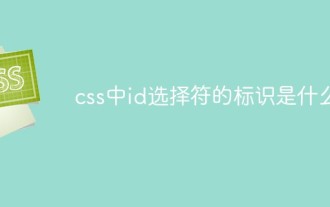 What is the identifier of the id selector in css
Sep 22, 2022 pm 03:57 PM
What is the identifier of the id selector in css
Sep 22, 2022 pm 03:57 PM
In CSS, the identifier of the id selector is "#". You can specify a specific style for the HTML element marked with a specific id attribute value. The syntax structure is "#ID value {attribute: attribute value;}". The ID attribute is unique and non-repeatable in the entire page; the ID attribute value should not start with a number. IDs starting with numbers will not work in Mozilla/Firefox browsers.
 Use the :nth-child(n+3) pseudo-class selector to select the style of child elements whose position is greater than or equal to 3
Nov 20, 2023 am 11:20 AM
Use the :nth-child(n+3) pseudo-class selector to select the style of child elements whose position is greater than or equal to 3
Nov 20, 2023 am 11:20 AM
Use the :nth-child(n+3) pseudo-class selector to select the style of child elements whose position is greater than or equal to 3. The specific code example is as follows: HTML code: <divid="container"><divclass="item"> ;First child element</div><divclass="item"&
 What to do if the javascript selector fails
Feb 10, 2023 am 10:15 AM
What to do if the javascript selector fails
Feb 10, 2023 am 10:15 AM
The JavaScript selector fails because the code is not standardized. The solution is: 1. Remove the imported JS code and the ID selector method will be effective; 2. Just introduce the specified JS code before introducing "jquery.js".
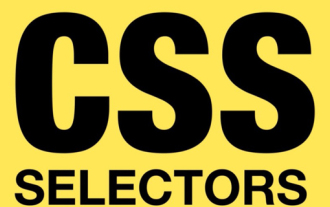 css pseudo-selector learning pseudo-class selector analysis
Aug 03, 2022 am 11:26 AM
css pseudo-selector learning pseudo-class selector analysis
Aug 03, 2022 am 11:26 AM
In the previous article "Css Pseudo-Selector Learning - Pseudo-Element Selector Analysis", we learned about pseudo-element selectors, and today we take a closer look at pseudo-class selectors. I hope it will be helpful to everyone!
 Do selectors in css include hypertext tag selectors?
Sep 01, 2022 pm 05:25 PM
Do selectors in css include hypertext tag selectors?
Sep 01, 2022 pm 05:25 PM
Not included. CSS selectors include: 1. Tag selector, which locates specific HTML elements through the element name of the HTML page; 2. Class selector, which locates specific HTML elements through the value of the class attribute of the HTML element; 3. ID selector, which Locate specific HTML elements through the value of the id attribute of the HTML element; 4. The wildcard selector "*" can refer to all types of tag elements, including custom elements; 5. The attribute selector uses the existing attribute name of the HTML element or attribute value to locate a specific HTML element.
 In-depth analysis of is and where selectors: improving CSS programming level
Sep 08, 2023 pm 08:22 PM
In-depth analysis of is and where selectors: improving CSS programming level
Sep 08, 2023 pm 08:22 PM
In-depth analysis of is and where selectors: improving the level of CSS programming Introduction: In the process of CSS programming, selectors are an essential element. They allow us to select and style elements in an HTML document based on specific criteria. In this article, we will take a deep dive into two commonly used selectors namely: is selector and where selector. By understanding their working principles and usage scenarios, we can greatly improve the level of CSS programming. 1. is selector is selector is a very powerful choice
 Learn about the selectors supported by lxml in one article
Jan 13, 2024 pm 02:08 PM
Learn about the selectors supported by lxml in one article
Jan 13, 2024 pm 02:08 PM
lxml is a powerful Python library for processing XML and HTML documents. As a parsing tool, it provides a variety of selectors to help users easily extract the required data from documents. This article will introduce the selectors supported by lxml in detail. lxml supports the following selectors: Tag selector (ElementTagSelector): Select elements by tag name. For example, select elements with a specific tag name by using <tagname>
 From beginner to proficient: Master the skills of using is and where selectors
Sep 08, 2023 am 09:15 AM
From beginner to proficient: Master the skills of using is and where selectors
Sep 08, 2023 am 09:15 AM
From beginner to proficient: Master the skills of using is and where selectors Introduction: In the process of data processing and analysis, the selector is a very important tool. Through selectors, we can extract the required data from the data set according to specific conditions. This article will introduce the usage skills of is and where selectors to help readers quickly master the powerful functions of these two selectors. 1. Use of the is selector The is selector is a basic selector that allows us to select the data set based on given conditions.





