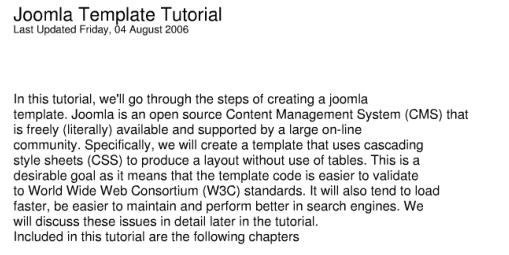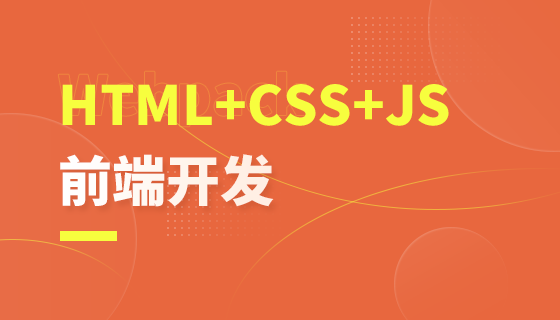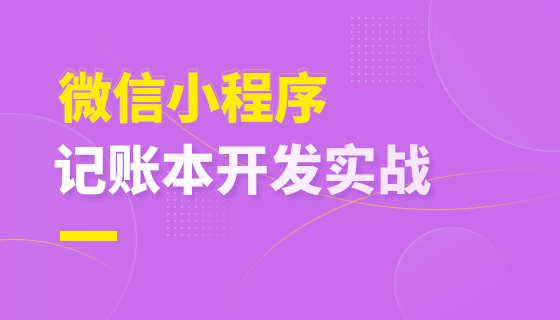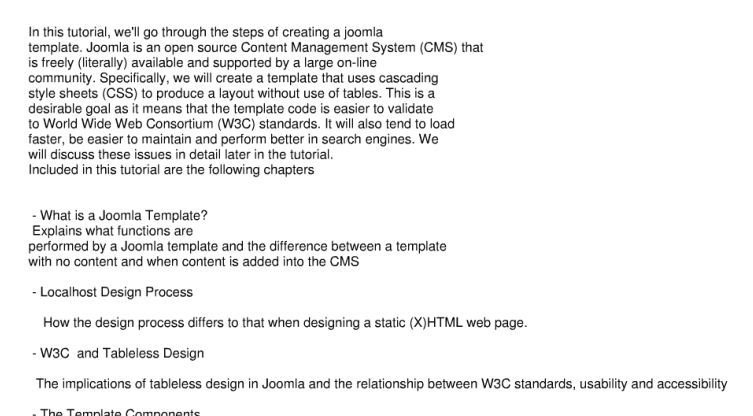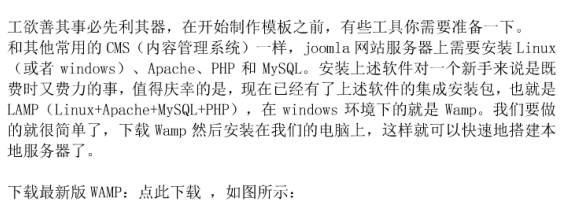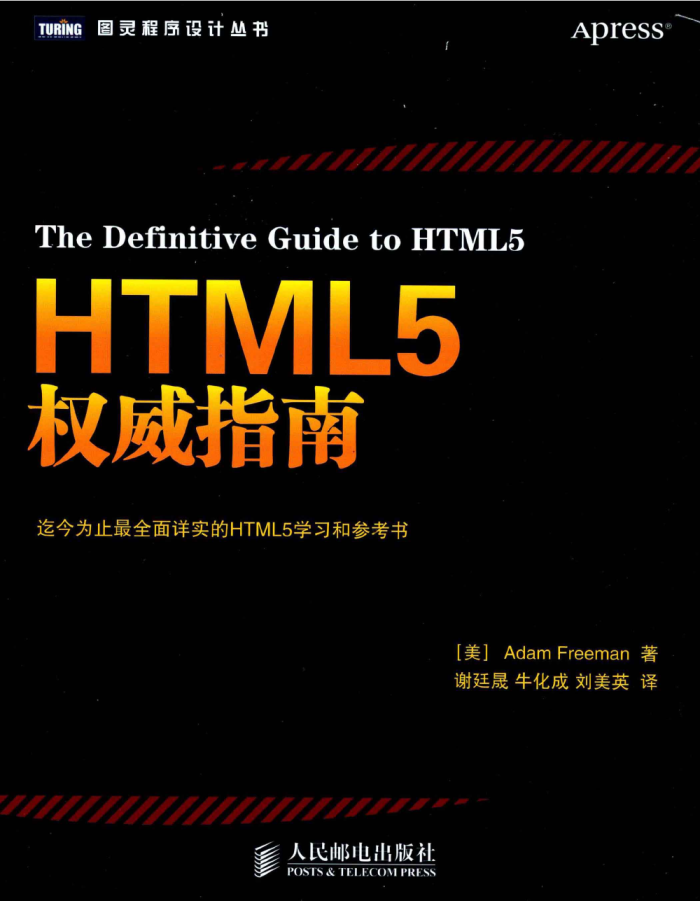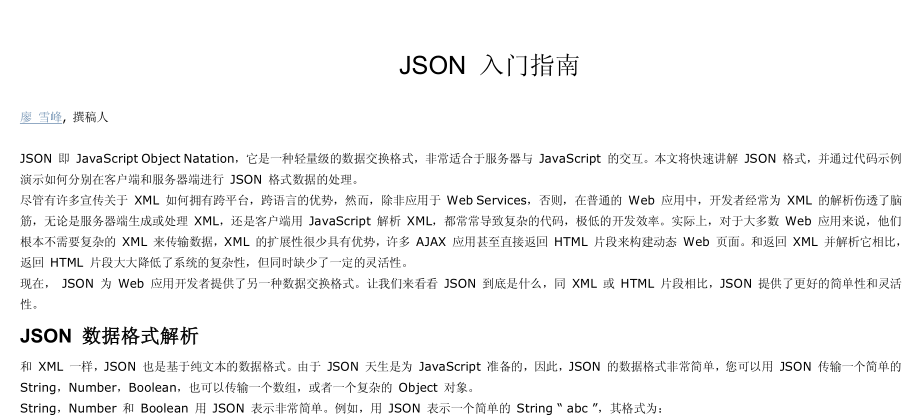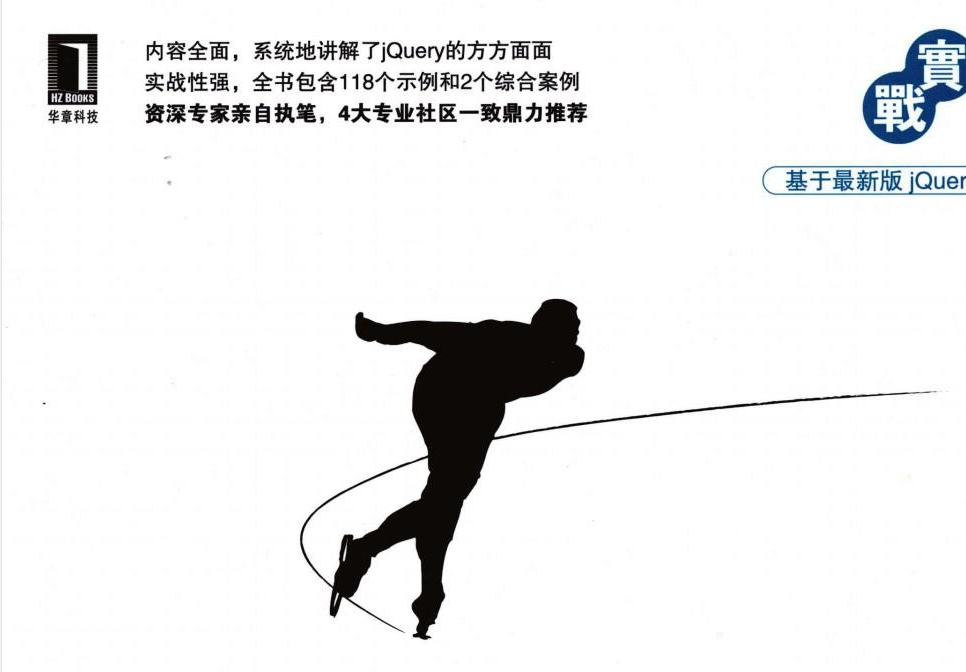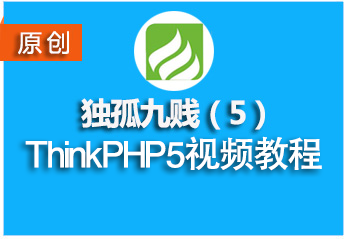更多>
最新下载
24小时阅读排行榜
- 1 鉴定师APP如何保护隐私_鉴定师APP隐私设置与数据保护措施
- 2 Golang如何实现云原生应用日志聚合
- 3 VSCode注释文档生成工具配置
- 4 如何在Golang中实现网络数据加密传输
- 5 谷歌浏览器下载官网首页_谷歌浏览器官方网页版访问入口
- 6 在Java中如何实现依赖注入与松耦合
- 7 如何通过引用在函数内部递增变量_PHP函数引用传递递增实现
- 8 Bing浏览器怎么投屏到电视_Bing浏览器投屏功能设置与使用
- 9 Pages如何调整行距和字距 Pages文本美观排版的细节调整
- 10 鉴定师APP怎么删除记录_鉴定师APP记录删除与隐私保护方法
- 11 python threading线程同步如何实现
- 12 HTML数据怎样进行数据归档 HTML数据归档策略的实施方法
- 13 抖音PC版如何关注喜欢的创作者_抖音PC版关注功能的快速入门
- 14 系统卸载软件的8个正确方法
- 15 悟空浏览器官方下载网址主页 悟空浏览器官网首页直达入口
更多>
最新教程
-
- Node.js 教程
- 5884 2025-08-28
-
- CSS3 教程
- 863935 2025-08-27
-
- Rust 教程
- 9393 2025-08-27
-
- Vue 教程
- 11491 2025-08-22
-
- PostgreSQL 教程
- 8932 2025-08-21
-
- Git 教程
- 4717 2025-08-21
下载首页 / 学习资料 / php电子书


做之前我们必须要准备这几样东西!
1、持之以恒的心
2、必要的HTML+CSS基础知识
3、熟悉了Joomla的使用方法、工作原理
4、一丝不苟的工作态度。
5、认认真真的看好教程,不要急着复制粘贴。 开始我们的模板制作(以Joomla 1.5.x为例,完结之后会推出Joomla 1.7.x相关教程) 安装好Joomla 1.5.x,在templates/目录下建立一个我们要制作的模板文件夹,命名为jk_joomlask,这时候在后台我们尚且看不到有jk_joomlask的这个模板选项。


本站所有资源都是由网友投搞发布,或转载各大下载站,请自行检测软件的完整性!本站所有资源仅供学习与参考,请勿用于商业用途,否则产生的一切后果将由您自己承担!如有侵权请联系我们删除下架,联系方式:admin@php.cn