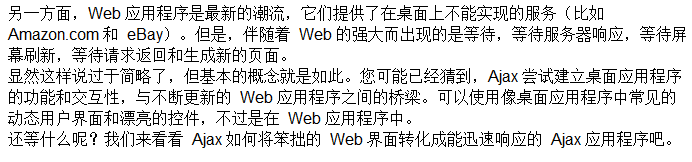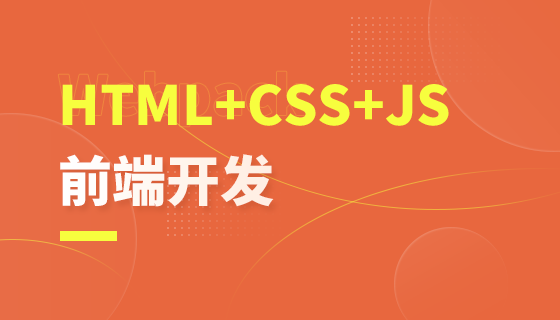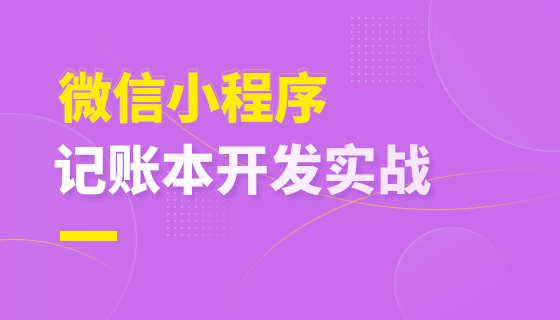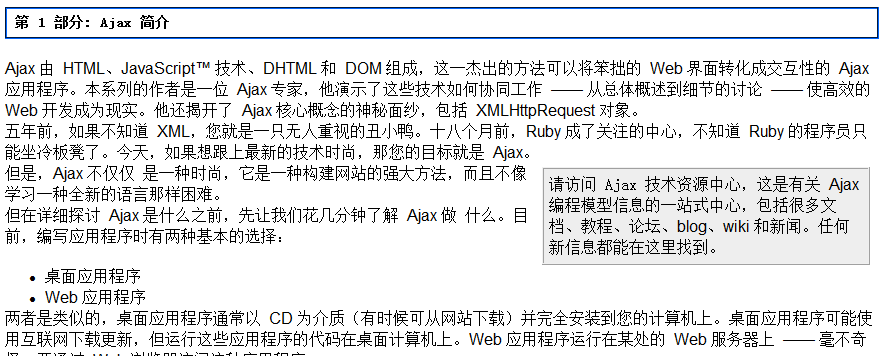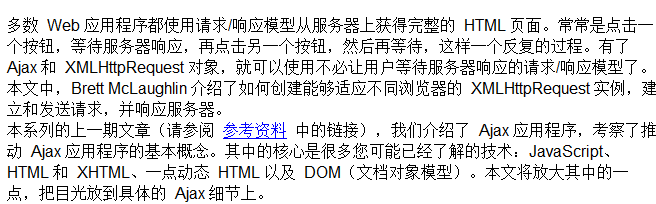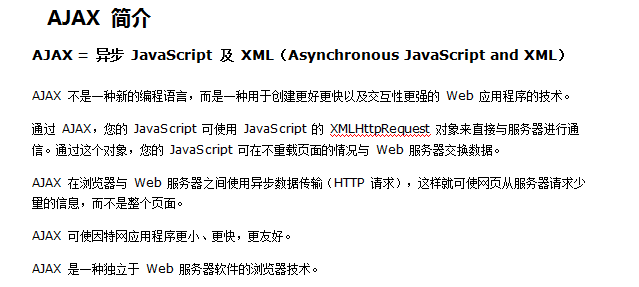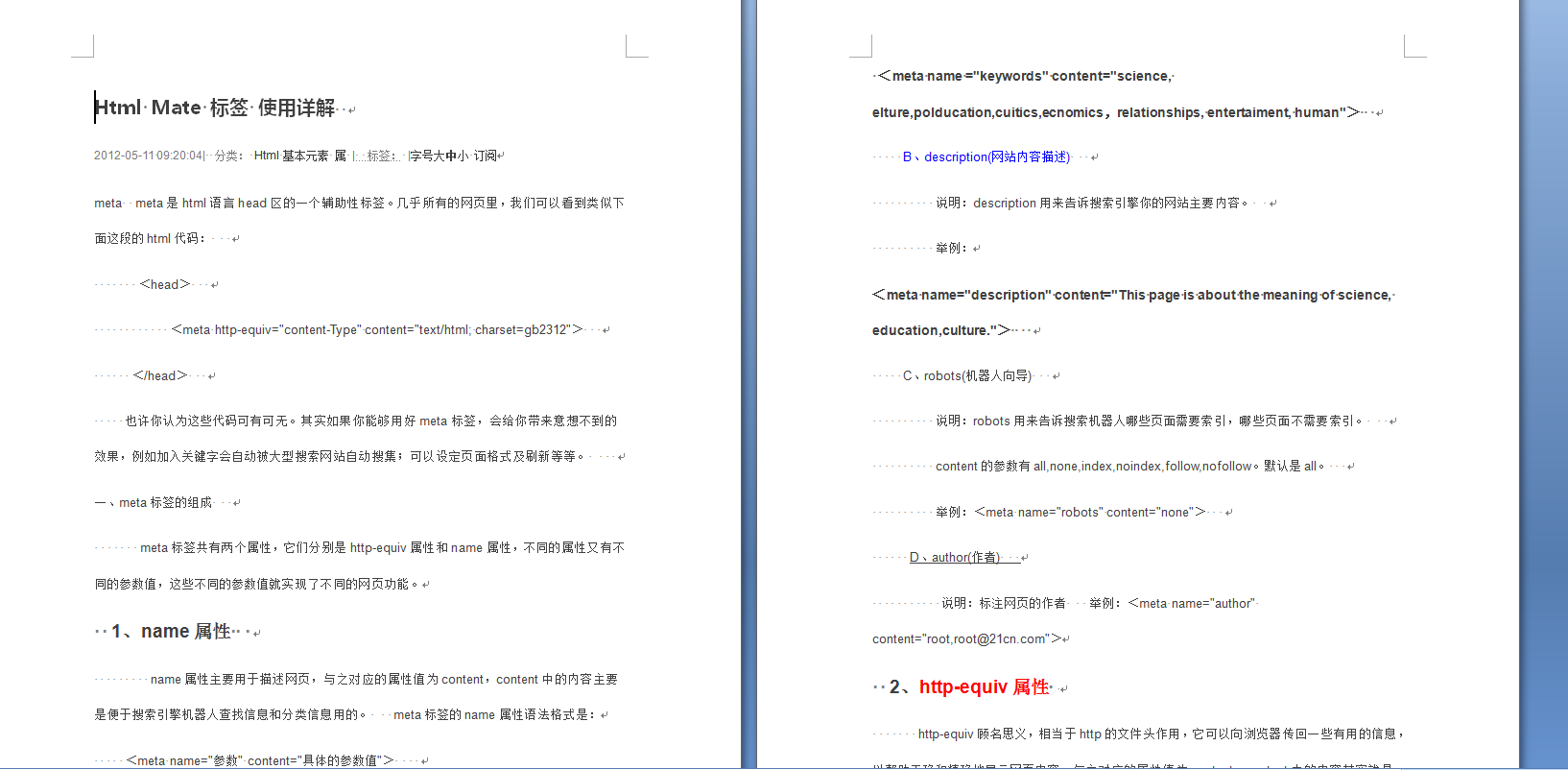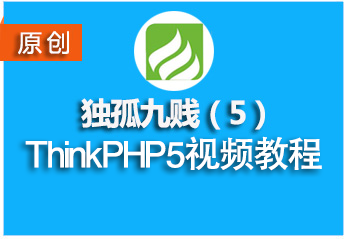更多>
最新下载
24小时阅读排行榜
- 1 微博的浏览记录会同步吗_微博浏览记录同步规则说明
- 2 如何在Windows中配置JavaFX开发环境
- 3 如何通过css工具Sass实现循环生成类
- 4 python错误类型捕获的方法
- 5 PHP一键环境为什么不能发送邮件_邮件发送功能配置
- 6 彻底格式化硬盘并进行纯净Windows安装
- 7 Linux用户权限怎么管理_Linux用户权限管理的详细操作教程
- 8 PHPWebSocket怎么通信_PHP结合GatewayWorker实现WebSocket实时通信
- 9 抖音tiktok官方网址入口官方版 抖音tiktok官网首页快速直达
- 10 小强阅读app怎么删除书架上的书_小强阅读app已存书籍如何从书架删除详细方法
- 11 Linux SSH授权密钥与权限设置
- 12 阴阳师一起捉咪藏第三天攻略-阴阳师一起捉咪藏第三天在哪找
- 13 PHP代码怎么实现验证码生成_PHP验证码图片生成与验证步骤
- 14 css初级项目导航栏下拉效果优化
- 15 OFX代购大额汇款优势在哪里_OFX代购大额汇款优势解读
更多>
最新教程
-
- Node.js 教程
- 5762 2025-08-28
-
- CSS3 教程
- 842468 2025-08-27
-
- Rust 教程
- 9141 2025-08-27
-
- Vue 教程
- 11212 2025-08-22
-
- PostgreSQL 教程
- 8814 2025-08-21
-
- Git 教程
- 4675 2025-08-21
下载首页 / 学习资料 / 网页制作


1.同步请求:之前我们写的注册案例,依次写用户名,密码,等等所有信息之后,手动按提交按钮,才会把浏览器上的数据传到服务器进行校验用户名是否重复,然后在浏览器上提示用户名是否重复的信息,这种方式一速度较慢,需要将全部信息写完之后刷新整个页面提交到服务器,如果没有通过验证还得重新填写信息再提交,比较浪费流量,二则是如果没有通过验证所有的信息都没有了还得重新填写,太麻烦
2.异步请求:使用ajax的话,将用户名文本框绑定一个鼠标离焦事件,事件里用ajax提交用户名到服务器校验,这个验证是我们鼠标离开用户名文本框浏览器自动向服务器发出请求校验的,我们在填写别的信息时,服务器会将校验信息发送给浏览器提示是否重复信息,这样既省流量,又可以只修改用户名即可,最后验证通过才可以提交全部信息;


本站所有资源都是由网友投搞发布,或转载各大下载站,请自行检测软件的完整性!本站所有资源仅供学习与参考,请勿用于商业用途,否则产生的一切后果将由您自己承担!如有侵权请联系我们删除下架,联系方式:admin@php.cn