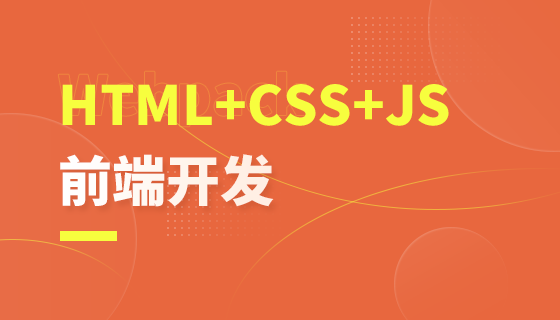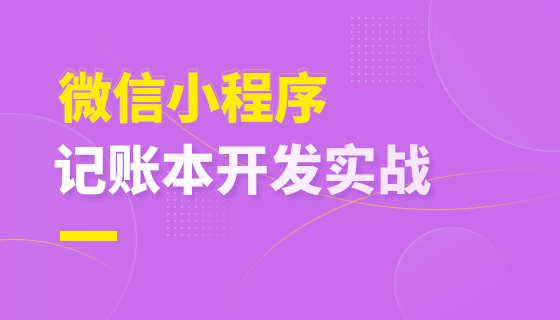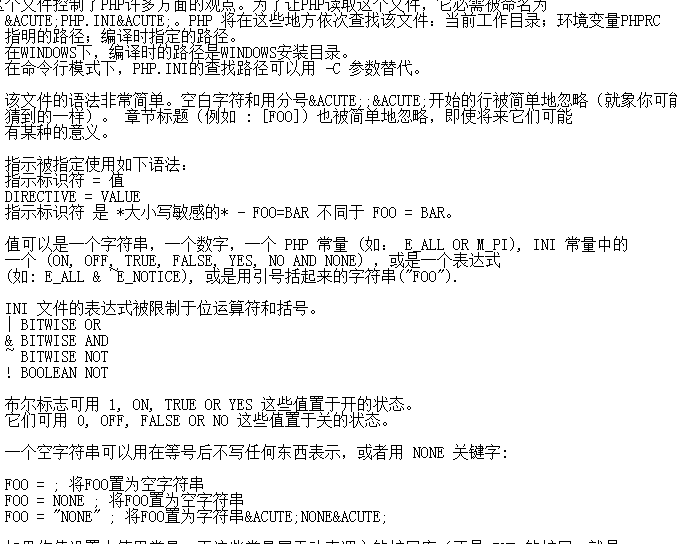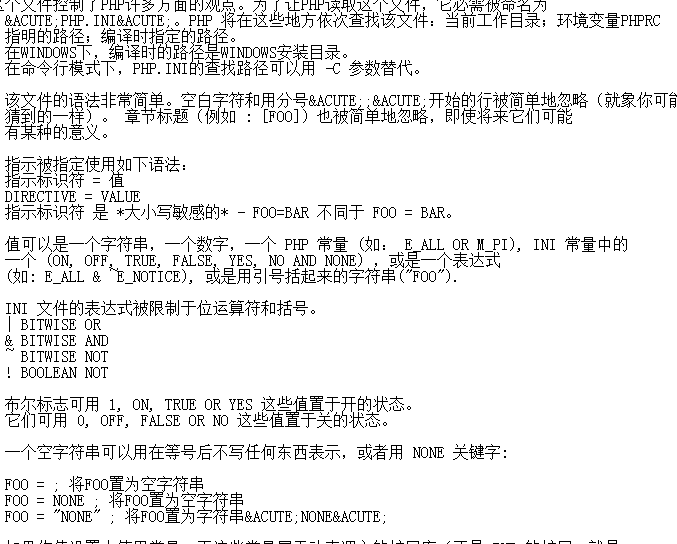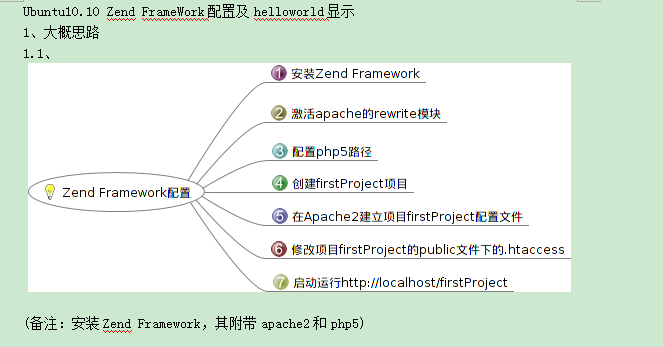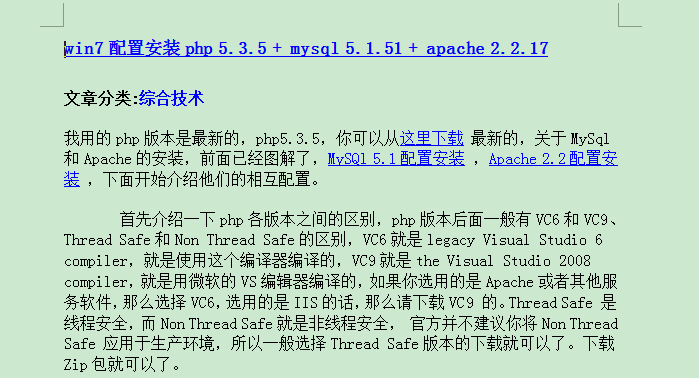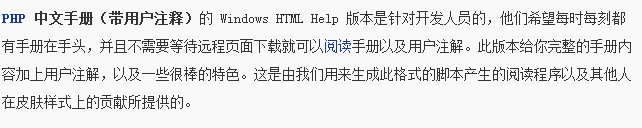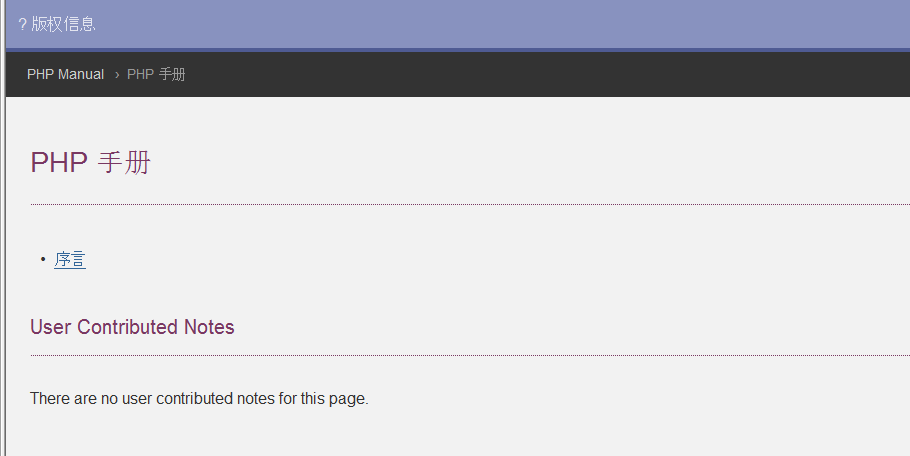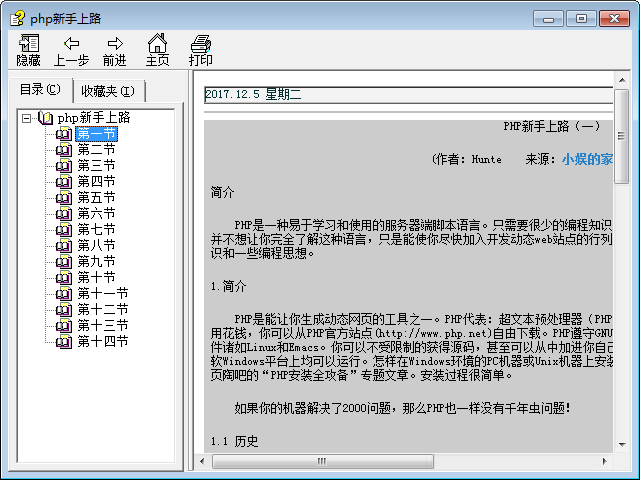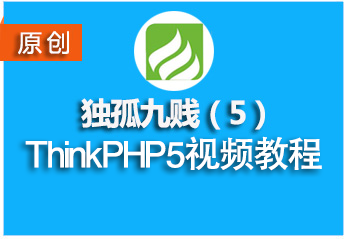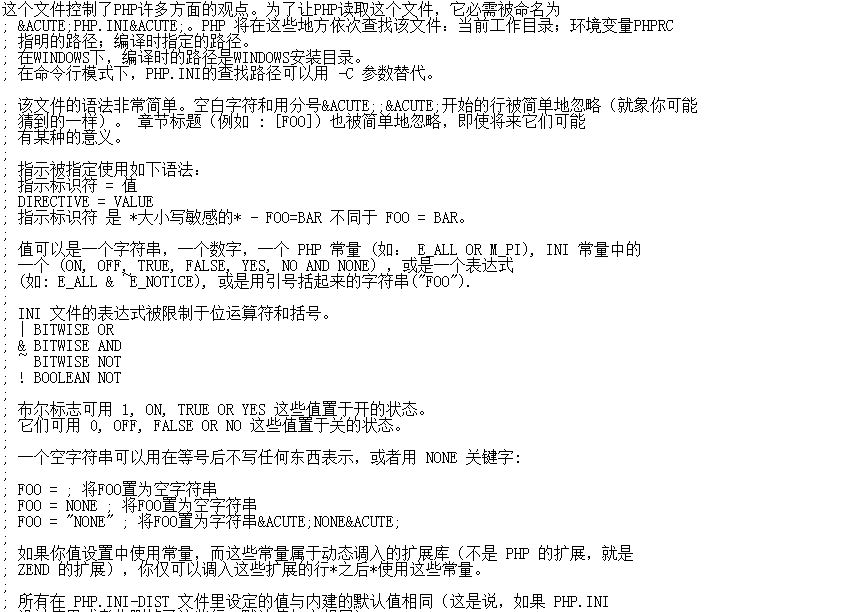
最新下载
24小时阅读排行榜
- 1 Excel如何快速删除表格中的重复数据_Excel删除重复项数据去重操作步骤
- 2 css transition与transform translateY垂直移动
- 3 JavaScript元编程深入解析
- 4 如何用css设置animation-delay延迟效果
- 5 sublime怎么配置eslint进行js语法检查_Sublime集成ESLint进行JavaScript语法检查配置
- 6 VSCode入门:基础配置与插件推荐
- 7 win11触摸屏校准功能在哪里_win11触摸屏校准功能使用教程
- 8 可米酷漫画在线入口网址_ 可米酷漫画官方免费链接
- 9 WPS为什么文件打开显示乱码_WPS乱码问题排查与解决
- 10 windows10提示“windows无法访问指定设备、路径或文件”_windows10无法访问文件或路径修复方法
- 11 VSCode代码镜头提供者配置
- 12 Bilibili青少年模式官网_Bilibili安全中心官方网站地址
- 13 如何用WPS制作数据对比分析表_WPS数据对比表制作步骤
- 14 Golang模块版本管理与升级策略解析
- 15 c++如何遍历和修改map中的value_c++修改map中value值方法
最新教程
-
- Node.js 教程
- 5711 2025-08-28
-
- CSS3 教程
- 831197 2025-08-27
-
- Rust 教程
- 9019 2025-08-27
-
- Vue 教程
- 11028 2025-08-22
-
- PostgreSQL 教程
- 8736 2025-08-21
-
- Git 教程
- 4643 2025-08-21
在WINDOWS下,编译时的路径是WINDOWS安装目录。
; 在命令行模式下,PHP.INI的查找路径可以用 -C 参数替代。
; 该文件的语法非常简单。空白字符和用分号´;´开始的行被简单地忽略(就象你可能
; 猜到的一样)。 章节标题(例如 : [FOO])也被简单地忽略,即使将来它们可能
; 有某种的意义。
;
; 指示被指定使用如下语法:
; 指示标识符 = 值
; DIRECTIVE = VALUE
; 指示标识符 是 *大小写敏感的* - FOO=BAR 不同于 FOO = BAR。
;
; 值可以是一个字符串,一个数字,一个 PHP 常量 (如: E_ALL OR M_PI), INI 常量中的
; 一个 (ON, OFF, TRUE, FALSE, YES, NO AND NONE) ,或是一个表达式
; (如: E_ALL & ~E_NOTICE), 或是用引号括起来的字符串("FOO").
;
; INI 文件的表达式被限制于位运算符和括号。
; | BITWISE OR
; & BITWISE AND
; ~ BITWISE NOT
; ! BOOLEAN NOT
;
; 布尔标志可用 1, ON, TRUE OR YES 这些值置于开的状态。
; 它们可用 0, OFF, FALSE OR NO 这些值置于关的状态。
;
; 一个空字符串可以用在等号后不写任何东西表示,或者用 NONE 关键字:
;
; FOO = ; 将FOO置为空字符串
; FOO = NONE ; 将FOO置为空字符串
; FOO = "NONE" ; 将FOO置为字符串´NONE´
;
; 如果你值设置中使用常量,而这些常量属于动态调入的扩展库(不是 PHP 的扩展,就是
; ZEND 的扩展),你仅可以调入这些扩展的行*之后*使用这些常量。
;
; 所有在 PHP.INI-DIST 文件里设定的值与内建的默认值相同(这是说,如果 PHP.INI
; 没被使用或者你删掉了这些行,默认值与之相同)。
;;;;;;;;;;;;;;;;;;;;
; 语言选项 ;
;;;;;;;;;;;;;;;;;;;;
ENGINE = ON
; 使 PHP SCRIPTING LANGUAGE ENGINE(PHP 脚本语言引擎)在 APACHE下有效。
SHORT_OPEN_TAG = ON
; 允许 <? 标识(这种简单表示)。否则 仅有 <?PHP AND <SCRIPT> TAGS 将被识别。
ASP_TAGS = OFF
; 允许ASP-STYLE <% %> TAGS
PRECISION = 14