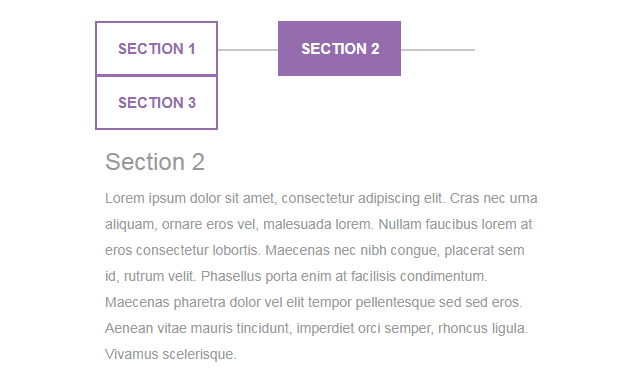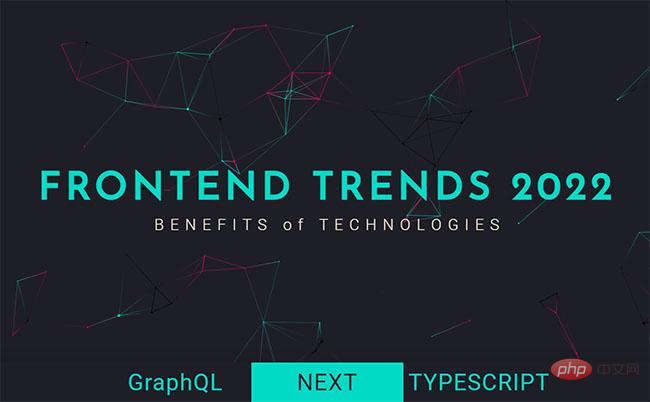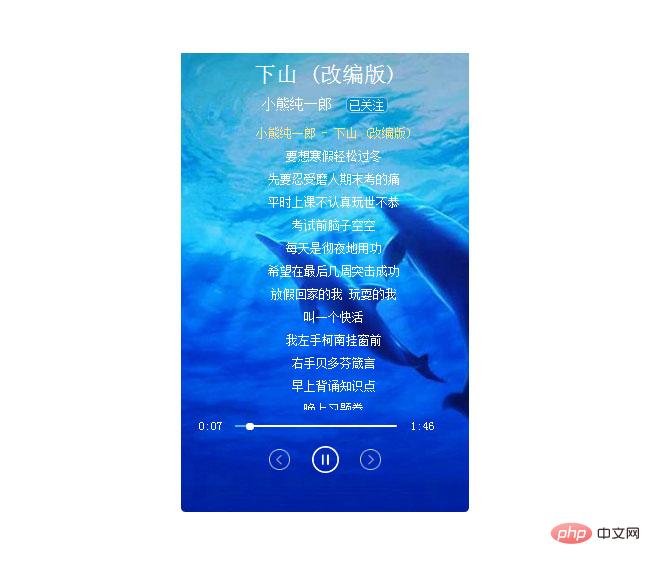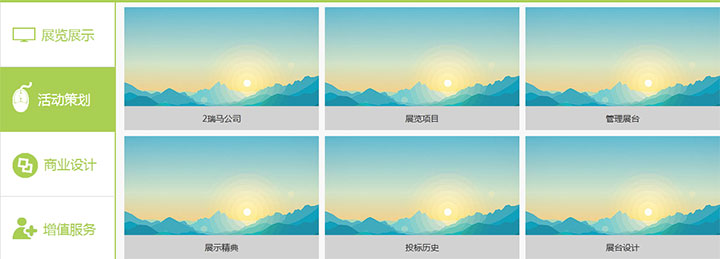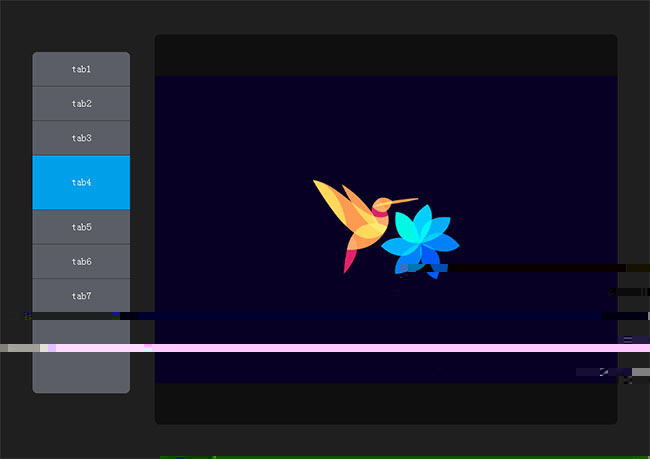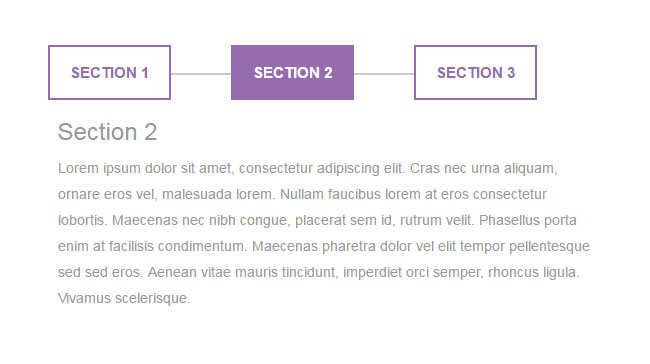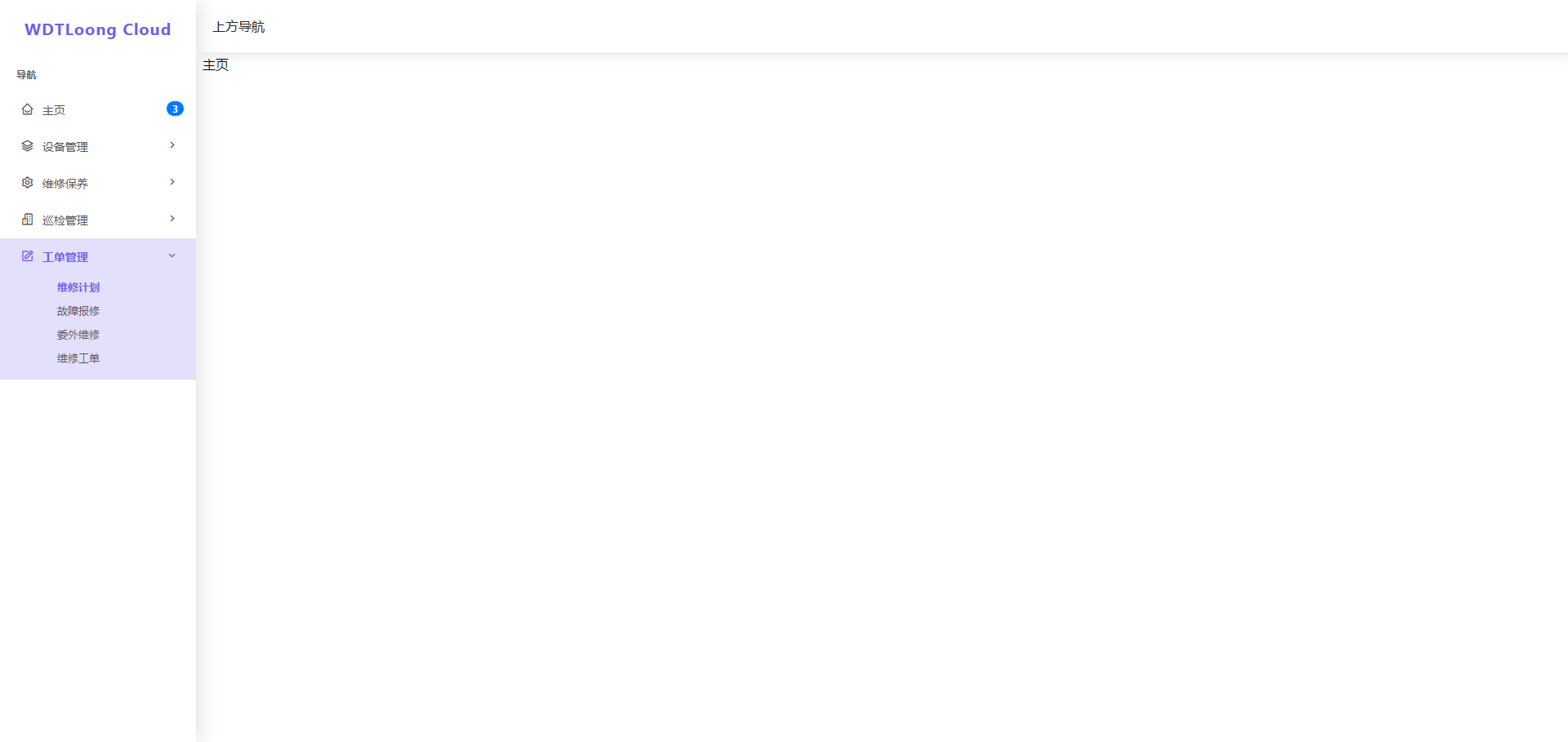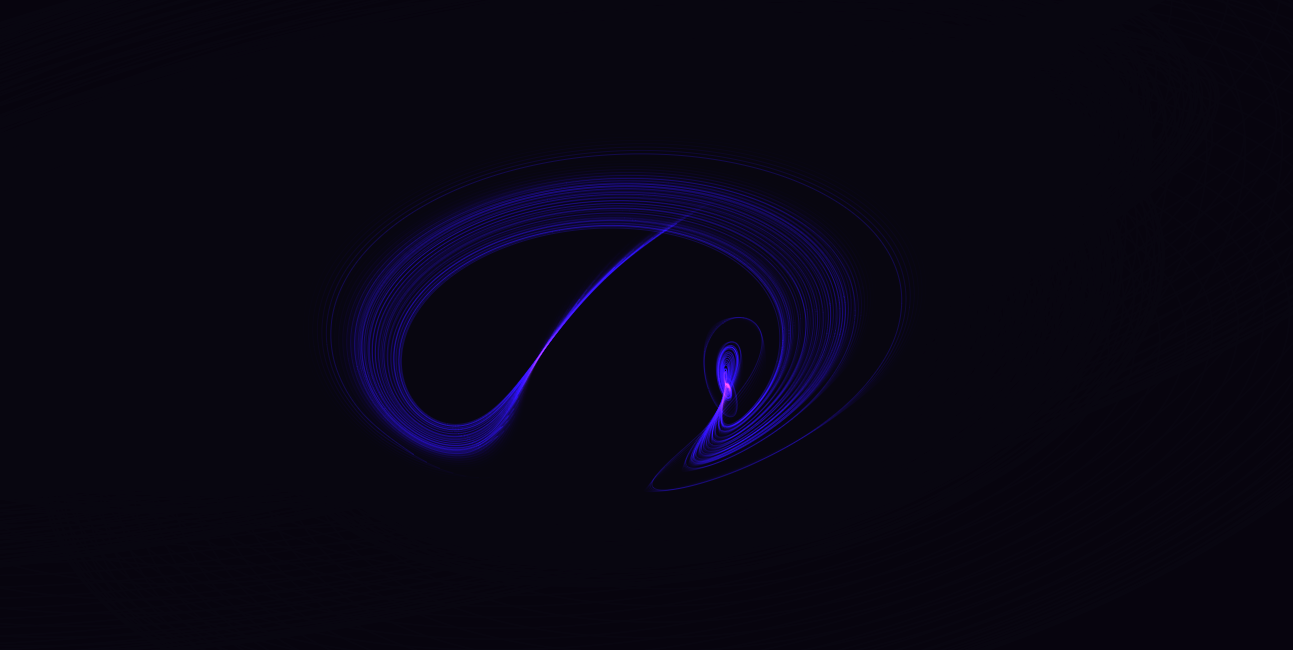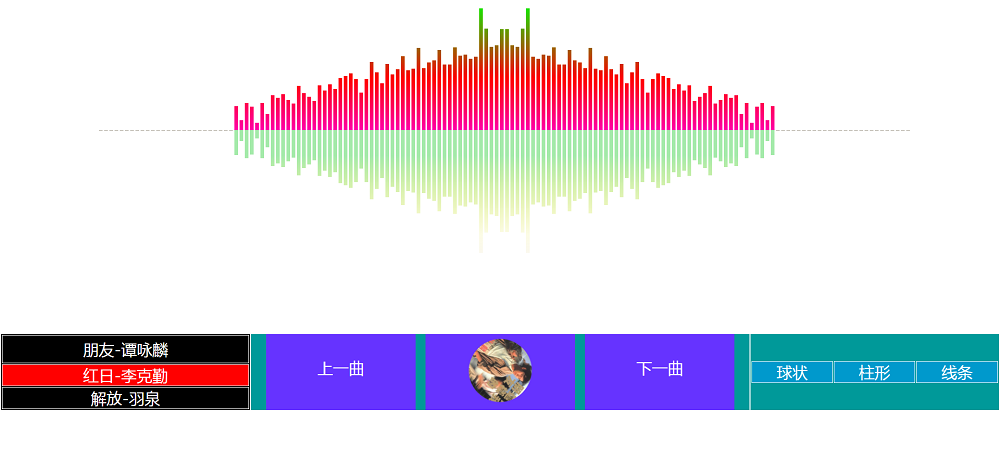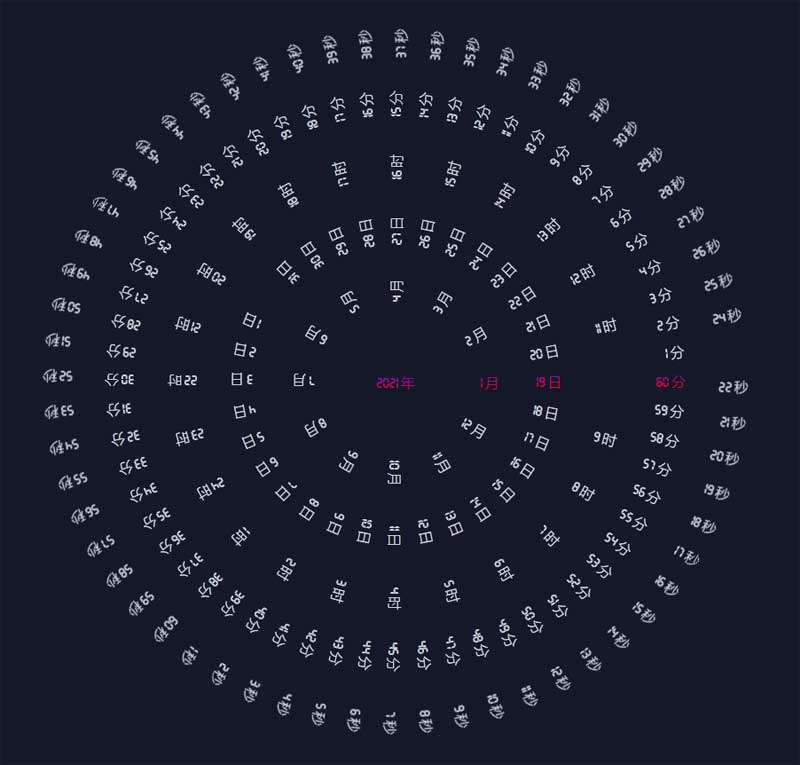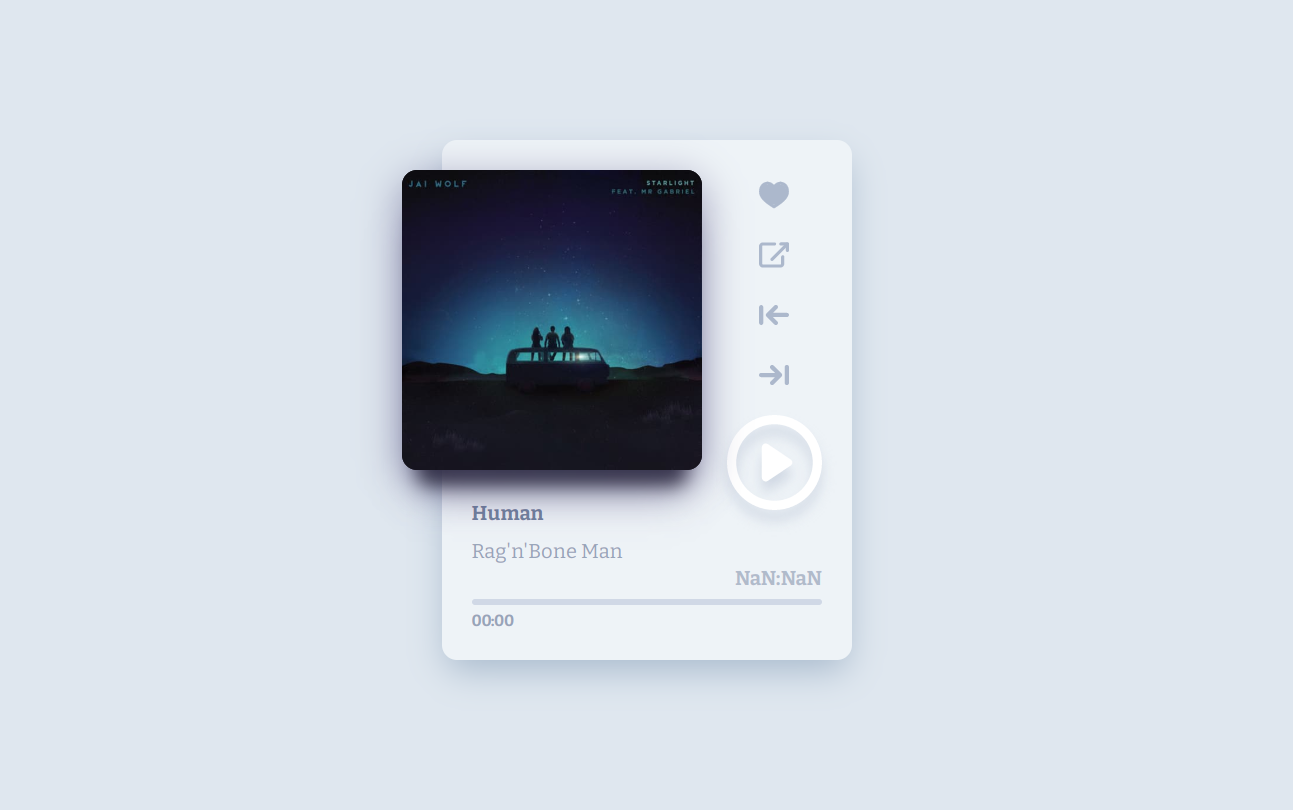最新下载
24小时阅读排行榜
- 1 win10无法修改Hosts文件提示没有权限怎么办 _Win10 Hosts文件无法修改解决方法
- 2 splitlines在python中返回列表
- 3 知网查重官网入口 免费AIGC检测链接
- 4 如何在Linux中备份和恢复用户数据?
- 5 微信视频通话画面卡顿怎么办 微信视频通话网络优化与操作方法
- 6 JavaScript装饰器模式与元编程技术
- 7 亚马逊代购支付陷阱警示_亚马逊代购支付陷阱识别
- 8 TikTok直播画面卡顿怎么办 TikTok直播画面优化与网络调整方法
- 9 淘宝购物车商品消失怎么办 淘宝购物车同步与修复方法
- 10 虚拟伴侣AI如何升级对话质量 虚拟伴侣AI自然语言处理的进阶教程
- 11 Bilibili登录页面 Bilibili官网网址
- 12 虚拟伴侣AI如何实现情景对话 虚拟伴侣AI场景模拟功能的设置技巧
- 13 html5使用web components构建可复用按钮 html5使用自定义元素的实战
- 14 python中mock的断言使用
- 15 soul怎么看对方把我设置成了什么关系_Soul好友关系查看方法
最新教程
-
- Node.js 教程
- 5959 2025-08-28
-
- CSS3 教程
- 878475 2025-08-27
-
- Rust 教程
- 9551 2025-08-27
-
- Vue 教程
- 11654 2025-08-22
-
- PostgreSQL 教程
- 9029 2025-08-21
-
- Git 教程
- 4738 2025-08-21
<style type="text/css">
.demo { padding: 2em 0; background: #fff; }
a:hover, a:focus { outline: none; text-decoration: none; }
.tab .nav-tabs { border-bottom: none; position: relative; }
.tab .nav-tabs li { margin-right: 60px; z-index: 1; }
.tab .nav-tabs li:after { content: ""; width: 100%; border: 1px solid #ccc6c6; position: absolute; top: 50%; right: -60%; z-index: -1; }
.tab .nav-tabs li:last-child:after { border: none; }
.tab .nav-tabs li a { display: block; padding: 15px 20px; background: #fff; font-size: 15px; font-weight: 600; color: #956cae; text-transform: uppercase; border-radius: 0; margin-right: 0; border: 2px solid #956cae; position: relative; overflow: hidden; z-index: 1; transition: all 0.3s ease 0s; }
.tab .nav-tabs li.active a, .tab .nav-tabs li a:hover { color: #fff; border: 2px solid #956cae; }
.tab .nav-tabs li a:after { content: ""; display: block; width: 100%; height: 0; position: absolute; top: 0; left: 0; z-index: -1; transition: all 0.3s ease 0s; }
.tab .nav-tabs li.active a:after, .tab .nav-tabs li a:hover:after { height: 100%; background: #956cae; }
.tab .tab-content { padding: 20px 10px; margin-top: 0; font-size: 14px; color: #999; line-height: 26px; }
.tab .tab-content h3 { font-size: 24px; margin-top: 0; }
@media only screen and (max-width: 767px) {
.tab .nav-tabs li { margin: 0 25px 0 0; }
}
@media only screen and (max-width: 479px) {
.tab .nav-tabs li { width: 100%; text-align: center; margin: 0 0 10px 0; }
.tab .nav-tabs li:after { width: 0; height: 100%; top: auto; bottom: -60%; right: 50%; }
}
</style>
这是一款基于jQuery+Bootstrap实现的滑动选项卡代码,简洁扁平风格个性选项卡切换特效,鼠标悬停时还有动画效果。