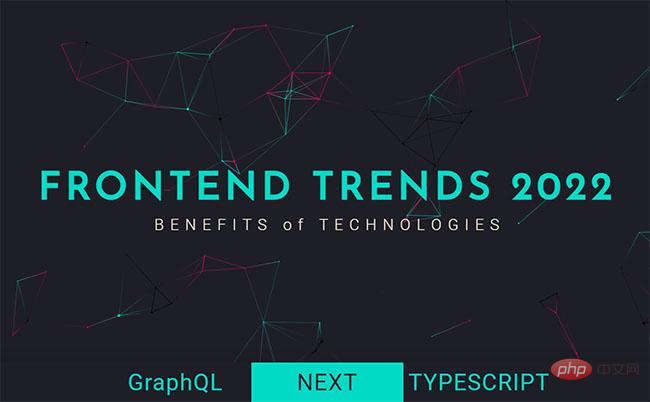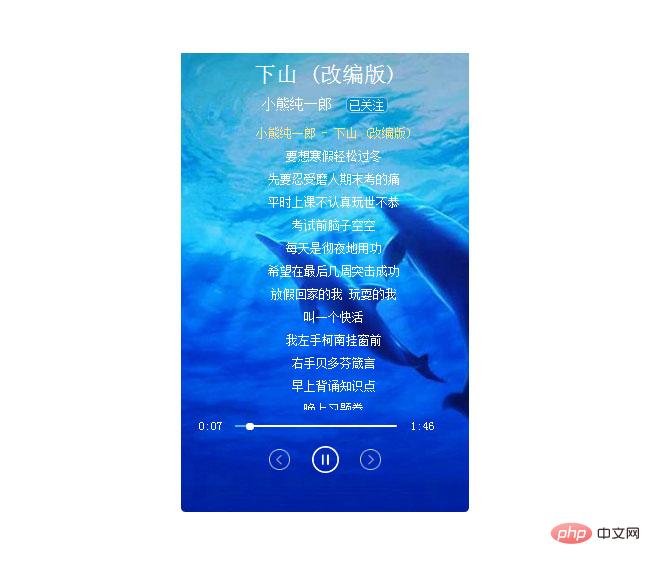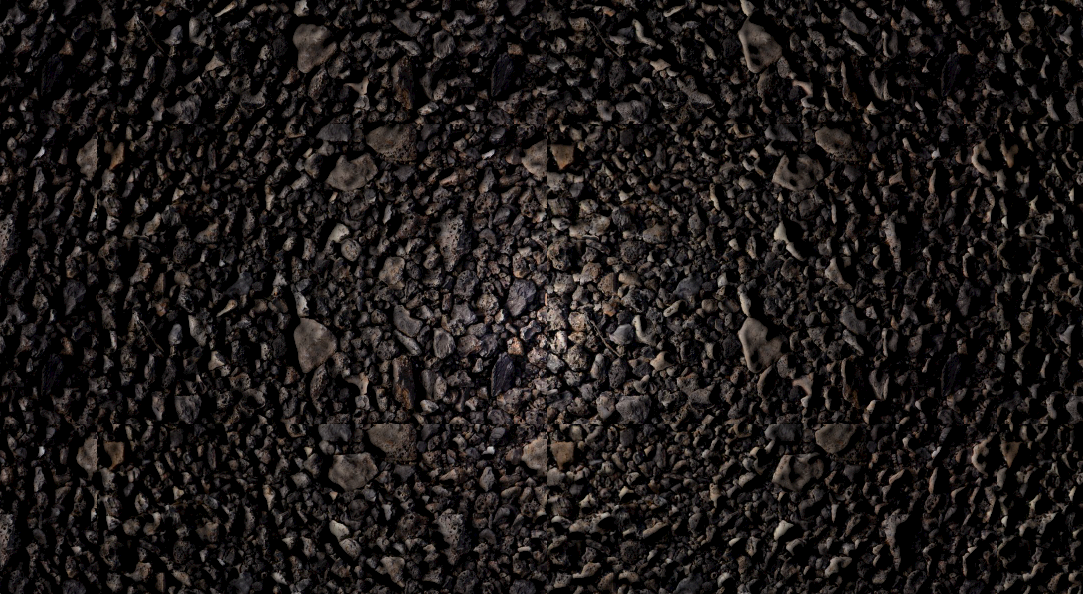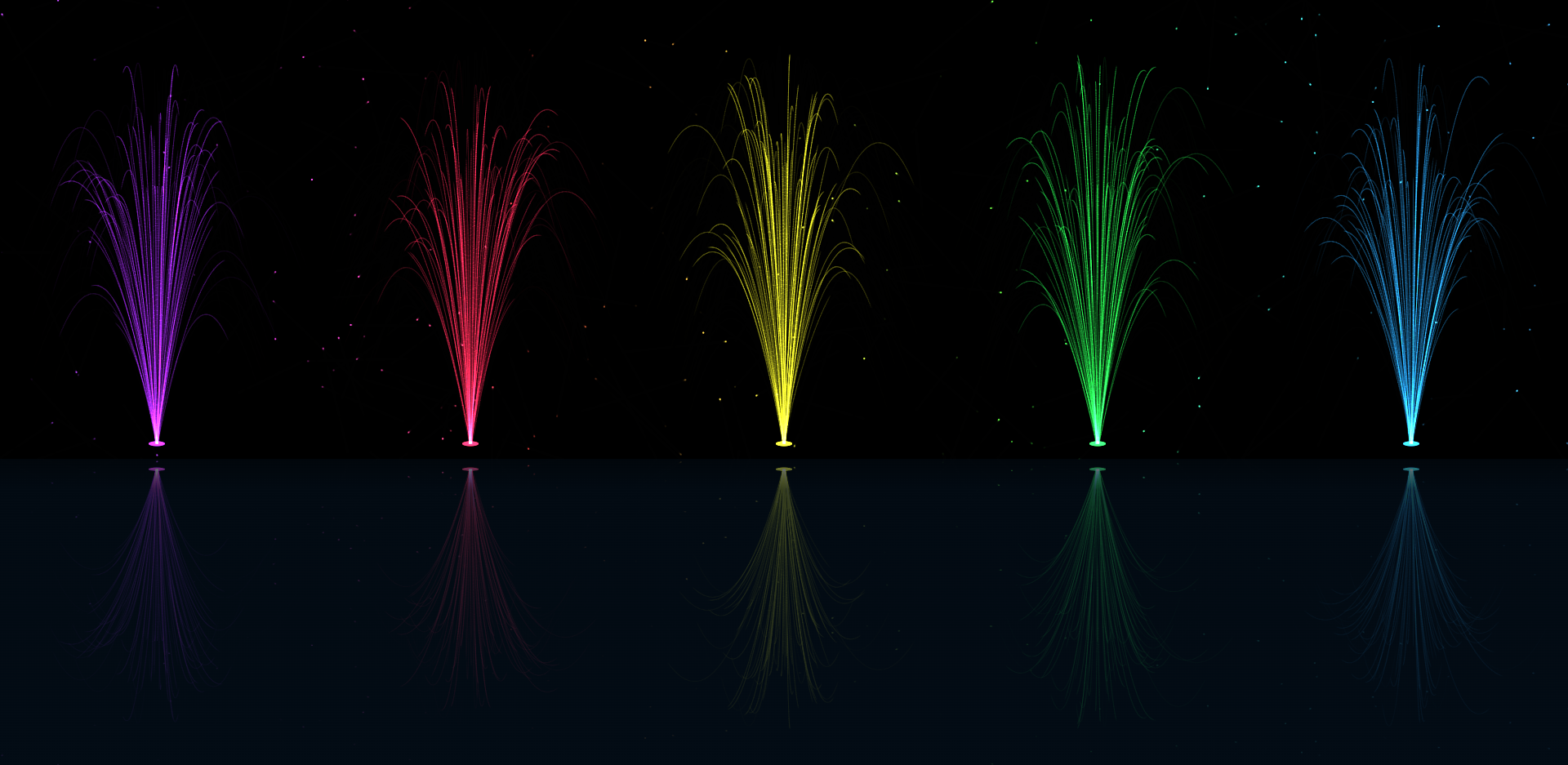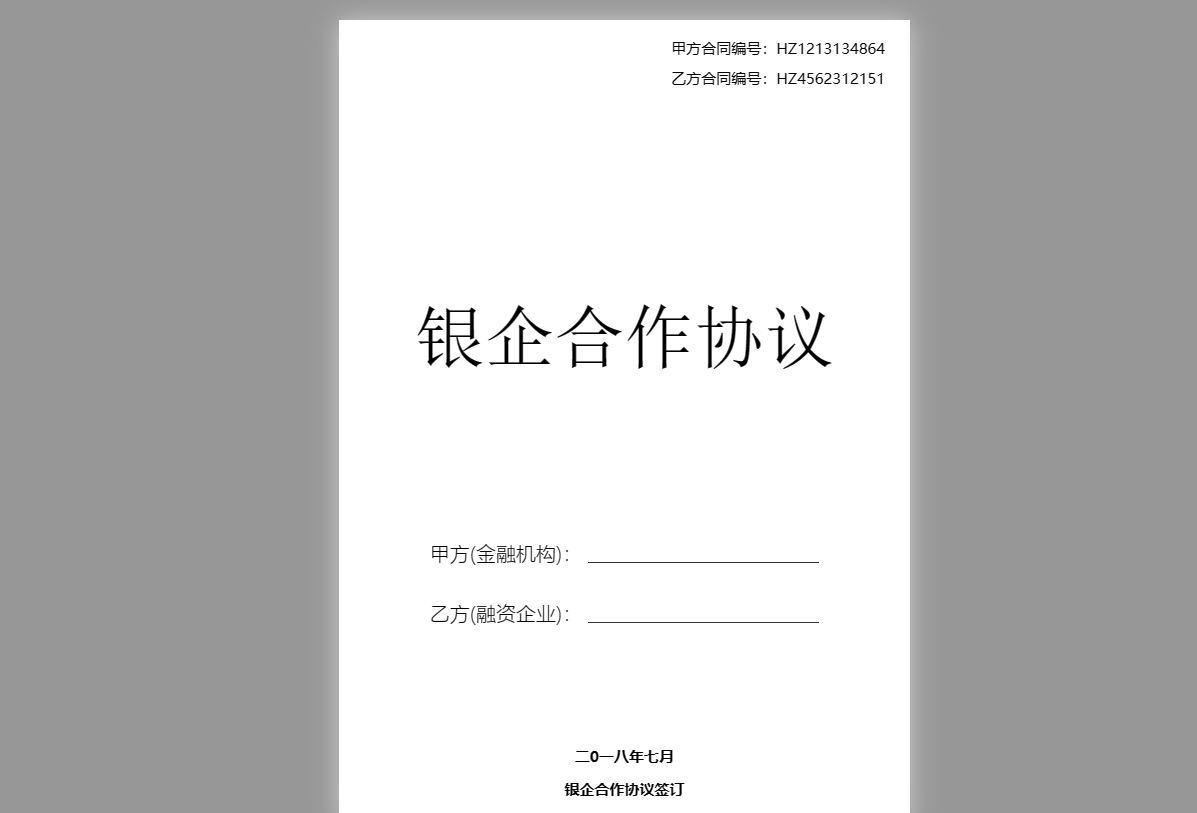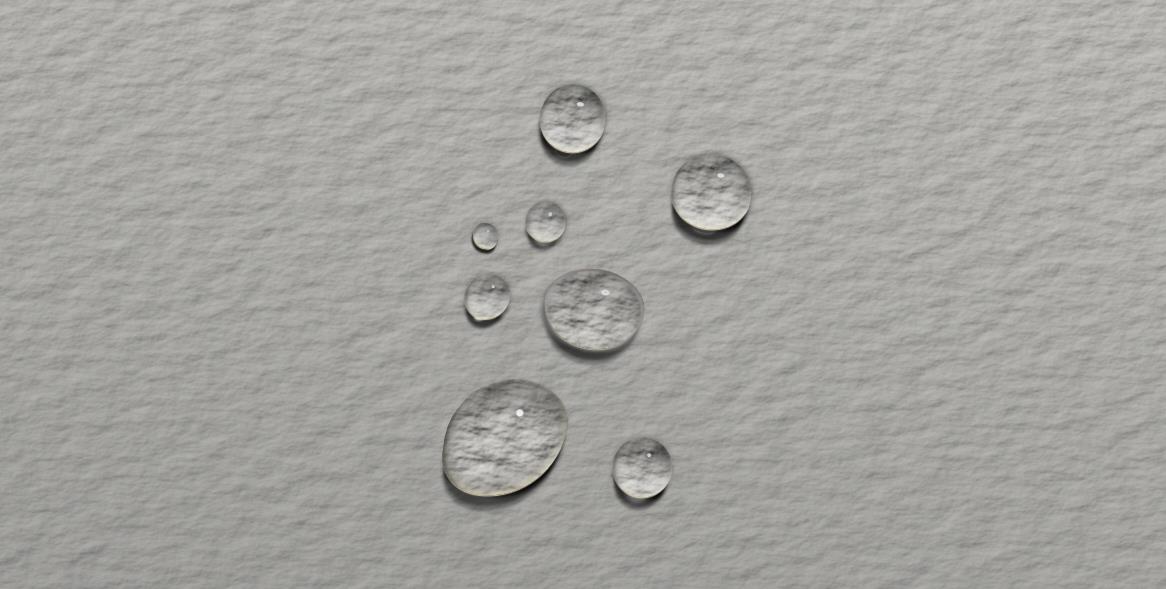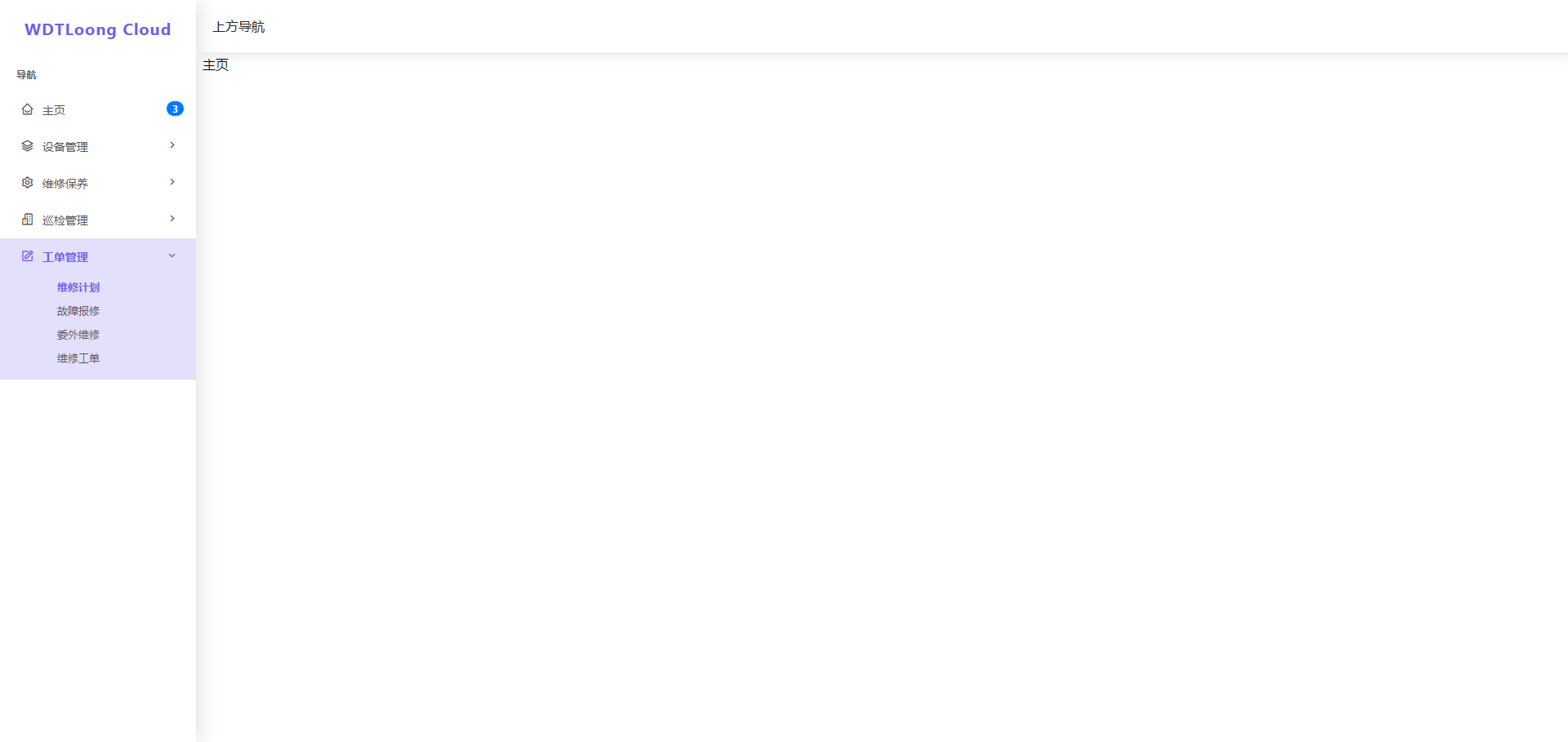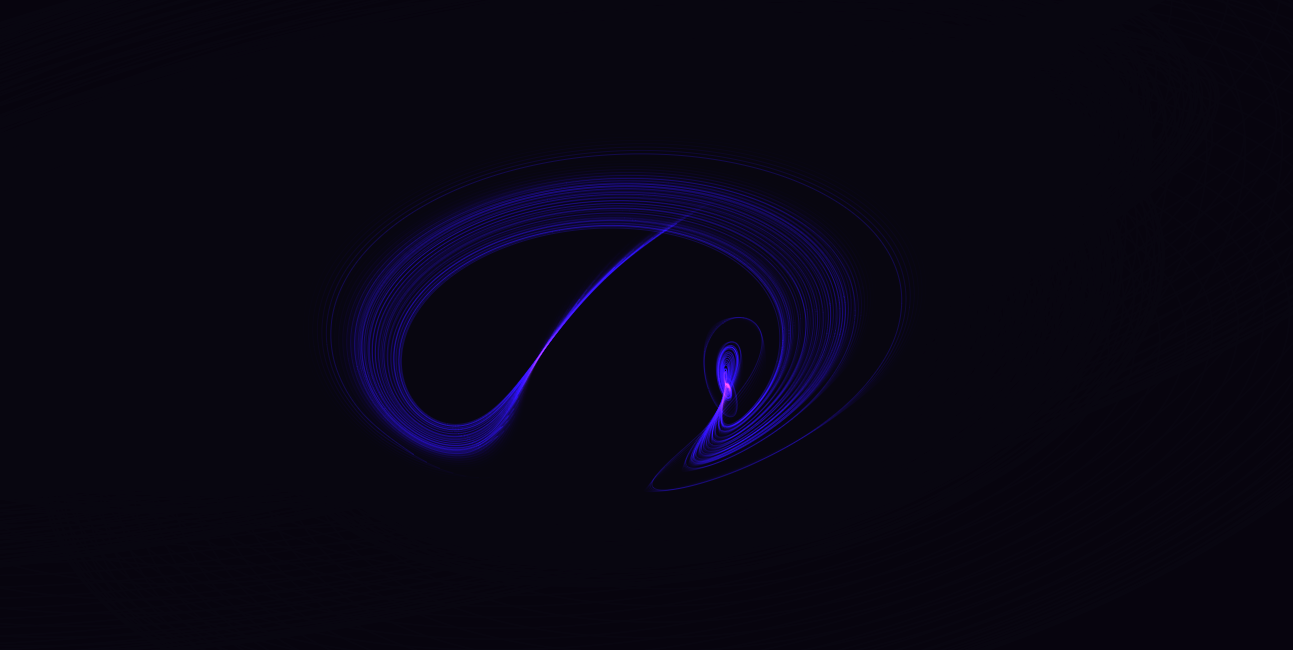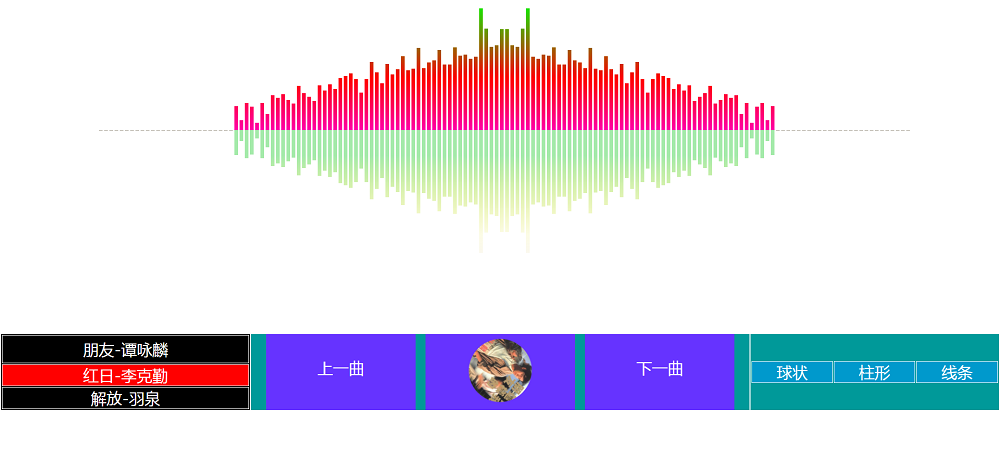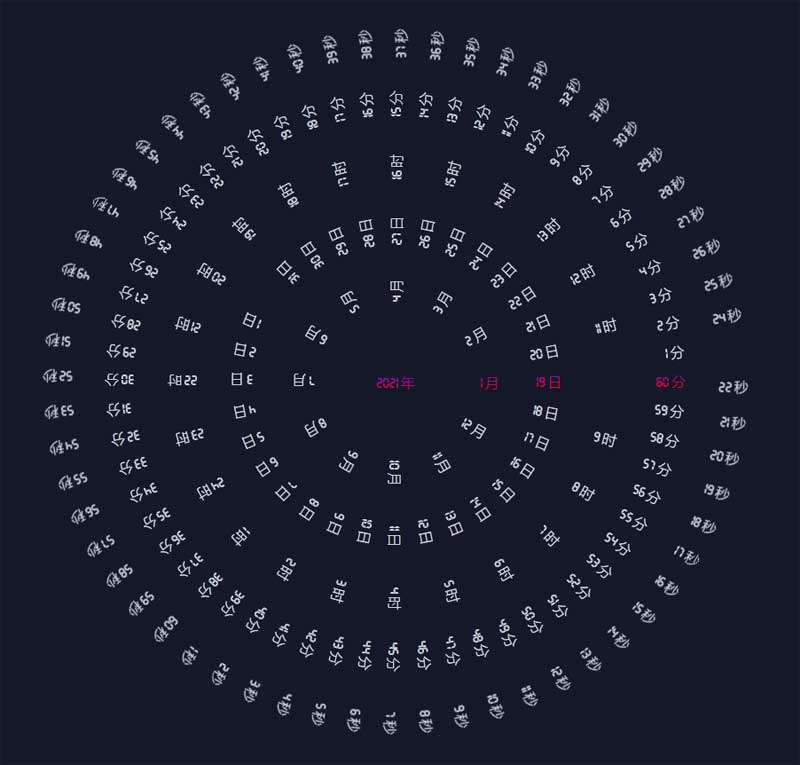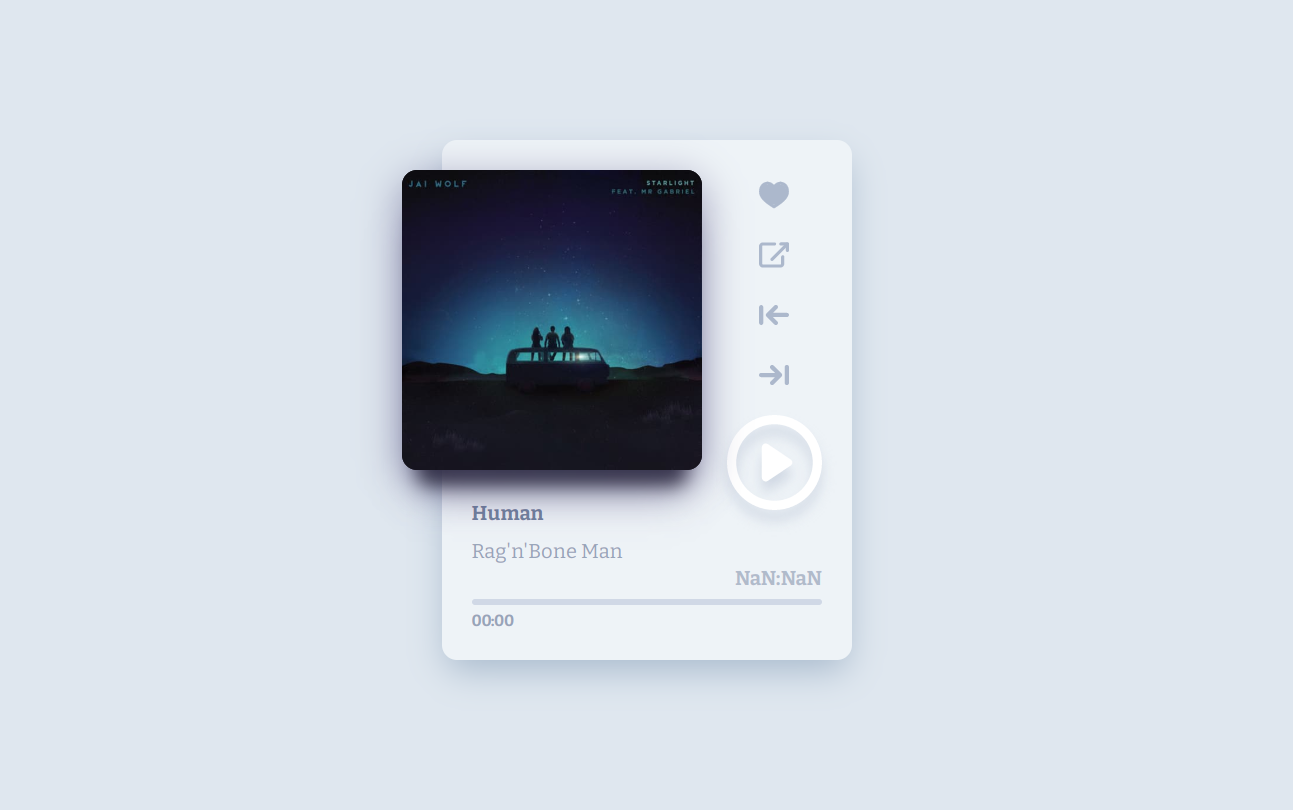更多>
最新下载
24小时阅读排行榜
- 1 Excel如何快速删除表格中的重复数据_Excel删除重复项数据去重操作步骤
- 2 css transition与transform translateY垂直移动
- 3 JavaScript元编程深入解析
- 4 如何用css设置animation-delay延迟效果
- 5 sublime怎么配置eslint进行js语法检查_Sublime集成ESLint进行JavaScript语法检查配置
- 6 VSCode入门:基础配置与插件推荐
- 7 win11触摸屏校准功能在哪里_win11触摸屏校准功能使用教程
- 8 可米酷漫画在线入口网址_ 可米酷漫画官方免费链接
- 9 WPS为什么文件打开显示乱码_WPS乱码问题排查与解决
- 10 windows10提示“windows无法访问指定设备、路径或文件”_windows10无法访问文件或路径修复方法
- 11 VSCode代码镜头提供者配置
- 12 Bilibili青少年模式官网_Bilibili安全中心官方网站地址
- 13 如何用WPS制作数据对比分析表_WPS数据对比表制作步骤
- 14 Golang模块版本管理与升级策略解析
- 15 c++如何遍历和修改map中的value_c++修改map中value值方法
更多>
最新教程
-
- Node.js 教程
- 5685 2025-08-28
-
- CSS3 教程
- 824724 2025-08-27
-
- Rust 教程
- 8913 2025-08-27
-
- Vue 教程
- 10936 2025-08-22
-
- PostgreSQL 教程
- 8685 2025-08-21
-
- Git 教程
- 4624 2025-08-21
HTML5的模拟手电筒照明效果


<!doctype html>
<html>
<head>
<meta charset="utf-8">
<title>HTML5模拟手电筒照明效果</title>
<style>
html, body {
height: 100%;
margin: 0;
}
svg {
display: block;
}
</style>
</head>
<body>
<svg width="100%" height="100%"
xmlns="http://www.w3.org/2000/svg"
xmlns:xlink="http://www.w3.org/1999/xlink"
>
<filter id="light">
<!-- blur the source image to make bump map less sharp -->
<feGaussianBlur stdDeviation="3" result="blurred"></feGaussianBlur>
<!-- create bump map based on alpha channel -->
<feColorMatrix in="blurred" type="luminanceToAlpha" result="bumpMap"></feColorMatrix>
<!-- use bump map for lighting filter -->
<feDiffuseLighting in="bumpMap" surfaceScale="3" result="light">
<fePointLight x="225" y="150" z="30"></fePointLight>
</feDiffuseLighting>
<!-- compose the lighting result with source image using multiplication -->
<feComposite in="light" in2="SourceGraphic"
operator="arithmetic"
k1="1" k2="0" k3="0" k4="0">
</feComposite>
</filter>
<pattern id="pattern1"
width="450" height="300"
patternUnits="userSpaceOnUse"
>
<image xlink:href="img/codepen.jpg"
width="450" height="300"
></image>
</pattern>
<rect width="100%" height="100%"
fill="url(#pattern1)" filter="url(#light)"
></rect>
</svg>
<script>
const svgNode = document.querySelector('svg');
const fePointLightNode = svgNode.querySelector('fePointLight');
svgNode.addEventListener('mousemove', handleMove);
svgNode.addEventListener('touchmove', handleMove);
function handleMove(event) {
fePointLightNode.setAttribute('x', event.clientX);
fePointLightNode.setAttribute('y', event.clientY);
}
</script>
<div style="text-align:center;margin:50px 0; font:normal 14px/24px 'MicroSoft YaHei';">
</div>
</body>
</html>
<html>
<head>
<meta charset="utf-8">
<title>HTML5模拟手电筒照明效果</title>
<style>
html, body {
height: 100%;
margin: 0;
}
svg {
display: block;
}
</style>
</head>
<body>
<svg width="100%" height="100%"
xmlns="http://www.w3.org/2000/svg"
xmlns:xlink="http://www.w3.org/1999/xlink"
>
<filter id="light">
<!-- blur the source image to make bump map less sharp -->
<feGaussianBlur stdDeviation="3" result="blurred"></feGaussianBlur>
<!-- create bump map based on alpha channel -->
<feColorMatrix in="blurred" type="luminanceToAlpha" result="bumpMap"></feColorMatrix>
<!-- use bump map for lighting filter -->
<feDiffuseLighting in="bumpMap" surfaceScale="3" result="light">
<fePointLight x="225" y="150" z="30"></fePointLight>
</feDiffuseLighting>
<!-- compose the lighting result with source image using multiplication -->
<feComposite in="light" in2="SourceGraphic"
operator="arithmetic"
k1="1" k2="0" k3="0" k4="0">
</feComposite>
</filter>
<pattern id="pattern1"
width="450" height="300"
patternUnits="userSpaceOnUse"
>
<image xlink:href="img/codepen.jpg"
width="450" height="300"
></image>
</pattern>
<rect width="100%" height="100%"
fill="url(#pattern1)" filter="url(#light)"
></rect>
</svg>
<script>
const svgNode = document.querySelector('svg');
const fePointLightNode = svgNode.querySelector('fePointLight');
svgNode.addEventListener('mousemove', handleMove);
svgNode.addEventListener('touchmove', handleMove);
function handleMove(event) {
fePointLightNode.setAttribute('x', event.clientX);
fePointLightNode.setAttribute('y', event.clientY);
}
</script>
<div style="text-align:center;margin:50px 0; font:normal 14px/24px 'MicroSoft YaHei';">
</div>
</body>
</html>


本站所有资源都是由网友投搞发布,或转载各大下载站,请自行检测软件的完整性!本站所有资源仅供学习与参考,请勿用于商业用途,否则产生的一切后果将由您自己承担!如有侵权请联系我们删除下架,联系方式:admin@php.cn