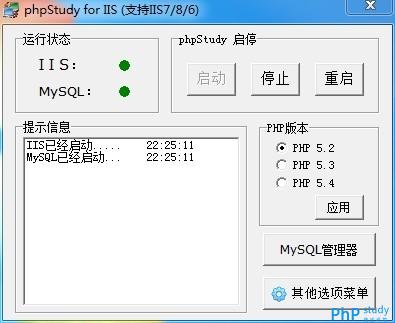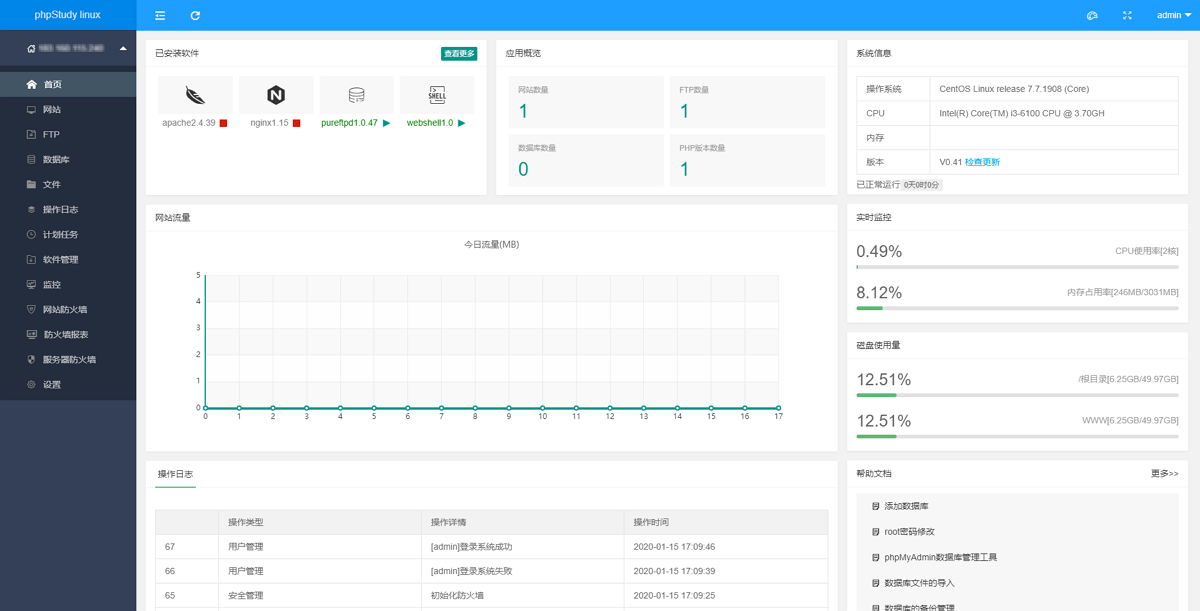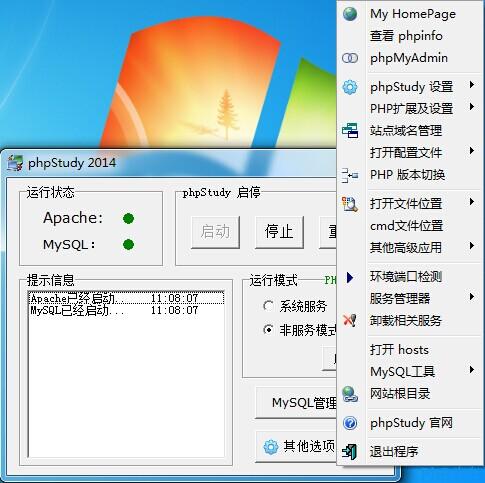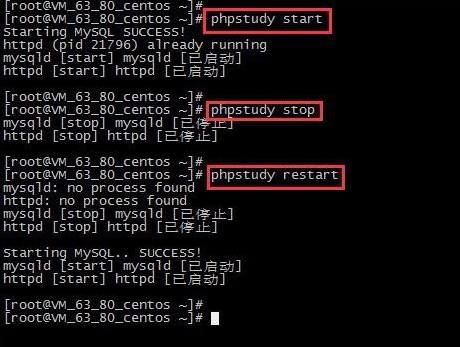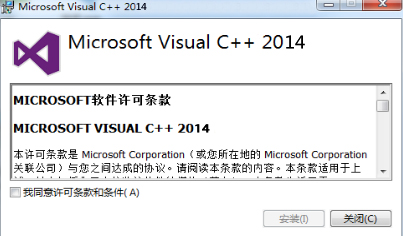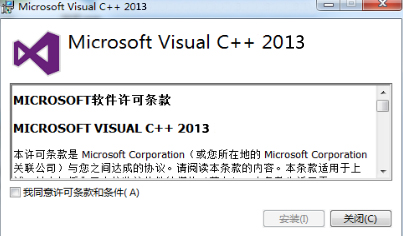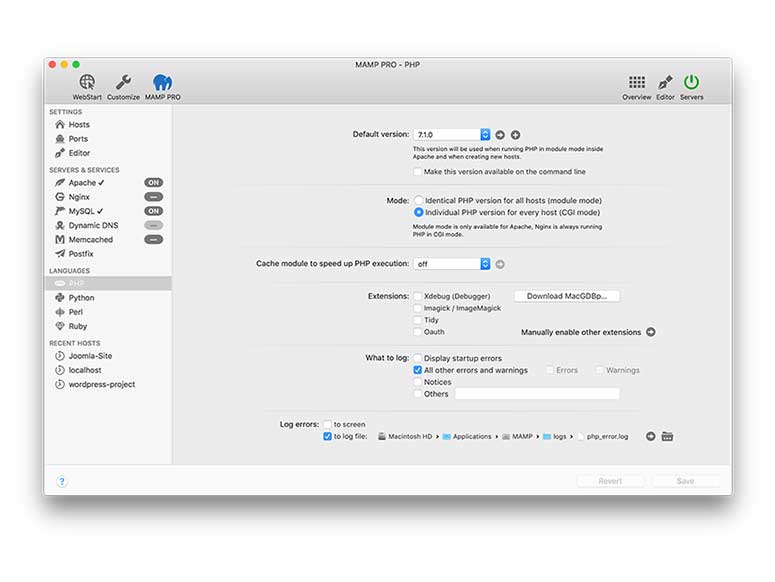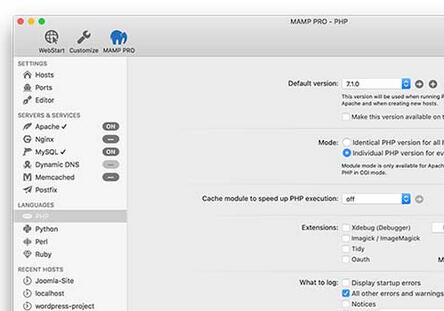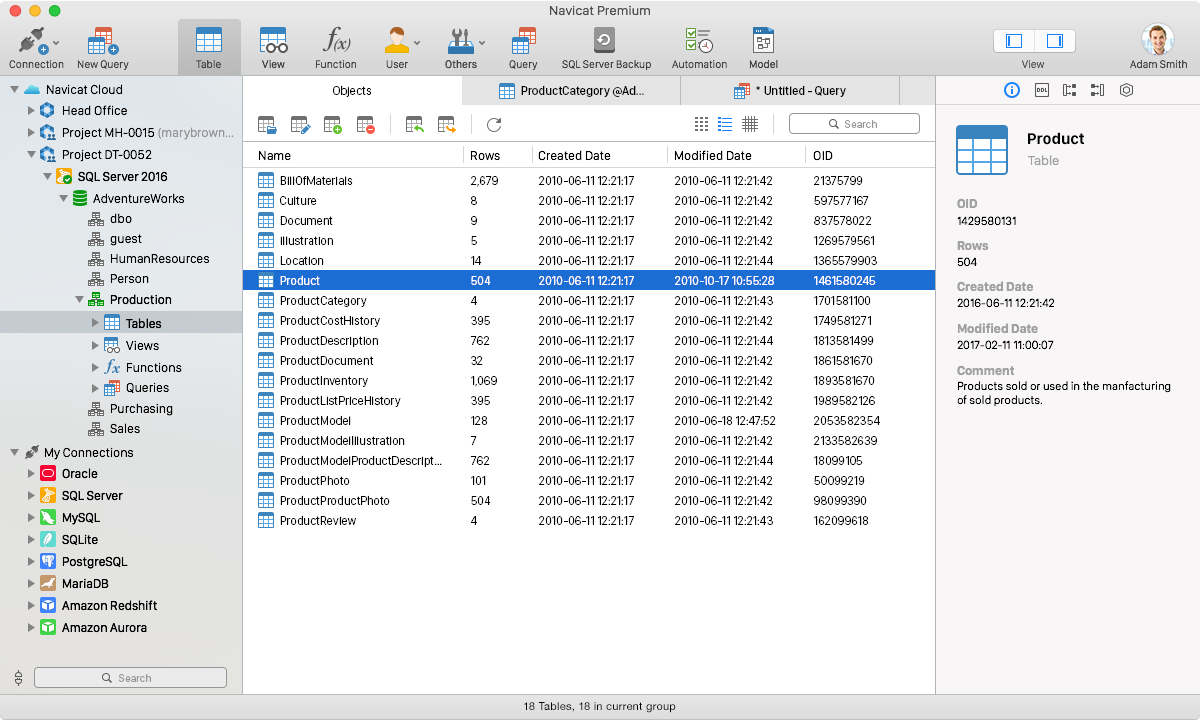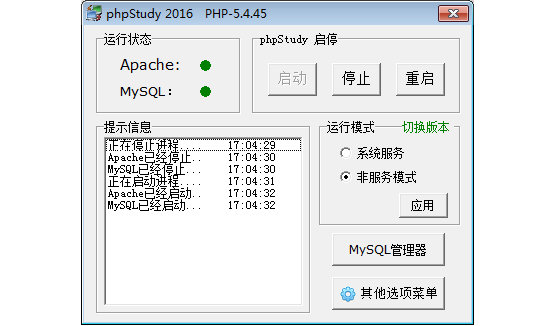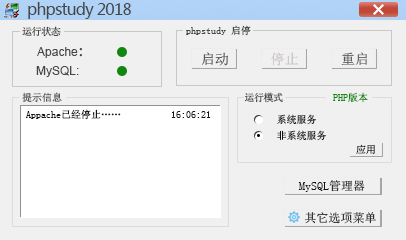最新下载
Parallels Desktop 13 for Mac 13.1.0.43108
24小时阅读排行榜
- 1 c++中如何避免内存泄漏_c++内存管理与泄漏防护技巧
- 2 JavaScript代码分割技术详解
- 3 VSCode调试进阶:多线程调试指南
- 4 JavaScript ESLint规则定制
- 5 Office2016显示比例调整_Office2016视图缩放与适应设置
- 6 浏览器存储机制深度解析
- 7 WPS格式转换成PDF后如何保留格式_WPS转PDF格式保留排版设置方法
- 8 唯品会双十一专属优惠券怎么领取_唯品会11.11专属券领取方法
- 9 飞书代购团队协作如何提高效率_飞书代购团队协作效率提升
- 10 HTML5代码如何实现视差滚动 HTML5代码背景固定的技巧
- 11 QQ邮箱快速登录 qq邮箱登录入口官网
- 12 HTML响应式图片如何适配不同设备_HTML响应式图片适配设备指南
- 13 真我公布GT 8 Pro三摄系统规格:配2亿像素潜望长焦
- 14 飞书消息通知不及时如何解决
- 15 《GEO实战:AI时代的流量密码》重磅发布,开启搜索营销新时代
最新教程
-
- Node.js 教程
- 5664 2025-08-28
-
- CSS3 教程
- 817896 2025-08-27
-
- Rust 教程
- 8852 2025-08-27
-
- Vue 教程
- 10855 2025-08-22
-
- PostgreSQL 教程
- 8665 2025-08-21
-
- Git 教程
- 4619 2025-08-21
phpStudy for IIS (php一键安装包 for IIS7/8/6)
大小:21.5M(解压版)
版本:V2015.0.0
时间:2015-01-08
适用:IIS服务器专用,软件集成php5.2/5.3/5.4+mysql+phpmyadmin+sql-front+ZendOptimizer
详细介绍:
网上的iis+php一键安装包多数是为IIS6而生的,而IIS7和IIS8的一键安装包却少得可怜,并且大多数没有控制面板。
本软件专门为IIS开发的,全面支持IIS7/8/6,自动识别IIS的版本。有专门的控制面板,并且可以通过软件上的站点域名管理给IIS添加站点并自动配好php。
软件自带php5.2+php5.3+php5.4支持一键切换。
软件集成IIS+php5.2/5.3/5.4+mysql+phpmyadmin+sql-front+ZendOptimizer;没有apache,仅适用安装有IIS的系统win2003/win7/win8/win2008/win2012。
使用说明:
解压软件后,选择一个php的版本点一下『应用』按钮即可,真正做到一键安装。
前提必须安装好IIS;IIS7/8需要安装FastCGI 模块。
MySQL数据库用户名:root,密码root,安装后请重新设置密码。
支持的系统及IIS版本,其他系统请勿使用,可以使用带有apache/nginx的phpStudy或phpfind。
win2003 IIS6
win7 IIS7
win2008 IIS7
win8 IIS8
win2012 IIS8
特别注意:
1. 为了减少出错安装路径不得有空格和汉字,如有防火墙开启,会提示是否信任httpd、mysqld运行,请选择全部允许。
2. 此为IIS+php方案,需要Nginx+php方案的请到www.phpStudy.net下载phpfind,Lighttpd+PHP方案下载phpLight。
3. 重装系统后或相关服务丢失时,只需要点一下『运行模式-应用』即可。
4. 可通过菜单『卸载相关服务』进行卸载相关服务。
5. 在『启动』、『停止』、『重启』三个启停按钮上右键可以有选择地进行启停,左键将控制全部的启停。
6. 端口问题无法启动时,请使用菜单『环境端口检测』进行端口检测,尝试启动。