-

- windows8怎么关闭屏幕自动旋转_windows8关闭屏幕旋转的方法
- 1、通过桌面右键菜单选择屏幕分辨率并取消允许屏幕自动旋转选项;2、使用Win+O快捷键切换自动旋转状态;3、通过超级菜单的设置面板关闭屏幕旋转功能。
- Windows系列 . 系统教程 1015 2025-10-19 09:35:01
-

- win10的Windows Defender ASR(攻击面减少)规则误报或阻止了正常程序怎么办_调整ASR规则避免误报或阻止程序的方法
- 当ASR规则误报时,可通过禁用规则、组策略排除、提交微软修正或注册表添加例外解决。首先在Windows安全中心禁用特定ASR规则以验证问题来源;其次使用gpedit.msc进入组策略编辑器,在“攻击面减少”中为相关规则配置程序路径排除项;若系统无组策略功能,可手动编辑注册表HKEY_LOCAL_MACHINE\SOFTWARE\Microsoft\WindowsDefender\Real-TimeProtection\AsrRulesExclusions,添加被阻止程序的完整路径作为字符串值;最
- Windows系列 . 系统教程 420 2025-10-19 09:34:01
-

- win10系统盘越来越小怎么办_win10清理系统盘释放空间教程
- 首先使用磁盘清理工具和手动删除临时文件释放C盘空间,接着关闭休眠功能以删除大体积的hiberfil.sys文件,再通过设置更改新内容保存位置避免后续占用,并迁移或重装大型应用程序至非系统盘,从而彻底解决Windows10系统盘空间不足问题。
- Windows系列 . 系统教程 319 2025-10-19 09:34:01
-
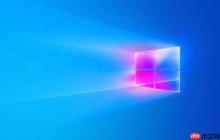
- Windows10右键菜单反应很慢怎么办_Windows10右键菜单卡顿修复方法
- 右键菜单延迟可通过精简注册表扩展项、禁用NVIDIA菜单集成、调整跳转列表设置和修复系统应用解决。首先清理HKEY_CLASSES_ROOT\Directory\Background\shellex\ContextMenuHandlers中非必要的项,保留New和WorkFolders;接着在NVIDIA控制面板中取消勾选相关上下文菜单选项;然后在任务栏设置中关闭再开启或直接关闭开始菜单跳转列表功能;最后通过管理员权限PowerShell执行Get-AppXPackage命令重新注册Window
- Windows系列 . 系统教程 1013 2025-10-19 09:32:01
-

- win11通知中心不弹出消息怎么办_win11通知中心消息不弹出修复方法
- 通知中心无法弹出新消息可能是因通知权限关闭、资源管理器异常、系统文件损坏或相关服务未运行所致。首先检查设置中通知总开关及应用权限是否开启;随后重启Windows资源管理器进程以恢复界面功能;若问题仍存,运行SFC扫描修复系统文件;接着在服务管理中确认“UserExperienceVirtualization”与“WindowsPushNotificationsUserService”已启动并设为自动;最后通过系统恢复选项使用Windows更新修复深层组件问题,逐步排除故障确保通知正常显示。
- Windows系列 . 系统教程 1036 2025-10-19 09:26:02
-
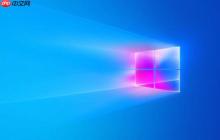
- Windows10系统突然变得很卡怎么回事_Windows10系统变卡修复方法
- 系统卡顿可通过干净启动、禁用视觉效果、更新驱动、清理磁盘和修复系统文件解决,依次操作可显著提升Windows10运行流畅度。
- Windows系列 . 系统教程 537 2025-10-19 09:15:01
-
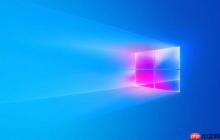
- Windows11提示“ms-settings:”类没有注册怎么解决_Windows11ms-settings类未注册修复方法
- 首先重新注册UWP应用并重启,若无效则运行SFC扫描修复系统文件,接着使用DISM工具修复系统映像,最后重置或重新安装“设置”应用以解决问题。
- Windows系列 . 系统教程 871 2025-10-19 09:09:02
-

- Windows11的“语音访问”功能无法识别命令怎么办_Windows11语音访问无法识别命令修复方法
- 首先检查麦克风权限是否开启,确认“语音访问”应用有麦克风访问权限;接着验证系统语言和语音识别语言设置是否匹配,并完成语音校准;然后通过关闭并重启“语音访问”服务来恢复功能;若问题仍存在,运行Windows11的“录制音频”疑难解答工具进行自动修复;最后更新或重新安装音频驱动程序以排除硬件兼容性问题。
- Windows系列 . 系统教程 890 2025-10-19 08:59:01
-

- Windows10提示“您的时钟快了/慢了”导致网页无法打开怎么办_Windows10系统时钟不准导致网页无法打开修复方法
- 首先确认系统时间是否准确,再依次尝试手动校正时间、启用自动同步、检查CMOS电池及修复WindowsTime服务以解决因时间偏差导致的SSL证书错误。
- Windows系列 . 系统教程 935 2025-10-19 08:55:01
-
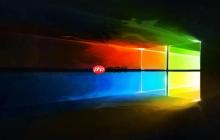
- win11资源监视器打不开或没有响应怎么办_Win11资源监视器无法打开修复方法
- 资源监视器无法启动时,先通过任务管理器重启Windows资源管理器,再尝试以管理员权限运行;若仍无效,使用Win+R输入perfmon/res手动启动,随后执行DISM和SFC命令修复系统文件,最后检查显卡驱动更新或回滚。
- Windows系列 . 系统教程 753 2025-10-19 08:50:02
-

- Windows10提示“网络路径找不到”怎么解决_Windows10网络路径找不到修复方法
- 首先检查网络路径是否正确且目标主机已开机并启用共享,确认后使用IP地址直接连接,同时确保TCP/IPNetBIOSHelper服务已启动,更新网络驱动程序,并临时关闭防火墙或安全软件以排除拦截可能。
- Windows系列 . 系统教程 739 2025-10-19 08:44:02
-
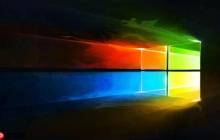
- Windows11安全中心打不开或显示空白怎么办_Windows11安全中心打不开修复方法
- 首先重置Windows安全中心应用,若无效则通过PowerShell重新注册系统应用包并重置SecHealthUI组件,接着检查组策略或注册表中是否禁用了Defender,最后使用SFC和DISM工具修复系统文件与映像以解决安全中心无法打开或空白问题。
- Windows系列 . 系统教程 560 2025-10-19 08:41:01
-

- Windows10无法打开“设备和打印机”窗口怎么办_Windows10设备和打印机打不开修复方法
- 首先重启PrintSpooler服务并结束重启explorer.exe进程,若无效则使用DISM和SFC修复系统文件,再创建新用户配置文件测试,最后通过组策略检查控制面板设置,逐步排查解决“设备和打印机”无法打开问题。
- Windows系列 . 系统教程 631 2025-10-19 08:34:02
-

- windows8怎么关闭smartscreen筛选器_windows8关闭SmartScreen的方法
- 1、可通过操作中心关闭SmartScreen筛选器:Win+X打开控制面板,切换大图标模式,进入操作中心后选择“更改WindowsSmartScreen筛选器设置”,勾选“不执行任何操作”并确定。2、可单独关闭IE浏览器的SmartScreen:打开IE,点击工具齿轮图标进入Internet选项,切换至高级选项卡,取消勾选“启用SmartScreen筛选器”,点击应用并确定。3、也可使用运行命令快速进入:按Win+R输入control.exe打开控制面板,后续步骤同第一种方法。
- Windows系列 . 系统教程 903 2025-10-19 08:31:01
-

- win10磁盘占用100%是什么原因怎么解决 _Win10磁盘占用100%修复技巧
- 首先通过任务管理器定位高磁盘占用进程并结束异常任务,接着禁用SysMain、WindowsSearch等高负载系统服务,再调整虚拟内存、关闭快速启动和自动碎片整理以优化系统设置,随后检查并修复磁盘错误,更新或回滚磁盘驱动程序,最后利用资源监视器深度排查实时磁盘活动,精准识别问题根源。
- Windows系列 . 系统教程 367 2025-10-19 08:29:01

PHP讨论组
组员:3305人话题:1500
PHP一种被广泛应用的开放源代码的多用途脚本语言,和其他技术相比,php本身开源免费; 可以将程序嵌入于HTML中去执行, 执行效率比完全生成htmL标记的CGI要高许多,它运行在服务器端,消耗的系统资源相当少,具有跨平台强、效率高的特性,而且php支持几乎所有流行的数据库以及操作系统,最重要的是





























