 WeChat Applet
WeChat Applet
 WeChat Development
WeChat Development
 .NET WeChat public account development (5.0 WeChat payment) detailed example
.NET WeChat public account development (5.0 WeChat payment) detailed example
.NET WeChat public account development (5.0 WeChat payment) detailed example
1. Preface
Before starting to do this function, the first thing we have to do is to think about how to do this WeChat payment, where to start, where to start, the official sdk instructions and so on , is there any official demo, and whether the information the boss gave me is complete, and whether the interfaces to be applied for are available.
After some exploration on my own, I finally finished this under the urging of my boss. WeChat payment is very confusing. I will make some summary here. I hope it will be helpful to you. My ability is limited. If there is anything I said that is not good, I hope you will bear with me.
2. Preparation before development.
1.0 WeChat Payment Official Developer Document
2.0 Official Demo Download We use c#, so we chose the .net version, but this official demo doesn’t run at all
3.0 Official Demo runs Solution
The pitfalls of the official .net version of WeChat Payment 4.0 are not negotiable
Some configurations of the WeChat public platform before the development of 5.0, please be sure to check the configuration carefully.




<script type="text/javascript"> //调用微信JS api 支付 function jsApiCall()
{
WeixinJSBridge.invoke( 'getBrandWCPayRequest', <%=wxJsApiParam%>,//josn串 function (res)
{ if (res.err_msg == "get_brand_wcpay_request:ok")
{ var OrderId=$("#OrderId").val(); var orderProductName=$("#orderProductName").val(); var orderMoneySum=$("#orderMoneySum").val();
window.location.href="http://www.baidu.aspx?OrderId="+OrderId+"&orderMoneySum="+orderMoneySum+"&orderProductName="+orderProductName;//支付成功后的跳转页面
}else
{
WeixinJSBridge.call('closeWindow');
}
}
);
}
function callpay()
{ if (typeof WeixinJSBridge == "undefined")
{ if (document.addEventListener)
{
document.addEventListener('WeixinJSBridgeReady', jsApiCall, false);
} else if (document.attachEvent)
{
document.attachEvent('WeixinJSBridgeReady', jsApiCall);
document.attachEvent('onWeixinJSBridgeReady', jsApiCall);
}
} else
{
jsApiCall();
}
}
</script>
<body>
<p>
<br />
<br />
<br />
<input type="hidden" id="OrderId" name="OrderId" value="<%=OrderId %>"/>
<input type="hidden" id="orderMoneySum" name="orderMoneySum" value="<%=orderMoneySum %>"/>
<input type="hidden" id="orderProductName" name="orderProductName" value="<%=orderProductName %>"/>
<span class="fLeft" style="font-size:20px;color:Purple"> 您确认付款<label style="font-size:25px;color:Red"><%=Money%></label>元...</span>
<p><button type="button" class="btn-pay" title="确认支付" onclick="callpay()">立即支付</button></p>
</p>
</body>
</html>parameter name | Required | Format | Description | ##appId | |||
is | String type | It can be obtained after the merchant successfully registers a public account with payment permission; | timeStamp | Timestamp | |||
is | String type, less than 32 bytes | Generated by the merchant, the number of seconds from 00:00:00 on January 1, 1970 to the present, that is, the current time, And ultimately needs to be converted to string form; | ##nonceStr | Random string | |||
| is a | string type, less than 32 bytes | A random string generated by the merchant; | package | Order details expansion string | |||
| is | String type, less than 4096 bytes | The merchant composes the order information into this string. For the specific composition scheme, please refer to the package grouping help in the interface instructions. ; Spliced in by the merchant in accordance with the specifications; | signType | Signature method | |||
| is a string type of | , the parameter value is "SHA1" | Fill in as shown in the document, currently only Support SHA1; | paySign | 签名 | 是 | 字符串类型 | 商户将接口列表中的参数按照指定方式迚行签名,签名方式使用signType中标示的签名方式,具体签名方案参见接口使用说明中签名帮劣;由商户按照规范签名后传入; |
表6-5 getBrandWCPayRequest参数
getBrandWCPayRequest返回值如表6-6所示。
返回值 | 说明 |
err_msg | get_brand_wcpay_request:ok 支付成功 |
表6-6 getBrandWCPayRequest返回值
JS API的返回结果 get_brand_wcpay_request:ok 仅在用户成功完成支付时返回。由于前端交互复杂,get_brand_wcpay_request:cancel 或者 get_brand_wcpay_request:fail 可以统一处理为用户遇到错误或者 主动放弃,不必细化区分。
pay.aspx后台页面代码:
wxJsApiParam { ; ; }
Money { ; OrderId { ; orderMoneySum { ; ; }
orderProductName { ; ; }
Page_Load( (!= JsApiPay( total_fee = Request[
orderMoneySum = ParkName = Request[= ParkName+= Request[ (.IsNullOrWhiteSpace(total_fee)||total_fee== WxPayException( + + =.Parse((Convert.ToDouble(total_fee)*= (Convert.ToDouble(jsApiPay.total_fee)/=
(Common.OpenId == WxPayException(=== jsApiPay.GetJsApiParameters(); + +
ex.InnerException.Message + + + ex.Message +在这里需要我们注意的是:jsApiPay.openid = common.GetOpenId();
在支付的时候,我们需要首先获取用户的openId,然而获取用户openId的这个过程我们首先要进行Oauth2认证,在官方的demo中提供了JsApiPay.cs这个核心类库,里面已经有这个GetOpenidAndAccessToken()方法 。我这里是拿过来写成了自己的一个公共帮助类。Common.cs
/// <summary>
/// 公共帮助类 /// </summary>
public class Common
{ private HttpContext Context { get; set; } public static string OpenId = "Openid"; public static string access_token = "access_token"; #region 构造函数 /// <summary>
/// 构造函数 /// </summary>
/// <param name="Context"></param>
public Common(HttpContext context)
{ this.Context = context;
}
#endregion
#region 通过code换取AccessToken /// <summary>
/// 通过code换取AccessToken /// </summary>
public void GetOpenidAndAccessToken()
{ if (!string.IsNullOrEmpty(Context.Request.QueryString["code"]))
{ //获取code码,以获取openid和access_token
string code = Context.Request.QueryString["code"]; GetOpenidAndAccessTokenFromCode(code);
} else
{ //构造网页授权获取code的URL
string host = Context.Request.Url.Host;
string path = Context.Request.Path; string redirect_uri = HttpUtility.UrlEncode("http://" + host + path);
WxPayData data = new WxPayData();
data.SetValue("appid",
WxPayConfig.APPID);
data.SetValue("redirect_uri", redirect_uri);
data.SetValue("response_type", "code");
data.SetValue("scope", "snsapi_base");
data.SetValue("state", "STATE" + "#wechat_redirect"); string url = "https://open.weixin.qq.com/connect/oauth2/authorize?" + data.ToUrl(); try
{ //触发微信返回code码
Context.Response.Redirect(url);//Redirect函数会抛出ThreadAbortException异常,不用处理这个异常 } catch (System.Threading.ThreadAbortException ex)
{
}
}
}
#endregion
#region 通过用户授权获取AccessToken和OpenId /// <summary>
/// 通过用户授权获取AccessToken和OpenId /// </summary>
/// <param name="code"></param>
public void GetOpenidAndAccessTokenFromCode(string code)
{ try
{ //构造获取openid及access_token的url
WxPayData data = new WxPayData();
data.SetValue("appid",
WxPayConfig.APPID);
data.SetValue("secret",
WxPayConfig.APPSECRET);
data.SetValue("code",
code);
data.SetValue("grant_type", "authorization_code"); string url = "https://api.weixin.qq.com/sns/oauth2/access_token?" + data.ToUrl(); //请求url以获取数据
string result = HttpService.Get(url); //保存access_token,用于收货地址获取
JsonData jd = JsonMapper.ToObject(result);
access_token = (string)jd["access_token"]; //获取用户openid
OpenId = (string)jd["openid"];
} catch (Exception ex)
{ throw new WxPayException(ex.ToString());
}
}
#endregion
#region 获取OpenId /// <summary>
/// 获取OpenId /// </summary>
/// <param name="postStr"></param>
/// <returns></returns>
public string GetOpenId()
{
Common common = new Common(Context);
common.GetOpenidAndAccessToken(); return OpenId; }
#endregion
}

public class JsApiPay
{ /// <summary>
/// 保存页面对象,因为要在类的方法中使用Page的Request对象 /// </summary>
private Page page {get;set;} /// <summary>
/// openid用于调用统一下单接口 /// </summary>
public string openid { get; set; } /// <summary>
/// access_token用于获取收货地址js函数入口参数 /// </summary>
public string access_token { get; set; } /// <summary>
/// 商品金额,用于统一下单 /// </summary>
public int total_fee { get; set; } /// <summary>
/// 订单Id /// </summary>
public string orderid { get; set; } /// <summary>
/// 统一下单接口返回结果 /// </summary>
public WxPayData unifiedOrderResult { get; set; }
public JsApiPay(Page page)
{ this.page = page;
} /**
*
* 网页授权获取用户基本信息的全部过程
* 详情请参看网页授权获取用户基本信息:http://mp.weixin.qq.com/wiki/17/c0f37d5704f0b64713d5d2c37b468d75.html
* 第一步:利用url跳转获取code
* 第二步:利用code去获取openid和access_token
*
*/
public void GetOpenidAndAccessToken()
{ if (!string.IsNullOrEmpty(page.Request.QueryString["code"]))
{ //获取code码,以获取openid和access_token
string code = page.Request.QueryString["code"]; //Log.Debug(this.GetType().ToString(), "Get code : " + code); GetOpenidAndAccessTokenFromCode(code);
} else
{ //构造网页授权获取code的URL
string host = page.Request.Url.Host; //Log.Debug(this.GetType().ToString(), "host" + host);
string path = page.Request.Path; string redirect_uri = HttpUtility.UrlEncode("http://" + host + path);
WxPayData data = new WxPayData();
data.SetValue("appid",
WxPayConfig.APPID);
data.SetValue("redirect_uri", redirect_uri);
data.SetValue("response_type", "code");
data.SetValue("scope", "snsapi_base");
data.SetValue("state", "STATE" + "#wechat_redirect"); string url = "https://open.weixin.qq.com/connect/oauth2/authorize?" + data.ToUrl();
Log.Debug(this.GetType().ToString(), "Will Redirect to URL :
" + url); try
{ //触发微信返回code码
page.Response.Redirect(url);//Redirect函数会抛出ThreadAbortException异常,不用处理这个异常 } catch(System.Threading.ThreadAbortException ex)
{
}
}
} /**
*
* 通过code换取网页授权access_token和openid的返回数据,正确时返回的JSON数据包如下:
* {
* "access_token":"ACCESS_TOKEN",
* "expires_in":7200,
* "refresh_token":"REFRESH_TOKEN",
* "openid":"OPENID",
* "scope":"SCOPE",
* "unionid": "o6_bmasdasdsad6_2sgVt7hMZOPfL"
* }
* 其中access_token可用于获取共享收货地址
* openid是微信支付jsapi支付接口统一下单时必须的参数
* 更详细的说明请参考网页授权获取用户基本信息:http://mp.weixin.qq.com/wiki/17/c0f37d5704f0b64713d5d2c37b468d75.html
* @失败时抛异常WxPayException */
public void GetOpenidAndAccessTokenFromCode(string code)
{ try
{ //构造获取openid及access_token的url
WxPayData data = new WxPayData();
data.SetValue("appid",
WxPayConfig.APPID);
data.SetValue("secret",
WxPayConfig.APPSECRET);
data.SetValue("code",
code);
data.SetValue("grant_type", "authorization_code"); string url = "https://api.weixin.qq.com/sns/oauth2/access_token?" + data.ToUrl(); //请求url以获取数据
string result = HttpService.Get(url); //Log.Debug(this.GetType().ToString(), "GetOpenidAndAccessTokenFromCode response : " + result); //保存access_token,用于收货地址获取
JsonData jd = JsonMapper.ToObject(result);
access_token = (string)jd["access_token"]; //获取用户openid
openid = (string)jd["openid"]; //Log.Debug(this.GetType().ToString(), "Get openid : " + openid); //Log.Debug(this.GetType().ToString(), "Get access_token : " + access_token); } catch (Exception ex)
{
Log.Error(this.GetType().ToString(), ex.ToString()); throw new WxPayException(ex.ToString());
}
} /**
* 调用统一下单,获得下单结果
* @return 统一下单结果
* @失败时抛异常WxPayException */
public WxPayData GetUnifiedOrderResult()
{ //统一下单
WxPayData data = new WxPayData();
data.SetValue("body", "test"); //data.SetValue("attach", "test");
data.SetValue("out_trade_no",
WxPayApi.GenerateOutTradeNo());
data.SetValue("total_fee",
total_fee);
data.SetValue("time_start", DateTime.Now.ToString("yyyyMMddHHmmss"));
data.SetValue("time_expire", DateTime.Now.AddMinutes(10).ToString("yyyyMMddHHmmss")); //data.SetValue("goods_tag", "test");
data.SetValue("trade_type", "JSAPI");
data.SetValue("openid",
openid);
data.SetValue("orderid",
orderid);
WxPayData result = WxPayApi.UnifiedOrder(data); if (!result.IsSet("appid") || !result.IsSet("prepay_id") || result.GetValue("prepay_id").ToString() == "")
{
Log.Error(this.GetType().ToString(), "UnifiedOrder response
error!"); throw new WxPayException("UnifiedOrder response error!");
}
unifiedOrderResult = result; return result;
} public WxPayData GetUnifiedOrderResult(string body)
{ //统一下单
WxPayData data = new WxPayData();
data.SetValue("body", body); //data.SetValue("attach", "test");
data.SetValue("out_trade_no",
WxPayApi.GenerateOutTradeNo());
data.SetValue("total_fee",
total_fee); //data.SetValue("time_start", DateTime.Now.ToString("yyyyMMddHHmmss")); //data.SetValue("time_expire", DateTime.Now.AddMinutes(10).ToString("yyyyMMddHHmmss")); //data.SetValue("goods_tag", "test");
data.SetValue("trade_type", "JSAPI");
data.SetValue("openid",
openid);
WxPayData result = WxPayApi.UnifiedOrder(data); if (!result.IsSet("appid") || !result.IsSet("prepay_id") || result.GetValue("prepay_id").ToString() == "")
{
Log.Error(this.GetType().ToString(), "UnifiedOrder response
error!"); throw new WxPayException("UnifiedOrder response error!");
}
unifiedOrderResult = result; return result;
} /**
*
* 从统一下单成功返回的数据中获取微信浏览器调起jsapi支付所需的参数,
* 微信浏览器调起JSAPI时的输入参数格式如下:
* {
* "appId" : "wx2421b1c4370ec43b", //公众号名称,由商户传入
* "timeStamp":" 1395712654", //时间戳,自1970年以来的秒数
* "nonceStr" : "e61463f8efa94090b1f366cccfbbb444", //随机串
* "package" : "prepay_id=u802345jgfjsdfgsdg888",
* "signType" : "MD5", //微信签名方式:
* "paySign" : "70EA570631E4BB79628FBCA90534C63FF7FADD89" //微信签名
* }
* @return string 微信浏览器调起JSAPI时的输入参数,json格式可以直接做参数用
* 更详细的说明请参考网页端调起支付API:http://pay.weixin.qq.com/wiki/doc/api/jsapi.php?chapter=7_7
*
*/
public string GetJsApiParameters()
{
WxPayData jsApiParam = new WxPayData();
jsApiParam.SetValue("appId", unifiedOrderResult.GetValue
("appid"));
jsApiParam.SetValue("timeStamp", WxPayApi.GenerateTimeStamp());
jsApiParam.SetValue("nonceStr", WxPayApi.GenerateNonceStr());
jsApiParam.SetValue("package", "prepay_id=" + unifiedOrderResult.GetValue("prepay_id"));
jsApiParam.SetValue("signType", "MD5");
jsApiParam.SetValue("paySign", jsApiParam.MakeSign()); string parameters = jsApiParam.ToJson(); return parameters;
} /**
*
* 获取收货地址js函数入口参数,详情请参考收货地址共享接口:http://pay.weixin.qq.com/wiki/doc/api/jsapi.php?
chapter=7_9
* @return string 共享收货地址js函数需要的参数,json格式可以直接做参数使用 */
public string GetEditAddressParameters()
{ string parameter = ""; try
{ string host = page.Request.Url.Host; string path = page.Request.Path; string queryString = page.Request.Url.Query; //这个地方要注意,参与签名的是网页授权获取用户信息时微信后台回传的完整url
string url = "http://" +
host + path + queryString; //构造需要用SHA1算法加密的数据
WxPayData signData = new WxPayData();
signData.SetValue("appid",WxPayConfig.APPID);
signData.SetValue("url",
url);
signData.SetValue("timestamp",WxPayApi.GenerateTimeStamp());
signData.SetValue("noncestr",WxPayApi.GenerateNonceStr());
signData.SetValue("accesstoken",access_token); string param = signData.ToUrl();
Log.Debug(this.GetType().ToString(), "SHA1 encrypt param :
" + param); //SHA1加密
string addrSign = FormsAuthentication.HashPasswordForStoringInConfigFile(param, "SHA1");
Log.Debug(this.GetType().ToString(), "SHA1 encrypt result :
" + addrSign); //获取收货地址js函数入口参数
WxPayData afterData = new WxPayData();
afterData.SetValue("appId",WxPayConfig.APPID);
afterData.SetValue("scope","jsapi_address");
afterData.SetValue("signType","sha1");
afterData.SetValue("addrSign",addrSign);
afterData.SetValue("timeStamp",signData.GetValue("timestamp"));
afterData.SetValue("nonceStr",signData.GetValue("noncestr")); //转为json格式
parameter = afterData.ToJson();
Log.Debug(this.GetType().ToString(), "Get EditAddressParam :
" + parameter);
} catch (Exception ex)
{
Log.Error(this.GetType().ToString(), ex.ToString()); throw new WxPayException(ex.ToString());
} return parameter;
}
}JsApiPay
微信支付协议接口数据类WxPayData.cs官方都有相应的代码.


/// <summary>
/// 微信支付协议接口数据类,所有的API接口通信都依赖这个数据结构, /// 在调用接口之前先填充各个字段的值,然后进行接口通信, /// 这样设计的好处是可扩展性强,用户可随意对协议进行更改而不用重新设计数据结构, /// 还可以随意组合出不同的协议数据包,不用为每个协议设计一个数据包结构 /// </summary>
public class WxPayData
{ public WxPayData()
{
} //采用排序的Dictionary的好处是方便对数据包进行签名,不用再签名之前再做一次排序
private SortedDictionary<string, object> m_values = new SortedDictionary<string, object>(); /**
* 设置某个字段的值
* @param key 字段名
* @param value 字段值 */
public void SetValue(string key, object value)
{
m_values[key] = value;
} /**
* 根据字段名获取某个字段的值
* @param key 字段名
* @return key对应的字段值 */
public object GetValue(string key)
{ object o = null;
m_values.TryGetValue(key, out o); return o;
} /**
* 判断某个字段是否已设置
* @param key 字段名
* @return 若字段key已被设置,则返回true,否则返回false */
public bool IsSet(string key)
{ object o = null;
m_values.TryGetValue(key, out o); if (null != o) return true; else
return false;
} /**
* @将Dictionary转成xml
* @return 经转换得到的xml串
* @throws WxPayException
**/
public string ToXml()
{ //数据为空时不能转化为xml格式
if (0 == m_values.Count)
{
Log.Error(this.GetType().ToString(), "WxPayData数据为空!"); throw new WxPayException("WxPayData数据为空!");
} string xml = "<xml>"; foreach (KeyValuePair<string, object> pair in m_values)
{ //字段值不能为null,会影响后续流程
if (pair.Value == null)
{
Log.Error(this.GetType().ToString(), "WxPayData内部含有值
为null的字段!"); throw new WxPayException("WxPayData内部含有值为null的字段!");
} if (pair.Value.GetType() == typeof(int))
{
xml += "<" + pair.Key + ">" + pair.Value + "</" + pair.Key + ">";
} else if (pair.Value.GetType() == typeof(string))
{
xml += "<" + pair.Key + ">" + "<![CDATA
[" + pair.Value + "]]></" +
pair.Key + ">";
} else//除了string和int类型不能含有其他数据类型 {
Log.Error(this.GetType().ToString(), "WxPayData字段数据类
型错误!"); throw new WxPayException("WxPayData字段数据类型错误!");
}
}
xml += "</xml>"; return xml;
} /**
* @将xml转为WxPayData对象并返回对象内部的数据
* @param string 待转换的xml串
* @return 经转换得到的Dictionary
* @throws WxPayException */
public SortedDictionary<string, object> FromXml(string xml)
{ if (string.IsNullOrEmpty(xml))
{
Log.Error(this.GetType().ToString(), "将空的xml串转换为
WxPayData不合法!"); throw new WxPayException("将空的xml串转换为WxPayData不合法!");
}
XmlDocument xmlDoc = new XmlDocument();
xmlDoc.LoadXml(xml);
XmlNode xmlNode = xmlDoc.FirstChild;//获取到根节点<xml>
XmlNodeList nodes = xmlNode.ChildNodes; foreach (XmlNode xn in nodes)
{
XmlElement xe = (XmlElement)xn;
m_values[xe.Name] = xe.InnerText;//获取xml的键值对到WxPayData内部的数据中 }
try
{ //2015-06-29 错误是没有签名
if(m_values["return_code"] != "SUCCESS")
{ return m_values;
}
CheckSign();//验证签名,不通过会抛异常 } catch(WxPayException ex)
{ throw new WxPayException(ex.Message);
} return m_values;
} /**
* @Dictionary格式转化成url参数格式
* @ return url格式串, 该串不包含sign字段值 */
public string ToUrl()
{ string buff = ""; foreach (KeyValuePair<string, object> pair in m_values)
{ if (pair.Value == null)
{
Log.Error(this.GetType().ToString(), "WxPayData内部含有值
为null的字段!"); throw new WxPayException("WxPayData内部含有值为null的字段!");
} if (pair.Key != "sign" && pair.Value.ToString() != "")
{
buff += pair.Key + "=" + pair.Value + "&";
}
}
buff = buff.Trim('&'); return buff;
} /**
* @Dictionary格式化成Json
* @return json串数据 */
public string ToJson()
{ string jsonStr = JsonMapper.ToJson(m_values); return jsonStr;
} /**
* @values格式化成能在Web页面上显示的结果(因为web页面上不能直接输出xml格式的字符串) */
public string ToPrintStr()
{ string str = ""; foreach (KeyValuePair<string, object> pair in m_values)
{ if (pair.Value == null)
{
Log.Error(this.GetType().ToString(), "WxPayData内部含有值
为null的字段!"); throw new WxPayException("WxPayData内部含有值为null的字段!");
}
str += string.Format("{0}={1}<br>", pair.Key, pair.Value.ToString());
}
Log.Debug(this.GetType().ToString(), "Print in Web Page :
" + str); return str;
} /**
* @生成签名,详见签名生成算法
* @return 签名, sign字段不参加签名 */
public string MakeSign()
{ //转url格式
string str = ToUrl(); //在string后加入API KEY
str += "&key=" + WxPayConfig.KEY; //MD5加密
var md5 = MD5.Create(); var bs = md5.ComputeHash(Encoding.UTF8.GetBytes(str)); var sb = new StringBuilder(); foreach (byte b in bs)
{
sb.Append(b.ToString("x2"));
} //所有字符转为大写
return sb.ToString().ToUpper();
} /**
*
* 检测签名是否正确
* 正确返回true,错误抛异常 */
public bool CheckSign()
{ //如果没有设置签名,则跳过检测
if (!IsSet("sign"))
{
Log.Error(this.GetType().ToString(), "WxPayData签名存在但不合法
!"); throw new WxPayException("WxPayData签名存在但不合法!");
} //如果设置了签名但是签名为空,则抛异常
else if(GetValue("sign") == null || GetValue("sign").ToString() == "")
{
Log.Error(this.GetType().ToString(), "WxPayData签名存在但不合
法!"); throw new WxPayException("WxPayData签名存在但不合法!");
} //获取接收到的签名
string return_sign = GetValue("sign").ToString(); //在本地计算新的签名
string cal_sign = MakeSign(); if (cal_sign == return_sign)
{ return true;
}
Log.Error(this.GetType().ToString(), "WxPayData签名验证错误!"); throw new WxPayException("WxPayData签名验证错误!");
} /**
* @获取Dictionary */
public SortedDictionary<string, object> GetValues()
{ return m_values;
}
}WxPayData
配置文件信息


/**
* 配置账号信息 */
public class WxPayConfig
{ //=======【基本信息设置】=====================================
/* 微信公众号信息配置
* APPID:绑定支付的APPID(必须配置)
* MCHID:商户号(必须配置)
* KEY:商户支付密钥,参考开户邮件设置(必须配置)
* APPSECRET:公众帐号secert(仅JSAPI支付的时候需要配置) */
public const string APPID = "wx14e3e56f3"; public const string MCHID = "12352"; public const string KEY = "BB6BE71D7CED49A79409C9"; public const string APPSECRET = "76eb33f66129692da1624f1"; //=======【证书路径设置】=====================================
/* 证书路径,注意应该填写绝对路径(仅退款、撤销订单时需要) */
public const string SSLCERT_PATH = "cert/apiclient_cert.p12"; public const string SSLCERT_PASSWORD = "123502"; //=======【支付结果通知url】=====================================
/* 支付结果通知回调url,用于商户接收支付结果 */
public const string NOTIFY_URL = "http://www.baidu.com/ResultPay.aspx"; //=======【商户系统后台机器IP】=====================================
/* 此参数可手动配置也可在程序中自动获取 */
public const string IP = "150.24.91.151"; //=======【代理服务器设置】===================================
/* 默认IP和端口号分别为0.0.0.0和0,此时不开启代理(如有需要才设置) */
public const string PROXY_URL = "http://10.152.18.220:8080"; //=======【上报信息配置】===================================
/* 测速上报等级,0.关闭上报; 1.仅错误时上报; 2.全量上报 */
public const int REPORT_LEVENL = 1; //=======【日志级别】===================================
/* 日志等级,0.不输出日志;1.只输出错误信息; 2.输出错误和正常信息; 3.输出错误信息、正常信息和调试信息 */
public const int LOG_LEVENL =3;
}WxPayConfig
接着我们在看2行关键的代码:
WxPayData unifiedOrderResult == jsApiPay.GetJsApiParameters();
此时如果wxJsApiParam变量能够顺利拿到值,那么我们前台页面的:<%=wxJsApiParam%>z这里就可以获取到我们要传递的参数,这时候就可以调用微信支付的接口,打开我们的付款页面如图所示:
//调用微信JS api 支付 function jsApiCall()
{
WeixinJSBridge.invoke( 'getBrandWCPayRequest', <%=wxJsApiParam%>,//josn串 function (res)
{ if (res.err_msg == "get_brand_wcpay_request:ok")
{ var OrderId=$("#OrderId").val(); var orderProductName=$("#orderProductName").val(); var orderMoneySum=$("#orderMoneySum").val(); window.location.href="http://www.baodu.com/PaySkip.aspx?OrderId="+OrderId+"&orderMoneySum="+orderMoneySum+"&orderProductName="+orderProductName;
}else
{
WeixinJSBridge.call('closeWindow');
}
}
);
}
(JsApiPay.cs)得到下单结果:
public WxPayData GetUnifiedOrderResult(string body)
{ //统一下单
WxPayData data = new WxPayData();
data.SetValue("body",
body);
data.SetValue("out_trade_no",
WxPayApi.GenerateOutTradeNo());
data.SetValue("total_fee",
total_fee);
data.SetValue("trade_type", "JSAPI");
data.SetValue("openid",
openid); WxPayData result = WxPayApi.UnifiedOrder(data); if (!result.IsSet("appid") || !result.IsSet("prepay_id") || result.GetValue("prepay_id").ToString() == "")
{
Log.Error(this.GetType().ToString(), "UnifiedOrder response
error!"); throw new WxPayException("UnifiedOrder response error!");
}
unifiedOrderResult = result; return result;
}(WxPayApi.cs)统一下单接口:
/**
*
* 统一下单
* @param WxPaydata inputObj 提交给统一下单API的参数
* @param int timeOut 超时时间
* @throws WxPayException
* @return 成功时返回,其他抛异常 */
public static WxPayData UnifiedOrder(WxPayData inputObj, int timeOut =
6)
{ string url = "https://api.mch.weixin.qq.com/pay/unifiedorder"; //检测必填参数
if (!inputObj.IsSet("out_trade_no"))
{ throw new WxPayException("缺少统一支付接口必填参数out_trade_no!");
} else if (!inputObj.IsSet("body"))
{ throw new WxPayException("缺少统一支付接口必填参数body!");
} else if (!inputObj.IsSet("total_fee"))
{ throw new WxPayException("缺少统一支付接口必填参数total_fee!");
} else if (!inputObj.IsSet("trade_type"))
{ throw new WxPayException("缺少统一支付接口必填参数trade_type!");
} //关联参数
if (inputObj.GetValue("trade_type").ToString() == "JSAPI" && !inputObj.IsSet("openid"))
{ throw new WxPayException("统一支付接口中,缺少必填参数openid!trade_type为JSAPI时,openid为必填参数!");
} if (inputObj.GetValue("trade_type").ToString() == "NATIVE" && !inputObj.IsSet("product_id"))
{ throw new WxPayException("统一支付接口中,缺少必填参数product_id!trade_type为JSAPI时,product_id为必填参数!");
} //异步通知url未设置,则使用配置文件中的url
if (!inputObj.IsSet("notify_url"))
{
inputObj.SetValue("notify_url",
WxPayConfig.NOTIFY_URL);//异步通知url }
inputObj.SetValue("appid", WxPayConfig.APPID);//公众账号ID
inputObj.SetValue("mch_id", WxPayConfig.MCHID);//商户号
inputObj.SetValue("spbill_create_ip", WxPayConfig.IP);//终端ip
inputObj.SetValue("nonce_str", GenerateNonceStr());//随机字符串 //签名
inputObj.SetValue("sign",
inputObj.MakeSign()); string xml = inputObj.ToXml(); var start = DateTime.Now;
string response = HttpService.Post(xml, url, false, timeOut);
var end = DateTime.Now; int timeCost = (int)((end - start).TotalMilliseconds);
WxPayData result = new WxPayData();
result.FromXml(response);
ReportCostTime(url, timeCost, result);//测速上报
return result;
}四.最终开发的效果
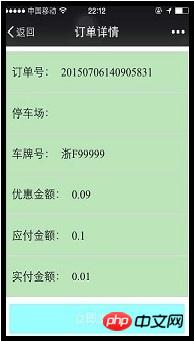
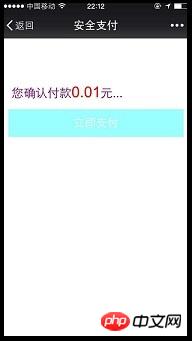


五.微信公众号开发系列导航
1.0初始微信公众号
2.0创建自定义菜单
3.0查询自定义菜单
4.0公众号消息处理
5.0微信支付
6.0模板消息
The above is the detailed content of .NET WeChat public account development (5.0 WeChat payment) detailed example. For more information, please follow other related articles on the PHP Chinese website!

Hot AI Tools

Undresser.AI Undress
AI-powered app for creating realistic nude photos

AI Clothes Remover
Online AI tool for removing clothes from photos.

Undress AI Tool
Undress images for free

Clothoff.io
AI clothes remover

Video Face Swap
Swap faces in any video effortlessly with our completely free AI face swap tool!

Hot Article

Hot Tools

Notepad++7.3.1
Easy-to-use and free code editor

SublimeText3 Chinese version
Chinese version, very easy to use

Zend Studio 13.0.1
Powerful PHP integrated development environment

Dreamweaver CS6
Visual web development tools

SublimeText3 Mac version
God-level code editing software (SublimeText3)

Hot Topics
 If you forget your WeChat payment password, how to retrieve it?
Feb 23, 2024 pm 09:40 PM
If you forget your WeChat payment password, how to retrieve it?
Feb 23, 2024 pm 09:40 PM
In WeChat, users can enter their payment password to make purchases, but how do they retrieve their payment password if they forget it? Users need to go to My-Services-Wallet-Payment Settings-to recover their payment password if they forget it. This introduction to how to retrieve your payment password if you forget it will tell you the specific operation method. The following is a detailed introduction, so take a look! WeChat usage tutorial. How to find the WeChat payment password if you forget it? Answer: My-Service-Wallet-Payment Settings-Forgot payment password. Specific method: 1. First, click My. 2. Click on the service inside. 3. Click on the wallet inside. 4. Find the payment settings. 5. Click Forgot payment password. 6. Enter your own information for verification. 7. Then enter the new payment password to change it.
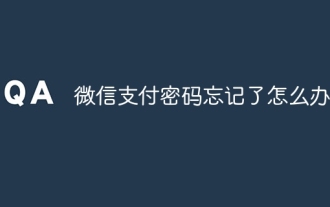 What should I do if I forget my WeChat payment password?
Jan 08, 2024 pm 05:02 PM
What should I do if I forget my WeChat payment password?
Jan 08, 2024 pm 05:02 PM
Solution for forgetting WeChat payment password: 1. Open WeChat APP, click "I" in the lower right corner to enter the personal center page; 2. In the personal center page, click "Pay" to enter the payment page; 3. On the payment page , click "..." in the upper right corner to enter the payment management page; 4. In the payment management page, find and click "Forgot payment password"; 5. Follow the page prompts and enter personal information for identity verification. After successful verification, you can Choose the method of "retrieve by swiping your face" or "retrieve by verifying bank card information" to retrieve your password, etc.
 How to set up WeChat payment for Meituan Takeout How to set up WeChat payment
Mar 12, 2024 pm 10:34 PM
How to set up WeChat payment for Meituan Takeout How to set up WeChat payment
Mar 12, 2024 pm 10:34 PM
There are many food and snack shops provided in the Meituan takeout app, and all mobile phone users log in through their accounts. Add your personal delivery address and contact number to enjoy the most convenient takeout service. Open the homepage of the software, enter product keywords, and search online to find the corresponding product results. Just swipe up or down to purchase and place an order. The platform will also recommend dozens of nearby restaurants with high reviews based on the delivery address provided by the user. The store can also set up different payment methods. You can place an order with one click to complete the order. The rider can arrange the delivery immediately and the delivery speed is very fast. There are also takeout red envelopes of different amounts for use. Now the editor is online in detail for Meituan takeout users. We show you how to set up WeChat payment. 1. After selecting the product, submit the order and click Now
 Can Xianyu pay with WeChat? How to change to WeChat payment method?
Mar 12, 2024 pm 12:19 PM
Can Xianyu pay with WeChat? How to change to WeChat payment method?
Mar 12, 2024 pm 12:19 PM
When everyone has nothing to do, they will choose to browse the Xianyu platform. Everyone can find that there are a large number of products on this platform, which can allow everyone to see various second-hand products. Although these products are second-hand products, there is absolutely no problem with the quality of these products, so everyone can buy them with confidence. The prices are very affordable, and they still allow everyone to face-to-face with these products. It is entirely possible for sellers to communicate and conduct some price bargaining operations. As long as everyone negotiates properly, then you can choose to conduct transactions, and when everyone pays here, they want to make WeChat payment, but it seems that the platform It's not allowed. Please follow the editor to find out what the specific situation is. Xianyu
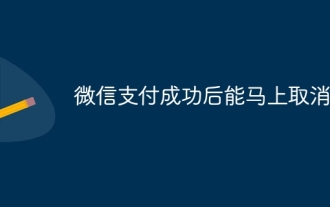 Can WeChat payment be canceled immediately after successful payment?
Nov 29, 2023 pm 02:19 PM
Can WeChat payment be canceled immediately after successful payment?
Nov 29, 2023 pm 02:19 PM
WeChat payment cannot be canceled immediately after successful payment. Refunds usually need to meet the following conditions: 1. The merchant's refund policy. The merchant will formulate its own refund policy, including the refund time window, refund amount and refund method; 2. Payment time, refunds usually require Apply within a certain time frame, and refunds may not be possible beyond this time frame; 3. Goods or service status. If the user has received the goods or enjoyed the service, the merchant may require the user to return the goods or provide corresponding proof; 4. Refund process, etc.
 Sharing the steps to apply for a refund with WeChat Pay
Mar 25, 2024 pm 06:31 PM
Sharing the steps to apply for a refund with WeChat Pay
Mar 25, 2024 pm 06:31 PM
1. First, we need to open the WeChat APP on the mobile phone, and then click to log in to the WeChat account, so that we enter the WeChat homepage. 2. Click the [Me] button in the lower right corner of the WeChat homepage, then select the [Payment] option. We click to enter the payment page. 3. After entering the [Payment] page, click the [Wallet] option to enter, and click [Bill] in the upper right corner of the [Wallet] page.
 How to pay with WeChat on Alibaba_How to pay with WeChat on Alibaba 1688
Mar 20, 2024 pm 05:51 PM
How to pay with WeChat on Alibaba_How to pay with WeChat on Alibaba 1688
Mar 20, 2024 pm 05:51 PM
Alibaba 1688 is a purchasing and wholesale website, and the items there are much cheaper than Taobao. So how does Alibaba use WeChat payment? The editor has compiled some relevant content to share with you. Friends in need can come and take a look. How does Alibaba use WeChat payment? Answer: WeChat payment cannot be used for the time being; 1. On the page where we purchase goods, we click [Change payment method] 2. Then in the pop-up page, we can only go to [Alipay, staged payment] , cashier] can be selected;
 How to set up WeChat payment on Didi Chuxing How to set up WeChat payment
Mar 13, 2024 pm 01:22 PM
How to set up WeChat payment on Didi Chuxing How to set up WeChat payment
Mar 13, 2024 pm 01:22 PM
The Didi Chuxing app provides more convenience for everyone's daily travel. You can go wherever you want, and all Didi vehicles are on call. You no longer need to wait anxiously. Dozens of taxi red envelopes are available for free. Travel faster. Open the homepage of the software, enter the starting point and destination according to your personal itinerary, and freely choose from vehicles of different prices below. Place an order with one click and publish the itinerary. Didi drivers will receive the order in seconds and arrive at the designated location as quickly as possible. For the location, just check your mobile phone number before getting on the bus. Of course, there are many ways to pay for the fare, including WeChat and Alipay, but everyone usually uses WeChat. It is easy to set up payment with one click. Now the editor is online carefully paying for Didi one by one. Travel users bring how to set up WeChat payment. 1. We are on the mobile phone





