 Article Tags
Article Tags
-
All
-
web3.0
-

 VSCode
VSCode
-

 sublime
sublime
-

 notepad
notepad
-

 git
git
-

 composer
composer
-

 SVN
SVN
-

 GitLab
GitLab
-

 pycharm
pycharm
-

 MyEclipse
MyEclipse
-

 vim
vim
-

 macOS
macOS
-

 visual studio code
visual studio code
-

 eclipse
eclipse
-

 visual studio
visual studio
-

 idea
idea
-
-
Backend Development
-

 VSCode
VSCode
-

 sublime
sublime
-

 notepad
notepad
-

 git
git
-

 composer
composer
-

 SVN
SVN
-

 GitLab
GitLab
-

 pycharm
pycharm
-

 MyEclipse
MyEclipse
-

 vim
vim
-

 macOS
macOS
-

 visual studio code
visual studio code
-

 eclipse
eclipse
-

 visual studio
visual studio
-

 idea
idea
-
-
Web Front-end
-

 VSCode
VSCode
-

 sublime
sublime
-

 notepad
notepad
-

 git
git
-

 composer
composer
-

 SVN
SVN
-

 GitLab
GitLab
-

 pycharm
pycharm
-

 MyEclipse
MyEclipse
-

 vim
vim
-

 macOS
macOS
-

 visual studio code
visual studio code
-

 eclipse
eclipse
-

 visual studio
visual studio
-

 idea
idea
-
-
Database
-

 VSCode
VSCode
-

 sublime
sublime
-

 notepad
notepad
-

 git
git
-

 composer
composer
-

 SVN
SVN
-

 GitLab
GitLab
-

 pycharm
pycharm
-

 MyEclipse
MyEclipse
-

 vim
vim
-

 macOS
macOS
-

 visual studio code
visual studio code
-

 eclipse
eclipse
-

 visual studio
visual studio
-

 idea
idea
-
-
Operation and Maintenance
-

 VSCode
VSCode
-

 sublime
sublime
-

 notepad
notepad
-

 git
git
-

 composer
composer
-

 SVN
SVN
-

 GitLab
GitLab
-

 pycharm
pycharm
-

 MyEclipse
MyEclipse
-

 vim
vim
-

 macOS
macOS
-

 visual studio code
visual studio code
-

 eclipse
eclipse
-

 visual studio
visual studio
-

 idea
idea
-
-
Development Tools
-

 VSCode
VSCode
-

 sublime
sublime
-

 notepad
notepad
-

 git
git
-

 composer
composer
-

 SVN
SVN
-

 GitLab
GitLab
-

 pycharm
pycharm
-

 MyEclipse
MyEclipse
-

 vim
vim
-

 macOS
macOS
-

 visual studio code
visual studio code
-

 eclipse
eclipse
-

 visual studio
visual studio
-

 idea
idea
-
-
PHP Framework
-

 VSCode
VSCode
-

 sublime
sublime
-

 notepad
notepad
-

 git
git
-

 composer
composer
-

 SVN
SVN
-

 GitLab
GitLab
-

 pycharm
pycharm
-

 MyEclipse
MyEclipse
-

 vim
vim
-

 macOS
macOS
-

 visual studio code
visual studio code
-

 eclipse
eclipse
-

 visual studio
visual studio
-

 idea
idea
-
-
Common Problem
-

 VSCode
VSCode
-

 sublime
sublime
-

 notepad
notepad
-

 git
git
-

 composer
composer
-

 SVN
SVN
-

 GitLab
GitLab
-

 pycharm
pycharm
-

 MyEclipse
MyEclipse
-

 vim
vim
-

 macOS
macOS
-

 visual studio code
visual studio code
-

 eclipse
eclipse
-

 visual studio
visual studio
-

 idea
idea
-
-
Other
-

 VSCode
VSCode
-

 sublime
sublime
-

 notepad
notepad
-

 git
git
-

 composer
composer
-

 SVN
SVN
-

 GitLab
GitLab
-

 pycharm
pycharm
-

 MyEclipse
MyEclipse
-

 vim
vim
-

 macOS
macOS
-

 visual studio code
visual studio code
-

 eclipse
eclipse
-

 visual studio
visual studio
-

 idea
idea
-
-
Tech
-

 VSCode
VSCode
-

 sublime
sublime
-

 notepad
notepad
-

 git
git
-

 composer
composer
-

 SVN
SVN
-

 GitLab
GitLab
-

 pycharm
pycharm
-

 MyEclipse
MyEclipse
-

 vim
vim
-

 macOS
macOS
-

 visual studio code
visual studio code
-

 eclipse
eclipse
-

 visual studio
visual studio
-

 idea
idea
-
-
CMS Tutorial
-

 VSCode
VSCode
-

 sublime
sublime
-

 notepad
notepad
-

 git
git
-

 composer
composer
-

 SVN
SVN
-

 GitLab
GitLab
-

 pycharm
pycharm
-

 MyEclipse
MyEclipse
-

 vim
vim
-

 macOS
macOS
-

 visual studio code
visual studio code
-

 eclipse
eclipse
-

 visual studio
visual studio
-

 idea
idea
-
-
Java
-

 VSCode
VSCode
-

 sublime
sublime
-

 notepad
notepad
-

 git
git
-

 composer
composer
-

 SVN
SVN
-

 GitLab
GitLab
-

 pycharm
pycharm
-

 MyEclipse
MyEclipse
-

 vim
vim
-

 macOS
macOS
-

 visual studio code
visual studio code
-

 eclipse
eclipse
-

 visual studio
visual studio
-

 idea
idea
-
-
System Tutorial
-

 VSCode
VSCode
-

 sublime
sublime
-

 notepad
notepad
-

 git
git
-

 composer
composer
-

 SVN
SVN
-

 GitLab
GitLab
-

 pycharm
pycharm
-

 MyEclipse
MyEclipse
-

 vim
vim
-

 macOS
macOS
-

 visual studio code
visual studio code
-

 eclipse
eclipse
-

 visual studio
visual studio
-

 idea
idea
-
-
Computer Tutorials
-

 VSCode
VSCode
-

 sublime
sublime
-

 notepad
notepad
-

 git
git
-

 composer
composer
-

 SVN
SVN
-

 GitLab
GitLab
-

 pycharm
pycharm
-

 MyEclipse
MyEclipse
-

 vim
vim
-

 macOS
macOS
-

 visual studio code
visual studio code
-

 eclipse
eclipse
-

 visual studio
visual studio
-

 idea
idea
-
-
Hardware Tutorial
-

 VSCode
VSCode
-

 sublime
sublime
-

 notepad
notepad
-

 git
git
-

 composer
composer
-

 SVN
SVN
-

 GitLab
GitLab
-

 pycharm
pycharm
-

 MyEclipse
MyEclipse
-

 vim
vim
-

 macOS
macOS
-

 visual studio code
visual studio code
-

 eclipse
eclipse
-

 visual studio
visual studio
-

 idea
idea
-
-
Mobile Tutorial
-

 VSCode
VSCode
-

 sublime
sublime
-

 notepad
notepad
-

 git
git
-

 composer
composer
-

 SVN
SVN
-

 GitLab
GitLab
-

 pycharm
pycharm
-

 MyEclipse
MyEclipse
-

 vim
vim
-

 macOS
macOS
-

 visual studio code
visual studio code
-

 eclipse
eclipse
-

 visual studio
visual studio
-

 idea
idea
-
-
Software Tutorial
-

 VSCode
VSCode
-

 sublime
sublime
-

 notepad
notepad
-

 git
git
-

 composer
composer
-

 SVN
SVN
-

 GitLab
GitLab
-

 pycharm
pycharm
-

 MyEclipse
MyEclipse
-

 vim
vim
-

 macOS
macOS
-

 visual studio code
visual studio code
-

 eclipse
eclipse
-

 visual studio
visual studio
-

 idea
idea
-
-
Mobile Game Tutorial
-

 VSCode
VSCode
-

 sublime
sublime
-

 notepad
notepad
-

 git
git
-

 composer
composer
-

 SVN
SVN
-

 GitLab
GitLab
-

 pycharm
pycharm
-

 MyEclipse
MyEclipse
-

 vim
vim
-

 macOS
macOS
-

 visual studio code
visual studio code
-

 eclipse
eclipse
-

 visual studio
visual studio
-

 idea
idea
-

Core Knowledge That Modern Linux Kernel Developer Should Have
Linux Kernel Development Guide: Skills, Tools, and Environments programming language: The Linux kernel is mainly written in C language, so proficient in C language (especially C11 and GNU extensions) is the core skill. Some architecture-related code and high-performance drivers may use assembly language (x86, ARM, or RISC-V, depending on the hardware platform). The Rust language is also gaining increasing attention because it provides a safer and more reliable alternative. Build system and scripts: Understanding KBuild and Make build systems is crucial for modifying and extending kernel code. Shell scripting skills are also essential for automated repetitive tasks. Software environment: Git version control system is in Linux
Mar 14, 2025 am 09:46 AM
Navigating the Linux Textscape using Vim and Emacs
Introduction In the vast Linux world, users' strength is often reflected in their proficiency in text editing. Vim and Emacs are the two giants in this field. These editors are more than just tools; they are ecosystems, ideas and communities that embody the essence of Linux flexibility and power. This article explores the subtleties of both in depth, providing a roadmap for mastering these key kingdoms. History and philosophy Vim's story began with Bram Moolenaar's pursuit of the Amiga editor in 1991 and eventually developed into what we know today - a charity software dedicated to improving the world through editing. However, the legend of Emacs can be traced back to Richar in the 1970s
Mar 13, 2025 pm 12:00 PM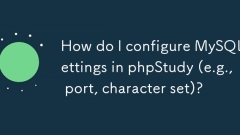
How do I configure MySQL settings in phpStudy (e.g., port, character set)?
This article guides users on configuring MySQL settings within phpStudy, focusing on port and character set changes. It details modifying these settings via phpStudy's interface or directly editing the my.ini/my.cnf file, emphasizing the importance
Mar 11, 2025 pm 06:00 PM
How do I write shell scripts for automation in Linux?
This article provides a guide to writing shell scripts for Linux automation. It covers creating scripts, using shell commands, implementing best practices (like error handling and modularity), and utilizing common tools. The main focus is enhancing
Mar 11, 2025 pm 05:37 PM
Choosing the Right Text Editor for Linux: Vim vs. Nano
Linux text editor: Vim and Nano's depth comparison In the Linux world where flexibility and customization are paramount, choosing the right text editor is crucial to efficiency. Vim and Nano are two highly respected choices. This article will dig into the features, advantages and disadvantages of these two editors to help you make informed choices. Vim: Powerful Mode Editor Vim (Vi IMproved) is derived from the Vi editor in Unix systems. Its unique mode editing mechanism (command mode, insert mode, visual mode, etc.) allows users to perform fast and efficient text operations, and is loved by senior Linux users. Vim's biggest advantage lies in its powerful customization. From key binding to plug-in development
Mar 10, 2025 am 11:47 AM
How to Divide Two Variables in Bash Scripting
Division operation in Bash script: efficiently handle integers and floating-point numbers Bash scripts are a powerful tool for automating tasks on Linux and Unix-like systems. Although it is known for file and process operations, arithmetic operations such as division also play a crucial role in many scripts. Understanding how to correctly divide by two variables can help with resource allocation, data processing, and more. This article explores the subtleties of performing division in Bash, giving you the knowledge to perform arithmetic operations smoothly and efficiently. Basic concepts Variables in Bash In Bash, variables are the names assigned to a piece of data that can be changed during script execution. Variables are usually used to store numbers, strings, or file names, which
Mar 07, 2025 am 11:20 AM
Tutorial on using git commit
This article provides a comprehensive guide to git commit, explaining how to create effective commit messages, utilize common flags like -m, -a, --amend, and -v, and amend previous commits. It emphasizes best practices for commit message writing and
Mar 06, 2025 pm 01:36 PM
What are the top ten must-install plugins for webstorm?
This article recommends ten WebStorm plugins to boost developer productivity. It highlights plugins for enhanced Git integration, code formatting (Prettier), AI-powered autocomplete (Tabnine), and improved code readability (Rainbow Brackets). The a
Mar 06, 2025 pm 12:46 PM
How to Set Up a Debian Development Environment
This guide provides a comprehensive walkthrough for establishing a robust Debian development environment, ideal for programmers and software developers across various domains. Debian's stability and extensive software repositories make it a popular
Mar 06, 2025 pm 12:05 PM
How To Safely Edit Hosts File In Linux: A Beginners Guide
Master the Linux /etc/hosts File: A Comprehensive Guide Ever needed to test a website locally, block pesky ads, or quickly access network devices? The Linux /etc/hosts file is your secret weapon! This simple text file, located at /etc/hosts, allows
Mar 05, 2025 am 10:35 AM
Installing Development Tools on Debian: Setting Up Compilers, Libraries, and IDEs for a Robust Development Environment
introduction Debian is one of the most trusted and stable Linux distributions, and is favored by developers and system administrators. Building a powerful development environment on Debian requires the installation of the right tools, compilers, libraries, and integrated development environments (IDEs) to support a variety of programming languages and workflows. This guide will provide you with detailed instructions on how to install the necessary development tools on Debian to make it easy to start coding and compiling. Whether you use C/C, Python, Java, or the web development stack, we'll cover everything you need to get started. After reading this guide, you will have a powerful development environment that can handle any project. Prepare for development system Before starting installation
Mar 05, 2025 am 10:22 AM
The 5 Best IDEs for WordPress Development (And Why)
Choosing the Right Integrated Development Environment (IDE) for WordPress Development For ten years, I've explored numerous Integrated Development Environments (IDEs) for WordPress development. The sheer variety—from free to commercial, basic to fea
Mar 03, 2025 am 10:53 AM
Your computer’s calculator app stinks. Here are 4 better alternatives.
The calculator app that comes with your computer is like an old-fashioned pocket calculator, which is a little weird. The word processor on your computer won't pretend to be a piece of paper and insist on letting you draw words instead of typing. The address book app on your computer won't force you to browse through virtual pages, nor will it limit the number of entries starting with a specific letter. So why did the ready-made calculator app insist on becoming a screen reproduction of electronic devices in the 1960s with the same limitations? There are better calculator apps on the market – they look more like text documents than pocket numeric keyboards and are easier to use. These applications, you can call them Notepad calculator, allow you to write equations and view answers in real time, and also provide natural language parsing, unit conversion
Mar 01, 2025 am 01:03 AM
What's New in NetBeans 7.3: HTML5!
I've used countless IDEs and text editors over the years, from Visual Studio to Vim. Most left me wanting more or burdened me with unnecessary features. Notepad remains my go-to for its simplicity and customizability. Historically, HTML editors
Feb 24, 2025 am 10:29 AM
Hot tools Tags

Undresser.AI Undress
AI-powered app for creating realistic nude photos

AI Clothes Remover
Online AI tool for removing clothes from photos.

Undress AI Tool
Undress images for free

Clothoff.io
AI clothes remover

Video Face Swap
Swap faces in any video effortlessly with our completely free AI face swap tool!

Hot Article

Hot Tools

vc9-vc14 (32+64 bit) runtime library collection (link below)
Download the collection of runtime libraries required for phpStudy installation

VC9 32-bit
VC9 32-bit phpstudy integrated installation environment runtime library

PHP programmer toolbox full version
Programmer Toolbox v1.0 PHP Integrated Environment

VC11 32-bit
VC11 32-bit phpstudy integrated installation environment runtime library

SublimeText3 Chinese version
Chinese version, very easy to use

Hot Topics
 1664
1664
 14
14
 1423
1423
 52
52
 1317
1317
 25
25
 1268
1268
 29
29
 1242
1242
 24
24


