-

- excel怎么固定列不滚动
- Excel设置固定列不滚动的方法:选择需要固定列前的一个单元格,然后依次选择“视图”-“冻结窗格”-“冻结拆分窗格”即可设置该单元格前的列固定不动。
- excel . 专题 20646 2020-05-09 16:26:38
-
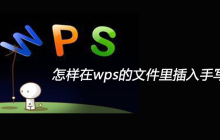
- 怎样在wps的文件里插入手写签名?
- 在wps的文件里插入手写签名的方法:1、手写一个签名,使用手机拍摄,然后上传到电脑。2、将上传的签名图片插入到WPS文件中,然后调整图片大小和位置。3、选择签名图片,点击“格式”菜单下的“颜色”,选择“设置透明色”。
- excel . 专题 23011 2020-05-08 15:20:20
-

- excel身份证号中间几位隐藏的设置方法
- excel身份证号中间几位隐藏的设置方法:首先打开excel表格;然后在隐藏的单元格内输入公式“=REPLACE(A3,7,4,"****")”;最后拖动鼠标进行下拉即可将所有身份证号码的中间几位隐藏掉。
- excel . 专题 39309 2020-05-07 15:28:01
-

- excel字体间距怎样紧缩
- excel字体间距紧缩的方法:1、首先选中表格,右键点击,选择【设置单元格格式】;2、然后切换到【对齐】选项卡,勾选【缩小字体填充】选项,点击【确定】;3、最后调整表格大小即可。
- excel . 专题 26648 2020-05-12 17:27:10
-

- 2个excel表格数据匹配的方法
- 2个excel表格数据匹配的方法:首先将光标放在一个excel单元格中;然后在单元格中输入“=vl”,并在数据后加入一个“,”;接着在另一张表中,将所有数据全部选中;最后在总评表中填上“Sheet1”表中出现的数据即可。
- excel . 专题 34477 2020-05-06 15:22:45
-

- excel区间范围取值输出的方法
- excel区间范围取值输出的方法:首先打开需要筛选的表格excel文件;然后点击数字筛选,为含有大量数据的表格文件进行特定的数据筛选或某个数值区间的数据筛选;接着打开高级筛选,输入单元格范围或使用鼠标勾选需要的区域;最后点击确定即可。
- excel . 专题 15676 2020-05-06 15:21:20
-

- Excel2010的工作簿的扩展名是什么
- Excel2010工作簿文件的扩展名是xlsx。修改Excel2010工作簿文件扩展名的方法:打开要修改扩展名的文件,点击页面上方“文件”,在弹出的界面依次点击“另存为”-“这台电脑”-“更多选项”,在打开的界面中即可修改扩展名。
- excel . 专题 18848 2020-05-08 15:18:31
-

- excel两张表数据如何查重
- excel两张表数据查重的方法:在Sheet1工作表中输入countif,选择需要对比的数据,输入一个“,”号,然后进入Sheet2工作表,选择需要对比的数据,回车即可。
- excel . 专题 13810 2020-05-09 16:24:15
-

- excel中如何将日期格式化成yyyy-mm-dd格式
- excel中将日期格式化成yyyy-mm-dd格式的方法是:1、首先选中日期,右键点击,选择【设置单元格格式】选项;2、然后切换到【数字】选项卡,点击【自定义】,选择【通用格式】,输入【YYYY-MM-DD】即可。
- excel . 专题 55896 2020-05-13 17:38:06
-

- excel如何生成日期对应的星期
- excel生成日期对应的星期的方法是:1、首先选中日期,右键点击,选择【设置单元格格式】选项;2、然后选择日期对应的格式,接着在自定义栏目下更改日期类型为【yyyy年mm月dd日 aaaa】,点击【确定】即可。
- excel . 专题 7939 2020-05-13 17:38:52
-

- 选定工作表全部单元格的方法是什么
- 选定工作表全部单元格的方法:1、单击工作表的左上角行号和列号交叉处的空白方块。2、选择工作表中一个单元格,然后使用“Ctrl+A”快捷键即可全选工作表中的单元格。
- excel . 专题 26889 2020-05-09 16:23:05
-

- excel中now()是什么意思
- 在Excel中now()是用来返回当前日期和时间对应序列号的函数。如果在输入函数前,单元格的格式为“常规”,则结果为日期格式。
- excel . 专题 13693 2020-05-09 16:22:53
-

- 不同工作簿之间可以移动工作表吗?
- 不同工作簿之间可以移动工作表。移动方法:选择要移动的工作表右击,在弹出的菜单中选择“移动或复制工作表”,在弹出的对话框中设置将选定的工作表移至工作簿,然后点击确定即可。
- excel . 专题 6256 2020-05-09 16:22:27
-

- excel中的滚动条不见了怎么办
- excel中的滚动条不见了的解决方法是:1、首先打开excel,点击【文件】,选择【选项】,打开【高级】选项;2、然后找到【此工作簿的显示选项】,选中【显示水平滚动条】,点击【确定】即可。
- excel . 专题 6956 2020-05-13 17:47:21
-

- 数据透视表转换成表格的方法
- 数据透视表转换成表格的方法:首先插入数据透视表,并点击第一列单元格内的“+”号展开表格;然后去除表格中的分类汇总行;接着将表格调整为表格样式;最后依次点击“数据透视表工具-设计-报表布局-重复所有项目标签”即可。
- excel . 专题 37721 2020-04-27 16:38:06

PHP讨论组
组员:3305人话题:1500
PHP一种被广泛应用的开放源代码的多用途脚本语言,和其他技术相比,php本身开源免费; 可以将程序嵌入于HTML中去执行, 执行效率比完全生成htmL标记的CGI要高许多,它运行在服务器端,消耗的系统资源相当少,具有跨平台强、效率高的特性,而且php支持几乎所有流行的数据库以及操作系统,最重要的是





























