-

- 归纳总结Excel SQL查询中"表"的使用
- 本篇文章给大家带来了关于Excel的相关知识,其中主要介绍了关于sql查询中表的使用,包括了区域成表、跨工作簿的表等等相关内容,希望对大家有帮助。
- excel . 专题 3719 2022-04-06 17:36:32
-

- Excel函数学习之聊聊COUNTIF函数的经典用法
- 在之前的文章《Excel函数学习之浅析sumif()和countif()的用法》中我们了解了sumif和countif函数应用,下面本篇文章带大家了解一下COUNTIF函数,介绍一下COUNTIF函数经典应用技巧,希望对大家有所帮助!
- excel . 专题 6528 2022-04-06 10:32:04
-

- 归纳整理XLOOKUP函数用法
- 本篇文章给大家带来了关于excel的相关知识,其中主要介绍了XLOOKUP函数的一些典型用法,语法为“=XLOOKUP(查找值,查找范围,结果范围,[容错值],[匹配方式],[查询模式])”,希望对大家有帮助。
- excel . 专题 14780 2022-04-02 13:29:42
-

- Excel函数学习之浅析sumif()和countif()的用法
- 我们在使用Excel制作表格整理数据的时候,使用其内置函数来辅助操作,可以提升操作效率。今天我们就来一起学习下Excel函数的使用,下面先来学习下sumif和countif函数应用,希望对大家有所帮助!
- excel . 专题 13003 2022-04-02 20:16:42
-
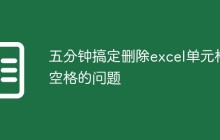
- 五分钟搞定删除excel单元格空格的问题
- 本篇文章给大家带来了关于excel的相关知识,其中主要介绍了删除单元格空格的相关问题,删除单元格中的空格。这个问题看似简单,但其实有点儿复杂。它大致可以分为四种类型的小问题,下面一起来看一下,希望对大家有帮助。
- excel . 专题 18162 2022-04-01 20:17:07
-

- 学会这11个Excel操作技巧,让你工作事工半倍!
- 之前的文章《实用Excel技巧分享:给条件格式加上开关》中我们介绍了给条件格式加上开关,实现带开关Excel数据条的方法。今天来给大家分享11个Excel操作技巧,让你工作事工半倍,除最后一个,其他都是天天用的呦,大家快来收藏学习下吧!
- excel . 专题 6910 2022-04-01 20:17:12
-

- 实用Excel技巧分享:给条件格式加上开关
- Excel是我们经常会用到的做图表的软件,今天开始就来给大家分享一些Excel使用技巧,本篇文章带大家实现带开关的Excel数据条,给条件格式加上开关,希望对大家有所帮助!
- excel . 专题 3903 2022-04-01 10:16:50
-
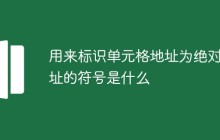
- 用来标识单元格地址为绝对地址的符号是什么
- 用来标识单元格地址为绝对地址的符号是“$”符号,比如“$A$1”就代表交叉于A列第1行的单元格,这个单元格是一个绝对位置。
- excel . 专题 23720 2022-01-06 17:22:28
-
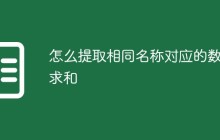
- 怎么提取相同名称对应的数据求和
- 提取相同名称对应的数据求和的方法:1、打开需要操作的Excel表格;2、选中一个空白的单元格;3、单击“数据”选项卡,点击“合并计算”;4、将“引用位置”设置为整个数据区域;5、勾选“首行”与“最左列”,并点击“确定”即可。
- excel . 专题 108895 2021-12-09 11:34:14
-

- 单元格里输不进去数字怎么办
- 单元格里输不进去数字的解决办法:1、双击打开excel文档;2、在菜单栏中找到并点击“文件”的命令;3、点击“文件”并在下拉选项中点击格式中的“单元格”命令选项;4、在弹出的界面框中找到并选择文本,并点击确定即可。
- excel . 专题 101047 2021-12-07 11:25:46
-
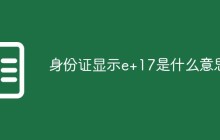
- 身份证显示e+17是什么意思
- 身份证显示e+17表示是用了科学计数法的显示形式,其解决办法:1、从右键菜单中选择“设置单元格式”,并在数字选项卡中从分类列表里选中“文本”;2、在输入身份证号之前先在单元格中输入一个英文格式的单引号即可。
- excel . 专题 157508 2021-11-23 11:43:58
-
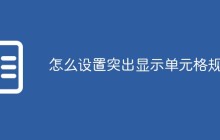
- 怎么设置突出显示单元格规则
- 设置突出显示单元格规则的方法:1、点击新建表格;2、复制需要“设置突出显示单元格”的数据;3、框选除需要设置突出显示单元格的数据;4、找到“条件格式”;5、点击“突出显示单元格规则”;6、填写数据点击“确定”即可。
- excel . 专题 31919 2021-10-18 14:39:59
-
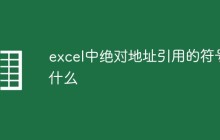
- excel中绝对地址引用的符号什么
- 单元格有相对引用与绝对引用之分,相对引用直接输入单元格名字即可,绝对引用在相对引用前面加上$即可,例如$A$1。但是工作薄和工作表都只能绝对引用,不能相对引用。
- excel . 专题 40186 2023-01-13 00:42:50
-
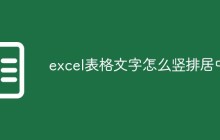
- excel表格文字怎么竖排居中
- excel表格文字竖排居中的方法:首先打开EXCEL表格,合并单元格,并在单元格中输入文字;然后右键选择“设置单元格格式”;接着选择“对齐”栏;最后在“垂直对齐”方式中选择为“居中”即可。
- excel . 专题 21165 2021-07-27 11:46:33
-

- excel分列后数字变了怎么办
- excel分列后数字变了是因为分列后的数据过长,导致在新的单元格中以科学计数法显示,其解决办法:首先进入分列向导的对话框中选择“固定宽度”选项;然后点击有数据的一栏;最后选择“文本”选项,点击“完成”按钮即可。
- excel . 专题 25176 2021-07-26 14:30:53

PHP讨论组
组员:3305人话题:1500
PHP一种被广泛应用的开放源代码的多用途脚本语言,和其他技术相比,php本身开源免费; 可以将程序嵌入于HTML中去执行, 执行效率比完全生成htmL标记的CGI要高许多,它运行在服务器端,消耗的系统资源相当少,具有跨平台强、效率高的特性,而且php支持几乎所有流行的数据库以及操作系统,最重要的是





























