-

- Excel制作图表的作用
- 作用:1、直观展示数据关系和趋势;2、提高数据可视化的效果;3、帮助分析和比较数据;4、提升工作效率和沟通效果;5、多种图表类型选择。
- excel . 专题 1222 2024-11-05 11:13:45
-

- excel制作图表如何两边有数据
- 添加双侧数据步骤:1、选择数据;2、插入图表;3、选择图表格式;4、编辑数据系列;5、格式化图表。
- excel . 专题 985 2024-11-05 10:22:24
-

- excel如何制作图表
- 制作图表步骤:1、选择数据;2、插入图表;3、选择图表类型;4、自定义图表;5、添加数据系列;6、调整布局。
- excel . 专题 1855 2024-11-05 10:07:53
-

- Excel常用函数公式大全
- 常用的 Excel 函数公式数学函数:求和、平均值、最大值、最小值、舍入文本函数:截取左侧字符、截取右侧字符、截取中间字符、连接字符串、条件判断逻辑函数:与条件判断、或条件判断、非条件判断、错误判断查找和引用函数:垂直查找、水平查找、匹配查找、索引查找日期和时间函数:当前日期、当前日期和时间、创建日期、创建时间其他常用函数:绝对值、向上舍入、向下舍入、生成随机数、取余数
- excel . 专题 2990 2024-06-29 18:44:43
-

- excel表格打不开怎么解决
- Excel 表格打不开的解决步骤:检查文件类型是否正确;修复文件或选择其他应用程序打开;禁用加载项;更改文件关联;重置 Excel 默认设置;尝试其他方法(如重新安装 Excel)。
- excel . 专题 7728 2024-05-08 20:36:17
-

- excel表格打不开提示文件扩展名无效怎么办
- 当打开 Excel 文件时遇到 "文件扩展名无效" 错误,是因为文件格式无法识别。解决方法包括:检查文件格式,确保其为 ".xlsx"、".xlsm" 或 ".xlsb"。尝试使用 Google 表格或 OpenOffice Calc 等其他程序打开文件。重新命名文件为正确的扩展名(例如 ".xlsx")。使用 Excel 中的修复工具来修复损坏的文件。检查文件权限,确保具有打开权限。更新 Microsoft Office 软件。重新安装 Excel。
- excel . 专题 13924 2024-05-08 20:33:19
-

- excel表格打不开是什么原因 提示文件损坏
- Excel 表格无法打开的原因:病毒或恶意软件感染应用程序错误硬盘错误文件传输失败不当关闭文件格式不兼容修复步骤:使用 Excel 修复工具使用数据恢复软件恢复以前的版本联系 Microsoft 支持
- excel . 专题 10473 2024-05-08 20:30:26
-

- excel表格打不开怎么回事儿
- Excel 表格无法打开的原因包括:损坏或丢失的文件、文件格式不兼容、权限问题、应用程序问题以及其他因素(如内存不足、防病毒软件干扰或系统资源不足)。
- excel . 专题 27118 2024-05-08 20:27:24
-

- large函数是什么意思
- Python 的 large 函数可将数字转换为具有千位分隔符的字符串,以提高可读性。其语法为:large(number, format)。number 为要转换的数字,format 为可选的格式化字符串。默认为千位分隔符为逗号,可自定义为空格、换行符或百分比符号。
- excel . 专题 1645 2024-04-17 05:24:15
-

- large函数和max函数区别
- large 函数和 max 函数都可查找最大值,但它们在处理空值和文本值时有所不同。large 函数忽略空值并视文本值为空白,而 max 函数将空值视为 0 并将文本值转换为数字进行比较。
- excel . 专题 1962 2024-04-17 05:21:53
-

- Excel中的large函数怎么用
- Excel 的 LARGE 函数可返回数字列表中指定从大到小第 N 个元素:语法:LARGER(数组, n)参数:数组(数字列表)、n(要查找的元素,从大到小第 N 个)用法:选择要放置结果的单元格并输入公式 =LARGE(数组, n)
- excel . 专题 2024 2024-04-17 05:18:13
-

- large函数用法详解
- large函数用法:1、数组范围,可以是一个包含数值的范围,也可以是一个数组常量;2、查找位置,必须是一个正整数,且不得超过数组范围的大小;3、返回值,返回数组中最大值。
- excel . 专题 7611 2023-11-17 11:27:50
-

- large函数和max有哪些区别
- 区别有:1、large函数返回的是第n个最大值,max函数返回的是整个集合中的最大值;2、large函数只能接受两个参数,max函数可以接受多个参数。
- excel . 专题 3963 2023-11-17 11:18:20
-

- large函数怎么用
- 用法:1、找到最大值;2、找到第二大的值;3、找到第三大的值;4、找到第N大的值;5、找到最大的几个值;6、忽略重复值等等。
- excel . 专题 8732 2023-11-17 11:13:59
-
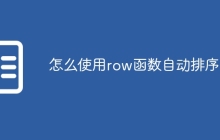
- 怎么使用row函数自动排序
- row函数自动排序的步骤:1、打开一个EXCEL表格;2、在表格内创建数据表,建立序号列;3、在序号列单元格内输入ROW函数公式”=ROW()-1“;4、按下回车,单元格内生成序号,选中单元格,移动鼠标倒右下角双击,自动复制公式,整列序号自动生成。
- excel . 专题 15845 2023-08-22 13:40:09

PHP讨论组
组员:3305人话题:1500
PHP一种被广泛应用的开放源代码的多用途脚本语言,和其他技术相比,php本身开源免费; 可以将程序嵌入于HTML中去执行, 执行效率比完全生成htmL标记的CGI要高许多,它运行在服务器端,消耗的系统资源相当少,具有跨平台强、效率高的特性,而且php支持几乎所有流行的数据库以及操作系统,最重要的是





























