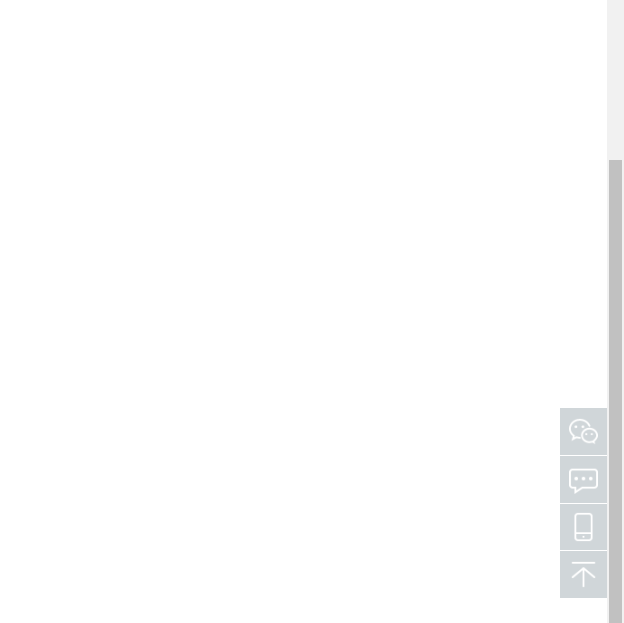JS special effects
JS special effects
 Back to top
Back to top
 The return to top code appears after the scroll bar appears on the page
The return to top code appears after the scroll bar appears on the page
The return to top code appears after the scroll bar appears on the page
The practical method is also simple. Just call the js file in the head and call the html code in the body. There will be no conflict and good compatibility
All resources on this site are contributed by netizens or reprinted by major download sites. Please check the integrity of the software yourself! All resources on this site are for learning reference only. Please do not use them for commercial purposes. Otherwise, you will be responsible for all consequences! If there is any infringement, please contact us to delete it. Contact information: admin@php.cn
Related Article
 The scroll bar appears after the height in the iframe is set to 100%_html/css_WEB-ITnose
The scroll bar appears after the height in the iframe is set to 100%_html/css_WEB-ITnose
24 Jun 2016
A scroll bar appears after setting the height to 100% in an iframe
 I want to realize that the top navigation and bottom copyright are placed at the top and bottom of the web page respectively, and there is no drop-down scroll bar on the right side. _html/css_WEB-ITnose
I want to realize that the top navigation and bottom copyright are placed at the top and bottom of the web page respectively, and there is no drop-down scroll bar on the right side. _html/css_WEB-ITnose
24 Jun 2016
I want to realize that the top navigation and bottom copyright are placed at the top and bottom of the web page respectively, and there is no drop-down scroll bar on the right side.
 Please help Baidu know that after clicking on the page to log in, you can still see the covered page after the gray shadow appears in the background_html/css_WEB-ITnose
Please help Baidu know that after clicking on the page to log in, you can still see the covered page after the gray shadow appears in the background_html/css_WEB-ITnose
24 Jun 2016
Please help Baidu know that after clicking on the page to log in, you can still see the covered page after the gray shadow appears in the background.
 I wonder if anyone has encountered this problem. Set the width of a layer to 100% and set a background image. Browse in the browser, shrink the window until the scroll bar appears, and then drag the scroll bar to the right, and the area on the right becomes It is blank, how to solve it? _html/css_WEB-ITnose
I wonder if anyone has encountered this problem. Set the width of a layer to 100% and set a background image. Browse in the browser, shrink the window until the scroll bar appears, and then drag the scroll bar to the right, and the area on the right becomes It is blank, how to solve it? _html/css_WEB-ITnose
24 Jun 2016
I wonder if anyone has encountered this problem. Set the width of a layer to 100% and set a background image. Browse in the browser, shrink the window until the scroll bar appears, and then drag the scroll bar to the right, and the area on the right becomes It is blank, how to solve it?
 HTML Study Notes 2 (Back to Top and Back to Bottom)_html/css_WEB-ITnose
HTML Study Notes 2 (Back to Top and Back to Bottom)_html/css_WEB-ITnose
24 Jun 2016
HTML Learning Notes 2 (Back to Top and Back to Bottom)
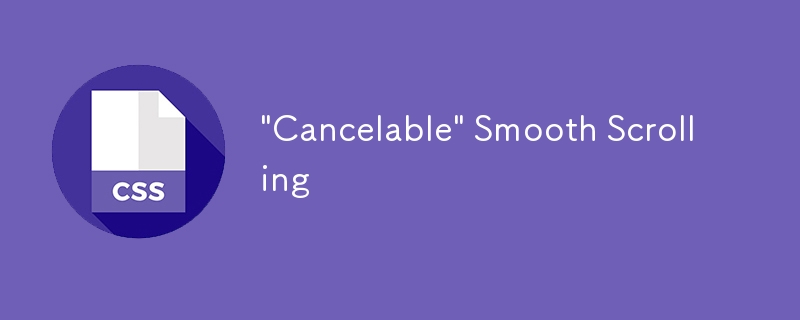 'Cancelable' Smooth Scrolling
'Cancelable' Smooth Scrolling
27 Mar 2025
Here's the situation: Your site offers a "scroll back to top" button, and you've implemented smooth scrolling. As the page scrolls back to the top, users see
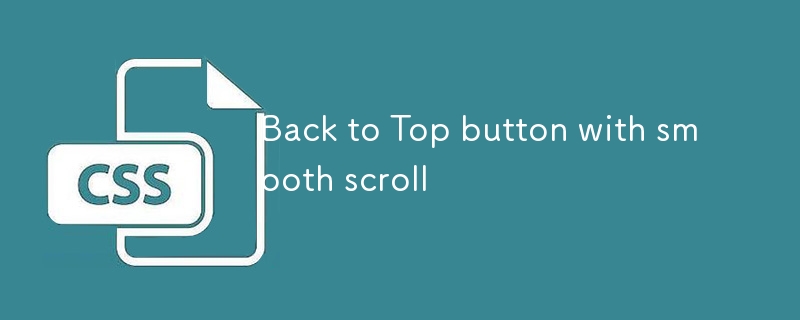 Back to Top button with smooth scroll
Back to Top button with smooth scroll
07 Jan 2025
The "Back to Top" button on long pages is a simple yet useful navigation feature. This button allows users to quickly return to the top of the page without scrolling excessively. Check out the Codepen demo below: Full text: Back to top button CSS code snippet with smooth scrolling
 How Do I Disable Scroll-to-Top on iPhone? FAQ for Scroll-to-Top
How Do I Disable Scroll-to-Top on iPhone? FAQ for Scroll-to-Top
12 May 2025
Many iPhone users like to use the Back to Top feature, which quickly scrolls the page to the top, making it easier to read articles, browse information flow, view emails or messages. But not all users are satisfied with this feature. Many users find that the "Back to Top" function is easily touched by mistake, causing trouble. Some users are very convenient to use this feature on older iPhones, but on new iPhones equipped with Dynamic Island, they feel that the operation is not natural enough and even more confusing. There are also users in the Apple discussion area who are dissatisfied with the "Back to Top" feature and want to disable the automatic scrolling, click scrolling and return to top features. Can I disable the Back to Top feature on my iPhone? Is there a way to avoid accidental activation of iPhone screen automatically scrolling to the top
 How to Scroll-to-Top with Dynamic Island on iPhone 16, iPhone 15, & iPhone 14 Pro
How to Scroll-to-Top with Dynamic Island on iPhone 16, iPhone 15, & iPhone 14 Pro
12 May 2025
The iPhone's "Back to Top" gesture is useful: Easily deal with dynamic islands iPhones have long provided a convenient “back to top” gesture: Just tap the top of the screen to quickly get back to the top of long text, email, or web pages. However, iPhone models equipped with Dynamic Island, such as the iPhone 14 Pro, iPhone 15 and iPhone 16 series, make this gesture slightly tricky. The Dynamic Island is located at the top of the screen and integrates a camera, microphone, and real-time information display for various applications (such as music playback, timer, or navigation). The problem is that when users habitually touch the top of the screen, it is easy to accidentally touch the dynamic island, thereby accidentally switching to the dynamic island.


Hot Tools
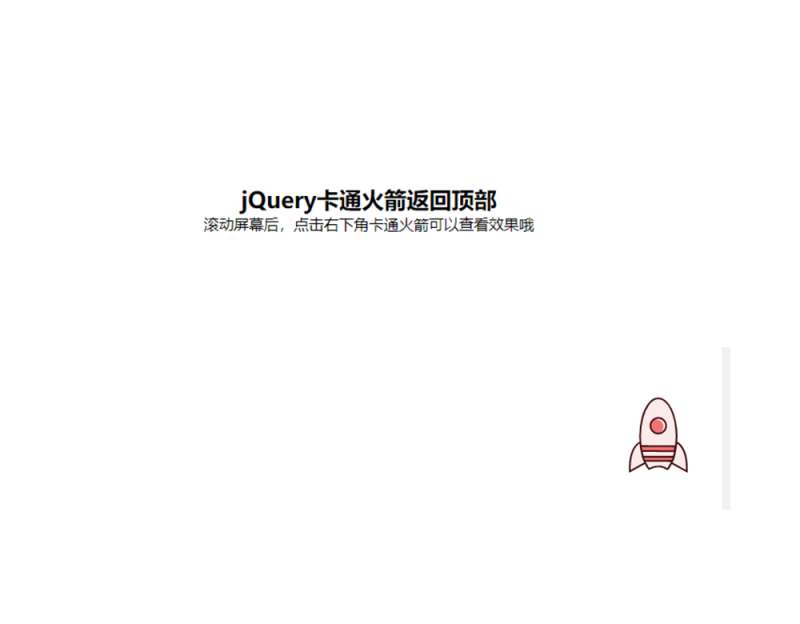
jQuery cartoon rocket return to top effect
A super simple jQuery cartoon rocket return to the top effect

Return to top code with QR code on the side of jQuery Tuyi.com
Return to top code with QR code on the side of jQuery Tuyi.com