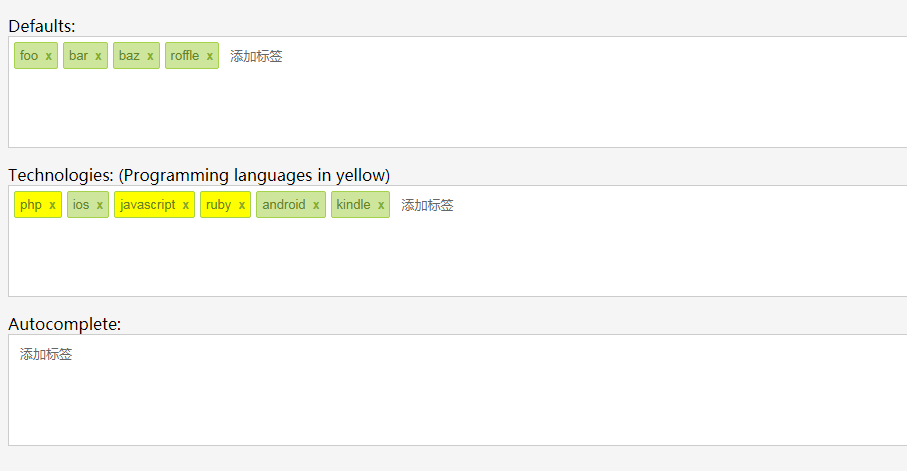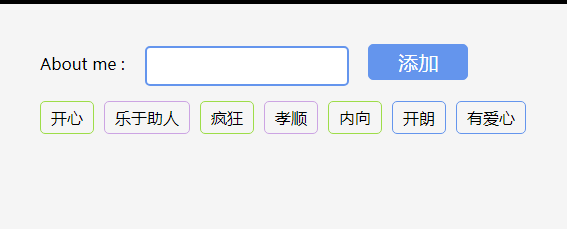Tag plug-in tagsinput.js
Tag plug-in tagsinput.js
All resources on this site are contributed by netizens or reprinted by major download sites. Please check the integrity of the software yourself! All resources on this site are for learning reference only. Please do not use them for commercial purposes. Otherwise, you will be responsible for all consequences! If there is any infringement, please contact us to delete it. Contact information: admin@php.cn
Related Article
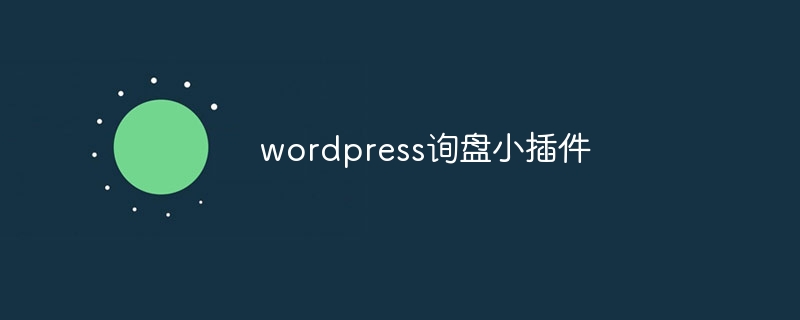 WordPress Inquiry Plug-in
WordPress Inquiry Plug-in
20 Apr 2025
The WordPress enquiry widget helps websites collect lead information, improve engagement, collect feedback and automate processes. Factors include: functionality, user-friendliness, price, support, and comments. Recommended plugins are WPForms, Contact Form 7, Ninja Forms, Gravity Forms and Everflow.
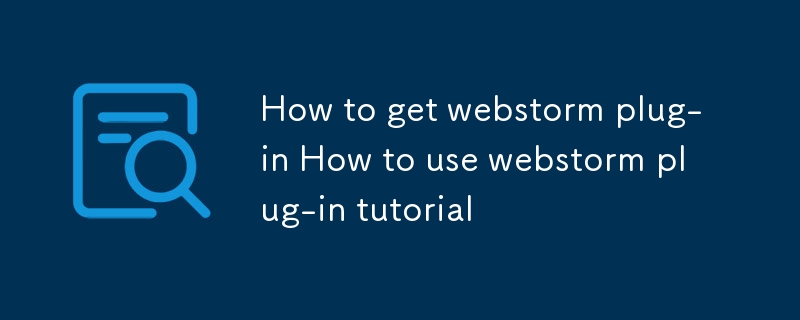 How to get webstorm plug-in How to use webstorm plug-in tutorial
How to get webstorm plug-in How to use webstorm plug-in tutorial
06 Mar 2025
This article details installing WebStorm plugins via its marketplace or manually, and offers a structured guide to using WebStorm, covering interface navigation, project setup, code editing, version control, debugging, and advanced features. Essenti
 vscode installation Chinese plug-in vscode how to install Chinese plug-in vscode
vscode installation Chinese plug-in vscode how to install Chinese plug-in vscode
15 Apr 2025
VS Code's Chinese plug-in can significantly improve development efficiency, especially for non-native English developers; it is recommended to choose plug-ins released by official or well-known developers and view user reviews to avoid potential pitfalls such as inaccurate translations or conflicts with other extensions.
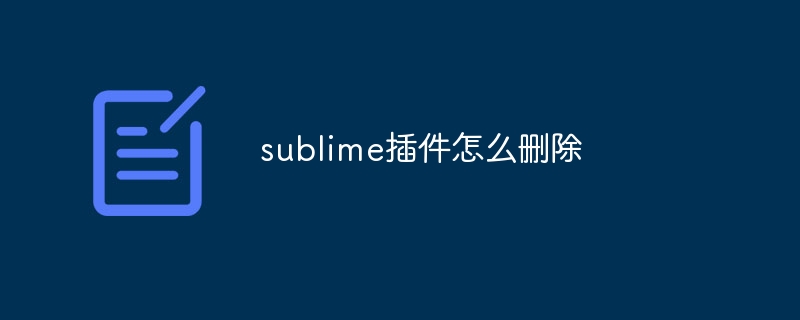 How to delete sublime plug-in
How to delete sublime plug-in
16 Apr 2025
There are two ways to delete plugins in Sublime Text: Delete through the Plug-in Manager: Select the plug-in you want to delete and right-click and select "Delete". Manually Delete: Navigate to the user data directory, locate the plugin folder and drag it to the Recycle Bin or Trash.
 Efficient way to install VSCode plug-in in batches
Efficient way to install VSCode plug-in in batches
15 May 2025
An efficient way to install VSCode plugins in batches is to use command line tools. The specific steps include: 1. Export the plug-in list: run code--list-extensions>extensions.txt. 2. Bulk installation of plug-ins: Run catextensions.txt|xargs-n1code--install-extension, so that plug-in configurations can be easily synchronized between different environments.
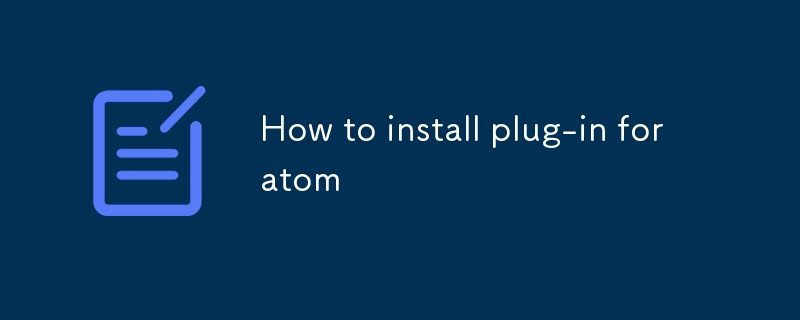 How to install plug-in for atom
How to install plug-in for atom
06 Mar 2025
This article guides users on installing Atom packages, focusing on finding language-specific packages and recommending productivity-enhancing plugins. It highlights the importance of using the official package registry to avoid security risks associ
 GitLab's plug-in development guide on Debian
GitLab's plug-in development guide on Debian
13 Apr 2025
Developing a GitLab plugin on Debian requires some specific steps and knowledge. Here is a basic guide to help you get started with this process. Installing GitLab First, you need to install GitLab on your Debian system. You can refer to the official installation manual of GitLab. Get API access token Before performing API integration, you need to get GitLab's API access token first. Open the GitLab dashboard, find the "AccessTokens" option in the user settings, and generate a new access token. Will be generated
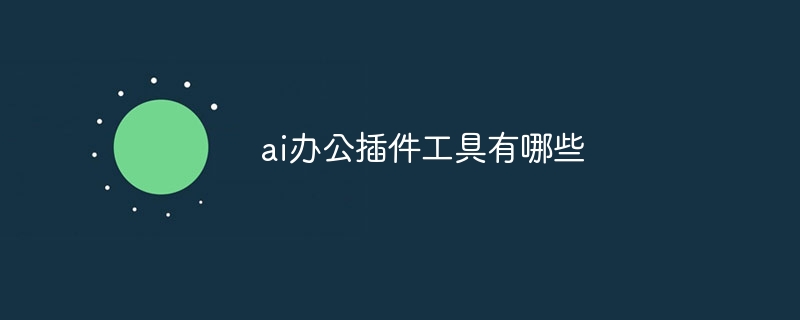 What are the ai office plug-in tools?
What are the ai office plug-in tools?
28 Nov 2024
AI office plug-in tools increase efficiency by automating tasks and enhancing workflow. These tools include: Grammarly: Grammar and spelling check Copysmith: AI writing assistant Otter.ai: Speech-to-text tool Calendly: Automatic calendar scheduling Todoist: AI-based task management X.ai: Personal assistant Headway: Learning content summary Notion: Customizable Workspace, integrated with AI capabilities
 Chrome plug-in postman installation problem_html/css_WEB-ITnose
Chrome plug-in postman installation problem_html/css_WEB-ITnose
24 Jun 2016
Chrome plug-in postman installation problem


Hot Tools

HTML+CSS+jQuery implements Flex hover slider
A Flex hover slider effect implemented in HTML+CSS+jQuery

jquery image information list tab left and right switching code
jquery image information list tab left and right switching code

Native js tab news list switching effect code
The native js tab news list switching effect code is also used to be called "sliding door". Generally in the website, we can make a special effect of the tab to display news information on the page, which is very suitable for corporate websites or portals. used in the website. PHP Chinese website recommends downloading!
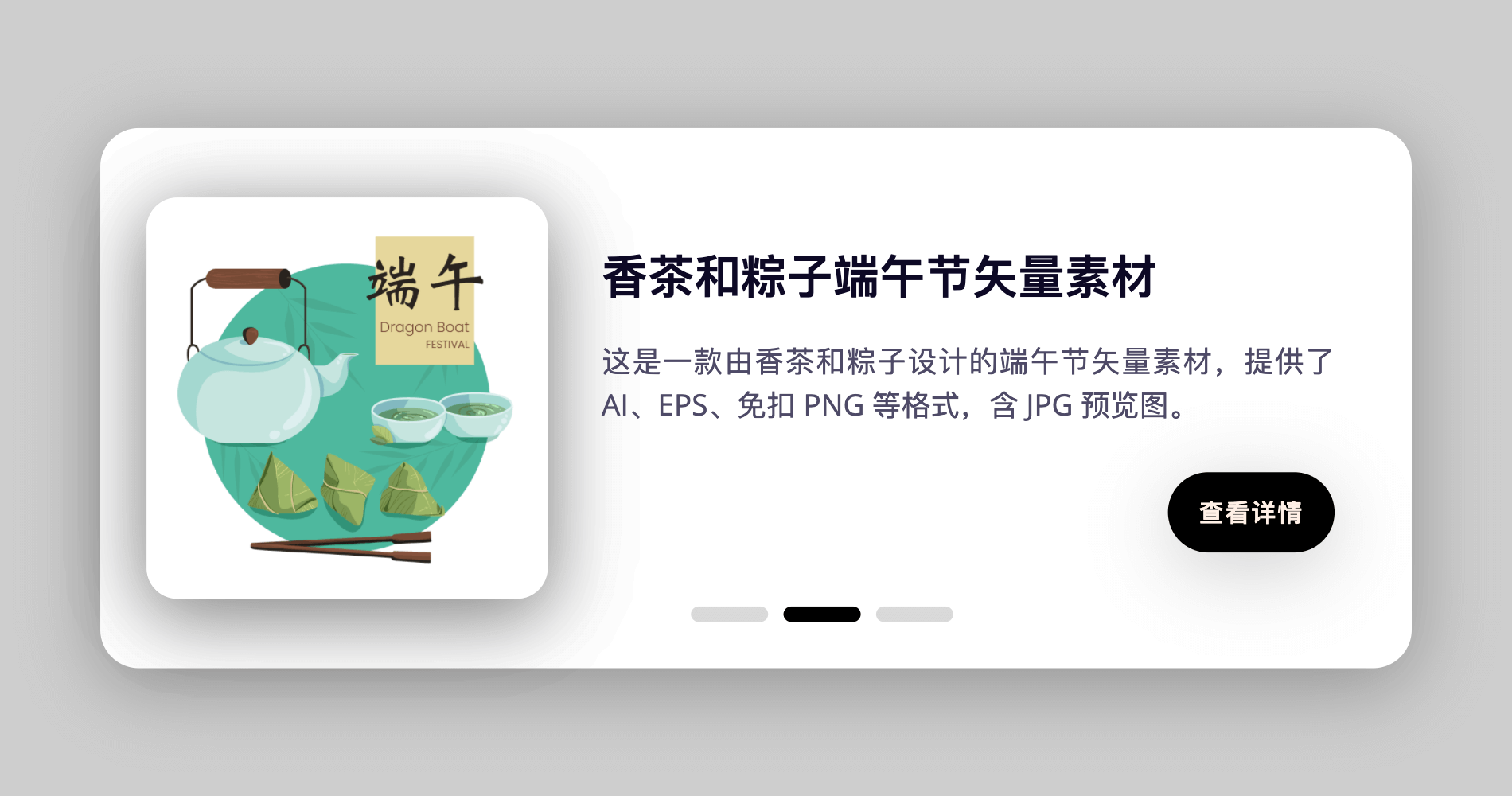
Card switching effect realized by pure CSS
This is a card switching effect implemented in pure CSS. The principle is to select different buttons through the radio button, and then use the CSS selector to select the corresponding content for display.