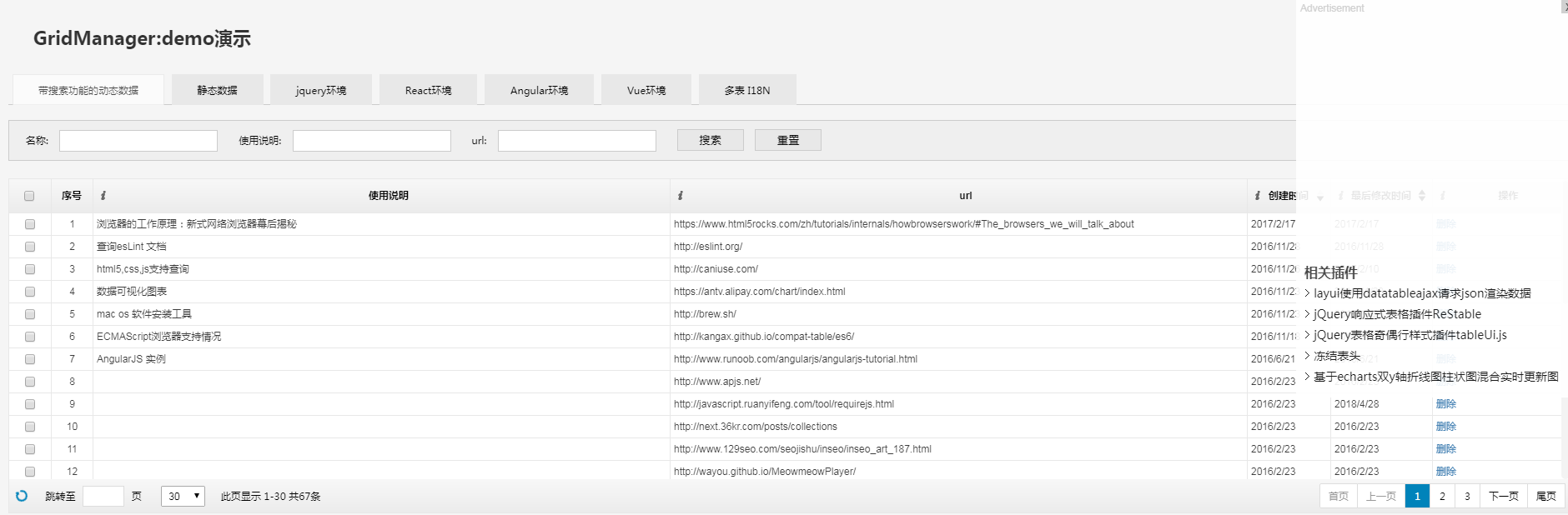Table plug-in table plug-in gridGridManager
GridManager.js can quickly instantiate table tags and is an upgraded version of listManager
All resources on this site are contributed by netizens or reprinted by major download sites. Please check the integrity of the software yourself! All resources on this site are for learning reference only. Please do not use them for commercial purposes. Otherwise, you will be responsible for all consequences! If there is any infringement, please contact us to delete it. Contact information: admin@php.cn
Related Article
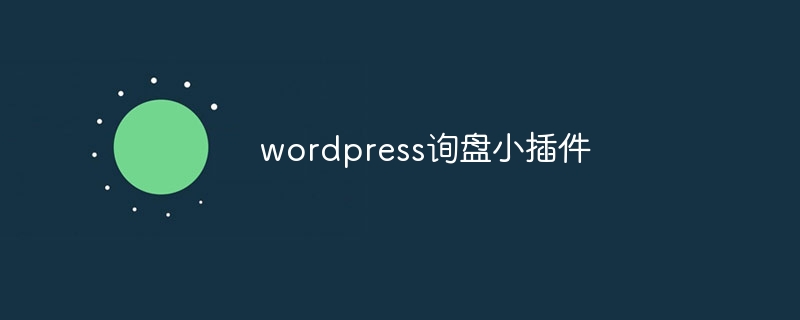 WordPress Inquiry Plug-in
WordPress Inquiry Plug-in
20 Apr 2025
The WordPress enquiry widget helps websites collect lead information, improve engagement, collect feedback and automate processes. Factors include: functionality, user-friendliness, price, support, and comments. Recommended plugins are WPForms, Contact Form 7, Ninja Forms, Gravity Forms and Everflow.
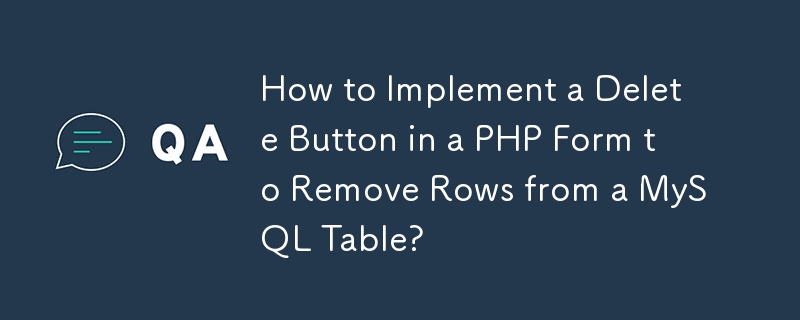 How to Implement a Delete Button in a PHP Form to Remove Rows from a MySQL Table?
How to Implement a Delete Button in a PHP Form to Remove Rows from a MySQL Table?
30 Oct 2024
Add a Delete Button to a PHP Form to Remove Rows from a MySQL TableYou've encountered difficulties adding a delete option to a results page that...
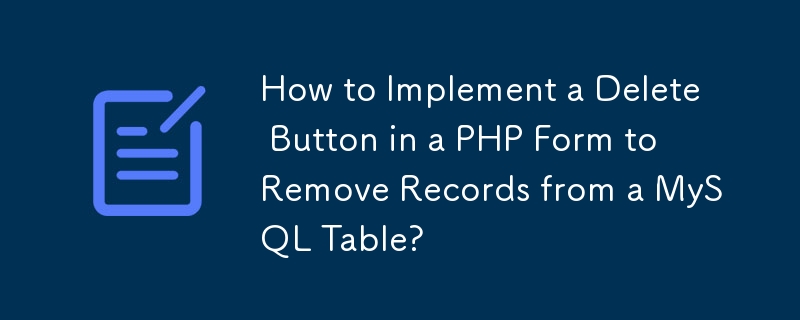 How to Implement a Delete Button in a PHP Form to Remove Records from a MySQL Table?
How to Implement a Delete Button in a PHP Form to Remove Records from a MySQL Table?
27 Oct 2024
How to Integrate a Delete Button into a PHP Form to Remove Records from a MySQL TableProblem:A request to add a "Delete" option to an HTML table...
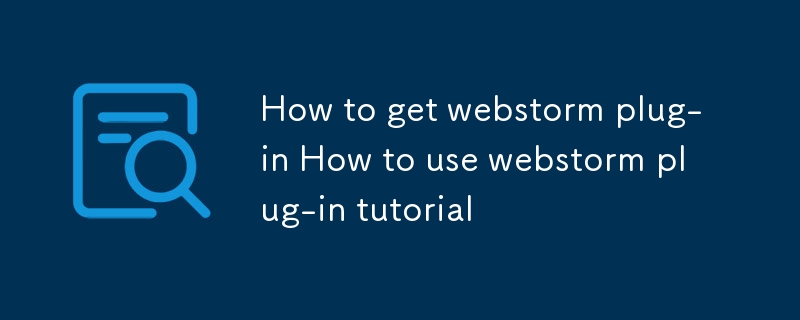 How to get webstorm plug-in How to use webstorm plug-in tutorial
How to get webstorm plug-in How to use webstorm plug-in tutorial
06 Mar 2025
This article details installing WebStorm plugins via its marketplace or manually, and offers a structured guide to using WebStorm, covering interface navigation, project setup, code editing, version control, debugging, and advanced features. Essenti
 vscode installation Chinese plug-in vscode how to install Chinese plug-in vscode
vscode installation Chinese plug-in vscode how to install Chinese plug-in vscode
15 Apr 2025
VS Code's Chinese plug-in can significantly improve development efficiency, especially for non-native English developers; it is recommended to choose plug-ins released by official or well-known developers and view user reviews to avoid potential pitfalls such as inaccurate translations or conflicts with other extensions.
 How to remove table formatting in Excel
How to remove table formatting in Excel
31 Mar 2025
This tutorial shows you how to quickly remove Excel table formatting without losing table functionality. Excel tables offer great features, but sometimes you need to remove the formatting while keeping the table's other benefits. Removing Table Form
 How to install and manage GitLab plug-ins in CentOS
How to install and manage GitLab plug-ins in CentOS
14 Apr 2025
The GitLab plug-in installation and management guide for CentOS system This article will guide you how to efficiently install and manage GitLab plug-ins in CentOS system. Plugin installation steps GitLab Administrator login: Use the administrator account to log in to your GitLab instance. Go to the management page: Click on "Manage" or similar options (usually gears or three dot icons) in the upper right corner of the page. Access Plugin Settings: In the menu on the left, locate and click Settings, and select the Integration or Plugins tab. Search and add plugins: In the plugin list, use the search function to find the plugin you want. Click the "Add Plugin" button, select the target plugin and follow the prompts to complete the installation. Plug-in configuration (if necessary):
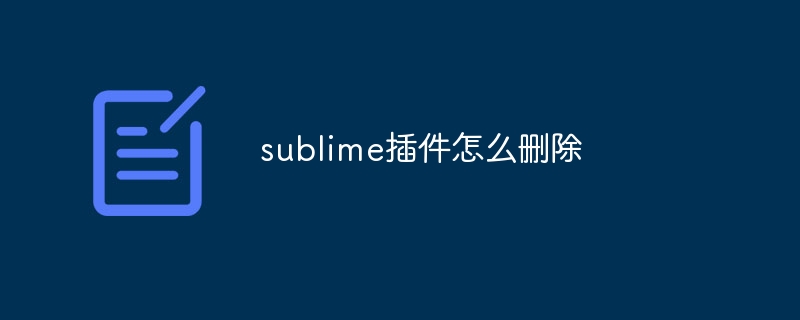 How to delete sublime plug-in
How to delete sublime plug-in
16 Apr 2025
There are two ways to delete plugins in Sublime Text: Delete through the Plug-in Manager: Select the plug-in you want to delete and right-click and select "Delete". Manually Delete: Navigate to the user data directory, locate the plugin folder and drag it to the Recycle Bin or Trash.
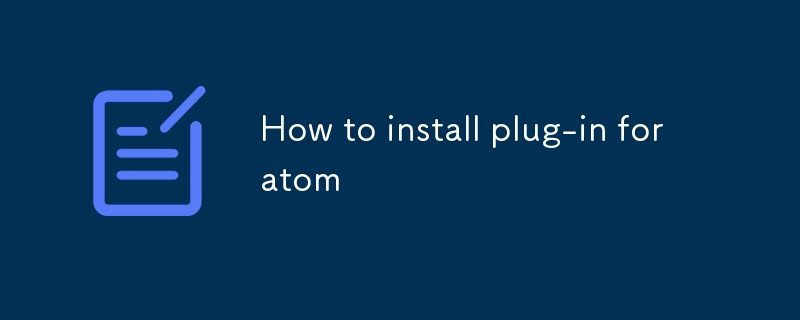 How to install plug-in for atom
How to install plug-in for atom
06 Mar 2025
This article guides users on installing Atom packages, focusing on finding language-specific packages and recommending productivity-enhancing plugins. It highlights the importance of using the official package registry to avoid security risks associ


Hot Tools
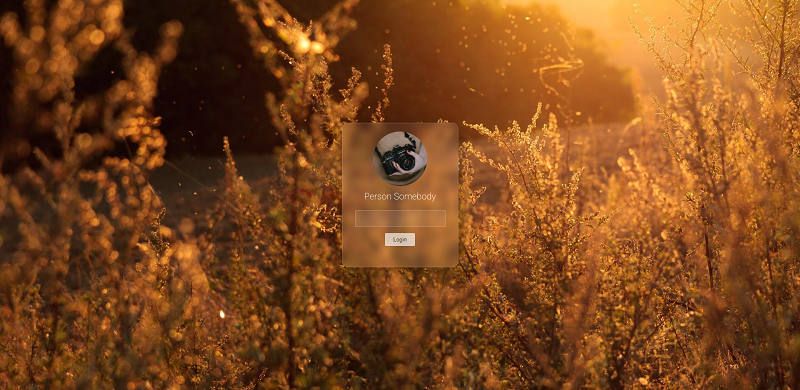
Frosted glass effect form login interface
A very atmospheric frosted glass effect form login interface
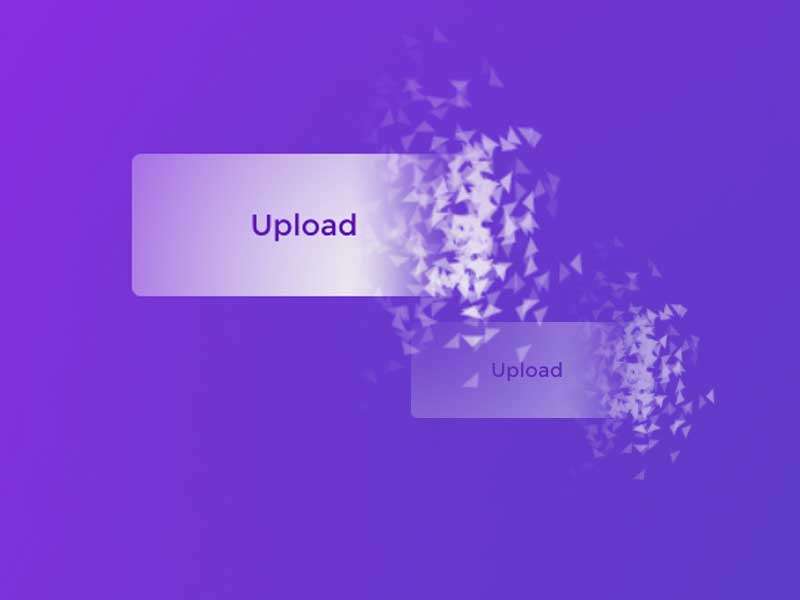
HTML5 cool button particle animation effects
A cool HTML5 button animation that can be used to create burst particle animations
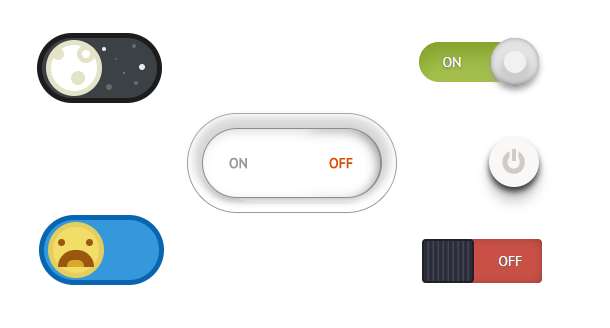
Multiple sets of creative CSS3 switch button codes
Pure css3 to create creative switch button switching.

Registration login interface js special effects cool switching code
Registration login interface js special effects cool switching code.
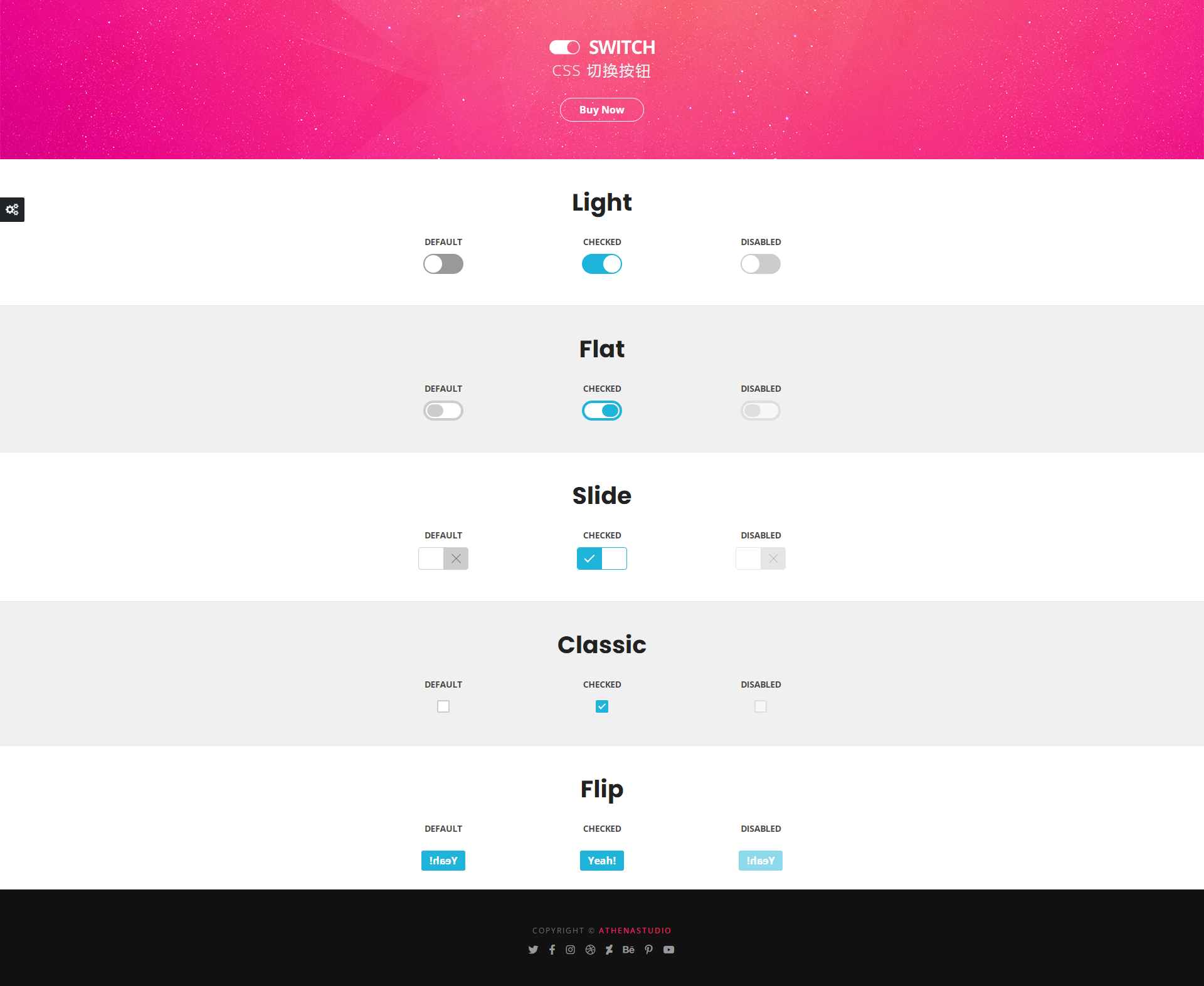
5 classic switching button interaction effects
5 classic switching button interactive effect designs