 Article Tags
Article Tags
-
All
-
web3.0
-

 VSCode
VSCode
-

 sublime
sublime
-

 notepad
notepad
-

 git
git
-

 composer
composer
-

 SVN
SVN
-

 GitLab
GitLab
-

 pycharm
pycharm
-

 MyEclipse
MyEclipse
-

 vim
vim
-

 macOS
macOS
-

 visual studio code
visual studio code
-

 eclipse
eclipse
-

 visual studio
visual studio
-

 idea
idea
-
-
Backend Development
-

 VSCode
VSCode
-

 sublime
sublime
-

 notepad
notepad
-

 git
git
-

 composer
composer
-

 SVN
SVN
-

 GitLab
GitLab
-

 pycharm
pycharm
-

 MyEclipse
MyEclipse
-

 vim
vim
-

 macOS
macOS
-

 visual studio code
visual studio code
-

 eclipse
eclipse
-

 visual studio
visual studio
-

 idea
idea
-
-
Web Front-end
-

 VSCode
VSCode
-

 sublime
sublime
-

 notepad
notepad
-

 git
git
-

 composer
composer
-

 SVN
SVN
-

 GitLab
GitLab
-

 pycharm
pycharm
-

 MyEclipse
MyEclipse
-

 vim
vim
-

 macOS
macOS
-

 visual studio code
visual studio code
-

 eclipse
eclipse
-

 visual studio
visual studio
-

 idea
idea
-
-
Database
-

 VSCode
VSCode
-

 sublime
sublime
-

 notepad
notepad
-

 git
git
-

 composer
composer
-

 SVN
SVN
-

 GitLab
GitLab
-

 pycharm
pycharm
-

 MyEclipse
MyEclipse
-

 vim
vim
-

 macOS
macOS
-

 visual studio code
visual studio code
-

 eclipse
eclipse
-

 visual studio
visual studio
-

 idea
idea
-
-
Operation and Maintenance
-

 VSCode
VSCode
-

 sublime
sublime
-

 notepad
notepad
-

 git
git
-

 composer
composer
-

 SVN
SVN
-

 GitLab
GitLab
-

 pycharm
pycharm
-

 MyEclipse
MyEclipse
-

 vim
vim
-

 macOS
macOS
-

 visual studio code
visual studio code
-

 eclipse
eclipse
-

 visual studio
visual studio
-

 idea
idea
-
-
Development Tools
-

 VSCode
VSCode
-

 sublime
sublime
-

 notepad
notepad
-

 git
git
-

 composer
composer
-

 SVN
SVN
-

 GitLab
GitLab
-

 pycharm
pycharm
-

 MyEclipse
MyEclipse
-

 vim
vim
-

 macOS
macOS
-

 visual studio code
visual studio code
-

 eclipse
eclipse
-

 visual studio
visual studio
-

 idea
idea
-
-
PHP Framework
-

 VSCode
VSCode
-

 sublime
sublime
-

 notepad
notepad
-

 git
git
-

 composer
composer
-

 SVN
SVN
-

 GitLab
GitLab
-

 pycharm
pycharm
-

 MyEclipse
MyEclipse
-

 vim
vim
-

 macOS
macOS
-

 visual studio code
visual studio code
-

 eclipse
eclipse
-

 visual studio
visual studio
-

 idea
idea
-
-
Common Problem
-

 VSCode
VSCode
-

 sublime
sublime
-

 notepad
notepad
-

 git
git
-

 composer
composer
-

 SVN
SVN
-

 GitLab
GitLab
-

 pycharm
pycharm
-

 MyEclipse
MyEclipse
-

 vim
vim
-

 macOS
macOS
-

 visual studio code
visual studio code
-

 eclipse
eclipse
-

 visual studio
visual studio
-

 idea
idea
-
-
Other
-

 VSCode
VSCode
-

 sublime
sublime
-

 notepad
notepad
-

 git
git
-

 composer
composer
-

 SVN
SVN
-

 GitLab
GitLab
-

 pycharm
pycharm
-

 MyEclipse
MyEclipse
-

 vim
vim
-

 macOS
macOS
-

 visual studio code
visual studio code
-

 eclipse
eclipse
-

 visual studio
visual studio
-

 idea
idea
-
-
Tech
-

 VSCode
VSCode
-

 sublime
sublime
-

 notepad
notepad
-

 git
git
-

 composer
composer
-

 SVN
SVN
-

 GitLab
GitLab
-

 pycharm
pycharm
-

 MyEclipse
MyEclipse
-

 vim
vim
-

 macOS
macOS
-

 visual studio code
visual studio code
-

 eclipse
eclipse
-

 visual studio
visual studio
-

 idea
idea
-
-
CMS Tutorial
-

 VSCode
VSCode
-

 sublime
sublime
-

 notepad
notepad
-

 git
git
-

 composer
composer
-

 SVN
SVN
-

 GitLab
GitLab
-

 pycharm
pycharm
-

 MyEclipse
MyEclipse
-

 vim
vim
-

 macOS
macOS
-

 visual studio code
visual studio code
-

 eclipse
eclipse
-

 visual studio
visual studio
-

 idea
idea
-
-
Java
-

 VSCode
VSCode
-

 sublime
sublime
-

 notepad
notepad
-

 git
git
-

 composer
composer
-

 SVN
SVN
-

 GitLab
GitLab
-

 pycharm
pycharm
-

 MyEclipse
MyEclipse
-

 vim
vim
-

 macOS
macOS
-

 visual studio code
visual studio code
-

 eclipse
eclipse
-

 visual studio
visual studio
-

 idea
idea
-
-
System Tutorial
-

 VSCode
VSCode
-

 sublime
sublime
-

 notepad
notepad
-

 git
git
-

 composer
composer
-

 SVN
SVN
-

 GitLab
GitLab
-

 pycharm
pycharm
-

 MyEclipse
MyEclipse
-

 vim
vim
-

 macOS
macOS
-

 visual studio code
visual studio code
-

 eclipse
eclipse
-

 visual studio
visual studio
-

 idea
idea
-
-
Computer Tutorials
-

 VSCode
VSCode
-

 sublime
sublime
-

 notepad
notepad
-

 git
git
-

 composer
composer
-

 SVN
SVN
-

 GitLab
GitLab
-

 pycharm
pycharm
-

 MyEclipse
MyEclipse
-

 vim
vim
-

 macOS
macOS
-

 visual studio code
visual studio code
-

 eclipse
eclipse
-

 visual studio
visual studio
-

 idea
idea
-
-
Hardware Tutorial
-

 VSCode
VSCode
-

 sublime
sublime
-

 notepad
notepad
-

 git
git
-

 composer
composer
-

 SVN
SVN
-

 GitLab
GitLab
-

 pycharm
pycharm
-

 MyEclipse
MyEclipse
-

 vim
vim
-

 macOS
macOS
-

 visual studio code
visual studio code
-

 eclipse
eclipse
-

 visual studio
visual studio
-

 idea
idea
-
-
Mobile Tutorial
-

 VSCode
VSCode
-

 sublime
sublime
-

 notepad
notepad
-

 git
git
-

 composer
composer
-

 SVN
SVN
-

 GitLab
GitLab
-

 pycharm
pycharm
-

 MyEclipse
MyEclipse
-

 vim
vim
-

 macOS
macOS
-

 visual studio code
visual studio code
-

 eclipse
eclipse
-

 visual studio
visual studio
-

 idea
idea
-
-
Software Tutorial
-

 VSCode
VSCode
-

 sublime
sublime
-

 notepad
notepad
-

 git
git
-

 composer
composer
-

 SVN
SVN
-

 GitLab
GitLab
-

 pycharm
pycharm
-

 MyEclipse
MyEclipse
-

 vim
vim
-

 macOS
macOS
-

 visual studio code
visual studio code
-

 eclipse
eclipse
-

 visual studio
visual studio
-

 idea
idea
-
-
Mobile Game Tutorial
-

 VSCode
VSCode
-

 sublime
sublime
-

 notepad
notepad
-

 git
git
-

 composer
composer
-

 SVN
SVN
-

 GitLab
GitLab
-

 pycharm
pycharm
-

 MyEclipse
MyEclipse
-

 vim
vim
-

 macOS
macOS
-

 visual studio code
visual studio code
-

 eclipse
eclipse
-

 visual studio
visual studio
-

 idea
idea
-
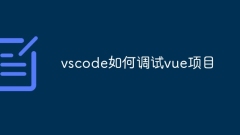
How to debug vue project with vscode
Steps to debug a Vue project in VS Code: Run the project: npm run serve or yarn serve Open the debugger: F5 or "Start debug" button Select "Vue: Attach to Chrome" configuration attached to the browser: VS Code automatically attached to the project running in Chrome Settings Breakpoint Start debug: F5 or "Start debug" button Step by step: Use the debug toolbar button to execute the code step by step Check variables: "Surveillance" window
Apr 16, 2025 am 07:00 AM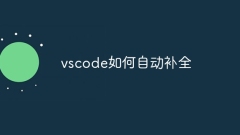
How to automatically complete vscode
VS Code provides automatic completion and provides suggestions based on what is currently typing. How to enable: 1. Turn on Preferences; 2. Search for Intelligent Sensing; 3. Turn on Show Suggestions. Other features: 1. You can customize the timing of suggestions display; 2. You can enable/disable suggestions for specific languages; 3. You can check to automatically accept suggestions. In addition, you can install extensions, create code snippets, and custom key bindings to enhance the autocomplete experience.
Apr 16, 2025 am 06:57 AM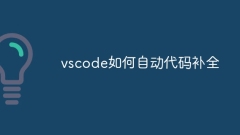
How to automatically complete code in vscode
VSCode enables automatic code completion using Ctrl Space (Windows/Linux) or Cmd Space (macOS), which provides suggestions and allows selection via arrow keys or Tab keys, and finally press Enter to insert. It supports advanced features such as intelligent perception, type-based suggestions, and custom snippets, and can also be extended through extensions.
Apr 16, 2025 am 06:54 AM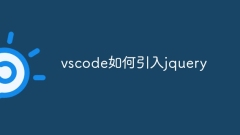
How to introduce jquery with vscode
Methods for introducing jQuery in Visual Studio Code: Use the jQuery for Visual Studio Code extension to call jQuery directly in VSCode. Include the jQuery CDN library in the HTML file. Download the jQuery library locally and reference the local file through the <script> tag.
Apr 16, 2025 am 06:51 AM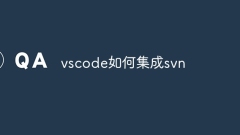
How to integrate svn with vscode
To integrate SVN in Visual Studio Code: Install the SVN client. Install the Visual Studio Code extension "SVN". Configure Visual Studio Code to point to the SVN client executable. Initialize the SVN repository. Associate the project with the SVN repository. Submit changes. Update and rollback.
Apr 16, 2025 am 06:48 AM
How to compile python with vscode
Steps to compile a Python program in VSCode: Install the Python interpreter to create a VSCode workspace to create a Python file to write a Python code to compile and run the program by pressing F5
Apr 16, 2025 am 06:45 AM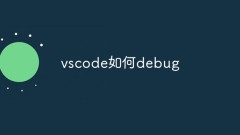
How to debug vscode
VSCode provides powerful debugging capabilities to quickly and effectively solve code problems. Includes basic functions such as setting breakpoints, step-by-step debugging, checking variables, as well as advanced options such as monitoring expressions and error consoles.
Apr 16, 2025 am 06:42 AM
How to run php code in vscode
You can run PHP code in Visual Studio Code through the following steps: 1) Install PHP extension; 2) Configure the PHP interpreter; 3) Create PHP files; 4) Set up debugging configuration; 5) Run PHP code.
Apr 16, 2025 am 06:39 AM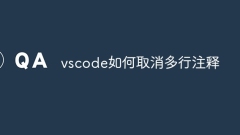
How to uncomment multiple lines of vscode
Uncomment multiple lines in VSCode: Select multiple lines. Press the shortcut keys Windows/Linux: Ctrl\, Mac: Cmd\.
Apr 16, 2025 am 06:36 AM
How to format code in vscode
The methods for formatting code in Visual Studio Code are: Automatic formatting (Ctrl Shift F): Automatically format the entire code according to predefined rules. Format selected code (Cmd K F): Format only selected code blocks. Extended formatting: Enhance formatting using extensions such as Prettier, EditorConfig, and TSLint. Configure formatting settings: customize the rules for indentation, line breaks, and brackets.
Apr 16, 2025 am 06:33 AM
How to search for vscode
Search in VSCode: Use the shortcut key Ctrl F or menu edit > Find. Enter the search content. Configure optional search options: full word matching, case sensitivity, or regular expressions. Click the Find Next button or press Enter to start the search. Search results are displayed in the Editor panel and the Find Results view, supporting advanced search features (Find Files, Regular Expressions, Range Search, and Symbol Search).
Apr 16, 2025 am 06:30 AM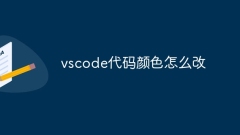
How to change the color of vscode code
How to change the color of code in VS Code? Steps: Open Settings and search for "Theme Color". Select the color theme and click Edit. Select the code range and click the palette to change the color. To preview the changes, click Save to apply.
Apr 16, 2025 am 06:27 AM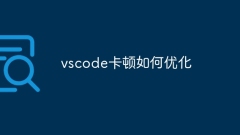
How to optimize vscode lag
To solve the problem of VSCode lag, optimization suggestions include: Upgrade hardware (increase RAM, use SSD, update graphics drivers) Disable unnecessary extension adjustments VSCode settings (disable automatic save, reduce the number of files opened, enable fast boot mode) Clean the cache optimization workspace (dividing modules, reducing the number of files) Restart with command line tools VSCode/Computer checks background process occupancy Adjust system settings (high performance mode, enable virtual memory) Consider lightweight editors (such as Sublime Text)
Apr 16, 2025 am 06:24 AM
How to open the console with vscode
How to open the console in Visual Studio Code: Use the shortcut keys: Windows/Linux: Ctrl, macOS: Command. Use the menu bar: Click "View" > "Terminal". Use the command panel: Enter "Terminal" >Select "Terminal: Create a New Terminal".
Apr 16, 2025 am 06:21 AM
Hot tools Tags

Undresser.AI Undress
AI-powered app for creating realistic nude photos

AI Clothes Remover
Online AI tool for removing clothes from photos.

Undress AI Tool
Undress images for free

Clothoff.io
AI clothes remover

Video Face Swap
Swap faces in any video effortlessly with our completely free AI face swap tool!

Hot Article

Hot Tools

vc9-vc14 (32+64 bit) runtime library collection (link below)
Download the collection of runtime libraries required for phpStudy installation

VC9 32-bit
VC9 32-bit phpstudy integrated installation environment runtime library

PHP programmer toolbox full version
Programmer Toolbox v1.0 PHP Integrated Environment

VC11 32-bit
VC11 32-bit phpstudy integrated installation environment runtime library

SublimeText3 Chinese version
Chinese version, very easy to use

Hot Topics
 1669
1669
 14
14
 1428
1428
 52
52
 1329
1329
 25
25
 1273
1273
 29
29
 1256
1256
 24
24




