 Article Tags
Article Tags
-
All
-
web3.0
-

 VSCode
VSCode
-

 sublime
sublime
-

 notepad
notepad
-

 git
git
-

 composer
composer
-

 SVN
SVN
-

 GitLab
GitLab
-

 pycharm
pycharm
-

 MyEclipse
MyEclipse
-

 vim
vim
-

 macOS
macOS
-

 visual studio code
visual studio code
-

 eclipse
eclipse
-

 visual studio
visual studio
-

 idea
idea
-
-
Backend Development
-

 VSCode
VSCode
-

 sublime
sublime
-

 notepad
notepad
-

 git
git
-

 composer
composer
-

 SVN
SVN
-

 GitLab
GitLab
-

 pycharm
pycharm
-

 MyEclipse
MyEclipse
-

 vim
vim
-

 macOS
macOS
-

 visual studio code
visual studio code
-

 eclipse
eclipse
-

 visual studio
visual studio
-

 idea
idea
-
-
Web Front-end
-

 VSCode
VSCode
-

 sublime
sublime
-

 notepad
notepad
-

 git
git
-

 composer
composer
-

 SVN
SVN
-

 GitLab
GitLab
-

 pycharm
pycharm
-

 MyEclipse
MyEclipse
-

 vim
vim
-

 macOS
macOS
-

 visual studio code
visual studio code
-

 eclipse
eclipse
-

 visual studio
visual studio
-

 idea
idea
-
-
Database
-

 VSCode
VSCode
-

 sublime
sublime
-

 notepad
notepad
-

 git
git
-

 composer
composer
-

 SVN
SVN
-

 GitLab
GitLab
-

 pycharm
pycharm
-

 MyEclipse
MyEclipse
-

 vim
vim
-

 macOS
macOS
-

 visual studio code
visual studio code
-

 eclipse
eclipse
-

 visual studio
visual studio
-

 idea
idea
-
-
Operation and Maintenance
-

 VSCode
VSCode
-

 sublime
sublime
-

 notepad
notepad
-

 git
git
-

 composer
composer
-

 SVN
SVN
-

 GitLab
GitLab
-

 pycharm
pycharm
-

 MyEclipse
MyEclipse
-

 vim
vim
-

 macOS
macOS
-

 visual studio code
visual studio code
-

 eclipse
eclipse
-

 visual studio
visual studio
-

 idea
idea
-
-
Development Tools
-

 VSCode
VSCode
-

 sublime
sublime
-

 notepad
notepad
-

 git
git
-

 composer
composer
-

 SVN
SVN
-

 GitLab
GitLab
-

 pycharm
pycharm
-

 MyEclipse
MyEclipse
-

 vim
vim
-

 macOS
macOS
-

 visual studio code
visual studio code
-

 eclipse
eclipse
-

 visual studio
visual studio
-

 idea
idea
-
-
PHP Framework
-

 VSCode
VSCode
-

 sublime
sublime
-

 notepad
notepad
-

 git
git
-

 composer
composer
-

 SVN
SVN
-

 GitLab
GitLab
-

 pycharm
pycharm
-

 MyEclipse
MyEclipse
-

 vim
vim
-

 macOS
macOS
-

 visual studio code
visual studio code
-

 eclipse
eclipse
-

 visual studio
visual studio
-

 idea
idea
-
-
Common Problem
-

 VSCode
VSCode
-

 sublime
sublime
-

 notepad
notepad
-

 git
git
-

 composer
composer
-

 SVN
SVN
-

 GitLab
GitLab
-

 pycharm
pycharm
-

 MyEclipse
MyEclipse
-

 vim
vim
-

 macOS
macOS
-

 visual studio code
visual studio code
-

 eclipse
eclipse
-

 visual studio
visual studio
-

 idea
idea
-
-
Other
-

 VSCode
VSCode
-

 sublime
sublime
-

 notepad
notepad
-

 git
git
-

 composer
composer
-

 SVN
SVN
-

 GitLab
GitLab
-

 pycharm
pycharm
-

 MyEclipse
MyEclipse
-

 vim
vim
-

 macOS
macOS
-

 visual studio code
visual studio code
-

 eclipse
eclipse
-

 visual studio
visual studio
-

 idea
idea
-
-
Tech
-

 VSCode
VSCode
-

 sublime
sublime
-

 notepad
notepad
-

 git
git
-

 composer
composer
-

 SVN
SVN
-

 GitLab
GitLab
-

 pycharm
pycharm
-

 MyEclipse
MyEclipse
-

 vim
vim
-

 macOS
macOS
-

 visual studio code
visual studio code
-

 eclipse
eclipse
-

 visual studio
visual studio
-

 idea
idea
-
-
CMS Tutorial
-

 VSCode
VSCode
-

 sublime
sublime
-

 notepad
notepad
-

 git
git
-

 composer
composer
-

 SVN
SVN
-

 GitLab
GitLab
-

 pycharm
pycharm
-

 MyEclipse
MyEclipse
-

 vim
vim
-

 macOS
macOS
-

 visual studio code
visual studio code
-

 eclipse
eclipse
-

 visual studio
visual studio
-

 idea
idea
-
-
Java
-

 VSCode
VSCode
-

 sublime
sublime
-

 notepad
notepad
-

 git
git
-

 composer
composer
-

 SVN
SVN
-

 GitLab
GitLab
-

 pycharm
pycharm
-

 MyEclipse
MyEclipse
-

 vim
vim
-

 macOS
macOS
-

 visual studio code
visual studio code
-

 eclipse
eclipse
-

 visual studio
visual studio
-

 idea
idea
-
-
System Tutorial
-

 VSCode
VSCode
-

 sublime
sublime
-

 notepad
notepad
-

 git
git
-

 composer
composer
-

 SVN
SVN
-

 GitLab
GitLab
-

 pycharm
pycharm
-

 MyEclipse
MyEclipse
-

 vim
vim
-

 macOS
macOS
-

 visual studio code
visual studio code
-

 eclipse
eclipse
-

 visual studio
visual studio
-

 idea
idea
-
-
Computer Tutorials
-

 VSCode
VSCode
-

 sublime
sublime
-

 notepad
notepad
-

 git
git
-

 composer
composer
-

 SVN
SVN
-

 GitLab
GitLab
-

 pycharm
pycharm
-

 MyEclipse
MyEclipse
-

 vim
vim
-

 macOS
macOS
-

 visual studio code
visual studio code
-

 eclipse
eclipse
-

 visual studio
visual studio
-

 idea
idea
-
-
Hardware Tutorial
-

 VSCode
VSCode
-

 sublime
sublime
-

 notepad
notepad
-

 git
git
-

 composer
composer
-

 SVN
SVN
-

 GitLab
GitLab
-

 pycharm
pycharm
-

 MyEclipse
MyEclipse
-

 vim
vim
-

 macOS
macOS
-

 visual studio code
visual studio code
-

 eclipse
eclipse
-

 visual studio
visual studio
-

 idea
idea
-
-
Mobile Tutorial
-

 VSCode
VSCode
-

 sublime
sublime
-

 notepad
notepad
-

 git
git
-

 composer
composer
-

 SVN
SVN
-

 GitLab
GitLab
-

 pycharm
pycharm
-

 MyEclipse
MyEclipse
-

 vim
vim
-

 macOS
macOS
-

 visual studio code
visual studio code
-

 eclipse
eclipse
-

 visual studio
visual studio
-

 idea
idea
-
-
Software Tutorial
-

 VSCode
VSCode
-

 sublime
sublime
-

 notepad
notepad
-

 git
git
-

 composer
composer
-

 SVN
SVN
-

 GitLab
GitLab
-

 pycharm
pycharm
-

 MyEclipse
MyEclipse
-

 vim
vim
-

 macOS
macOS
-

 visual studio code
visual studio code
-

 eclipse
eclipse
-

 visual studio
visual studio
-

 idea
idea
-
-
Mobile Game Tutorial
-

 VSCode
VSCode
-

 sublime
sublime
-

 notepad
notepad
-

 git
git
-

 composer
composer
-

 SVN
SVN
-

 GitLab
GitLab
-

 pycharm
pycharm
-

 MyEclipse
MyEclipse
-

 vim
vim
-

 macOS
macOS
-

 visual studio code
visual studio code
-

 eclipse
eclipse
-

 visual studio
visual studio
-

 idea
idea
-
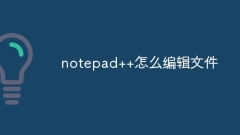
How to edit files in notepad++
Editing files in Notepad++ includes opening the file (via menus, drag-and-drop, or hotkeys), editing text (with syntax highlighting and autocomplete available), and saving the file (via menus, icons, or hotkeys). Tip: Diversify with tags, custom shortcuts, and supported file types.
Apr 08, 2024 am 12:57 AM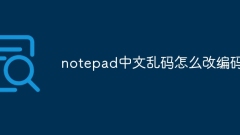
How to change the encoding of Chinese garbled characters in notepad
If you encounter Chinese garbled characters in Notepad, you can solve it by modifying the encoding of the text file. The specific steps are: 1. Determine the file encoding; 2. Select the correct encoding (Simplified Chinese: UTF-8, Traditional Chinese: UTF-16); 3 . Modify the file encoding; 4. Verify the modification. If the garbled characters persist, please try another encoding method.
Apr 08, 2024 am 12:54 AM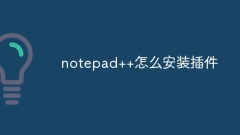
How to install plug-in for notepad++
Answer: There are two ways to install Notepad++ plug-ins: manual installation and plug-in manager installation. Manual installation: Download the plug-in file (.dll or .dllm). Copy the plugin files to the plugins subdirectory under the Notepad++ installation directory. Restart Notepad++. Plug-in Manager installation: Open the Plug-ins menu in Notepad++. Select Plug-in Manager > Show Plug-in Manager > Available. Find the plugin you want to install, select it and click the Install button. Restart Notepad++.
Apr 08, 2024 am 12:51 AM
How to run programs using notepad++
Notepad++ supports running programs. First install the NppExec plug-in, configure the program executable file path, create a shortcut key, and then run the program through the shortcut key or the plug-in menu. The output is displayed in the Output panel.
Apr 08, 2024 am 12:48 AM
How to install notepad++mac
Steps to install Notepad++ on Mac: Download DMG file: Download the latest DMG file from the official website. Install the DMG file: Open the DMG file and drag the Notepad++ icon to the Applications folder. Launch Notepad++: Launch the program from the Applications folder. Grant full disk access (optional): If prompted, grant Notepad++ full disk access. Customize settings (optional): Adjust settings to suit your preferences through the Preferences menu.
Apr 08, 2024 am 12:45 AM
How to set Chinese code in notepad++
Steps to set up Chinese code in Notepad++: Install Chinese fonts and Notepad++. Configure Notepad++ and create a new "Chinese Code" custom language definition in "Preferences". Configure Chinese keywords and comment symbols in the "Chinese code" definition. Apply language definition and save settings. Associate Chinese documents with the "Chinese Code" language definition. Chinese code will be displayed in Chinese fonts and syntax highlighted based on custom language definitions.
Apr 08, 2024 am 12:42 AM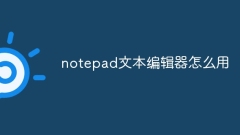
How to use notepad text editor
Notepad is a text editor that can be used to create, open, and edit simple text files, suitable for quick note-taking, list creation, and text editing. The specific steps are as follows: 1. Open Notepad: Click the "Start" menu > Search for "Notepad" > Select the "Notepad" application. 2. Create a new file: Click the File menu > New. 3. Edit text: Enter text directly, copy and paste, or use shortcut keys to edit. 4. Open an existing file: Click the File menu > Open > find and open the file you want. 5. Save the file: Click the "File" menu >
Apr 08, 2024 am 12:36 AM
How to use notepad++ software
Notepad++ User Guide: How to use Notepad++? Download and install Notepad++. Create or open a file. Edit text. save document. Key Features: Syntax Highlighting. automatic completion. Code folding. Macros and plugins. Multiple tag support. Advanced usage: regular expression search and replace. Macro recording. XML tools. Hex editor. Version control integration.
Apr 08, 2024 am 12:33 AM
Notepad++ how to edit columns
Notepad++'s column editing feature allows you to efficiently edit multiple columns of text. Steps: 1. Enable Column Editing Mode in the View menu. Advantages: side-by-side editing, quick selection, fold/expand, lock/unlock, text alignment.
Apr 02, 2024 am 04:42 AM
How to edit columns in notepad
How to list edits using Notepad? Steps: Open Notepad and enter data. Check the text columns you want to list. Right-click and select "Columns". Set separator. Click OK to apply the column formatting.
Apr 02, 2024 am 04:39 AM
How to select columns in notepad
To select a text column using Notepad, follow these steps: Move the cursor to the left or right border of the target column. Using your mouse or Shift + arrow keys, drag the cursor to the other side of the column boundary, and then release the left mouse button or Shift key.
Apr 02, 2024 am 04:36 AM
Can notepad list operations?
No, Notepad cannot perform column operations. It is a text editor and does not support creating or editing lists. It is recommended to use a list-enabled application such as Microsoft Word, Google Docs, Excel, Notepad++, or Evernote to work with lists.
Apr 02, 2024 am 04:33 AM
How to set Chinese font in notepad
To set Chinese fonts using Notepad, follow these steps: Change the font encoding to Unicode (UTF-8). Select Chinese font from the font menu. Set other font properties. Save the file with a .txt extension. Reopen the file and the Chinese fonts will be displayed normally.
Apr 02, 2024 am 04:30 AM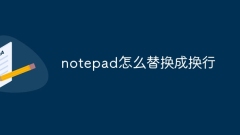
How to replace notepad with newline
To replace specific text with newlines using Notepad: Press Ctrl + H to open the Find and Replace dialog box. Enter the text you want to replace in the "Find what" box. Enter a newline character (such as \n) in the "Replace with" box. Check the "Replace All" option to replace all found text. Click the "Replace All" button to perform the replacement.
Apr 02, 2024 am 04:27 AM
Hot tools Tags

Undresser.AI Undress
AI-powered app for creating realistic nude photos

AI Clothes Remover
Online AI tool for removing clothes from photos.

Undress AI Tool
Undress images for free

Clothoff.io
AI clothes remover

Video Face Swap
Swap faces in any video effortlessly with our completely free AI face swap tool!

Hot Article

Hot Tools

vc9-vc14 (32+64 bit) runtime library collection (link below)
Download the collection of runtime libraries required for phpStudy installation

VC9 32-bit
VC9 32-bit phpstudy integrated installation environment runtime library

PHP programmer toolbox full version
Programmer Toolbox v1.0 PHP Integrated Environment

VC11 32-bit
VC11 32-bit phpstudy integrated installation environment runtime library

SublimeText3 Chinese version
Chinese version, very easy to use

Hot Topics
 1668
1668
 14
14
 1427
1427
 52
52
 1329
1329
 25
25
 1273
1273
 29
29
 1256
1256
 24
24




