 Article Tags
Article Tags
-
All
-
web3.0
-

 VSCode
VSCode
-

 sublime
sublime
-

 notepad
notepad
-

 git
git
-

 composer
composer
-

 SVN
SVN
-

 GitLab
GitLab
-

 pycharm
pycharm
-

 MyEclipse
MyEclipse
-

 vim
vim
-

 macOS
macOS
-

 visual studio code
visual studio code
-

 eclipse
eclipse
-

 visual studio
visual studio
-

 idea
idea
-
-
Backend Development
-

 VSCode
VSCode
-

 sublime
sublime
-

 notepad
notepad
-

 git
git
-

 composer
composer
-

 SVN
SVN
-

 GitLab
GitLab
-

 pycharm
pycharm
-

 MyEclipse
MyEclipse
-

 vim
vim
-

 macOS
macOS
-

 visual studio code
visual studio code
-

 eclipse
eclipse
-

 visual studio
visual studio
-

 idea
idea
-
-
Web Front-end
-

 VSCode
VSCode
-

 sublime
sublime
-

 notepad
notepad
-

 git
git
-

 composer
composer
-

 SVN
SVN
-

 GitLab
GitLab
-

 pycharm
pycharm
-

 MyEclipse
MyEclipse
-

 vim
vim
-

 macOS
macOS
-

 visual studio code
visual studio code
-

 eclipse
eclipse
-

 visual studio
visual studio
-

 idea
idea
-
-
Database
-

 VSCode
VSCode
-

 sublime
sublime
-

 notepad
notepad
-

 git
git
-

 composer
composer
-

 SVN
SVN
-

 GitLab
GitLab
-

 pycharm
pycharm
-

 MyEclipse
MyEclipse
-

 vim
vim
-

 macOS
macOS
-

 visual studio code
visual studio code
-

 eclipse
eclipse
-

 visual studio
visual studio
-

 idea
idea
-
-
Operation and Maintenance
-

 VSCode
VSCode
-

 sublime
sublime
-

 notepad
notepad
-

 git
git
-

 composer
composer
-

 SVN
SVN
-

 GitLab
GitLab
-

 pycharm
pycharm
-

 MyEclipse
MyEclipse
-

 vim
vim
-

 macOS
macOS
-

 visual studio code
visual studio code
-

 eclipse
eclipse
-

 visual studio
visual studio
-

 idea
idea
-
-
Development Tools
-

 VSCode
VSCode
-

 sublime
sublime
-

 notepad
notepad
-

 git
git
-

 composer
composer
-

 SVN
SVN
-

 GitLab
GitLab
-

 pycharm
pycharm
-

 MyEclipse
MyEclipse
-

 vim
vim
-

 macOS
macOS
-

 visual studio code
visual studio code
-

 eclipse
eclipse
-

 visual studio
visual studio
-

 idea
idea
-
-
PHP Framework
-

 VSCode
VSCode
-

 sublime
sublime
-

 notepad
notepad
-

 git
git
-

 composer
composer
-

 SVN
SVN
-

 GitLab
GitLab
-

 pycharm
pycharm
-

 MyEclipse
MyEclipse
-

 vim
vim
-

 macOS
macOS
-

 visual studio code
visual studio code
-

 eclipse
eclipse
-

 visual studio
visual studio
-

 idea
idea
-
-
Common Problem
-

 VSCode
VSCode
-

 sublime
sublime
-

 notepad
notepad
-

 git
git
-

 composer
composer
-

 SVN
SVN
-

 GitLab
GitLab
-

 pycharm
pycharm
-

 MyEclipse
MyEclipse
-

 vim
vim
-

 macOS
macOS
-

 visual studio code
visual studio code
-

 eclipse
eclipse
-

 visual studio
visual studio
-

 idea
idea
-
-
Other
-

 VSCode
VSCode
-

 sublime
sublime
-

 notepad
notepad
-

 git
git
-

 composer
composer
-

 SVN
SVN
-

 GitLab
GitLab
-

 pycharm
pycharm
-

 MyEclipse
MyEclipse
-

 vim
vim
-

 macOS
macOS
-

 visual studio code
visual studio code
-

 eclipse
eclipse
-

 visual studio
visual studio
-

 idea
idea
-
-
Tech
-

 VSCode
VSCode
-

 sublime
sublime
-

 notepad
notepad
-

 git
git
-

 composer
composer
-

 SVN
SVN
-

 GitLab
GitLab
-

 pycharm
pycharm
-

 MyEclipse
MyEclipse
-

 vim
vim
-

 macOS
macOS
-

 visual studio code
visual studio code
-

 eclipse
eclipse
-

 visual studio
visual studio
-

 idea
idea
-
-
CMS Tutorial
-

 VSCode
VSCode
-

 sublime
sublime
-

 notepad
notepad
-

 git
git
-

 composer
composer
-

 SVN
SVN
-

 GitLab
GitLab
-

 pycharm
pycharm
-

 MyEclipse
MyEclipse
-

 vim
vim
-

 macOS
macOS
-

 visual studio code
visual studio code
-

 eclipse
eclipse
-

 visual studio
visual studio
-

 idea
idea
-
-
Java
-

 VSCode
VSCode
-

 sublime
sublime
-

 notepad
notepad
-

 git
git
-

 composer
composer
-

 SVN
SVN
-

 GitLab
GitLab
-

 pycharm
pycharm
-

 MyEclipse
MyEclipse
-

 vim
vim
-

 macOS
macOS
-

 visual studio code
visual studio code
-

 eclipse
eclipse
-

 visual studio
visual studio
-

 idea
idea
-
-
System Tutorial
-

 VSCode
VSCode
-

 sublime
sublime
-

 notepad
notepad
-

 git
git
-

 composer
composer
-

 SVN
SVN
-

 GitLab
GitLab
-

 pycharm
pycharm
-

 MyEclipse
MyEclipse
-

 vim
vim
-

 macOS
macOS
-

 visual studio code
visual studio code
-

 eclipse
eclipse
-

 visual studio
visual studio
-

 idea
idea
-
-
Computer Tutorials
-

 VSCode
VSCode
-

 sublime
sublime
-

 notepad
notepad
-

 git
git
-

 composer
composer
-

 SVN
SVN
-

 GitLab
GitLab
-

 pycharm
pycharm
-

 MyEclipse
MyEclipse
-

 vim
vim
-

 macOS
macOS
-

 visual studio code
visual studio code
-

 eclipse
eclipse
-

 visual studio
visual studio
-

 idea
idea
-
-
Hardware Tutorial
-

 VSCode
VSCode
-

 sublime
sublime
-

 notepad
notepad
-

 git
git
-

 composer
composer
-

 SVN
SVN
-

 GitLab
GitLab
-

 pycharm
pycharm
-

 MyEclipse
MyEclipse
-

 vim
vim
-

 macOS
macOS
-

 visual studio code
visual studio code
-

 eclipse
eclipse
-

 visual studio
visual studio
-

 idea
idea
-
-
Mobile Tutorial
-

 VSCode
VSCode
-

 sublime
sublime
-

 notepad
notepad
-

 git
git
-

 composer
composer
-

 SVN
SVN
-

 GitLab
GitLab
-

 pycharm
pycharm
-

 MyEclipse
MyEclipse
-

 vim
vim
-

 macOS
macOS
-

 visual studio code
visual studio code
-

 eclipse
eclipse
-

 visual studio
visual studio
-

 idea
idea
-
-
Software Tutorial
-

 VSCode
VSCode
-

 sublime
sublime
-

 notepad
notepad
-

 git
git
-

 composer
composer
-

 SVN
SVN
-

 GitLab
GitLab
-

 pycharm
pycharm
-

 MyEclipse
MyEclipse
-

 vim
vim
-

 macOS
macOS
-

 visual studio code
visual studio code
-

 eclipse
eclipse
-

 visual studio
visual studio
-

 idea
idea
-
-
Mobile Game Tutorial
-

 VSCode
VSCode
-

 sublime
sublime
-

 notepad
notepad
-

 git
git
-

 composer
composer
-

 SVN
SVN
-

 GitLab
GitLab
-

 pycharm
pycharm
-

 MyEclipse
MyEclipse
-

 vim
vim
-

 macOS
macOS
-

 visual studio code
visual studio code
-

 eclipse
eclipse
-

 visual studio
visual studio
-

 idea
idea
-

How to set Chinese font in notepad
To set Chinese fonts using Notepad, follow these steps: Change the font encoding to Unicode (UTF-8). Select Chinese font from the font menu. Set other font properties. Save the file with a .txt extension. Reopen the file and the Chinese fonts will be displayed normally.
Apr 02, 2024 am 04:30 AM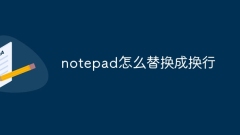
How to replace notepad with newline
To replace specific text with newlines using Notepad: Press Ctrl + H to open the Find and Replace dialog box. Enter the text you want to replace in the "Find what" box. Enter a newline character (such as \n) in the "Replace with" box. Check the "Replace All" option to replace all found text. Click the "Replace All" button to perform the replacement.
Apr 02, 2024 am 04:27 AM
How to type line break in notepad
Line breaks in Notepad can be achieved through the following shortcut keys: Enter (Enter key): Insert a line break and divide the text into two lines; Ctrl + Enter: Create a new paragraph, insert a line break under the cursor, and the paragraph spacing is larger than ordinary line breaks; Shift + Enter: Inserts a hard carriage return character, forcing the text to wrap at the specified position, even if the word does not reach the end of the line.
Apr 02, 2024 am 04:24 AM
How to replace line breaks in notepad
Although Notepad cannot directly replace newlines, it can be done indirectly by: 1. Replace the newlines with spaces; 2. Use regular expressions to search for Windows newline character sequences; 3. Copy the text into an advanced text editor, and Replace spaces with newlines.
Apr 02, 2024 am 04:21 AM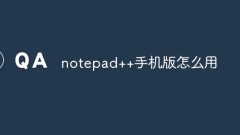
How to use notepad++ mobile version
Notepad++ is now available for mobile, offering similar features to the desktop version, including syntax highlighting, auto-completion, and indentation recognition, but also optimized for mobile devices, including a touch-optimized interface, a file browser, and cloud service integration. The app can be downloaded from the Google Play Store or Apple App Store, is completely free, and supports multiple programming languages.
Apr 02, 2024 am 04:18 AM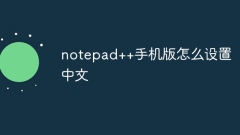
How to set Chinese in notepad++ mobile version
How to set Notepad++ mobile version to Chinese? Install the app and go to settings. Find the "Language" option. Select "Chinese (Simplified)" or "Chinese (Traditional)". Restart the application to apply the changes.
Apr 02, 2024 am 04:15 AM
How to adjust notepad++ to Chinese
How to set Chinese in Notepad++: Select the menu bar "View" > "Language Encoding" and select the Chinese language encoding. Click "Settings" > "Preferences" and select a font that supports Chinese in "Fonts". Restart Notepad++ to complete the Chinese settings.
Apr 02, 2024 am 04:12 AM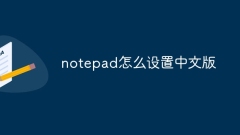
How to set up the Chinese version of notepad
Steps to set up the Chinese version of Notepad: Click "File" > "Language" > "Chinese (Simplified)" in the menu bar. Use the shortcut keys "Ctrl" + "Shift" + "E" to select "Chinese (Simplified)" in the "Language" window. After the setting is completed, if you are prompted when closing Notepad, you can select "Yes" to set it as the default language. Note: The opened Chinese text may be garbled after setting. It is recommended to close and reopen it.
Apr 02, 2024 am 04:09 AM
Which version of notepad++ is better?
For general users, it is recommended to use the latest stable version of Notepad++ because it is fully tested, stable and reliable; early users can choose the current development version to experience the latest features, but it may be unstable; conservative users are recommended to use the old stable version to gain familiarity and reliable version.
Apr 02, 2024 am 04:06 AM
Which version of notepad++ is the best to download?
For different needs and preferences, it is crucial to choose the most suitable Notepad++ version: usually the latest stable version is the best choice, which contains the latest features, improvements and security patches, such as the current v8.6. Preview builds contain new features and improvements from upcoming stable releases, but are not intended for mission-critical or production environments. For 32-bit operating systems, choose the 32-bit version; for 64-bit operating systems, the 64-bit version has higher memory capacity and performance. The portable version requires no installation and can be run from a USB stick or other external storage device, making it suitable for portable use or on systems that do not allow software installation.
Apr 02, 2024 am 04:03 AM
Which version to download notepad++
It is recommended to download the latest stable version of Notepad++ as it is fully tested, contains the latest features, is highly stable, and has universal compatibility.
Apr 02, 2024 am 04:00 AM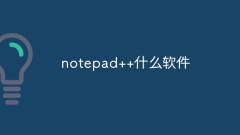
notepad++ what software
Notepad++ is a text editor designed for programmers and web developers. It comes with advanced features such as: Syntax Highlighting Autocomplete Macros and Plugins Multi-Tab Support Find and Replace File Diff Comparison Custom Interface Therefore, it is suitable for code editing, web development, scripting, recording and drafting, and configuration editing.
Apr 02, 2024 am 03:57 AM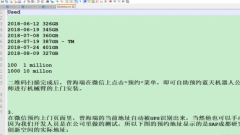
Notepad changes bean paste green background color
Below, the Notepad tutorial column will introduce to you how to display the bean paste green background color in Notepad for text editing. I hope it will be helpful to friends in need!
Dec 16, 2021 pm 03:58 PM
How to write regular expressions in notepad
Below, the Notepad tutorial column will introduce how to write regular expressions in Notepad. I hope it will be helpful to friends who need it!
Dec 02, 2021 pm 03:13 PM
Hot tools Tags

Undresser.AI Undress
AI-powered app for creating realistic nude photos

AI Clothes Remover
Online AI tool for removing clothes from photos.

Undress AI Tool
Undress images for free

Clothoff.io
AI clothes remover

Video Face Swap
Swap faces in any video effortlessly with our completely free AI face swap tool!

Hot Article

Hot Tools

vc9-vc14 (32+64 bit) runtime library collection (link below)
Download the collection of runtime libraries required for phpStudy installation

VC9 32-bit
VC9 32-bit phpstudy integrated installation environment runtime library

PHP programmer toolbox full version
Programmer Toolbox v1.0 PHP Integrated Environment

VC11 32-bit
VC11 32-bit phpstudy integrated installation environment runtime library

SublimeText3 Chinese version
Chinese version, very easy to use







