 Article Tags
Article Tags
-
All
-
web3.0
-

 PHP Tutorial
PHP Tutorial
-

 Python Tutorial
Python Tutorial
-

 Golang
Golang
-

 XML/RSS Tutorial
XML/RSS Tutorial
-

 C#.Net Tutorial
C#.Net Tutorial
-

 C++
C++
-

 RabbitMQ
RabbitMQ
-

 ruby language
ruby language
-

 rust language
rust language
-

 Flask framework
Flask framework
-

 Django framework
Django framework
-

 Tomcat server
Tomcat server
-

 Spring framework
Spring framework
-

 Spring Boot
Spring Boot
-

 restful
restful
-

 node.js
node.js
-
-
Backend Development
-

 PHP Tutorial
PHP Tutorial
-

 Python Tutorial
Python Tutorial
-

 Golang
Golang
-

 XML/RSS Tutorial
XML/RSS Tutorial
-

 C#.Net Tutorial
C#.Net Tutorial
-

 C++
C++
-

 RabbitMQ
RabbitMQ
-

 ruby language
ruby language
-

 rust language
rust language
-

 Flask framework
Flask framework
-

 Django framework
Django framework
-

 Tomcat server
Tomcat server
-

 Spring framework
Spring framework
-

 Spring Boot
Spring Boot
-

 restful
restful
-

 node.js
node.js
-
-
Web Front-end
-

 PHP Tutorial
PHP Tutorial
-

 Python Tutorial
Python Tutorial
-

 Golang
Golang
-

 XML/RSS Tutorial
XML/RSS Tutorial
-

 C#.Net Tutorial
C#.Net Tutorial
-

 C++
C++
-

 RabbitMQ
RabbitMQ
-

 ruby language
ruby language
-

 rust language
rust language
-

 Flask framework
Flask framework
-

 Django framework
Django framework
-

 Tomcat server
Tomcat server
-

 Spring framework
Spring framework
-

 Spring Boot
Spring Boot
-

 restful
restful
-

 node.js
node.js
-
-
Database
-

 PHP Tutorial
PHP Tutorial
-

 Python Tutorial
Python Tutorial
-

 Golang
Golang
-

 XML/RSS Tutorial
XML/RSS Tutorial
-

 C#.Net Tutorial
C#.Net Tutorial
-

 C++
C++
-

 RabbitMQ
RabbitMQ
-

 ruby language
ruby language
-

 rust language
rust language
-

 Flask framework
Flask framework
-

 Django framework
Django framework
-

 Tomcat server
Tomcat server
-

 Spring framework
Spring framework
-

 Spring Boot
Spring Boot
-

 restful
restful
-

 node.js
node.js
-
-
Operation and Maintenance
-

 PHP Tutorial
PHP Tutorial
-

 Python Tutorial
Python Tutorial
-

 Golang
Golang
-

 XML/RSS Tutorial
XML/RSS Tutorial
-

 C#.Net Tutorial
C#.Net Tutorial
-

 C++
C++
-

 RabbitMQ
RabbitMQ
-

 ruby language
ruby language
-

 rust language
rust language
-

 Flask framework
Flask framework
-

 Django framework
Django framework
-

 Tomcat server
Tomcat server
-

 Spring framework
Spring framework
-

 Spring Boot
Spring Boot
-

 restful
restful
-

 node.js
node.js
-
-
Development Tools
-

 PHP Tutorial
PHP Tutorial
-

 Python Tutorial
Python Tutorial
-

 Golang
Golang
-

 XML/RSS Tutorial
XML/RSS Tutorial
-

 C#.Net Tutorial
C#.Net Tutorial
-

 C++
C++
-

 RabbitMQ
RabbitMQ
-

 ruby language
ruby language
-

 rust language
rust language
-

 Flask framework
Flask framework
-

 Django framework
Django framework
-

 Tomcat server
Tomcat server
-

 Spring framework
Spring framework
-

 Spring Boot
Spring Boot
-

 restful
restful
-

 node.js
node.js
-
-
PHP Framework
-

 PHP Tutorial
PHP Tutorial
-

 Python Tutorial
Python Tutorial
-

 Golang
Golang
-

 XML/RSS Tutorial
XML/RSS Tutorial
-

 C#.Net Tutorial
C#.Net Tutorial
-

 C++
C++
-

 RabbitMQ
RabbitMQ
-

 ruby language
ruby language
-

 rust language
rust language
-

 Flask framework
Flask framework
-

 Django framework
Django framework
-

 Tomcat server
Tomcat server
-

 Spring framework
Spring framework
-

 Spring Boot
Spring Boot
-

 restful
restful
-

 node.js
node.js
-
-
Common Problem
-

 PHP Tutorial
PHP Tutorial
-

 Python Tutorial
Python Tutorial
-

 Golang
Golang
-

 XML/RSS Tutorial
XML/RSS Tutorial
-

 C#.Net Tutorial
C#.Net Tutorial
-

 C++
C++
-

 RabbitMQ
RabbitMQ
-

 ruby language
ruby language
-

 rust language
rust language
-

 Flask framework
Flask framework
-

 Django framework
Django framework
-

 Tomcat server
Tomcat server
-

 Spring framework
Spring framework
-

 Spring Boot
Spring Boot
-

 restful
restful
-

 node.js
node.js
-
-
Other
-

 PHP Tutorial
PHP Tutorial
-

 Python Tutorial
Python Tutorial
-

 Golang
Golang
-

 XML/RSS Tutorial
XML/RSS Tutorial
-

 C#.Net Tutorial
C#.Net Tutorial
-

 C++
C++
-

 RabbitMQ
RabbitMQ
-

 ruby language
ruby language
-

 rust language
rust language
-

 Flask framework
Flask framework
-

 Django framework
Django framework
-

 Tomcat server
Tomcat server
-

 Spring framework
Spring framework
-

 Spring Boot
Spring Boot
-

 restful
restful
-

 node.js
node.js
-
-
Tech
-

 PHP Tutorial
PHP Tutorial
-

 Python Tutorial
Python Tutorial
-

 Golang
Golang
-

 XML/RSS Tutorial
XML/RSS Tutorial
-

 C#.Net Tutorial
C#.Net Tutorial
-

 C++
C++
-

 RabbitMQ
RabbitMQ
-

 ruby language
ruby language
-

 rust language
rust language
-

 Flask framework
Flask framework
-

 Django framework
Django framework
-

 Tomcat server
Tomcat server
-

 Spring framework
Spring framework
-

 Spring Boot
Spring Boot
-

 restful
restful
-

 node.js
node.js
-
-
CMS Tutorial
-

 PHP Tutorial
PHP Tutorial
-

 Python Tutorial
Python Tutorial
-

 Golang
Golang
-

 XML/RSS Tutorial
XML/RSS Tutorial
-

 C#.Net Tutorial
C#.Net Tutorial
-

 C++
C++
-

 RabbitMQ
RabbitMQ
-

 ruby language
ruby language
-

 rust language
rust language
-

 Flask framework
Flask framework
-

 Django framework
Django framework
-

 Tomcat server
Tomcat server
-

 Spring framework
Spring framework
-

 Spring Boot
Spring Boot
-

 restful
restful
-

 node.js
node.js
-
-
Java
-

 PHP Tutorial
PHP Tutorial
-

 Python Tutorial
Python Tutorial
-

 Golang
Golang
-

 XML/RSS Tutorial
XML/RSS Tutorial
-

 C#.Net Tutorial
C#.Net Tutorial
-

 C++
C++
-

 RabbitMQ
RabbitMQ
-

 ruby language
ruby language
-

 rust language
rust language
-

 Flask framework
Flask framework
-

 Django framework
Django framework
-

 Tomcat server
Tomcat server
-

 Spring framework
Spring framework
-

 Spring Boot
Spring Boot
-

 restful
restful
-

 node.js
node.js
-
-
System Tutorial
-

 PHP Tutorial
PHP Tutorial
-

 Python Tutorial
Python Tutorial
-

 Golang
Golang
-

 XML/RSS Tutorial
XML/RSS Tutorial
-

 C#.Net Tutorial
C#.Net Tutorial
-

 C++
C++
-

 RabbitMQ
RabbitMQ
-

 ruby language
ruby language
-

 rust language
rust language
-

 Flask framework
Flask framework
-

 Django framework
Django framework
-

 Tomcat server
Tomcat server
-

 Spring framework
Spring framework
-

 Spring Boot
Spring Boot
-

 restful
restful
-

 node.js
node.js
-
-
Computer Tutorials
-

 PHP Tutorial
PHP Tutorial
-

 Python Tutorial
Python Tutorial
-

 Golang
Golang
-

 XML/RSS Tutorial
XML/RSS Tutorial
-

 C#.Net Tutorial
C#.Net Tutorial
-

 C++
C++
-

 RabbitMQ
RabbitMQ
-

 ruby language
ruby language
-

 rust language
rust language
-

 Flask framework
Flask framework
-

 Django framework
Django framework
-

 Tomcat server
Tomcat server
-

 Spring framework
Spring framework
-

 Spring Boot
Spring Boot
-

 restful
restful
-

 node.js
node.js
-
-
Hardware Tutorial
-

 PHP Tutorial
PHP Tutorial
-

 Python Tutorial
Python Tutorial
-

 Golang
Golang
-

 XML/RSS Tutorial
XML/RSS Tutorial
-

 C#.Net Tutorial
C#.Net Tutorial
-

 C++
C++
-

 RabbitMQ
RabbitMQ
-

 ruby language
ruby language
-

 rust language
rust language
-

 Flask framework
Flask framework
-

 Django framework
Django framework
-

 Tomcat server
Tomcat server
-

 Spring framework
Spring framework
-

 Spring Boot
Spring Boot
-

 restful
restful
-

 node.js
node.js
-
-
Mobile Tutorial
-

 PHP Tutorial
PHP Tutorial
-

 Python Tutorial
Python Tutorial
-

 Golang
Golang
-

 XML/RSS Tutorial
XML/RSS Tutorial
-

 C#.Net Tutorial
C#.Net Tutorial
-

 C++
C++
-

 RabbitMQ
RabbitMQ
-

 ruby language
ruby language
-

 rust language
rust language
-

 Flask framework
Flask framework
-

 Django framework
Django framework
-

 Tomcat server
Tomcat server
-

 Spring framework
Spring framework
-

 Spring Boot
Spring Boot
-

 restful
restful
-

 node.js
node.js
-
-
Software Tutorial
-

 PHP Tutorial
PHP Tutorial
-

 Python Tutorial
Python Tutorial
-

 Golang
Golang
-

 XML/RSS Tutorial
XML/RSS Tutorial
-

 C#.Net Tutorial
C#.Net Tutorial
-

 C++
C++
-

 RabbitMQ
RabbitMQ
-

 ruby language
ruby language
-

 rust language
rust language
-

 Flask framework
Flask framework
-

 Django framework
Django framework
-

 Tomcat server
Tomcat server
-

 Spring framework
Spring framework
-

 Spring Boot
Spring Boot
-

 restful
restful
-

 node.js
node.js
-
-
Mobile Game Tutorial
-

 PHP Tutorial
PHP Tutorial
-

 Python Tutorial
Python Tutorial
-

 Golang
Golang
-

 XML/RSS Tutorial
XML/RSS Tutorial
-

 C#.Net Tutorial
C#.Net Tutorial
-

 C++
C++
-

 RabbitMQ
RabbitMQ
-

 ruby language
ruby language
-

 rust language
rust language
-

 Flask framework
Flask framework
-

 Django framework
Django framework
-

 Tomcat server
Tomcat server
-

 Spring framework
Spring framework
-

 Spring Boot
Spring Boot
-

 restful
restful
-

 node.js
node.js
-

How to solve the problem that tomcat cannot access after deploying the war package
Solution: 1. Check the webapps directory to ensure that a directory with the same name as the WAR file exists; 2. Ensure that Tomcat has started successfully and there are no fatal errors; 3. Check the firewall settings to ensure that the port is accessible; 4. Make sure there are no spelling errors in the context path and the case must match; 5. Use appropriate file permission settings to ensure that the Tomcat user has access to the relevant files; 6. Make sure the WEB-INF directory, web.xml file, etc. are in the correct location.
Jan 05, 2024 pm 04:23 PM
How to deploy war package in tomcat
Deployment steps: 1. Prepare the WAR package: Make sure there is a valid WAR package, which contains all the contents of the web application; 2. Stop the Tomcat server: Before deployment, make sure the Tomcat server has been stopped; 3. Deploy the WAR Package: Copy or move the prepared WAR package to Tomcat's webapps directory; 4. Start the Tomcat server: Start the Tomcat server to make the changes take effect; 5. Access the Web application; 6. View the log.
Jan 05, 2024 pm 04:14 PM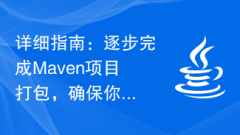
Detailed guide: Complete Maven project packaging step by step to ensure your application goes online seamlessly
Teach you step by step to complete Maven project packaging, so that your application can go online smoothly. In the software development process, project packaging is a very important step. Using Maven as a build tool can help us package and deploy projects more efficiently. This article will teach you step by step how to use Maven for project packaging and provide specific code examples. Step 1: Install Maven To use Maven for project packaging, you first need to install Maven locally. You can download it at https://maven.apa
Jan 05, 2024 pm 03:45 PM
In-depth analysis of the operating mechanism of the Struts2 framework
In-depth analysis of the working principle of the Struts2 framework Struts2 is an excellent Java Web application development framework. It provides a development method based on the MVC (Model-View-Controller) pattern to help developers build and maintain Web applications more quickly. Understanding the working principle of the Struts2 framework is very important for developers. This article will help readers gain an in-depth understanding of the working principle of the Struts2 framework through detailed analysis and specific code examples.
Jan 05, 2024 pm 03:36 PM
Analyze the working principle of Struts2 framework
Exploring the internal mechanism of the Struts2 framework Struts2 is a popular JavaWeb application framework that is widely used to develop Web applications based on the MVC architecture. It has made a lot of improvements and optimizations based on Struts1, providing more powerful and flexible functions. Before we delve into the inner workings of the Struts2 framework, we need to understand some basic concepts. The core of the Struts2 framework is MVC (Model-View-Controlle
Jan 05, 2024 am 08:29 AM
How to solve the problem that the LAN browser cannot access the tomcat service in Linux after it is released
When I was setting up a server environment in Linux, I encountered a problem. I would like to share it with you. Let’s go and see it together! Problem description: I built a tomcat server in Linux. After starting tomcat, I found that the tomcat could not be accessed on the LAN browser. The browser reported an inaccessible server error. I checked the tomcat log and the path was..../tomcat/ logs/catalina.out, it was found that tomcat did not report an error during the startup process. I checked the project log again and there were no errors. Solution: Search online and find that many people have encountered this problem. This is caused by turning on the Linux firewall. Most of the online methods are as follows:
Jan 04, 2024 pm 06:54 PM
How to solve the problem of Eclipse version incompatibility
How to deal with problems caused by incompatible Eclipse versions? Abstract: Eclipse is a widely used development environment, but incompatibility issues between different versions often trouble developers. This article will introduce some methods to deal with problems caused by Eclipse version incompatibility, and provide specific code examples. Text: Eclipse is a very popular integrated development environment (IDE) that can be used to develop various types of applications. However, due to incompatibility between its different versions, it has resulted in
Jan 04, 2024 am 11:45 AM
20 essential commands for system administrators
Introduction In this booming environment of new tools and diverse development environments, it is necessary for any developer and engineer to learn some basic system management commands. Specific commands and toolkits help developers organize, troubleshoot, and optimize their applications, while also providing operators and system administrators with valuable triage information when errors occur. Whether you are a novice developer or looking to manage your own applications, the following 20 basic system administration commands can help you better understand your applications. They can also help troubleshoot system failures such as why an application works locally but not on a remote host. These commands apply to Linux development environments, containers, and virtual machines. 1.curlc
Jan 04, 2024 am 09:05 AM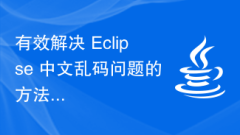
An effective way to solve the problem of Chinese garbled characters in Eclipse
An effective method to solve the problem of Chinese garbled characters in Eclipse requires specific code examples. When using Eclipse for Chinese development, we often encounter the problem of Chinese garbled characters, which brings a lot of trouble to the development work. So, how to effectively solve the problem of Chinese garbled characters in Eclipse? Some common methods will be introduced below and specific code examples will be provided. Modify Eclipse encoding settings. The default encoding setting of Eclipse is ISO-8859-1, and Chinese generally uses UTF-8 encoding, so I
Jan 03, 2024 pm 02:00 PM
What are the commonly used built-in objects in Servlets?
What are the commonly used built-in objects in Servlet development? In the development of JavaServlet, there are many built-in objects that can be used to handle client requests and generate responses. These built-in objects are automatically created and managed by Servlet containers (such as Tomcat), and developers can use them directly in Servlets to complete various tasks. Some commonly used built-in objects and usage examples are introduced below. HttpServletRequestHttpServletReq
Jan 03, 2024 pm 01:01 PM
Centos 7 compression and decompression command overview
1.Zip file compression syntax: zip plus the compressed file name plus the file name to be compressed. [root@localhost~]#ziptest.ziptest.txtadding:test.txt(deflated100%)[root@localhost~]#The percentage number of the progress bar appearing after it indicates that it has been compressed. Then you can verify it in ll to see if it has your name. file package. [root@localhost~]#llTotal usage 820004-rw-------.1rootroot1587 March 2216:58anaconda-ks.cfg-rw-r--r--.1ro
Dec 31, 2023 pm 09:02 PM
Zero Basics: A Guide to Quickly Configuring Tomcat to Use Idea
Starting from scratch: A concise guide to configuring Tomcat using Idea Preface: As developers, we often need to set up a server locally to run and test our web applications. Tomcat is a very popular web server that supports JavaServlet and JSP technology. This article will provide a concise guide to teach you how to use Idea to configure Tomcat and build a local web server from scratch. 1. Download and install Tomcat. First, you need to
Dec 29, 2023 pm 06:51 PM
Learn how to install third-party fonts on Red Hat Linux
Many friends who have used Windows and then use Red Hat Linux will definitely feel that the fonts of Red Hat Linux pale in comparison. Of course, if you want Red Hat Linux to look more beautiful, the best way is to "move" your favorite fonts to the Red Hat system. However, compared with installing fonts on Windows, adding a third-party font on Linux is simply "difficult to do" for some Linux novices. So, what exactly do you need to do to add third-party fonts to Red Hat Linux? 1. File attribute location 1. First, find the file you want to replace in the Red Hat Linux system
Dec 29, 2023 pm 06:34 PM
What are the differences between spring and springboot?
The difference between spring and springboot: 1. Design goals; 2. Configuration; 3. Startup speed; 4. Dependency management; 5. Microservice support; 6. Monitoring and monitoring; 7. Integration and scalability. Detailed introduction: 1. Design goals, Spring is a comprehensive framework, which provides a rich set of functions to handle all aspects of enterprise application development, including dependency injection, transaction management, security, etc.; 2. Configuration, Spring A large amount of XML or Java configuration is required to complete various tasks, which undoubtedly increases development time and so on.
Dec 29, 2023 pm 05:48 PM
Hot tools Tags

Undresser.AI Undress
AI-powered app for creating realistic nude photos

AI Clothes Remover
Online AI tool for removing clothes from photos.

Undress AI Tool
Undress images for free

Clothoff.io
AI clothes remover

Video Face Swap
Swap faces in any video effortlessly with our completely free AI face swap tool!

Hot Article

Hot Tools

vc9-vc14 (32+64 bit) runtime library collection (link below)
Download the collection of runtime libraries required for phpStudy installation

VC9 32-bit
VC9 32-bit phpstudy integrated installation environment runtime library

PHP programmer toolbox full version
Programmer Toolbox v1.0 PHP Integrated Environment

VC11 32-bit
VC11 32-bit phpstudy integrated installation environment runtime library

SublimeText3 Chinese version
Chinese version, very easy to use

Hot Topics
 1664
1664
 14
14
 1422
1422
 52
52
 1316
1316
 25
25
 1266
1266
 29
29
 1239
1239
 24
24




