
Superfile: The Perfect Terminal-Based File Manager for Linux
For Linux terminal enthusiasts, a robust file manager is essential. While many exist, Superfile stands out as a modern, lightweight, and visually appealing choice. This article explores Superfile, its origins, and why it's a top contender for your f
Apr 29, 2025 am 09:16 AM
How to Get SSL Certificate Info in Safari on Mac
How to view SSL certificate information in the new Safari browser The latest version of the Mac version of Safari browser has changed the way to find SSL certificate information on a specific website, which is often used in web development, information security and general web development work. In previous versions of Safari, you just had to click on the padlock icon next to the domain name in the address bar, but Apple seemed to remove this padlock icon, thus eliminating this way to easily get the details of any domain name SSL certificate. If you are engaged in web development, information security, web work, hosting, IT, technical support, DevOps, system management, or any other technical field that relies on and validates it for normal operational SSL certificates, you may be wondering
Apr 29, 2025 am 09:14 AM
Zellij: The Modern Terminal Multiplexer for Linux Users
Zellij: A Modern Terminal Multiplexer for Enhanced Linux Workflows Linux terminal multiplexers are indispensable tools for developers and system administrators, streamlining command-line interactions. Zellij, a relatively new open-source multiplexer
Apr 29, 2025 am 09:08 AM
How to Change Location of Notification Banners on Mac with PingPlace
Customize Your Mac Notification Banners with PingPlace! Tired of Mac notifications always appearing in the top right corner? Wish you could reposition those pesky banners? PingPlace, a free and open-source Mac app, lets you easily change the locat
Apr 29, 2025 am 09:06 AM
5 Reasons You Need a Security Key
Apr 29, 2025 am 06:02 AM
The Best Password Managers of 2025
This article reviews six password managers, comparing their features and strengths. Each manager is highlighted with an image and a concise summary of its pros and cons. 1Password: Best overall. Excellent multi-platform performance, intuitive i
Apr 29, 2025 am 03:05 AM
How to Reset All Network Settings in Windows 11
Resolving Windows 11 Wi-Fi Connectivity Issues Through Network Reset Experiencing Wi-Fi or internet connectivity problems on your Windows 11 PC? Resetting your network settings can often resolve these issues. This guide details the process and what
Apr 29, 2025 am 03:04 AM
7 Open Source Apps for Windows You Should Be Using
This article highlights ten excellent open-source applications that offer robust functionality without the cost or privacy compromises of commercial alternatives. Let's explore these powerful tools: Notepad : A Superior Text Editor: A significan
Apr 29, 2025 am 03:02 AM
How I Troubleshoot Windows Using Command Prompt
Command Prompt: Your Secret Weapon for Troubleshooting Windows Issues Since I started using Windows, I've rarely gone a month without encountering some sort of problem. My go-to solution? The often-overlooked Command Prompt. While initially intimid
Apr 29, 2025 am 12:55 AM
6 Windows Warnings You Shouldn't Overlook
Windows System Warning: Six Signals Not to Be Neglected Many people find Windows notifications very annoying and often turn them off without watching them. But ignoring all notifications can backfire. Some warnings may prompt serious problems in the system and delayed handling may endanger the safety of the equipment. Here are some warnings you must not ignore. Notification of insufficient disk space When your system drive (usually a C disk) has insufficient storage space, a "Insufficient Disk Space" warning will appear. Windows requires free space to handle tasks such as saving temporary files, installing updates, and managing virtual memory. Insufficient space can cause the system to slow down, freeze or even crash. Important security updates may also fail to install. Given that this can seriously affect performance and stability
Apr 29, 2025 am 12:53 AM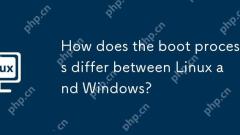
How does the boot process differ between Linux and Windows?
The startup process of Linux includes: 1. Start BIOS/UEFI, 2. Load GRUB, 3. Load kernel and initrd, 4. Execute init process, 5. Start system services, 6. Start login manager; the startup process of Windows includes: 1. Start BIOS/UEFI, 2. Load WindowsBootManager, 3. Load winload.exe, 4. Load tonskrnl.exe and HAL, 5. Start system services, 6. Start login screen; Linux provides more customization options, while Windows pays more attention to user experience and stability.
Apr 29, 2025 am 12:12 AM
How to Play Ambient Music on iPhone
One of the latest interesting features of the iPhone is the ambient music player, which, as the name implies, plays ambient music. This neat audio feature is available with iOS 18.4, and the Ambient Music Player offers four different ambient music types: sleep, relaxation, work, and physical and mental health. While the ambient music player is free to use and seems to be related to Apple Music, it is unique in that it doesn't play through the music app and there are no dedicated apps to play. Instead, the ambient music player on the iPhone is mysteriously hidden in optional parts of the control center, so it's easy to overlook or even notice. Nevertheless, if you like to play gentle beats and music while working, focusing or resting
Apr 28, 2025 am 11:40 AM
How to Show QR Code for Wi-Fi on iPhone, Mac, iPad
Easily share Wi-Fi: Quickly connect with QR code One way to easily share Wi-Fi router access rights is to generate a QR code for Wi-Fi connection. This is very useful in homes, offices, waiting rooms, rentals, restaurants, shops, and anywhere where people need Wi-Fi access. It also makes it easier for users to join Wi-Fi networks without having to enter complex passwords. The latest version of Mac, iPhone and iPad system software makes this task easier than ever, enabling the ability to generate QR codes for any connected Wi-Fi router, and you can easily join by pointing your camera at the QR code. Although Apple's iPhone, Mac and iPad have long provided a useful
Apr 28, 2025 am 11:35 AM
iOS 18.4.1 Update Released with CarPlay Fix & Security Patches
Apple launches iPhone iOS 18.4.1 and iPad iPadOS 18.4.1 updates! This update contains important bug fixes and security patches and is recommended to upgrade now. iOS 18.4.1 specifically fixes the problem of CarPlay connection failure in some cases. If you have CarPlay connection issues, this update may solve your problem. In addition, Apple has released macOS Sequoia 15.4.1, watchOS, tvOS and visionOS updates. How to download and install iOS 18.4.1 / iPadOS 18.4.1 update?
Apr 28, 2025 am 11:34 AM
Hot tools Tags

Undresser.AI Undress
AI-powered app for creating realistic nude photos

AI Clothes Remover
Online AI tool for removing clothes from photos.

Undress AI Tool
Undress images for free

Clothoff.io
AI clothes remover

Video Face Swap
Swap faces in any video effortlessly with our completely free AI face swap tool!

Hot Article

Hot Tools

vc9-vc14 (32+64 bit) runtime library collection (link below)
Download the collection of runtime libraries required for phpStudy installation

VC9 32-bit
VC9 32-bit phpstudy integrated installation environment runtime library

PHP programmer toolbox full version
Programmer Toolbox v1.0 PHP Integrated Environment

VC11 32-bit
VC11 32-bit phpstudy integrated installation environment runtime library

SublimeText3 Chinese version
Chinese version, very easy to use

Hot Topics
 1663
1663
 14
14
 1420
1420
 52
52
 1315
1315
 25
25
 1266
1266
 29
29
 1239
1239
 24
24





