How does the boot process differ between Linux and Windows?
Linux的启动过程包括:1.启动BIOS/UEFI,2.加载GRUB,3.加载内核和initrd,4.执行init进程,5.启动系统服务,6.启动登录管理器;Windows的启动过程包括:1.启动BIOS/UEFI,2.加载Windows Boot Manager,3.加载winload.exe,4.加载ntoskrnl.exe和HAL,5.启动系统服务,6.启动登录屏幕;Linux提供更多的自定义选项,而Windows则更注重用户体验和稳定性。

When diving into the fascinating world of operating system boot processes, the differences between Linux and Windows are not just technical nuances but a reflection of their underlying philosophies and design principles. Let's explore how these two giants approach the boot process, and I'll share some insights from my own experiences working with both systems.
Linux Boot Process: A Symphony of Modularity
Linux's boot process is like a well-orchestrated symphony, where each component plays its part in harmony. It starts with the BIOS or UEFI, which hands over control to the bootloader, typically GRUB (Grand Unified Bootloader). GRUB then loads the kernel and the initial RAM disk (initrd), setting the stage for the system to come alive.
Here's a glimpse into the Linux boot process:
# Boot process steps echo "Starting BIOS/UEFI..." echo "Loading GRUB..." echo "Loading kernel and initrd..." echo "Executing init process..." echo "Starting system services..." echo "Launching login manager..."
What I love about Linux is its modularity. You can tweak almost every aspect of the boot process. For instance, if you're into performance tuning, you might want to optimize your initrd to load only the necessary drivers, speeding up your boot time. However, this flexibility can be a double-edged sword. Misconfiguring GRUB or the init system can lead to boot failures, which can be a nightmare to debug, especially for beginners.
Windows Boot Process: A Streamlined Experience
Windows, on the other hand, takes a more streamlined approach to booting. It starts with the BIOS or UEFI, which then loads the Windows Boot Manager. This manager is responsible for loading the Windows operating system loader (winload.exe), which in turn loads the kernel (ntoskrnl.exe) and the Hardware Abstraction Layer (HAL).
Here's a simplified view of the Windows boot process:
# Boot process steps Write-Output "Starting BIOS/UEFI..." Write-Output "Loading Windows Boot Manager..." Write-Output "Loading winload.exe..." Write-Output "Loading ntoskrnl.exe and HAL..." Write-Output "Starting system services..." Write-Output "Launching login screen..."
Windows aims for a user-friendly experience, with less room for manual intervention. This can be a blessing for those who just want their system to work without fuss. However, this also means less control over the boot process. If you're a power user or a developer, you might find the lack of customization frustrating. Additionally, Windows updates can sometimes disrupt the boot process, leading to the infamous "blue screen of death."
Personal Insights and Experiences
In my journey as a developer, I've had to deal with both Linux and Windows boot issues. With Linux, I once spent hours debugging a boot failure caused by a misconfigured GRUB entry. It was frustrating but also a great learning experience. On the other hand, I've seen Windows systems recover gracefully from boot issues thanks to its robust recovery tools, like the Windows Recovery Environment (WinRE).
Performance Considerations and Best Practices
When it comes to performance, Linux often boots faster due to its lightweight nature and the ability to fine-tune the boot process. However, Windows has made significant strides in recent versions, with features like Fast Startup that can dramatically reduce boot times.
For best practices, always keep your bootloader and kernel up to date. On Linux, regularly check your GRUB configuration and consider using tools like systemd-analyze to optimize your boot time. On Windows, ensure your system is up to date and consider disabling unnecessary startup programs to speed up the boot process.
Conclusion
The boot processes of Linux and Windows reflect their core philosophies: Linux offers flexibility and control, while Windows prioritizes ease of use and stability. As a developer, understanding these differences can help you choose the right system for your needs and troubleshoot issues more effectively. Whether you're tweaking GRUB entries or navigating Windows recovery options, the journey into the boot process is always an enlightening one.
The above is the detailed content of How does the boot process differ between Linux and Windows?. For more information, please follow other related articles on the PHP Chinese website!

Hot AI Tools

Undresser.AI Undress
AI-powered app for creating realistic nude photos

AI Clothes Remover
Online AI tool for removing clothes from photos.

Undress AI Tool
Undress images for free

Clothoff.io
AI clothes remover

Video Face Swap
Swap faces in any video effortlessly with our completely free AI face swap tool!

Hot Article

Hot Tools

Notepad++7.3.1
Easy-to-use and free code editor

SublimeText3 Chinese version
Chinese version, very easy to use

Zend Studio 13.0.1
Powerful PHP integrated development environment

Dreamweaver CS6
Visual web development tools

SublimeText3 Mac version
God-level code editing software (SublimeText3)

Hot Topics
 1673
1673
 14
14
 1429
1429
 52
52
 1333
1333
 25
25
 1278
1278
 29
29
 1257
1257
 24
24
 What is the salary of Linux administrator?
Apr 17, 2025 am 12:24 AM
What is the salary of Linux administrator?
Apr 17, 2025 am 12:24 AM
The average annual salary of Linux administrators is $75,000 to $95,000 in the United States and €40,000 to €60,000 in Europe. To increase salary, you can: 1. Continuously learn new technologies, such as cloud computing and container technology; 2. Accumulate project experience and establish Portfolio; 3. Establish a professional network and expand your network.
 What are the main tasks of a Linux system administrator?
Apr 19, 2025 am 12:23 AM
What are the main tasks of a Linux system administrator?
Apr 19, 2025 am 12:23 AM
The main tasks of Linux system administrators include system monitoring and performance tuning, user management, software package management, security management and backup, troubleshooting and resolution, performance optimization and best practices. 1. Use top, htop and other tools to monitor system performance and tune it. 2. Manage user accounts and permissions through useradd commands and other commands. 3. Use apt and yum to manage software packages to ensure system updates and security. 4. Configure a firewall, monitor logs, and perform data backup to ensure system security. 5. Troubleshoot and resolve through log analysis and tool use. 6. Optimize kernel parameters and application configuration, and follow best practices to improve system performance and stability.
 What is the main purpose of Linux?
Apr 16, 2025 am 12:19 AM
What is the main purpose of Linux?
Apr 16, 2025 am 12:19 AM
The main uses of Linux include: 1. Server operating system, 2. Embedded system, 3. Desktop operating system, 4. Development and testing environment. Linux excels in these areas, providing stability, security and efficient development tools.
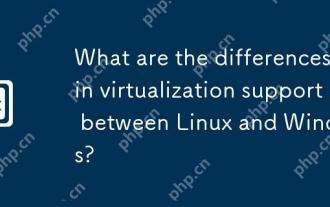 What are the differences in virtualization support between Linux and Windows?
Apr 22, 2025 pm 06:09 PM
What are the differences in virtualization support between Linux and Windows?
Apr 22, 2025 pm 06:09 PM
The main differences between Linux and Windows in virtualization support are: 1) Linux provides KVM and Xen, with outstanding performance and flexibility, suitable for high customization environments; 2) Windows supports virtualization through Hyper-V, with a friendly interface, and is closely integrated with the Microsoft ecosystem, suitable for enterprises that rely on Microsoft software.
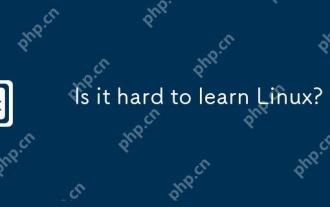 Is it hard to learn Linux?
Apr 18, 2025 am 12:23 AM
Is it hard to learn Linux?
Apr 18, 2025 am 12:23 AM
Learning Linux is not difficult. 1.Linux is an open source operating system based on Unix and is widely used in servers, embedded systems and personal computers. 2. Understanding file system and permission management is the key. The file system is hierarchical, and permissions include reading, writing and execution. 3. Package management systems such as apt and dnf make software management convenient. 4. Process management is implemented through ps and top commands. 5. Start learning from basic commands such as mkdir, cd, touch and nano, and then try advanced usage such as shell scripts and text processing. 6. Common errors such as permission problems can be solved through sudo and chmod. 7. Performance optimization suggestions include using htop to monitor resources, cleaning unnecessary files, and using sy
 The Future of Linux Software: Will Flatpak and Snap Replace Native Desktop Apps?
Apr 25, 2025 am 09:10 AM
The Future of Linux Software: Will Flatpak and Snap Replace Native Desktop Apps?
Apr 25, 2025 am 09:10 AM
For years, Linux software distribution relied on native formats like DEB and RPM, deeply ingrained in each distribution's ecosystem. However, Flatpak and Snap have emerged, promising a universal approach to application packaging. This article exami
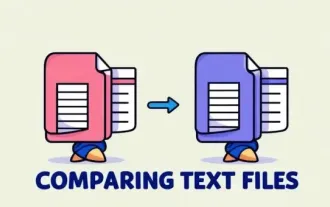 Top 7 Tools to Compare Files in Linux (with Examples)
Apr 28, 2025 am 09:21 AM
Top 7 Tools to Compare Files in Linux (with Examples)
Apr 28, 2025 am 09:21 AM
This guide explores various methods for comparing text files in Linux, a crucial task for system administrators and developers. We'll cover command-line tools and visual diff tools, highlighting their strengths and appropriate use cases. Let's assum
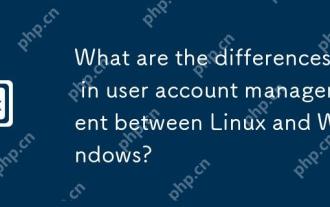 What are the differences in user account management between Linux and Windows?
May 02, 2025 am 12:02 AM
What are the differences in user account management between Linux and Windows?
May 02, 2025 am 12:02 AM
The main difference between Linux and Windows in user account management is the permission model and management tools. Linux uses Unix-based permissions models and command-line tools (such as useradd, usermod, userdel), while Windows uses its own security model and graphical user interface (GUI) management tools.




