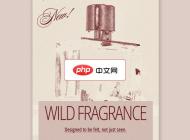-

- SQL 聚合函数计算结果不正确怎么办?
- 聚合函数结果不正确通常由数据问题或理解偏差导致,需检查数据类型、NULL值、重复数据、GROUPBY使用、浮点精度、溢出及数据库版本差异。
- SQL . 数据库 328 2025-09-17 13:50:01
-

- SQL 聚合函数计算 TOP N 如何实现?
- 答案:SQL中实现TOPN需先用聚合函数计算指标,再用窗口函数如ROW_NUMBER()按分组排序并筛选。例如在每类中找销售额前3的产品,需用CTE先聚合sales_amount,再通过PARTITIONBYcategory和ORDERBYtotal_salesDESC分配行号,最后WHERErn
- SQL . 数据库 790 2025-09-17 12:50:01
-

- SQL递归查询效率低怎么办_递归查询优化与替代方案
- 解决SQL递归查询效率低的核心是减少递归深度和数据量,可通过优化算法、使用索引、限制递归深度、临时表缓存及采用闭包表或物化路径等非递归方案提升性能。
- SQL . 数据库 836 2025-09-17 10:39:01
-

- SQLCOUNT函数统计行数怎么用_SQLCOUNT统计总行数方法
- SQLCOUNT函数用于统计行数,可统计总行数(COUNT(*))、非NULL值行数(COUNT(column_name))及去重值数量(COUNT(DISTINCT)),结合WHERE子句可筛选条件统计;需注意NULL值处理、性能优化(如使用索引、避免全表扫描)及数据溢出问题;类似统计函数还包括SUM、AVG、MAX、MIN,支持分组聚合分析。
- SQL . 数据库 569 2025-09-17 10:39:01
-

- 网页如何实现数据加密SQL_网页实现SQL数据加密的步骤
- 答案:网页实现SQL数据加密需综合传输层、存储层和密钥管理。首先通过HTTPS保障数据传输安全,防止中间人攻击;其次在数据库存储层面采用TDE、列级加密或应用层加密,分别实现全库、字段级或应用端的数据保护;最后依赖HSM或KMS等工具进行安全的密钥全生命周期管理。仅用HTTPS不足以防御数据库直连、内部威胁或SQL注入等风险,必须结合静态数据加密措施。选择方案时应根据敏感程度权衡安全性与性能:TDE适合合规性需求,列级加密适用于高敏字段,应用层加密提供最高安全但开发成本高。常见挑战包括密钥管理不
- SQL . 数据库 578 2025-09-17 10:03:01
-

- SQL如何标记连续登录区间_SQL标记连续登录开始结束时间
- 通过行号与登录时间的差值识别连续登录区间,利用CTE分步计算起始和结束时间,适用于跨年场景,并可通过索引、分区等优化性能,支持设定间隔阈值判断连续性。
- SQL . 数据库 681 2025-09-17 08:58:01
-

- 网页如何实现数据复制SQL_网页实现SQL数据复制的步骤
- 首先明确数据源和目标,选择编程语言及框架,通过数据库连接库读取数据,编写SQL查询并处理数据后写入目标,结合错误处理、日志记录与用户界面实现完整复制流程。
- SQL . 数据库 878 2025-09-17 08:45:01
-

- 连续登录SQL解法需要哪些步骤_SQL解连续登录问题步骤分解
- 答案:解决连续登录问题需先清洗数据,再用窗口函数生成行号,通过日期减行号识别连续组,最后聚合统计。具体步骤包括:对用户每日登录去重,使用ROW_NUMBER()按用户和日期排序,计算login_date与行号的差值作为连续组标识,相同差值代表连续登录,最终按用户和组标识分组统计连续天数,并筛选满足条件的记录。此方法可准确识别用户连续行为,辅助分析用户粘性和流失风险。
- SQL . 数据库 421 2025-09-17 08:31:01
-

- 如何建立MySQL远程数据源_MySQL远程连接数据源配置方法
- 答案:建立MySQL远程数据源需修改bind-address为0.0.0.0并重启服务,创建专用远程用户并授权,开放防火墙3306端口,最后通过客户端测试连接。
- SQL . 数据库 1047 2025-09-17 08:21:01
-

- SQLite加密数据源怎么创建_SQLite加密数据库数据源配置
- 答案:创建SQLite加密数据源需使用SQLCipher等扩展库,在连接时提供密钥以实现256位AES加密。首先根据开发平台获取对应SQLCipher库,通过连接字符串或PRAGMAkey设置密钥来创建或打开加密数据库,支持更改密钥操作。相比应用层或文件系统加密,SQLCipher在数据库层面提供透明加密,安全性更高且兼容性强,广泛用于保护本地敏感数据,满足合规要求。
- SQL . 数据库 978 2025-09-17 08:19:02
-

- SQL多列聚合计算如何实现_SQL多列同时使用聚合函数教程
- 多列聚合函数的核心应用场景是高效生成多维度汇总数据,如财务报表中按部门统计总支出、平均交易额及首末交易日期,或用户行为分析中计算各群体的平均会话时长、总点击量和访问时间范围。
- SQL . 数据库 615 2025-09-16 21:34:01
-

- 怎么让AI执行SQL字符串处理_AI运行字符串函数操作指南
- 答案是通过清晰的Prompt工程、少样本学习、工具调用和RAG等方法,结合审核流程与沙箱执行,可有效提升AI生成SQL字符串处理语句的准确性与安全性。
- SQL . 数据库 976 2025-09-16 21:32:01
-

- SQLServer插入多行数据怎么写_SQLServer一次性插入多行数据
- 最有效率的SQLServer批量插入方法是使用单个INSERTINTO语句配合多VALUES子句或SELECT与UNIONALL组合,核心优势在于减少数据库交互次数,降低网络开销、事务日志写入、查询优化器负担及锁争用。相比循环单条插入,批量插入显著提升性能,尤其适用于中等数据量场景。对于大量数据,推荐BULKINSERT、OPENROWSET(BULK)或应用程序层面的SqlBulkCopy等更高效方案,同时建议分批处理以平衡性能与资源消耗,避免单次操作过大导致内存压力或长事务风险。
- SQL . 数据库 427 2025-09-16 21:16:01
-

- SQL移动平均怎么计算_SQL移动平均聚合计算教程
- SQL移动平均通过窗口函数AVG()结合OVER()子句实现,核心是使用ROWSBETWEENnPRECEDINGANDCURRENTROW定义动态计算范围,从而平滑数据、揭示趋势。最常见的是简单移动平均(SMA),适用于固定窗口内等权重计算;累积移动平均(CMA)则从序列起始累加至当前行,适合观察长期趋势。选择窗口大小需权衡对噪音的过滤能力与对最新变化的敏感度:短期窗口(如3-7天)响应快但平滑性弱,长期窗口(如30天以上)更稳定,适合识别中长期趋势,且可匹配季节周期。实际应用中需处理NULL
- SQL . 数据库 813 2025-09-16 21:11:01
-

- SQLServer数据源安全如何保障_SQLServer数据源安全配置指南
- 保障SQLServer数据源安全需构建多层次防御体系,核心包括强化身份验证(优先Windows认证)、遵循最小权限原则、启用网络加密(SSL/TLS)、实施TDE与AlwaysEncrypted、配置防火墙与审计策略,并定期审查权限与漏洞,同时可进阶采用RLS、DDM和EKM提升防护等级。
- SQL . 数据库 403 2025-09-16 21:01:01

PHP讨论组
组员:3305人话题:1500
PHP一种被广泛应用的开放源代码的多用途脚本语言,和其他技术相比,php本身开源免费; 可以将程序嵌入于HTML中去执行, 执行效率比完全生成htmL标记的CGI要高许多,它运行在服务器端,消耗的系统资源相当少,具有跨平台强、效率高的特性,而且php支持几乎所有流行的数据库以及操作系统,最重要的是