How to write multiple likes in sql
In SQL, to use multiple LIKE conditions to match partially matched string values, you can use the following method: Use the OR operator to connect multiple LIKE conditions to match rows that meet any condition. Use the IN operator to specify a list of values, matching a condition where the column value matches an exact value in the list. Use subqueries to create subsets, and then match multiple strings through the main query.
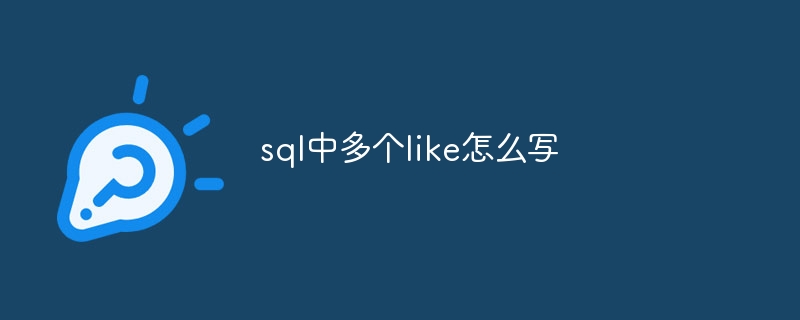
Using multiple LIKE conditions in SQL
In SQL queries, you can match parts by using LIKE conditions The matching string value. When you need to match multiple strings, you can use the following method:
Use the OR operator:
Use the OR operator to connect multiple LIKE conditions. For example:
SELECT * FROM table_name WHERE column_name LIKE '%string1%' OR column_name LIKE '%string2%' OR ...;
This method allows matching rows that meet any of these conditions.
Use the IN operator:
The IN operator can specify a list of values and check whether the column value matches any value in the list, for example:
SELECT * FROM table_name
WHERE column_name IN ('%string1%', '%string2%', ...);This method is similar to the OR operator, but it only checks whether the column value matches the exact value in the list.
Using subqueries:
Subqueries can be used to create subsets where column values meet specific conditions. The main query can use this subquery to match multiple strings:
SELECT * FROM table_name WHERE column_name IN (SELECT value FROM subquery_table WHERE condition);
where subquery_table is a table containing string values, condition is determined to match value conditions.
Example:
For example, to find customers whose names contain "John" or "Mary" from the customers table, you can use the following query:
SELECT * FROM customers WHERE name LIKE '%John%' OR name LIKE '%Mary%';
Note:
- LIKE conditions are not case-sensitive.
- Use the percent sign (%) as a wildcard character to match zero or more characters.
- Use the underscore (_) as a wildcard character to match a single character.
The above is the detailed content of How to write multiple likes in sql. For more information, please follow other related articles on the PHP Chinese website!

Hot AI Tools

Undresser.AI Undress
AI-powered app for creating realistic nude photos

AI Clothes Remover
Online AI tool for removing clothes from photos.

Undress AI Tool
Undress images for free

Clothoff.io
AI clothes remover

Video Face Swap
Swap faces in any video effortlessly with our completely free AI face swap tool!

Hot Article

Hot Tools

Notepad++7.3.1
Easy-to-use and free code editor

SublimeText3 Chinese version
Chinese version, very easy to use

Zend Studio 13.0.1
Powerful PHP integrated development environment

Dreamweaver CS6
Visual web development tools

SublimeText3 Mac version
God-level code editing software (SublimeText3)

Hot Topics
 How to use sql datetime
Apr 09, 2025 pm 06:09 PM
How to use sql datetime
Apr 09, 2025 pm 06:09 PM
The DATETIME data type is used to store high-precision date and time information, ranging from 0001-01-01 00:00:00 to 9999-12-31 23:59:59.99999999, and the syntax is DATETIME(precision), where precision specifies the accuracy after the decimal point (0-7), and the default is 3. It supports sorting, calculation, and time zone conversion functions, but needs to be aware of potential issues when converting precision, range and time zones.
 How to create tables with sql server using sql statement
Apr 09, 2025 pm 03:48 PM
How to create tables with sql server using sql statement
Apr 09, 2025 pm 03:48 PM
How to create tables using SQL statements in SQL Server: Open SQL Server Management Studio and connect to the database server. Select the database to create the table. Enter the CREATE TABLE statement to specify the table name, column name, data type, and constraints. Click the Execute button to create the table.
 How to use sql if statement
Apr 09, 2025 pm 06:12 PM
How to use sql if statement
Apr 09, 2025 pm 06:12 PM
SQL IF statements are used to conditionally execute SQL statements, with the syntax as: IF (condition) THEN {statement} ELSE {statement} END IF;. The condition can be any valid SQL expression, and if the condition is true, execute the THEN clause; if the condition is false, execute the ELSE clause. IF statements can be nested, allowing for more complex conditional checks.
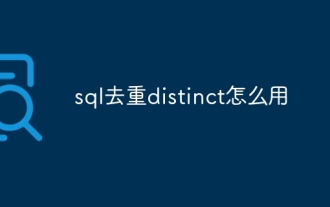 How to use SQL deduplication and distinct
Apr 09, 2025 pm 06:21 PM
How to use SQL deduplication and distinct
Apr 09, 2025 pm 06:21 PM
There are two ways to deduplicate using DISTINCT in SQL: SELECT DISTINCT: Only the unique values of the specified columns are preserved, and the original table order is maintained. GROUP BY: Keep the unique value of the grouping key and reorder the rows in the table.
 What does sql foreign key constraint mean?
Apr 09, 2025 pm 06:03 PM
What does sql foreign key constraint mean?
Apr 09, 2025 pm 06:03 PM
Foreign key constraints specify that there must be a reference relationship between tables to ensure data integrity, consistency, and reference integrity. Specific functions include: data integrity: foreign key values must exist in the main table to prevent the insertion or update of illegal data. Data consistency: When the main table data changes, foreign key constraints automatically update or delete related data to keep them synchronized. Data reference: Establish relationships between tables, maintain reference integrity, and facilitate tracking and obtaining related data.
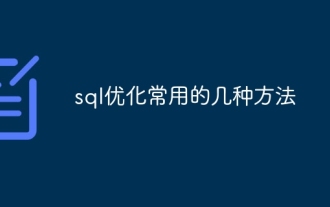 Several common methods for SQL optimization
Apr 09, 2025 pm 04:42 PM
Several common methods for SQL optimization
Apr 09, 2025 pm 04:42 PM
Common SQL optimization methods include: Index optimization: Create appropriate index-accelerated queries. Query optimization: Use the correct query type, appropriate JOIN conditions, and subqueries instead of multi-table joins. Data structure optimization: Select the appropriate table structure, field type and try to avoid using NULL values. Query Cache: Enable query cache to store frequently executed query results. Connection pool optimization: Use connection pools to multiplex database connections. Transaction optimization: Avoid nested transactions, use appropriate isolation levels, and batch operations. Hardware optimization: Upgrade hardware and use SSD or NVMe storage. Database maintenance: run index maintenance tasks regularly, optimize statistics, and clean unused objects. Query
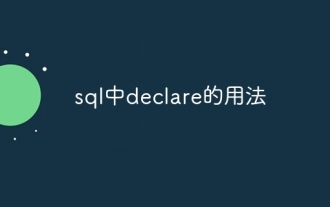 Usage of declare in sql
Apr 09, 2025 pm 04:45 PM
Usage of declare in sql
Apr 09, 2025 pm 04:45 PM
The DECLARE statement in SQL is used to declare variables, that is, placeholders that store variable values. The syntax is: DECLARE <Variable name> <Data type> [DEFAULT <Default value>]; where <Variable name> is the variable name, <Data type> is its data type (such as VARCHAR or INTEGER), and [DEFAULT <Default value>] is an optional initial value. DECLARE statements can be used to store intermediates
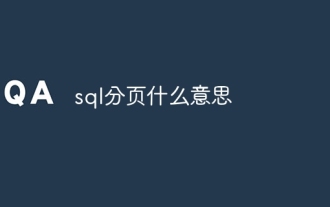 What does sql pagination mean?
Apr 09, 2025 pm 06:00 PM
What does sql pagination mean?
Apr 09, 2025 pm 06:00 PM
SQL paging is a technology that searches large data sets in segments to improve performance and user experience. Use the LIMIT clause to specify the number of records to be skipped and the number of records to be returned (limit), for example: SELECT * FROM table LIMIT 10 OFFSET 20; advantages include improved performance, enhanced user experience, memory savings, and simplified data processing.






