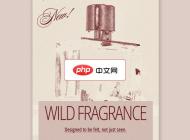-

- Pandas DataFrame模糊匹配合并:处理包含分隔符的列
- 本教程详细探讨了在Pandas中进行DataFrame合并时,如何处理关键列包含多值分隔符的场景。当传统的pd.merge()方法因精确匹配限制而失效时,本文提供了一种基于迭代和字符串包含判断的解决方案。通过构建查找字典和遍历列表,实现将一个DataFrame中的单值与另一个DataFrame中可能包含多个分隔符的值进行模糊匹配,并将相关信息映射回原始DataFrame。
- web前端 . regular-expression 152 2025-10-14 13:34:34
-

- Snowflake 外部表 PATTERN 子句中的大小写敏感性处理
- 本文旨在解决Snowflake外部表在定义PATTERN子句时,文件扩展名大小写敏感的问题。当文件扩展名如.csv与.CSV需同时匹配时,传统的模式匹配会失效。教程将详细介绍如何通过正则表达式的字符类(如[cC][sS][vV])来构建大小写不敏感的模式,确保外部表能够正确识别并加载不同大小写的文件,从而提高数据加载的鲁棒性。
- web前端 . regular-expression 940 2025-10-14 13:23:01
-

- 使用.htaccess实现Apache URL重写:从动态参数到友好链接
- 本教程详细介绍了如何利用Apache服务器的.htaccess文件和mod_rewrite模块,将带有查询参数的动态URL(如search.php?city=mycity&speciality=cardiology)重写为对用户和搜索引擎更友好的静态URL(如health-institution-cardiology-mycity)。文章将深入解析RewriteRule指令的语法、正则表达式匹配以及常用标志,并提供一个实用的示例和注意事项。
- web前端 . regular-expression 994 2025-10-14 13:18:01
-

- PHP中利用正则表达式解析用户提及并提取关键信息
- 本文详细阐述如何利用PHP正则表达式从复杂的提及字符串(如@[JohnDoe(#6)](client:6))中高效提取出client:ID格式的特定标识符。通过深入解析正则表达式@\[[^][]+\]\s*\(\K[^()]+的各个组成部分及其作用,特别是\K的用法,并结合PHP的preg_match_all函数,实现批量数据提取,为构建和处理用户提及系统提供一套简洁而强大的解决方案。
- web前端 . regular-expression 119 2025-10-14 13:10:08
-

- Golang Web表单数据验证与安全处理
- 表单处理需验证与安全防护,先解析数据并校验字段非空、格式正确,再通过转义防XSS、预处理防SQL注入、添加token防CSRF,结合validator和schema库简化流程,使用bluemonday过滤输入,html/template编码输出,全程不信任用户输入。
- web前端 . regular-expression 512 2025-10-14 13:08:02
-

- 使用 jq 高效递归处理 JSON 数据:去除空值、类型转换与字符串清理
- 本文深入探讨如何利用jq工具高效地递归处理JSON数据,实现空值(包括空字符串、空数组、空对象及仅含空白的字符串)的移除、字符串布尔值的类型转换以及所有字符串(包括键)的首尾空白字符清理。文章将分析常见实现方式的性能瓶颈,并提供一个优化的自定义walk函数,以提升处理复杂嵌套JSON结构时的CPU效率。
- web前端 . regular-expression 771 2025-10-14 12:57:13
-

- Go HTTP路由中正则表达式的常见陷阱与精确匹配实践
- 本文深入探讨了在Go语言HTTP路由中使用正则表达式时可能遇到的匹配陷阱。通过一个具体的案例,揭示了由于字符类与分组语法的混淆,导致请求被错误路由的问题。文章详细分析了问题根源,提供了正确的正则表达式写法,并给出了完整的代码示例及一系列最佳实践,旨在帮助开发者构建更健壮、精确的GoWeb服务路由。
- web前端 . regular-expression 147 2025-10-14 12:51:44
-

- Snowflake外部表模式匹配:处理文件扩展名大小写敏感性
- 本教程将深入探讨Snowflake外部表在定义文件路径模式时遇到的文件扩展名大小写敏感问题。我们将通过一个具体的案例,演示如何利用正则表达式的特性,特别是字符集匹配,来构建一个能够兼容多种大小写形式的模式,从而确保外部表能够正确地识别和加载所有符合条件的数据文件,提升数据加载的鲁棒性。
- web前端 . regular-expression 979 2025-10-14 12:45:50
-

- Python subprocess获取CLI输出中的ANSI转义码处理指南
- 在使用Python的subprocess.run捕获命令行工具输出时,有时会遇到输出字符串中包含难以解析的ANSI转义码。这些代码通常用于在终端中显示颜色或样式。本文将深入探讨这一问题,并提供两种有效的解决方案:从源头抑制CLI工具的颜色输出,以及通过正则表达式从捕获的字符串中移除这些转义码,确保您能获取到纯净、可解析的数据。
- web前端 . regular-expression 436 2025-10-14 12:04:33
-

- JavaScript 中字符串转数字失败的解决方案
- 本文旨在解决JavaScript中字符串转换为数字时遇到NaN(NotaNumber)错误的问题。常见原因是字符串包含非数字字符,如货币符号或逗号。我们将提供清除这些字符并成功转换字符串为数字的有效方法,确保数值计算的准确性。
- web前端 . regular-expression 757 2025-10-14 11:58:36
-

- Pandas自动化比较成对列并生成差异标识列的教程
- 本教程旨在解决在PandasDataFrame中高效比较大量具有特定后缀(如_x和_y)的成对列,并为每对列生成一个表示差异的新列(如_change)的问题。文章将详细介绍如何利用Python和Pandas的强大功能,通过识别列名模式并结合循环与向量化操作,实现代码的自动化和简化,从而避免手动定义大量比较函数,大幅提升数据处理的效率和可维护性。
- web前端 . regular-expression 873 2025-10-14 11:46:55
-

- 如何为VSCode设置一个自定义的语义标记提供程序?
- 答案:通过编写语言服务器并集成LSP协议,可为VSCode添加自定义语义标记;需在package.json中定义token类型,使用vscode-languageserver-node等库实现服务器逻辑,并优化性能以处理大型文件。
- web前端 . regular-expression 801 2025-10-14 11:41:01
-

- Java字符串格式化:每隔四位添加空格
- 本教程旨在解决Java中字符串按固定长度(例如每四位)进行分段并在段间插入空格的需求。我们将深入探讨如何利用String.split()方法结合正则表达式进行高效分割,并使用String.join()方法将分割后的字符串片段重新组合,从而实现所需的格式化效果。
- web前端 . regular-expression 876 2025-10-14 11:24:01
-

- 解决Snowflake外部表PATTERN参数的大小写敏感问题
- 本文探讨了Snowflake外部表在定义文件路径模式(PATTERN)时遇到的大小写敏感性问题。当文件扩展名或路径中包含大小写混合的字符时,默认的精确匹配模式可能导致文件无法被识别。教程将详细介绍如何利用正则表达式中的字符类(如[cC][sS][vV])来创建灵活的模式,从而有效解决这一问题,确保外部表能够正确识别所有目标文件,无论其大小写如何。
- web前端 . regular-expression 1008 2025-10-14 11:23:00
-

- Java中读取TXT文件并解析结构化数据的教程
- 本教程详细介绍了在Java中从TXT文件读取结构化数据并将其解析为字符串和整数对象的两种主要方法。首先,我们探讨如何通过调整Scanner的定界符来直接解析多类型数据,处理行尾和字段分隔符。其次,我们展示如何逐行读取文件,再利用String.split()方法对每行数据进行细致分割和类型转换。文章还提供了示例代码、异常处理建议以及面向对象的数据存储策略,帮助开发者高效、健壮地处理文本文件数据。
- web前端 . regular-expression 951 2025-10-14 11:21:00

PHP讨论组
组员:3305人话题:1500
PHP一种被广泛应用的开放源代码的多用途脚本语言,和其他技术相比,php本身开源免费; 可以将程序嵌入于HTML中去执行, 执行效率比完全生成htmL标记的CGI要高许多,它运行在服务器端,消耗的系统资源相当少,具有跨平台强、效率高的特性,而且php支持几乎所有流行的数据库以及操作系统,最重要的是