-

- html编辑器如何匹配标签 html编辑器快速定位标签对的方法
- 掌握HTML标签匹配技巧可提升编码效率。1.使用编辑器高亮配对功能,光标点击标签自动显示对应标签;2.通过快捷键Ctrl+Shift+P(Mac为Cmd+Shift+P)跳转匹配标签;3.折叠代码块直观查看标签结构;4.安装AutoCloseTag等插件实现实时闭合检测与同步重命名;5.利用正则搜索定位完整标签块,确保结构正确。
- web前端 . regular-expression 234 2025-10-15 23:52:01
-

- CodeIgniter路由怎么配置_CodeIgniter路由配置与URL重写
- CodeIgniter路由通过application/config/routes.php配置,使用$route数组定义规则,支持自定义URL映射、通配符(:any/:num)、正则匹配,并可设置默认控制器和404页面,结合.htaccess重写去除index.php,实现简洁SEO友好的URL结构。
- web前端 . regular-expression 503 2025-10-15 23:45:01
-

- HTML表单怎么设计_HTML表单form标签设计入门
- HTML表单通过form标签定义结构,使用input、select等控件收集数据,结合label提升可访问性,并利用required、pattern等属性实现基础验证,确保用户输入完整且格式正确。
- web前端 . regular-expression 934 2025-10-15 23:08:02
-

- c++怎么使用正则表达式匹配字符串_c++ regex正则匹配用法
- C++中使用正则需包含头文件,支持regex_match(完全匹配)、regex_search(部分搜索)、regex_replace(替换)和捕获组提取,结合smatch处理结果,适用于文本验证、查找与替换。
- web前端 . regular-expression 839 2025-10-15 20:17:01
-

- sublime怎么使用 Goto Anything 功能_sublime快速跳转文件与符号的技巧
- GotoAnything可通过Ctrl+P(Win/Linux)或Cmd+P(Mac)打开,输入文件名、路径或符号实现快速跳转。支持模糊匹配、驼峰缩写、行/列定位(如file:line:col)及符号搜索(@函数、#类、:ID),结合/路径分隔和连续按Ctrl+P切换最近文件,大幅提升导航效率。
- web前端 . regular-expression 389 2025-10-15 19:18:02
-

- VSCode搜索替换正则表达式实战
- 掌握正则语法并结合实际场景可高效处理代码重构,如删除或提取//注释、统一函数调用格式、安全重命名变量及转换JSON键名为下划线风格,关键在于精准匹配模式,避免误替换,建议先搜索验证再批量操作。
- web前端 . regular-expression 177 2025-10-15 15:02:01
-

- sublime如何全局搜索替换 _sublime全局搜索与替换技巧
- 通过快捷键调出“FindinFiles”面板,设置查找、替换内容及范围,可使用正则表达式批量修改项目内文本,支持逐个或全部替换,操作高效。
- web前端 . regular-expression 357 2025-10-15 13:02:02
-

- JavaScript字符串解析:利用函数动态替换特定模式
- 本文探讨了在JavaScript中如何高效地解析字符串,并将其中特定模式(如括号内内容)通过自定义函数进行动态替换。我们将介绍两种主要方法:一是结合正则表达式和eval()函数构建动态模板字符串,二是利用String.prototype.replace()方法配合回调函数直接处理匹配项,旨在提供灵活且健壮的字符串处理方案。
- web前端 . regular-expression 878 2025-10-15 12:52:44
-

- Pandas中处理含分隔符列的模糊匹配与数据合并
- 本文探讨了在Pandas中处理包含分隔符的键列进行数据合并的挑战与解决方案。当一个DataFrame的关键列包含以分号等分隔符连接的多个值时,传统的merge操作无法直接进行模糊匹配。文章提供了一种基于迭代和字符串包含检查的策略,详细解释了如何将源DataFrame的单个值与目标DataFrame中包含多个值的列进行匹配,并回填相关信息,同时讨论了性能优化和注意事项。
- web前端 . regular-expression 996 2025-10-15 12:52:06
-

- 使用正则表达式从结构化文本中高效提取姓名信息
- 本文旨在提供一个使用正则表达式从特定格式的文本中提取姓名信息的教程。我们将探讨如何利用正则表达式的捕获组和匹配模式,精准识别并分离如“姓名•••••姓氏”这类结构化数据,并给出详细的JavaScript代码示例,帮助读者高效处理类似数据提取任务。
- web前端 . regular-expression 263 2025-10-15 12:46:26
-

- 如何处理 subprocess.run 输出中的 ANSI 转义码以获取纯净数据
- 在使用subprocess.run捕获命令行工具输出时,您可能会遇到包含ANSI转义码的字符串,这些代码用于终端着色,但会干扰程序化数据解析。本文将探讨为何会出现这些特殊字符,并提供两种核心解决方案:通过配置源命令行工具来禁用颜色输出,或者使用正则表达式从捕获的字符串中去除这些转义码,从而获取可供JSON等解析的纯净数据。
- web前端 . regular-expression 823 2025-10-15 12:41:01
-
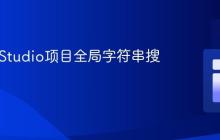
- Visual Studio项目全局字符串搜索指南
- 在VisualStudio中,处理大型项目时,若需在整个解决方案或项目中查找包含特定词汇的字符串,可利用CTRL+SHIFT+F快捷键调出“在文件中查找”功能。该功能支持灵活的搜索范围设定、高级匹配选项及结果显示,极大地提升了代码标准化和维护的效率,避免了手动逐页查找的繁琐。
- web前端 . regular-expression 974 2025-10-15 12:36:01
-
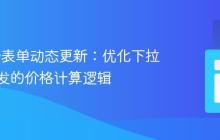
- jQuery表单动态更新:优化下拉菜单触发的价格计算逻辑
- 本文探讨了在jQuery驱动的动态表单中,如何解决下拉菜单选择变更后价格计算不更新的问题。核心解决方案是将复杂的计算逻辑封装成可复用的函数,并确保在所有相关输入(包括下拉菜单和其他影响价格的字段)发生变化时,显式调用该函数进行全面重新计算,从而保证表单数据的实时准确性。
- web前端 . regular-expression 483 2025-10-15 12:34:39
-

- 优化Go语言性能测试:深入理解testing.Benchmark的正确用法
- 本文详细阐述了Go语言中进行性能基准测试的正确方法,强调应使用BenchmarkXXX函数配合gotest-bench=.命令。针对重复代码问题,文章介绍了如何通过通用基准测试函数和特定包装器实现参数化测试,确保代码的清晰性和可维护性,避免了不规范的测试方式,旨在帮助开发者高效地评估Go程序的性能。
- web前端 . regular-expression 190 2025-10-15 12:22:44
-
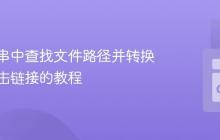
- 在字符串中查找文件路径并转换为可点击链接的教程
- 本教程旨在解决在字符串中识别文件路径,并将其转换为可点击的src://链接的问题。通过正则表达式匹配和文件存在性校验,可以将相对路径和绝对路径转换为可在GnomeTerminal中直接跳转到指定行号的链接。本教程提供了一个可行的解决方案,并讨论了实现过程中的关键点和注意事项。
- web前端 . regular-expression 894 2025-10-15 12:18:36

PHP讨论组
组员:3305人话题:1500
PHP一种被广泛应用的开放源代码的多用途脚本语言,和其他技术相比,php本身开源免费; 可以将程序嵌入于HTML中去执行, 执行效率比完全生成htmL标记的CGI要高许多,它运行在服务器端,消耗的系统资源相当少,具有跨平台强、效率高的特性,而且php支持几乎所有流行的数据库以及操作系统,最重要的是





























