How to check python installation path
The computer system used by each user may be different, and there will also be different versions of python installed. The way to view the python installation path will be different depending on the version.
The following is introduced using two different environments, Linux and Windows.

Linux
For the linux platform It is said that many running system software are based on python. If python makes an error, the entire system may be at risk of major problems. Let's take CentOS 7 as an example. In CentOS7, the basic version of python is 2.7, as shown in the figure below.
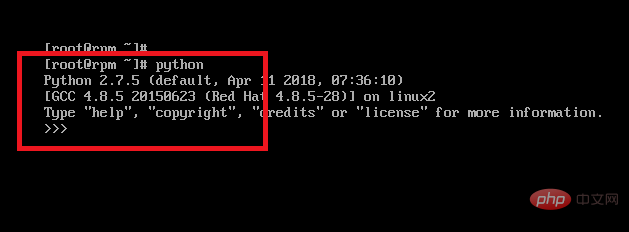
After the python command can be executed correctly, we first find the location of the python command. The command to find python is:
whereis python
The result is as shown below. You can see that the path is /usr/bin/python
Related recommendations: "python video tutorial"
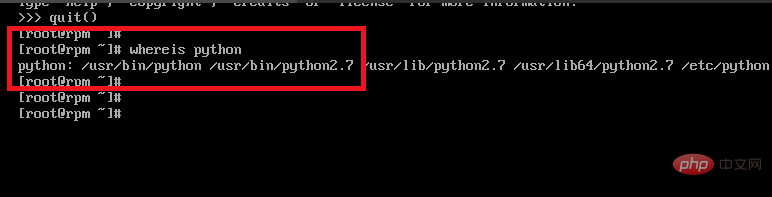
Then we use this command to find out which installation package it is. The command is:
rpm -qf /usr/bin/python
The result is as shown in the figure below, you can see Go, the installation package is python-2.7.5
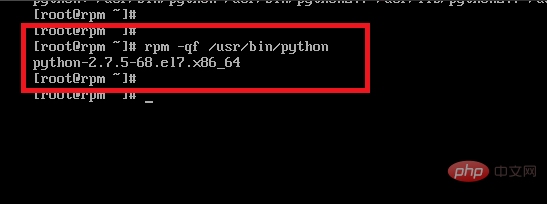
Then we can find the installation path of all its files according to the python installation package, and query all the files of the installation package The path command is:
rpm -ql python-2.7.5
As shown in the figure below, you can see that all python command paths are displayed.
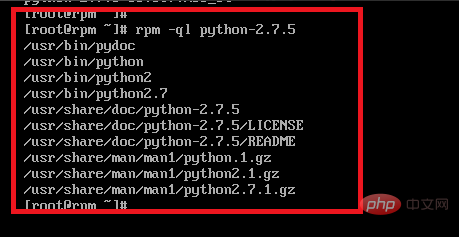
But the above results do not show the location of all python library files, and you still need to find them. In Linux, the package name of the library file is generally the program name - libs. If we want to search for python here, the corresponding package name is python-libs. We use the rpm -qa command to query the following, and we can see that this package does exist. As shown in the figure below:
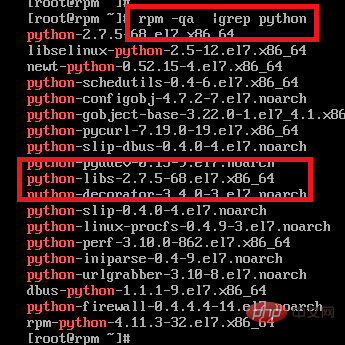
After finding this package, execute the same query command
rpm -ql python-libs
The corresponding results will all come out, as shown in the second picture below:
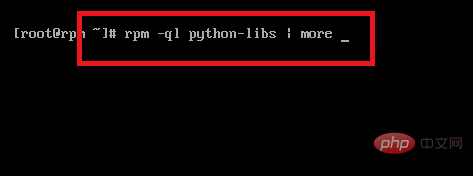
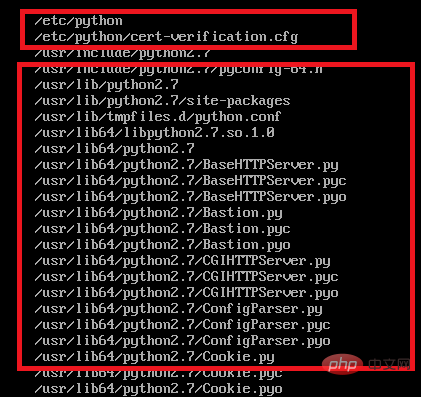
If you have a lot of third-party library files installed If so, the query results will be very long. Press the space bar to turn the page and scroll all the way to the bottom to see the location of the python-libs help file, as shown in the picture below. At this point, the installation paths of all python files on Linux have been found
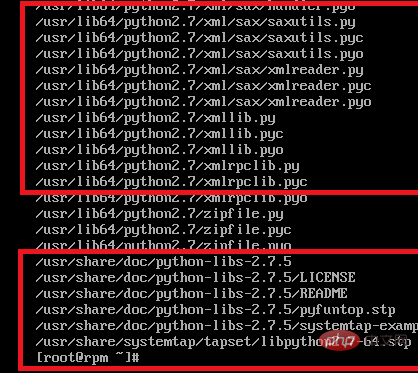
Windows
windows platform If python has been installed If so, open the command line window, enter the python command and press Enter to enter the python command line interface. As shown in the picture below:
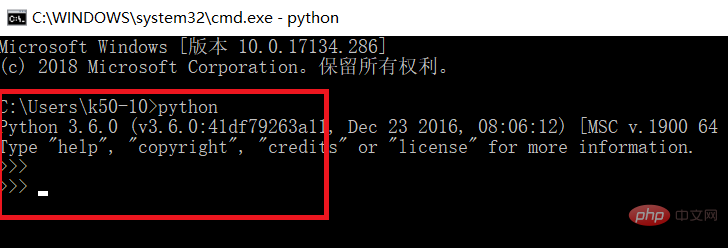
What we can be sure of at this time is that the installation path of python must have been added to the windows environment variables, because only when added to environment variables before it can be executed from the command line. Therefore, we only need to open the environment variable path to find the installation path of python. First, right-click on the computer icon on the desktop and select Properties.
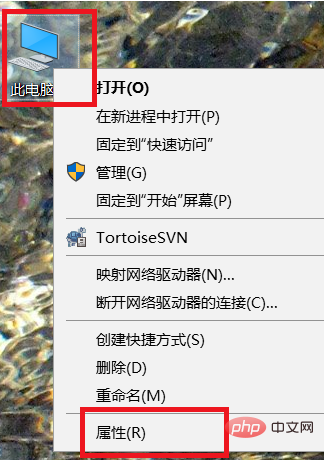
Then click Advanced System Settings on the right side of the Computer Properties page, as shown in the picture below:
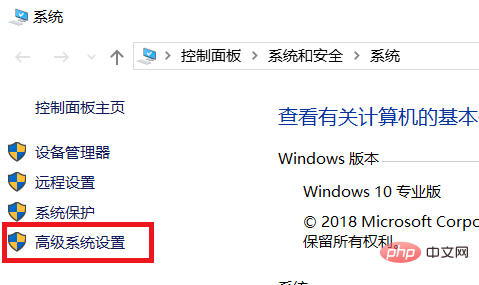
Advanced You can see the environment variables under the system settings. After clicking it, find the PATH variable in the user variables, and then click the edit button in the lower right corner.
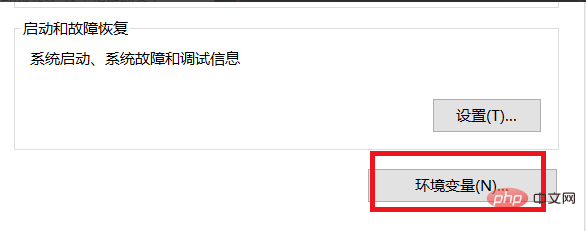
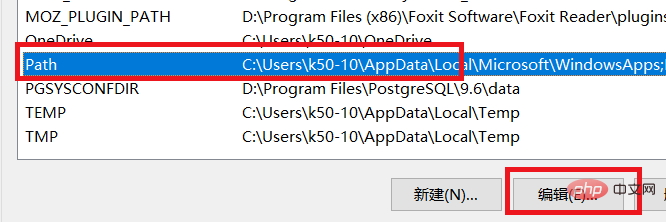
In the opened PATH variable, we can clearly see the installation path of python, as shown in the figure below:
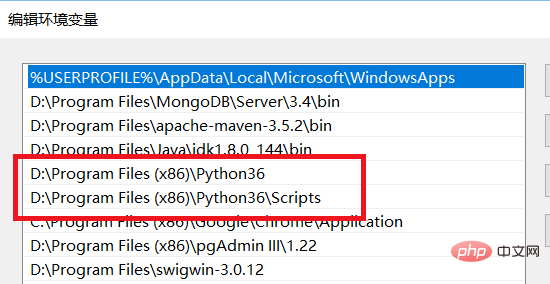
Then we open the corresponding folder according to the python path value in the PATH variable. As shown in the figure below, all python installation files are inside.
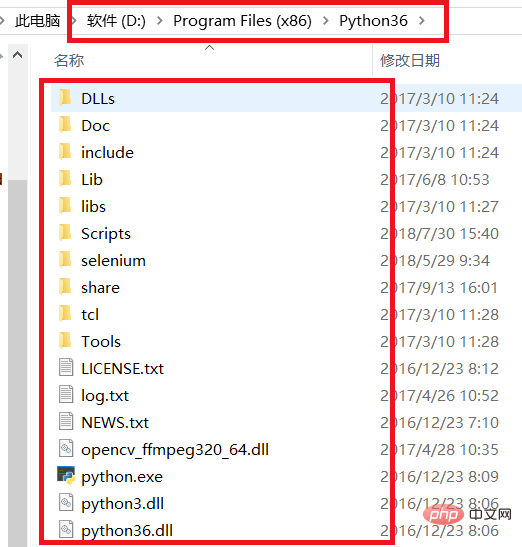
The above is the detailed content of How to check python installation path. For more information, please follow other related articles on the PHP Chinese website!

Hot AI Tools

Undresser.AI Undress
AI-powered app for creating realistic nude photos

AI Clothes Remover
Online AI tool for removing clothes from photos.

Undress AI Tool
Undress images for free

Clothoff.io
AI clothes remover

Video Face Swap
Swap faces in any video effortlessly with our completely free AI face swap tool!

Hot Article

Hot Tools

Notepad++7.3.1
Easy-to-use and free code editor

SublimeText3 Chinese version
Chinese version, very easy to use

Zend Studio 13.0.1
Powerful PHP integrated development environment

Dreamweaver CS6
Visual web development tools

SublimeText3 Mac version
God-level code editing software (SublimeText3)

Hot Topics
 1664
1664
 14
14
 1422
1422
 52
52
 1316
1316
 25
25
 1267
1267
 29
29
 1239
1239
 24
24
 Linux Architecture: Unveiling the 5 Basic Components
Apr 20, 2025 am 12:04 AM
Linux Architecture: Unveiling the 5 Basic Components
Apr 20, 2025 am 12:04 AM
The five basic components of the Linux system are: 1. Kernel, 2. System library, 3. System utilities, 4. Graphical user interface, 5. Applications. The kernel manages hardware resources, the system library provides precompiled functions, system utilities are used for system management, the GUI provides visual interaction, and applications use these components to implement functions.
 Golang vs. Python: Performance and Scalability
Apr 19, 2025 am 12:18 AM
Golang vs. Python: Performance and Scalability
Apr 19, 2025 am 12:18 AM
Golang is better than Python in terms of performance and scalability. 1) Golang's compilation-type characteristics and efficient concurrency model make it perform well in high concurrency scenarios. 2) Python, as an interpreted language, executes slowly, but can optimize performance through tools such as Cython.
 Python vs. C : Learning Curves and Ease of Use
Apr 19, 2025 am 12:20 AM
Python vs. C : Learning Curves and Ease of Use
Apr 19, 2025 am 12:20 AM
Python is easier to learn and use, while C is more powerful but complex. 1. Python syntax is concise and suitable for beginners. Dynamic typing and automatic memory management make it easy to use, but may cause runtime errors. 2.C provides low-level control and advanced features, suitable for high-performance applications, but has a high learning threshold and requires manual memory and type safety management.
 Docker on Linux: Containerization for Linux Systems
Apr 22, 2025 am 12:03 AM
Docker on Linux: Containerization for Linux Systems
Apr 22, 2025 am 12:03 AM
Docker is important on Linux because Linux is its native platform that provides rich tools and community support. 1. Install Docker: Use sudoapt-getupdate and sudoapt-getinstalldocker-cedocker-ce-clicotainerd.io. 2. Create and manage containers: Use dockerrun commands, such as dockerrun-d--namemynginx-p80:80nginx. 3. Write Dockerfile: Optimize the image size and use multi-stage construction. 4. Optimization and debugging: Use dockerlogs and dockerex
 Python vs. C : Understanding the Key Differences
Apr 21, 2025 am 12:18 AM
Python vs. C : Understanding the Key Differences
Apr 21, 2025 am 12:18 AM
Python and C each have their own advantages, and the choice should be based on project requirements. 1) Python is suitable for rapid development and data processing due to its concise syntax and dynamic typing. 2)C is suitable for high performance and system programming due to its static typing and manual memory management.
 Laravel vs. Python (with Frameworks): A Comparative Analysis
Apr 21, 2025 am 12:15 AM
Laravel vs. Python (with Frameworks): A Comparative Analysis
Apr 21, 2025 am 12:15 AM
Laravel is suitable for projects that teams are familiar with PHP and require rich features, while Python frameworks depend on project requirements. 1.Laravel provides elegant syntax and rich features, suitable for projects that require rapid development and flexibility. 2. Django is suitable for complex applications because of its "battery inclusion" concept. 3.Flask is suitable for fast prototypes and small projects, providing great flexibility.
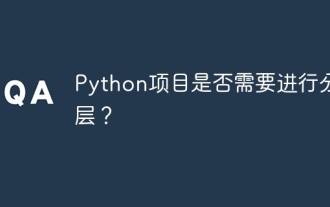 Does Python projects need to be layered?
Apr 19, 2025 pm 10:06 PM
Does Python projects need to be layered?
Apr 19, 2025 pm 10:06 PM
Discussion on Hierarchical Structure in Python Projects In the process of learning Python, many beginners will come into contact with some open source projects, especially projects using the Django framework...
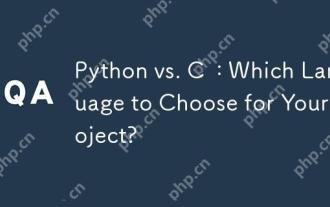 Python vs. C : Which Language to Choose for Your Project?
Apr 21, 2025 am 12:17 AM
Python vs. C : Which Language to Choose for Your Project?
Apr 21, 2025 am 12:17 AM
Choosing Python or C depends on project requirements: 1) If you need rapid development, data processing and prototype design, choose Python; 2) If you need high performance, low latency and close hardware control, choose C.




