 Article Tags
Article Tags
-
All
-
web3.0
-

 VSCode
VSCode
-

 sublime
sublime
-

 notepad
notepad
-

 git
git
-

 composer
composer
-

 SVN
SVN
-

 GitLab
GitLab
-

 pycharm
pycharm
-

 MyEclipse
MyEclipse
-

 vim
vim
-

 macOS
macOS
-

 visual studio code
visual studio code
-

 eclipse
eclipse
-

 visual studio
visual studio
-

 idea
idea
-
-
Backend Development
-

 VSCode
VSCode
-

 sublime
sublime
-

 notepad
notepad
-

 git
git
-

 composer
composer
-

 SVN
SVN
-

 GitLab
GitLab
-

 pycharm
pycharm
-

 MyEclipse
MyEclipse
-

 vim
vim
-

 macOS
macOS
-

 visual studio code
visual studio code
-

 eclipse
eclipse
-

 visual studio
visual studio
-

 idea
idea
-
-
Web Front-end
-

 VSCode
VSCode
-

 sublime
sublime
-

 notepad
notepad
-

 git
git
-

 composer
composer
-

 SVN
SVN
-

 GitLab
GitLab
-

 pycharm
pycharm
-

 MyEclipse
MyEclipse
-

 vim
vim
-

 macOS
macOS
-

 visual studio code
visual studio code
-

 eclipse
eclipse
-

 visual studio
visual studio
-

 idea
idea
-
-
Database
-

 VSCode
VSCode
-

 sublime
sublime
-

 notepad
notepad
-

 git
git
-

 composer
composer
-

 SVN
SVN
-

 GitLab
GitLab
-

 pycharm
pycharm
-

 MyEclipse
MyEclipse
-

 vim
vim
-

 macOS
macOS
-

 visual studio code
visual studio code
-

 eclipse
eclipse
-

 visual studio
visual studio
-

 idea
idea
-
-
Operation and Maintenance
-

 VSCode
VSCode
-

 sublime
sublime
-

 notepad
notepad
-

 git
git
-

 composer
composer
-

 SVN
SVN
-

 GitLab
GitLab
-

 pycharm
pycharm
-

 MyEclipse
MyEclipse
-

 vim
vim
-

 macOS
macOS
-

 visual studio code
visual studio code
-

 eclipse
eclipse
-

 visual studio
visual studio
-

 idea
idea
-
-
Development Tools
-

 VSCode
VSCode
-

 sublime
sublime
-

 notepad
notepad
-

 git
git
-

 composer
composer
-

 SVN
SVN
-

 GitLab
GitLab
-

 pycharm
pycharm
-

 MyEclipse
MyEclipse
-

 vim
vim
-

 macOS
macOS
-

 visual studio code
visual studio code
-

 eclipse
eclipse
-

 visual studio
visual studio
-

 idea
idea
-
-
PHP Framework
-

 VSCode
VSCode
-

 sublime
sublime
-

 notepad
notepad
-

 git
git
-

 composer
composer
-

 SVN
SVN
-

 GitLab
GitLab
-

 pycharm
pycharm
-

 MyEclipse
MyEclipse
-

 vim
vim
-

 macOS
macOS
-

 visual studio code
visual studio code
-

 eclipse
eclipse
-

 visual studio
visual studio
-

 idea
idea
-
-
Common Problem
-

 VSCode
VSCode
-

 sublime
sublime
-

 notepad
notepad
-

 git
git
-

 composer
composer
-

 SVN
SVN
-

 GitLab
GitLab
-

 pycharm
pycharm
-

 MyEclipse
MyEclipse
-

 vim
vim
-

 macOS
macOS
-

 visual studio code
visual studio code
-

 eclipse
eclipse
-

 visual studio
visual studio
-

 idea
idea
-
-
Other
-

 VSCode
VSCode
-

 sublime
sublime
-

 notepad
notepad
-

 git
git
-

 composer
composer
-

 SVN
SVN
-

 GitLab
GitLab
-

 pycharm
pycharm
-

 MyEclipse
MyEclipse
-

 vim
vim
-

 macOS
macOS
-

 visual studio code
visual studio code
-

 eclipse
eclipse
-

 visual studio
visual studio
-

 idea
idea
-
-
Tech
-

 VSCode
VSCode
-

 sublime
sublime
-

 notepad
notepad
-

 git
git
-

 composer
composer
-

 SVN
SVN
-

 GitLab
GitLab
-

 pycharm
pycharm
-

 MyEclipse
MyEclipse
-

 vim
vim
-

 macOS
macOS
-

 visual studio code
visual studio code
-

 eclipse
eclipse
-

 visual studio
visual studio
-

 idea
idea
-
-
CMS Tutorial
-

 VSCode
VSCode
-

 sublime
sublime
-

 notepad
notepad
-

 git
git
-

 composer
composer
-

 SVN
SVN
-

 GitLab
GitLab
-

 pycharm
pycharm
-

 MyEclipse
MyEclipse
-

 vim
vim
-

 macOS
macOS
-

 visual studio code
visual studio code
-

 eclipse
eclipse
-

 visual studio
visual studio
-

 idea
idea
-
-
Java
-

 VSCode
VSCode
-

 sublime
sublime
-

 notepad
notepad
-

 git
git
-

 composer
composer
-

 SVN
SVN
-

 GitLab
GitLab
-

 pycharm
pycharm
-

 MyEclipse
MyEclipse
-

 vim
vim
-

 macOS
macOS
-

 visual studio code
visual studio code
-

 eclipse
eclipse
-

 visual studio
visual studio
-

 idea
idea
-
-
System Tutorial
-

 VSCode
VSCode
-

 sublime
sublime
-

 notepad
notepad
-

 git
git
-

 composer
composer
-

 SVN
SVN
-

 GitLab
GitLab
-

 pycharm
pycharm
-

 MyEclipse
MyEclipse
-

 vim
vim
-

 macOS
macOS
-

 visual studio code
visual studio code
-

 eclipse
eclipse
-

 visual studio
visual studio
-

 idea
idea
-
-
Computer Tutorials
-

 VSCode
VSCode
-

 sublime
sublime
-

 notepad
notepad
-

 git
git
-

 composer
composer
-

 SVN
SVN
-

 GitLab
GitLab
-

 pycharm
pycharm
-

 MyEclipse
MyEclipse
-

 vim
vim
-

 macOS
macOS
-

 visual studio code
visual studio code
-

 eclipse
eclipse
-

 visual studio
visual studio
-

 idea
idea
-
-
Hardware Tutorial
-

 VSCode
VSCode
-

 sublime
sublime
-

 notepad
notepad
-

 git
git
-

 composer
composer
-

 SVN
SVN
-

 GitLab
GitLab
-

 pycharm
pycharm
-

 MyEclipse
MyEclipse
-

 vim
vim
-

 macOS
macOS
-

 visual studio code
visual studio code
-

 eclipse
eclipse
-

 visual studio
visual studio
-

 idea
idea
-
-
Mobile Tutorial
-

 VSCode
VSCode
-

 sublime
sublime
-

 notepad
notepad
-

 git
git
-

 composer
composer
-

 SVN
SVN
-

 GitLab
GitLab
-

 pycharm
pycharm
-

 MyEclipse
MyEclipse
-

 vim
vim
-

 macOS
macOS
-

 visual studio code
visual studio code
-

 eclipse
eclipse
-

 visual studio
visual studio
-

 idea
idea
-
-
Software Tutorial
-

 VSCode
VSCode
-

 sublime
sublime
-

 notepad
notepad
-

 git
git
-

 composer
composer
-

 SVN
SVN
-

 GitLab
GitLab
-

 pycharm
pycharm
-

 MyEclipse
MyEclipse
-

 vim
vim
-

 macOS
macOS
-

 visual studio code
visual studio code
-

 eclipse
eclipse
-

 visual studio
visual studio
-

 idea
idea
-
-
Mobile Game Tutorial
-

 VSCode
VSCode
-

 sublime
sublime
-

 notepad
notepad
-

 git
git
-

 composer
composer
-

 SVN
SVN
-

 GitLab
GitLab
-

 pycharm
pycharm
-

 MyEclipse
MyEclipse
-

 vim
vim
-

 macOS
macOS
-

 visual studio code
visual studio code
-

 eclipse
eclipse
-

 visual studio
visual studio
-

 idea
idea
-
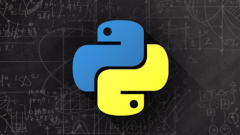
What Python beginners should know
Welcome to the "Python Advanced" column! Every student who comes here should have roughly learned a lot of basic knowledge of Python and is in the process of growing up. This column was created precisely to help Python beginners who were as confused as me back then get out of trouble and grow quickly. I hope my experience can really help you.
Jun 17, 2020 pm 12:54 PM
Solve the problem that pycharm cannot be opened by double-clicking
The solution to the problem that pycharm cannot be opened by double-clicking: First enter [c\windows\System32] and find [cmd.exe]; then enter [netsh winsock reset] in the opened command window and press Enter; finally restart the computer.
Jun 12, 2020 pm 04:39 PM
How to debug docker debug with pycharm?
How to debug docker debugging with pycharm: first install DockerToolbox; then start Docker and initialize Image; then create a connection from Pycharm to Docker; and finally debug the Debug project through port mapping.
Jun 12, 2020 pm 02:34 PM
How to configure Python in VSCode on Mac?
The following article will introduce to you how to configure Python and run Python in VSCode on Mac. It has certain reference value. Friends in need can refer to it. I hope it will be helpful to everyone.
May 13, 2020 pm 03:14 PM
Install chrome and use selenium to realize automatic barrage of Kuaishou
Use python’s selenium package to realize the automatic barrage process of Kuaishou: 1. Prepare the chrome browser and the corresponding version of the webdriver driver; 2. Install the selenium package in python; 3. Log in to Kuaishou in chrome to analyze the process of posting barrages; 4. Code implementation ; 5. Operation
May 04, 2020 pm 04:55 PM
How to connect to docker after restarting
How to connect to docker after restarting: first use the command "docker ps -a" to check the containers that were closed due to restart; then use the command "docker restart 1236a" to restart the container; finally execute the command "docker run" to connect to docker.
Mar 16, 2020 am 11:14 AM
What IDE to use for Golang development?
The recommended IDE for golang development is Goland, which is a Go integrated development environment launched by the commercial company jetbrains. Using it, we can enjoy its excellent out-of-the-box experience and the plug-in system that jetbrains has accumulated for more than ten years.
Mar 12, 2020 pm 05:01 PM
What software do beginners use to write python?
Software that beginners can use when writing python include Sublime Text, Vim, Visual Studio Code, PyCharm, Spyder, and Thonny. The first three are code editors, and the last three are integrated development environments.
Mar 04, 2020 pm 04:53 PM
How to set up the Chinese version interface of pycharm?
Pycharm Chinese version interface settings: Find the file installation location of pycharm, enter the bin folder, and then paste the downloaded Chinese package into the bin folder to complete the Chinese language.
Mar 04, 2020 am 11:09 AM
How vscode fills html content quickly like pycharm
The method for vscode to quickly fill in html content like pycharm is: 1. First create a new html file; 2. Then enter [!] in the editor window; 3. Finally press the [tab] or [enter] key, and the page will automatically Complete filling.
Feb 25, 2020 pm 04:19 PM
Is PyCharm community version enough?
PyCharm Community Edition is enough. The Community Edition is a castrated version of the Professional Edition. It provides the basic functions of the Professional Edition, but cannot be used such as web development, Python Web framework, Python probing, remote development capabilities, database and SQL support.
Feb 11, 2020 am 10:10 AM
Is there a Chinese version of PyCharm?
PyCharm does not have a Chinese version. We can download the Chinese version ourselves and replace the source program files to set the software to Chinese. If we do not want Chinese version, we can also use VSCode, Sublime and other software to write Python code.
Feb 11, 2020 am 09:49 AM
What are golang IDEs?
There are many golang IDEs, such as Goland, VS Code, Vim GO, etc. Among them, Goland is a Go integrated development environment launched by the commercial company jetbrains in the past two years. It is really extremely powerful. Goland is ready to use right out of the box, so there are very few problems with it. It can basically be started after installation!
Dec 03, 2019 am 10:52 AM
Is vscode free?
Yes, Visual Studio Code is a free and open source modern lightweight code editor that supports syntax highlighting, intelligent code completion, custom hotkeys, bracket matching, code snippets, and code comparison for almost all mainstream development languages. Diff, GIT and other features support plug-in extensions.
Nov 08, 2019 pm 02:29 PM
Hot tools Tags

Undresser.AI Undress
AI-powered app for creating realistic nude photos

AI Clothes Remover
Online AI tool for removing clothes from photos.

Undress AI Tool
Undress images for free

Clothoff.io
AI clothes remover

Video Face Swap
Swap faces in any video effortlessly with our completely free AI face swap tool!

Hot Article

Hot Tools

vc9-vc14 (32+64 bit) runtime library collection (link below)
Download the collection of runtime libraries required for phpStudy installation

VC9 32-bit
VC9 32-bit phpstudy integrated installation environment runtime library

PHP programmer toolbox full version
Programmer Toolbox v1.0 PHP Integrated Environment

VC11 32-bit
VC11 32-bit phpstudy integrated installation environment runtime library

SublimeText3 Chinese version
Chinese version, very easy to use

Hot Topics
 1664
1664
 14
14
 1423
1423
 52
52
 1319
1319
 25
25
 1269
1269
 29
29
 1248
1248
 24
24




